
This time I will show you how to use vue's toast pop-up component. What are the precautions for using vue's toast pop-up component? . Here is a practical case, let's take a look.
First, let’s analyze the characteristics (requirements) of the pop-up component:
0. Lightweight--a component is less than 1Kib (the actual package is less than 0.8k)
1. Generally used in multiple places - need to solve the problem of repeated reference registration on each page
1. Generally used to interact with js - no need to write < in <template> toast :show="true" text="Pop-up message"></toast>
Today, we will implement a toast popup based on vue based on the above two requirements. Window component, the picture below is the final rendering.
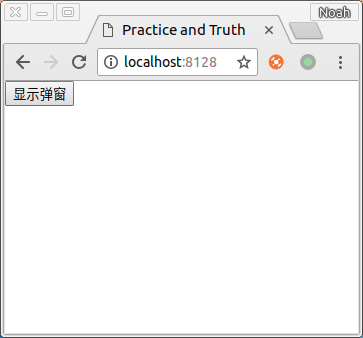
1. First write an ordinary vue component
File location/src/toast/toast.vue
<template>
<p class="wrap">我是弹窗</p>
</template>
<style scoped>
.wrap{
position: fixed;
left: 50%;
top:50%;
background: rgba(0,0,0,.35);
padding: 10px;
border-radius: 5px;
transform: translate(-50%,-50%);
color:#fff;
}
</style>2. Introduce components into the pages we need to use to facilitate viewing effects and errors
<template>
<p id="app">
<toast></toast>
</p>
</template>
<script>
import toast from './toast/toast'
export default {
components: {toast},
}
</script>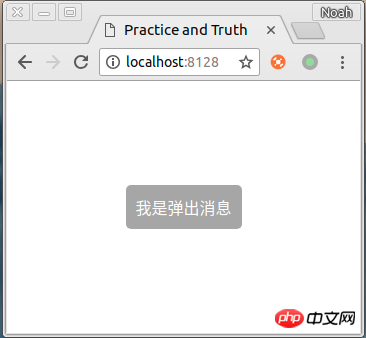
3. Implement dynamic loading of components
You can see that a static pop-up has been displayed layer, let’s take a look at how to implement dynamic pop-up.
We first create a new index.js under the /src/toast/ directory, and then enter the following code in index.js ( Since the code is severely coupled, I will not explain it line by line and change it to inline comments)
File location/src/toast/index.js
import vue from 'vue'
// 这里就是我们刚刚创建的那个静态组件
import toastComponent from './toast.vue'
// 返回一个 扩展实例构造器
const ToastConstructor = vue.extend(toastComponent)
// 定义弹出组件的函数 接收2个参数, 要显示的文本 和 显示时间
function showToast(text, duration = 2000) {
// 实例化一个 toast.vue
const toastDom = new ToastConstructor({
el: document.createElement('p'),
data() {
return {
text:text,
show:true
}
}
})
// 把 实例化的 toast.vue 添加到 body 里
document.body.appendChild(toastDom.$el)
// 过了 duration 时间后隐藏
setTimeout(() => {toastDom.show = false} ,duration)
}
// 注册为全局组件的函数
function registryToast() {
// 将组件注册到 vue 的 原型链里去,
// 这样就可以在所有 vue 的实例里面使用 this.$toast()
vue.prototype.$toast = showToast
}export default registryToast
Attached is a portal vue.extend official document
4. Trial
At this point, we have initially completed a project that can Globally registered and dynamically loaded toast components, let's try it out next. Register the component in vue's
entry file(if scaffolding is generated, it is ./src/main.js) File location/src/main.js
import toastRegistry from './toast/index'
// 这里也可以直接执行 toastRegistry()
Vue.use(toastRegistry)
我们稍微修改一下使用方式,把 第二步 的引用静态组件的代码,改成如下
<template>
<p id="app">
<input type="button" value="显示弹窗" @click="showToast">
</p>
</template>
<script>
export default {
methods: {
showToast () {
this.$toast('我是弹出消息')
}
}
}
</script>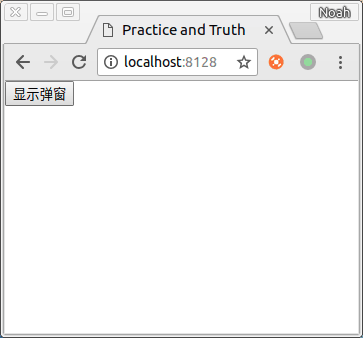 As you can see, we no longer need to introduce and register components in the page, we can directly use this.$ toast().
As you can see, we no longer need to introduce and register components in the page, we can directly use this.$ toast().
5. OptimizationNow we have initially implemented a pop-up window. But it is still a little bit away from success. There is an animation missing, and the current pop-up and hiding are very stiff.
Let’s slightly modify the showToast function in toast/index.js (there are changes in the commented areas)
File location/src/toast/index.js
function showToast(text, duration = 2000) {
const toastDom = new ToastConstructor({
el: document.createElement('p'),
data() {
return {
text:text,
showWrap:true, // 是否显示组件
showContent:true // 作用:在隐藏组件之前,显示隐藏动画
}
}
})
document.body.appendChild(toastDom.$el)
// 提前 250ms 执行淡出动画(因为我们再css里面设置的隐藏动画持续是250ms)
setTimeout(() => {toastDom.showContent = false} ,duration - 1250)
// 过了 duration 时间后隐藏整个组件
setTimeout(() => {toastDom.showWrap = false} ,duration)
}Then, modify the style of toast.vue
File location/src/toast/toast.vue
<template>
<p class="wrap" v-if="showWrap" :class="showContent ?'fadein':'fadeout'">{{text}}</p>
</template>
<style scoped>
.wrap{
position: fixed;
left: 50%;
top:50%;
background: rgba(0,0,0,.35);
padding: 10px;
border-radius: 5px;
transform: translate(-50%,-50%);
color:#fff;
}
.fadein {
animation: animate_in 0.25s;
}
.fadeout {
animation: animate_out 0.25s;
opacity: 0;
}
@keyframes animate_in {
0% {
opacity: 0;
}
100%{
opacity: 1;
}
}
@keyframes animate_out {
0% {
opacity: 1;
}
100%{
opacity: 0;
}
}
</style>Done, a toast component is initially completed
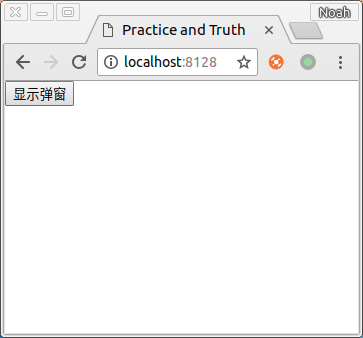
Summary
##vue. The extend function can generate a component constructor. You can use this function to construct a vue component instanceHow to use js to encapsulate ajax function and usage
The above is the detailed content of How to use Vue's toast pop-up component. For more information, please follow other related articles on the PHP Chinese website!




