 Web Front-end
Web Front-end
 JS Tutorial
JS Tutorial
 How to use VeeValidate to perform form verification function in vue project
How to use VeeValidate to perform form verification function in vue project
How to use VeeValidate to perform form verification function in vue project
This time I will show you how to use VeeValidate to perform form verification in the vue project. What are the precautions ? The following is a practical case. Let’s take a look.
What is VeeValidate:
VeeValidate is a verification library for Vue.js. It has manyThis article contains VeeValidate including the following applications:
1. Basic installation and use2. Localization support3. Custom rules and error messages4. Validation of HTML5 input and custom Vue components5. Unified submit button processingTake a look at the page effect first:

Basic installation and use
Usage of VeeValidate Two methods are supported: one is: NPM/yarn (npm install vee-validate --save), the other is: CDN. This article is quoted in the form of CDN:<script type="text/javascript" src="js/jquery-3.2.1.min.js" ></script> <script type="text/javascript" src="js/vue.min.js" ></script> <script type="text/javascript" src="js/vee-validate.min.js" ></script> <script type="text/javascript" src="js/zh_CN.js" ></script>
<p class="enroll" id="recommend-box">
<p class="title">请填写您要荐购的书籍信息:</p>
<p class="content">
<p class="info infoa">
<p class="group-input">
<span class="a">书 名:</span>
<input v-model="title" v-validate="'required'" data-vv-as="书名" type="text" name="title" placeholder="请输入推荐书名" />
</p>
<p class="errors" v-show="errors.has('title')" v-cloak>{{ errors.first('title') }}</p>
</p>
<p class="info infoa">
<p class="group-input">
<span class="a">作 者:</span>
<input v-model="author" v-validate="'required'" data-vv-as="作者" type="text" name="author" placeholder="请输入作者" />
</p>
<p class="errors" v-show="errors.has('author')" v-cloak>{{ errors.first('author') }}</p>
</p>
<p class="info infoa">
<p class="group-input">
<span class="a">出版社:</span>
<input v-model="publisher" v-validate="'required'" data-vv-as="出版社" type="text" name="publisher" placeholder="请输入出版社" />
</p>
<p class="errors" v-show="errors.has('publisher')" v-cloak>{{ errors.first('publisher') }}</p>
</p>
<p class="info infob">
<p class="group-input">
<span class="a">出版年:</span>
<input v-model="pubYear" v-validate="'required|pubYear|digits:4'" data-vv-as="出版年" type="text" name="pubYear" placeholder="请输入出版年" />
</p>
<p class="errors" v-show="errors.has('pubYear')" v-cloak>{{ errors.first('pubYear') }}</p>
</p>
<p class="info infob">
<p class="group-input">
<span class="a">语言类型:</span>
<input v-model="type" v-validate="'required'" data-vv-as="语言类型" type="text" name="type" placeholder="语言类型" />
</p>
<p class="errors" v-show="errors.has('type')" v-cloak>{{ errors.first('type') }}</p>
</p>
<p class="info infob">
<p class="group-input">
<span class="a">ISBN号:</span>
<input v-model="isbn" v-validate="'required|isbn'" data-vv-as="ISBN号" type="text" name="isbn" placeholder="ISBN号" />
</p>
<p class="errors" v-show="errors.has('isbn')" v-cloak>{{ errors.first('isbn') }}</p>
</p>
<p class="info infob more">
<p class="group-input">
<span class="a">推荐理由:</span>
<textarea v-model="remark" v-validate="'max:200'" data-vv-as="推荐理由" type="text" name="remark" placeholder="请输入推荐理由"></textarea>
</p>
<p class="errors" v-show="errors.has('remark')" v-cloak>{{ errors.first('remark') }}</p>
</p>
<p class="info info-btn">
<p class="btton" @click="validateBeforeSubmit()">提交</p>
</p>
</p>
</p>v-validate in the input/textarea tag , data-vv-as, name attribute. (v-model is a two-way binding here to facilitate passing these parameters to the interface request, so I won’t introduce too much) 2. v-show="errors.has('remark')" in the error message tag and **{{ errors.first('remark') }}**
v-validate:
v-validate directive is added to the Validate the input and make sure your input has the name attribute used to generate the error message. The directive is then passed a rulesstring containing a list of validation rules separated by a pipe '|'. For example, for the Publication Year copy verification above, use required This option is required, pubYear to indicate that the field must be in the year format (of course here is customized), digits: 4, the number length is 4. To combine these two rules, we specify the value of the v-validate expression with the string value required|pubYear|digits:4.
data-vv-as:
When any error message is generated for this input, it will use that data-vv-as value instead of the actual field name , the default error prompts are all in English. If you set this, the error prompt field name will prompt data-vv-as valuev-show="errors.has('remark')
The default error prompt label is not loadederrors.first('remark')
Get the first information about the current remark js part:<script type="text/javascript">
var IndexPage = "http://localhost:8080/xxxx.html"
var AuthCode = "12131";
$(function () {
recommend(AuthCode);
})
VeeValidate.Validator.localize('zh_CN');
Vue.use(VeeValidate);
VeeValidate.Validator.localize({
zh_CN: {
messages: {
required: function (name) { return name + '不能为空' },
}
}
})
VeeValidate.Validator.extend('isbn',{
getMessage: function () { return " 请输入正确格式的isbn号" },
validate: function (value) { return /^[\d-]*$/.test(value);}
})
VeeValidate.Validator.extend('pubYear', {
getMessage: function () { return " 请输入正确的年份" },
validate: function (value) { return /^(19|20)\d{2}$/.test(value); }
})
function recommend(AuthCode) {
var classList = new Vue({
el: '#recommend-box',
data: function () {
return {
title: "",
author: "",
publisher: "",
pubYear: "",
type: "",
remark: "",
isbn: ""
}
},
methods: {
validateBeforeSubmit() {
this.$validator.validateAll().then((result) => {
if (result) {
$.ajax({
url: '/xxxx',
data: {
Request: "xxxxx",
title: this.title,
author: this.author,
publisher: this.publisher,
pubYear: this.pubYear,
type: this.type,
remark: this.remark,
isbn: this.isbn,
certId: AuthCode
},
type: 'POST',
dataType: "json",
success: function (data) {
var msg = data.msg;
alert(msg);
window.location.href = IndexPage;
}
});
return;
}
alert("请输入完整推荐信息!")
});
}
}
})
}
</script>VeeValidate.Validator.localize('zh_CN');
Vue.use(VeeValidate);VeeValidate.Validator.localize({
zh_CN: {
messages: {
required: function (name) { return name + '不能为空' },
}
}
})VeeValidate.Validator.extend('isbn',{
getMessage: function () { return " 请输入正确格式的isbn号" },
validate: function (value) { return /^[\d-]*$/.test(value);}
})
VeeValidate.Validator.extend('pubYear', {
getMessage: function () { return " 请输入正确的年份" },
validate: function (value) { return /^(19|20)\d{2}$/.test(value); }
})validateBeforeSubmit() {
this.$validator.validateAll().then((result) => {
if (result) {
//这里写具体的接口请求
alert("推荐成功!")
return;
}
alert("请输入完整推荐信息!")
}
}注释:上代码创建一个提交按钮事件,监听是否正常填写选项,实现校验
一个完整的校验应用案例到这里已经讲解的差不多了,小伙伴们可以根据自己的实际情况应用在自己的项目中,如果需要深入了解,可以移步到官网https://baianat.github.io/vee-validate/guide/。
相信看了本文案例你已经掌握了方法,更多精彩请关注php中文网其它相关文章!
推荐阅读:
The above is the detailed content of How to use VeeValidate to perform form verification function in vue project. For more information, please follow other related articles on the PHP Chinese website!

Hot AI Tools

Undresser.AI Undress
AI-powered app for creating realistic nude photos

AI Clothes Remover
Online AI tool for removing clothes from photos.

Undress AI Tool
Undress images for free

Clothoff.io
AI clothes remover

Video Face Swap
Swap faces in any video effortlessly with our completely free AI face swap tool!

Hot Article

Hot Tools

Notepad++7.3.1
Easy-to-use and free code editor

SublimeText3 Chinese version
Chinese version, very easy to use

Zend Studio 13.0.1
Powerful PHP integrated development environment

Dreamweaver CS6
Visual web development tools

SublimeText3 Mac version
God-level code editing software (SublimeText3)

Hot Topics
 1655
1655
 14
14
 1413
1413
 52
52
 1306
1306
 25
25
 1252
1252
 29
29
 1226
1226
 24
24
 Can AI conquer Fermat's last theorem? Mathematician gave up 5 years of his career to turn 100 pages of proof into code
Apr 09, 2024 pm 03:20 PM
Can AI conquer Fermat's last theorem? Mathematician gave up 5 years of his career to turn 100 pages of proof into code
Apr 09, 2024 pm 03:20 PM
Fermat's last theorem, about to be conquered by AI? And the most meaningful part of the whole thing is that Fermat’s Last Theorem, which AI is about to solve, is precisely to prove that AI is useless. Once upon a time, mathematics belonged to the realm of pure human intelligence; now, this territory is being deciphered and trampled by advanced algorithms. Image Fermat's Last Theorem is a "notorious" puzzle that has puzzled mathematicians for centuries. It was proven in 1993, and now mathematicians have a big plan: to recreate the proof using computers. They hope that any logical errors in this version of the proof can be checked by a computer. Project address: https://github.com/riccardobrasca/flt
 Share an easy way to package PyCharm projects
Dec 30, 2023 am 09:34 AM
Share an easy way to package PyCharm projects
Dec 30, 2023 am 09:34 AM
Share the simple and easy-to-understand PyCharm project packaging method. With the popularity of Python, more and more developers use PyCharm as the main tool for Python development. PyCharm is a powerful integrated development environment that provides many convenient functions to help us improve development efficiency. One of the important functions is project packaging. This article will introduce how to package projects in PyCharm in a simple and easy-to-understand way, and provide specific code examples. Why package projects? Developed in Python
 A closer look at PyCharm: a quick way to delete projects
Feb 26, 2024 pm 04:21 PM
A closer look at PyCharm: a quick way to delete projects
Feb 26, 2024 pm 04:21 PM
Title: Learn more about PyCharm: An efficient way to delete projects. In recent years, Python, as a powerful and flexible programming language, has been favored by more and more developers. In the development of Python projects, it is crucial to choose an efficient integrated development environment. As a powerful integrated development environment, PyCharm provides Python developers with many convenient functions and tools, including deleting project directories quickly and efficiently. The following will focus on how to use delete in PyCharm
 PyCharm Practical Tips: Convert Project to Executable EXE File
Feb 23, 2024 am 09:33 AM
PyCharm Practical Tips: Convert Project to Executable EXE File
Feb 23, 2024 am 09:33 AM
PyCharm is a powerful Python integrated development environment that provides a wealth of development tools and environment configurations, allowing developers to write and debug code more efficiently. In the process of using PyCharm for Python project development, sometimes we need to package the project into an executable EXE file to run on a computer that does not have a Python environment installed. This article will introduce how to use PyCharm to convert a project into an executable EXE file, and give specific code examples. head
 How to Make a Shopping List in the iOS 17 Reminders App on iPhone
Sep 21, 2023 pm 06:41 PM
How to Make a Shopping List in the iOS 17 Reminders App on iPhone
Sep 21, 2023 pm 06:41 PM
How to Make a GroceryList on iPhone in iOS17 Creating a GroceryList in the Reminders app is very simple. You just add a list and populate it with your items. The app automatically sorts your items into categories, and you can even work with your partner or flat partner to make a list of what you need to buy from the store. Here are the full steps to do this: Step 1: Turn on iCloud Reminders As strange as it sounds, Apple says you need to enable reminders from iCloud to create a GroceryList on iOS17. Here are the steps for it: Go to the Settings app on your iPhone and tap [your name]. Next, select i
 Based on the open source ChatGPT Web UI project, quickly build your own ChatGPT site
Apr 15, 2023 pm 07:43 PM
Based on the open source ChatGPT Web UI project, quickly build your own ChatGPT site
Apr 15, 2023 pm 07:43 PM
As a technology blogger, Fengfeng prefers all kinds of tossing. I have previously introduced ChatGPT to connect to WeChat, DingTalk and Knowledge Planet (if you haven’t seen it, you can read the previous article). Recently, when I looked at open source projects , discovered a ChatGPTWebUI project. Thinking that I have never connected ChatGPT to WebUI before, it is really good to have this open source project to use. Here are the practical installation steps to share with everyone. The installation official provides many installation methods on Github’s project documentation, including manual installation, docker deployment, and remote deployment. It’s amazing that when choosing a deployment method, I thought about simplicity at first.
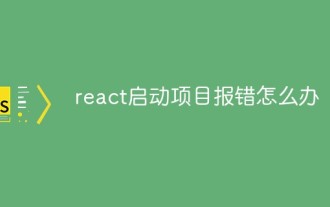 What to do if there is an error when starting the react project
Dec 27, 2022 am 10:36 AM
What to do if there is an error when starting the react project
Dec 27, 2022 am 10:36 AM
Solution to the error when starting the react project: 1. Enter the project folder, start the project and view the error message; 2. Execute the "npm install" or "npm install react-scripts" command; 3. Execute "npm install @ant-design/ pro-field --save" command.
 Basic tutorial: Create a Maven project using IDEA
Feb 19, 2024 pm 04:43 PM
Basic tutorial: Create a Maven project using IDEA
Feb 19, 2024 pm 04:43 PM
IDEA (IntelliJIDEA) is a powerful integrated development environment that can help developers develop various Java applications quickly and efficiently. In Java project development, using Maven as a project management tool can help us better manage dependent libraries, build projects, etc. This article will detail the basic steps on how to create a Maven project in IDEA, while providing specific code examples. Step 1: Open IDEA and create a new project Open IntelliJIDEA



