Implement dynamic import of files in webpack
Now I will share with you a method to dynamically introduce files under webpack. It has a good reference value and I hope it will be helpful to everyone.
When I first started using webpack, many people may have had this idea. When requiring a file, can I not write a static string path, but use a more flexible method, such as defining a variable? , determine which file needs to be required based on the specific operating conditions!
For example, the author encountered such a need.
At that time, vue-router was used to develop a management system. The management system itself had a directory array, and vue-router also needed a route configuration array, and the two were exactly related. At that time, I was thinking, can I just maintain a directory array and then dynamically generate a route array?
So I implemented a small demo, as follows:
// directory
let dir = [
{
name: 'a',
path: '/a',
componentPath: './a.vue'
},
{
...
}
];
let route = [];
for (let i = 0; i < dir.length; ++i) {
let item = dir[i];
route.push({
path: item.path,
component: r => require.ensure([], () => r(require(item.componentPath)), 'demo')
});
}It’s roughly the same as above. I didn’t keep the source code at the time, so I wrote an example by hand and ignored some. Possible syntax error.
When running this code, errors begin to appear: Critical dependencies.
After checking some information, I roughly understood the operating mechanism of webpack, and also understood the fact that: It is impossible to use webpack dynamic require files.
You must know that webpack is a packaging tool, and the time it runs is pre-compilation. Our idea is to determine which files to require at runtime. This is obviously No, because of this, webpack doesn't know which packages to package. As a result, those files are not packaged, so require will definitely not be required.
Understanding this mechanism, we should determine that directly passing the path to dynamically register the route is an impossible solution.
So what should you do if you want to dynamically import files? We can consider some curveball solutions to save the country.
1. Determine the require path during the pre-compilation phase.
The reason why we use dynamic variables to store path strings is simply because we want the program to perform some actions for us, such as splicing strings and so on. In many cases, these programs have the same effect when executed at runtime as when executed during precompilation. For example, in our example above, we just don’t want to manually maintain two tables. Then we can read and write files during packaging to dynamically perform parsing operations, and write the parsed route array to the specified file. Doesn’t this achieve the goal?
2. What about passing the component object directly? For example, the following implementation method:
// directory
let dir = [
{
name: 'a',
path: '/a',
component: r => require.ensure([], () => r(require('./a.vue')), 'demo')
},
{
...
}
];
let route = [];
for (let i = 0; i < dir.length; ++i) {
let item = dir[i];
route.push({
path: item.path,
component: item.component
});
}This solution is mainly for our example, of course, it can also provide an inspiration for other situations.
But after all, this is a compromise solution. We must understand that during the pre-compilation stage, webpack must clearly know which files to introduce, otherwise no solution will be feasible.
By the way, there is also a saying require(path) on the Internet. As long as path is not a pure variable, such as require('./root/' path), can it be combined like this? I tried it in the require.ensure function here, but it doesn't work. Maybe I'm using it the wrong way.
One more thing, when passing component objects, there seems to be some problems when crossing files. Anyway, I wrote the directory array, route array and parsing process in one file. Maybe it's a problem of using relative paths to parse in different files. You need to pay attention when using them.
The above is what I compiled for everyone. I hope it will be helpful to everyone in the future.
Related articles:
Using the swiper component in vue2.0 to implement carousel (detailed tutorial)
About using Compass in Vue specific method?
How to turn off the caching function of Vue computed properties? What are the specific steps?
The above is the detailed content of Implement dynamic import of files in webpack. For more information, please follow other related articles on the PHP Chinese website!

Hot AI Tools

Undresser.AI Undress
AI-powered app for creating realistic nude photos

AI Clothes Remover
Online AI tool for removing clothes from photos.

Undress AI Tool
Undress images for free

Clothoff.io
AI clothes remover

Video Face Swap
Swap faces in any video effortlessly with our completely free AI face swap tool!

Hot Article

Hot Tools

Notepad++7.3.1
Easy-to-use and free code editor

SublimeText3 Chinese version
Chinese version, very easy to use

Zend Studio 13.0.1
Powerful PHP integrated development environment

Dreamweaver CS6
Visual web development tools

SublimeText3 Mac version
God-level code editing software (SublimeText3)

Hot Topics
 1655
1655
 14
14
 1413
1413
 52
52
 1306
1306
 25
25
 1252
1252
 29
29
 1225
1225
 24
24
 VUE3 Getting Started Tutorial: Packaging and Building with Webpack
Jun 15, 2023 pm 06:17 PM
VUE3 Getting Started Tutorial: Packaging and Building with Webpack
Jun 15, 2023 pm 06:17 PM
Vue is an excellent JavaScript framework that can help us quickly build interactive and efficient web applications. Vue3 is the latest version of Vue, which introduces many new features and functionality. Webpack is currently one of the most popular JavaScript module packagers and build tools, which can help us manage various resources in our projects. This article will introduce how to use Webpack to package and build Vue3 applications. 1. Install Webpack
 What is the difference between vite and webpack
Jan 11, 2023 pm 02:55 PM
What is the difference between vite and webpack
Jan 11, 2023 pm 02:55 PM
Differences: 1. The startup speed of the webpack server is slower than that of Vite; because Vite does not require packaging when starting, there is no need to analyze module dependencies and compile, so the startup speed is very fast. 2. Vite hot update is faster than webpack; in terms of HRM of Vite, when the content of a certain module changes, just let the browser re-request the module. 3. Vite uses esbuild to pre-build dependencies, while webpack is based on node. 4. The ecology of Vite is not as good as webpack, and the loaders and plug-ins are not rich enough.
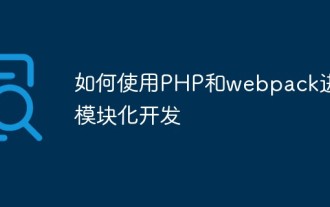 How to use PHP and webpack for modular development
May 11, 2023 pm 03:52 PM
How to use PHP and webpack for modular development
May 11, 2023 pm 03:52 PM
With the continuous development of web development technology, front-end and back-end separation and modular development have become a widespread trend. PHP is a commonly used back-end language. When doing modular development, we need to use some tools to manage and package modules. Webpack is a very easy-to-use modular packaging tool. This article will introduce how to use PHP and webpack for modular development. 1. What is modular development? Modular development refers to decomposing a program into different independent modules. Each module has its own function.
 How does webpack convert es6 to es5 module?
Oct 18, 2022 pm 03:48 PM
How does webpack convert es6 to es5 module?
Oct 18, 2022 pm 03:48 PM
Configuration method: 1. Use the import method to put the ES6 code into the packaged js code file; 2. Use the npm tool to install the babel-loader tool, the syntax is "npm install -D babel-loader @babel/core @babel/preset- env"; 3. Create the configuration file ".babelrc" of the babel tool and set the transcoding rules; 4. Configure the packaging rules in the webpack.config.js file.
 Use Spring Boot and Webpack to build front-end projects and plug-in systems
Jun 22, 2023 am 09:13 AM
Use Spring Boot and Webpack to build front-end projects and plug-in systems
Jun 22, 2023 am 09:13 AM
As the complexity of modern web applications continues to increase, building excellent front-end engineering and plug-in systems has become increasingly important. With the popularity of Spring Boot and Webpack, they have become a perfect combination for building front-end projects and plug-in systems. SpringBoot is a Java framework that creates Java applications with minimal configuration requirements. It provides many useful features, such as automatic configuration, so that developers can build and deploy web applications faster and easier. W
 What files can vue webpack package?
Dec 20, 2022 pm 07:44 PM
What files can vue webpack package?
Dec 20, 2022 pm 07:44 PM
In vue, webpack can package js, css, pictures, json and other files into appropriate formats for browser use; in webpack, js, css, pictures, json and other file types can be used as modules. Various module resources in webpack can be packaged and merged into one or more packages, and during the packaging process, the resources can be processed, such as compressing images, converting scss to css, converting ES6 syntax to ES5, etc., which can be recognized by HTML. file type.
 What is Webpack? Detailed explanation of how it works?
Oct 13, 2022 pm 07:36 PM
What is Webpack? Detailed explanation of how it works?
Oct 13, 2022 pm 07:36 PM
Webpack is a module packaging tool. It creates modules for different dependencies and packages them all into manageable output files. This is especially useful for single-page applications (the de facto standard for web applications today).
 An in-depth analysis of the packaging process and principles of webpack
Aug 09, 2022 pm 05:11 PM
An in-depth analysis of the packaging process and principles of webpack
Aug 09, 2022 pm 05:11 PM
How does Webpack implement packaging? The following article will give you an in-depth understanding of Webpack packaging principles. I hope it will be helpful to you!




