About the actual usage of log4js in Express
This article mainly introduces the practical introductory guide to advanced log4js in Express. Now I share it with you and give it as a reference.
For online projects, logs are a very important part. Log4js is a frequently used logging component and is often used together with Express. This article starts with an introductory example to explain the use of log4js and how to integrate it with Express.
Getting Started Example
The output log is as follows, including log printing time, log level, log classification, and log content.
// started.js var log4js = require('log4js'); var logger = log4js.getLogger(); logger.debug('hello world'); // 输出: // [2017-02-28 21:28:22.853] [DEBUG] [default] - hello world
Log level
logger.setLevel('INFO'); means that the lowest level log you want to print is INFO, that is, call something like logger. For interfaces with levels lower than INFO such as debug(), the log will not be printed.
var log4js = require('log4js'); var logger = log4js.getLogger(); logger.setLevel('INFO'); logger.debug('level: debug'); logger.info('level: info'); logger.error('level: error'); // 输出如下: // [2017-02-28 21:50:45.372] [INFO] [default] - level: info // [2017-02-28 21:50:45.376] [ERROR] [default] - level: error
Log Category
In addition to levels, logs can also be classified, log4js.getLogger(category), as shown below
var log4js = require('log4js'); var alogger = log4js.getLogger('category-a'); var blogger = log4js.getLogger('category-b'); alogger.info('hello'); blogger.info('hello'); // 输出如下: // [2017-02-28 22:36:57.570] [INFO] category-a - hello // [2017-02-28 22:36:57.574] [INFO] category-b - hello
appenders
appenders specifies the location of the log output. You can configure multiple ones at the same time and use category to distinguish them. For example, log4js.getLogger('info') applies the configuration whose type is dateFile.
It can be noticed that the configuration with type console does not declare category , therefore, all logs will be printed to the console.
var log4js = require('log4js');
log4js.configure({
appenders: [
{ type: 'console'},
{ type: 'dateFile', filename: './logs/info.log', category: 'info' }
]
});
var logger = log4js.getLogger('info');
logger.setLevel('INFO');
logger.trace('trace');
logger.debug('debug');
logger.info('info');
// 输出如下:
// [2017-02-28 22:51:30.723] [INFO] info - infoexpress application
A relatively simple example is as follows, all logs are printed to the console.
var express = require('express');
var log4js = require('log4js');
var app = express();
log4js.configure({
appenders: [
{ type: 'console', category: 'app' }
]
});
var logger = log4js.getLogger('app');
logger.setLevel('INFO'); // 级别 > INFO 的日志才会被打印
app.use( log4js.connectLogger(logger) );
app.use(function(req, res, next){
res.send('ok');
});
app.listen(3000);Access http://127.0.0.1:3000, the print log is as follows
[2017-03-01 00:28:29.301] [INFO] app - ::ffff:127.0. 0.1 - - "GET / HTTP/1.1" 304 - "" "Mozilla/5.0 (Macintosh; Intel Mac OS #log4js.connectLogger(logger), you can declare the log level.
// 级别 > INFO 的日志才会被打印
logger.setLevel('INFO');
// 日志的级别是 WARN
app.use( log4js.connectLogger(logger, {level: 'WARN'}) );Note that if the declared log level is lower than the level defined by logger.setLevel(level), the log will not be printed, as in the following example.
logger.setLevel('INFO');
app.use( log4js.connectLogger(logger, {level: 'DEBUG'}) );The above is what I compiled for everyone. I hope it will be helpful to everyone in the future.
Related articles:
How to solve the problem that Vue cannot detect changes in arrays or objects? What are the methods to add new properties of objects to the detection sequence in vue? How to generate random numbers in JS (detailed tutorial)The above is the detailed content of About the actual usage of log4js in Express. For more information, please follow other related articles on the PHP Chinese website!

Hot AI Tools

Undresser.AI Undress
AI-powered app for creating realistic nude photos

AI Clothes Remover
Online AI tool for removing clothes from photos.

Undress AI Tool
Undress images for free

Clothoff.io
AI clothes remover

Video Face Swap
Swap faces in any video effortlessly with our completely free AI face swap tool!

Hot Article

Hot Tools

Notepad++7.3.1
Easy-to-use and free code editor

SublimeText3 Chinese version
Chinese version, very easy to use

Zend Studio 13.0.1
Powerful PHP integrated development environment

Dreamweaver CS6
Visual web development tools

SublimeText3 Mac version
God-level code editing software (SublimeText3)

Hot Topics
 1653
1653
 14
14
 1413
1413
 52
52
 1306
1306
 25
25
 1251
1251
 29
29
 1224
1224
 24
24
 How to use express to handle file upload in node project
Mar 28, 2023 pm 07:28 PM
How to use express to handle file upload in node project
Mar 28, 2023 pm 07:28 PM
How to handle file upload? The following article will introduce to you how to use express to handle file uploads in the node project. I hope it will be helpful to you!
 In-depth comparison of Express and Laravel: How to choose the best framework?
Mar 09, 2024 pm 01:33 PM
In-depth comparison of Express and Laravel: How to choose the best framework?
Mar 09, 2024 pm 01:33 PM
In-depth comparison of Express and Laravel: How to choose the best framework? When choosing a back-end framework suitable for your project, Express and Laravel are undoubtedly two popular choices among developers. Express is a lightweight framework based on Node.js, while Laravel is a popular framework based on PHP. This article will provide an in-depth comparison of the advantages and disadvantages of these two frameworks and provide specific code examples to help developers choose the framework that best suits their needs. Performance and scalabilityExpr
 Comparative analysis of Express and Laravel: Choose the framework that suits you better
Mar 10, 2024 pm 10:15 PM
Comparative analysis of Express and Laravel: Choose the framework that suits you better
Mar 10, 2024 pm 10:15 PM
Express and Laravel are two very popular web frameworks, representing the excellent frameworks of the two major development languages of JavaScript and PHP respectively. This article will conduct a comparative analysis of these two frameworks to help developers choose a framework that is more suitable for their project needs. 1. Framework Introduction Express is a web application framework based on the Node.js platform. It provides a series of powerful functions and tools that enable developers to quickly build high-performance web applications. Express
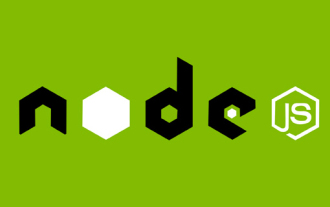 Let's talk about how node+express operates cookies
Jun 22, 2022 am 10:01 AM
Let's talk about how node+express operates cookies
Jun 22, 2022 am 10:01 AM
How does node+express operate cookies? The following article will introduce to you how to use node to operate cookies. I hope it will be helpful to you!
 Express vs. Laravel: Comparing the advantages and disadvantages, which one will you choose?
Mar 10, 2024 am 08:39 AM
Express vs. Laravel: Comparing the advantages and disadvantages, which one will you choose?
Mar 10, 2024 am 08:39 AM
Express vs. Laravel: Comparing the advantages and disadvantages, which one will you choose? In the field of web development, Express and Laravel are two frameworks that have attracted much attention. Express is a flexible and lightweight web application framework based on Node.js, while Laravel is an elegant and feature-rich web development framework based on PHP. This article will compare the advantages and disadvantages of Express and Laravel in terms of functionality, ease of use, scalability, and community support, and combine
 How to build a full-stack JavaScript application using React and Express
Sep 26, 2023 pm 01:09 PM
How to build a full-stack JavaScript application using React and Express
Sep 26, 2023 pm 01:09 PM
How to use React and Express to build a full-stack JavaScript application Introduction: React and Express are currently very popular JavaScript frameworks. They are used to build front-end and back-end applications respectively. This article will introduce how to use React and Express to build a full-stack JavaScript application. We will explain step by step how to build a simple TodoList application and provide specific code examples. 1. Preparation before starting
 How to build a simple blog system using Node.js
Nov 08, 2023 pm 06:45 PM
How to build a simple blog system using Node.js
Nov 08, 2023 pm 06:45 PM
How to use Node.js to build a simple blog system Node.js is a JavaScript runtime environment based on the ChromeV8 engine, which can make JavaScript run more efficiently. With the help of Node.js, we can build powerful server-side applications using JavaScript, including blogging systems. This article will introduce you to how to use Node.js to build a simple blog system and provide you with specific code examples. Press
 Express or Laravel? Choose the backend framework that works best for you
Mar 10, 2024 pm 06:06 PM
Express or Laravel? Choose the backend framework that works best for you
Mar 10, 2024 pm 06:06 PM
When it comes to choosing a backend framework, both Express and Laravel are very popular choices. Express is a web application development framework based on Node.js, while Laravel is a web application development framework based on PHP. Both have their own advantages, and choosing the framework that best suits you requires considering many factors. The strengths of the Express framework are its flexibility and easy learning curve. The core idea of Express is "small enough and flexible enough", and it provides a large number of middleware




