
This time I will bring you the implementation of the first letter retrieval function in the address book. What are the precautions for implementing the first letter retrieval function in the address book? The following is a practical case, let’s take a look.
The main code is as follows:
<!DOCTYPE html> <html lang="en"> <head> <meta http-equiv="Content-Type" content="text/html; charset=UTF-8"> <meta charset="UTF-8"> <meta name="viewport" content="width=device-width, initial-scale=1.0, user-scalable=no"> <meta name="apple-mobile-web-app-capable" content="yes"> <meta name="apple-mobile-web-app-status-bar-style" content="black"> <meta name="format-detection" content="telephone=no"> <title>通讯录首字母检索</title> <link rel="stylesheet" href="css/style.css" rel="external nofollow" > </head> <body> <header class="fixed"> <p class="header"> 通讯录 </p> </header> <p id="letter" ></p> <p class="sort_box"> <p class="sort_list"> <p class="num_logo"> <img src="./img/img.png" alt=""> </p> <p class="num_name">张三</p> </p> <p class="sort_list"> <p class="num_logo"> <img src="./img/img.png" alt=""> </p> <p class="num_name">李四</p> </p> <p class="sort_list"> <p class="num_logo"> <img src="./img/img.png" alt=""> </p> <p class="num_name">王五</p> </p> <p class="sort_list"> <p class="num_logo"> <img src="./img/img.png" alt=""> </p> <p class="num_name">刘六</p> </p> <p class="sort_list"> <p class="num_logo"> <img src="./img/img.png" alt=""> </p> <p class="num_name">马七</p> </p> <p class="sort_list"> <p class="num_logo"> <img src="./img/img.png" alt=""> </p> <p class="num_name">黄八</p> </p> <p class="sort_list"> <p class="num_logo"> <img src="./img/img.png" alt=""> </p> <p class="num_name">莫九</p> </p> <p class="sort_list"> <p class="num_logo"> <img src="./img/img.png" alt=""> </p> <p class="num_name">陈十</p> </p> <p class="sort_list"> <p class="num_logo"> <img src="./img/img.png" alt=""> </p> <p class="num_name">a九</p> </p> <p class="sort_list"> <p class="num_logo"> <img src="./img/img.png" alt=""> </p> <p class="num_name">1十</p> </p> <p class="sort_list"> <p class="num_logo"> <img src="./img/img.png" alt=""> </p> <p class="num_name">黄八</p> </p> <p class="sort_list"> <p class="num_logo"> <img src="./img/img.png" alt=""> </p> <p class="num_name">今天</p> </p> <p class="sort_list"> <p class="num_logo"> <img src="./img/img.png" alt=""> </p> <p class="num_name">突然</p> </p> <p class="sort_list"> <p class="num_logo"> <img src="./img/img.png" alt=""> </p> <p class="num_name">梵蒂冈</p> </p> <p class="sort_list"> <p class="num_logo"> <img src="./img/img.png" alt=""> </p> <p class="num_name">快乐的</p> </p> <p class="sort_list"> <p class="num_logo"> <img src="./img/img.png" alt=""> </p> <p class="num_name">撒地方</p> </p> <p class="sort_list"> <p class="num_logo"> <img src="./img/img.png" alt=""> </p> <p class="num_name">官方</p> </p> <p class="sort_list"> <p class="num_logo"> <img src="./img/img.png" alt=""> </p> <p class="num_name">哦</p> </p> <p class="sort_list"> <p class="num_logo"> <img src="./img/img.png" alt=""> </p> <p class="num_name">分割</p> </p> <p class="sort_list"> <p class="num_logo"> <img src="./img/img.png" alt=""> </p> <p class="num_name">票</p> </p> </p> <p class="initials"> <ul> <li><img src="./img/068.png"></li> </ul> </p> <script type="text/javascript" src="http://cdn.bootcss.com/jquery/2.2.3/jquery.min.js"></script> <script type="text/javascript" src="js/jquery.charfirst.pinyin.js"></script> <script type="text/javascript" src="js/sort.js"></script> </body> </html>
style.css
html,body,p,ul,li,ol,a,input,textarea,p,dl,dt,dd{margin:0;padding:0;}
ul li{list-style: none;}
a{text-decoration: none;cursor: pointer;}
html{height: 100%;}
body{height: 100%;background: #f5f5f5;position: relative;font-family: '微软雅黑';max-width: 640px;margin:auto;}
a,input,img,textarea,span,p{outline: 0;-webkit-tap-highlight-color:rgba(255,0,0,0);}
header{
width:100%;
height: 45px;
background: #ececea;
border-bottom: 1px solid #ddd;
}
header.fixed{
position: fixed;
left: 0;
top: 0;
z-index: 99;
}
.header{
margin:0 20px;
text-align: center;
color: #4e4a49;
font-size: 1em;
height: 45px;
line-height: 45px;
position: relative;
}
#letter{
width: 100px;
height: 100px;
border-radius: 5px;
font-size: 75px;
color: #555;
text-align: center;
line-height: 100px;
background: rgba(145,145,145,0.6);
position: fixed;
left: 50%;
top: 50%;
margin:-50px 0px 0px -50px;
z-index: 99;
display: none;
}
#letter img{
width: 50px;
height: 50px;
float: left;
margin:25px 0px 0px 25px;
}
.sort_box{
width: 100%;
padding-top: 45px;
overflow: hidden;
}
.sort_list{
padding:10px 60px 10px 80px;
position: relative;
height: 40px;
line-height: 40px;
border-bottom:1px solid #ddd;
}
.sort_list .num_logo{
width: 50px;
height: 50px;
border-radius: 10px;
overflow: hidden;
position: absolute;
top: 5px;
left: 20px;
}
.sort_list .num_logo img{
width: 50px;
height: 50px;
}
.sort_list .num_name{
color: #000;
}
.sort_letter{
background-color: white;
height: 30px;
line-height: 30px;
padding-left: 20px;
color:#787878;
font-size: 14px;
border-bottom:1px solid #ddd;
}
.initials{
position: fixed;
top: 47px;
right: 0px;
height: 100%;
width: 15px;
padding-right: 10px;
text-align: center;
font-size: 12px;
z-index: 99;
background: rgba(145,145,145,0);
}
.initials li img{
width: 14px;
}sort.js
$(function(){
var Initials=$('.initials');
var LetterBox=$('#letter');
Initials.find('ul').append('<li>A</li><li>B</li><li>C</li><li>D</li><li>E</li><li>F</li><li>G</li><li>H</li><li>I</li><li>J</li><li>K</li><li>L</li><li>M</li><li>N</li><li>O</li><li>P</li><li>Q</li><li>R</li><li>S</li><li>T</li><li>U</li><li>V</li><li>W</li><li>X</li><li>Y</li><li>Z</li><li>#</li>');
initials();
$(".initials ul li").click(function(){
var _this=$(this);
var LetterHtml=_this.html();
LetterBox.html(LetterHtml).fadeIn();
Initials.css('background','rgba(145,145,145,0.6)');
setTimeout(function(){
Initials.css('background','rgba(145,145,145,0)');
LetterBox.fadeOut();
},1000);
var _index = _this.index()
if(_index==0){
$('html,body').animate({scrollTop: '0px'}, 300);//点击第一个滚到顶部
}else if(_index==27){
var DefaultTop=$('#default').position().top;
$('html,body').animate({scrollTop: DefaultTop+'px'}, 300);//点击最后一个滚到#号
}else{
var letter = _this.text();
if($('#'+letter).length>0){
var LetterTop = $('#'+letter).position().top;
$('html,body').animate({scrollTop: LetterTop-45+'px'}, 300);
}
}
})
var windowHeight=$(window).height();
var InitHeight=windowHeight-45;
Initials.height(InitHeight);
var LiHeight=InitHeight/28;
Initials.find('li').height(LiHeight);
})
function initials() {//排序
var SortList=$(".sort_list");
var SortBox=$(".sort_box");
SortList.sort(asc_sort).appendTo('.sort_box');//按首字母排序
function asc_sort(a, b) {
return makePy($(b).find('.num_name').text().charAt(0))[0].toUpperCase() < makePy($(a).find('.num_name').text().charAt(0))[0].toUpperCase() ? 1 : -1;
}
var initials = [];
var num=0;
SortList.each(function(i) {
var initial = makePy($(this).find('.num_name').text().charAt(0))[0].toUpperCase();
if(initial>='A'&&initial<='Z'){
if (initials.indexOf(initial) === -1)
initials.push(initial);
}else{
num++;
}
});
$.each(initials, function(index, value) {//添加首字母标签
SortBox.append('<p class="sort_letter" id="'+ value +'">' + value + '</p>');
});
if(num!=0){SortBox.append('<p class="sort_letter" id="default">#</p>');}
for (var i =0;i<SortList.length;i++) {//插入到对应的首字母后面
var letter=makePy(SortList.eq(i).find('.num_name').text().charAt(0))[0].toUpperCase();
switch(letter){
case "A":
$('#A').after(SortList.eq(i));
break;
case "B":
$('#B').after(SortList.eq(i));
break;
case "C":
$('#C').after(SortList.eq(i));
break;
case "D":
$('#D').after(SortList.eq(i));
break;
case "E":
$('#E').after(SortList.eq(i));
break;
case "F":
$('#F').after(SortList.eq(i));
break;
case "G":
$('#G').after(SortList.eq(i));
break;
case "H":
$('#H').after(SortList.eq(i));
break;
case "I":
$('#I').after(SortList.eq(i));
break;
case "J":
$('#J').after(SortList.eq(i));
break;
case "K":
$('#K').after(SortList.eq(i));
break;
case "L":
$('#L').after(SortList.eq(i));
break;
case "M":
$('#M').after(SortList.eq(i));
break;
case "N":
$('#N').after(SortList.eq(i));
break;
case "O":
$('#O').after(SortList.eq(i));
break;
case "P":
$('#P').after(SortList.eq(i));
break;
case "Q":
$('#Q').after(SortList.eq(i));
break;
case "R":
$('#R').after(SortList.eq(i));
break;
case "S":
$('#S').after(SortList.eq(i));
break;
case "T":
$('#T').after(SortList.eq(i));
break;
case "U":
$('#U').after(SortList.eq(i));
break;
case "V":
$('#V').after(SortList.eq(i));
break;
case "W":
$('#W').after(SortList.eq(i));
break;
case "X":
$('#X').after(SortList.eq(i));
break;
case "Y":
$('#Y').after(SortList.eq(i));
break;
case "Z":
$('#Z').after(SortList.eq(i));
break;
default:
$('#default').after(SortList.eq(i));
break;
}
};
}Final effect:
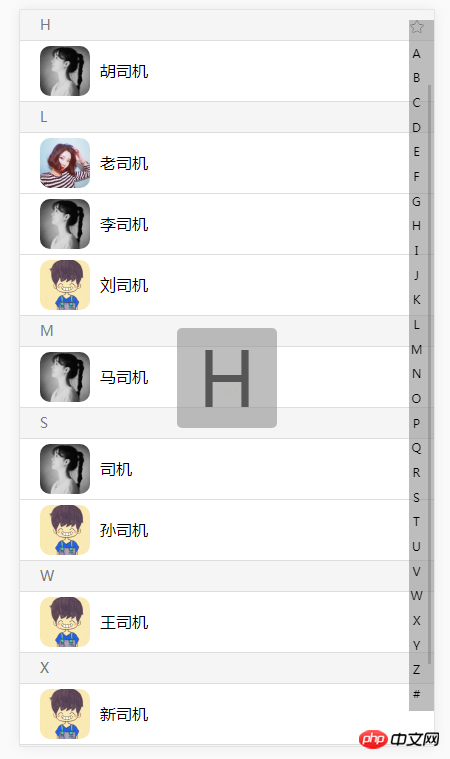
I believe you have mastered the method after reading the case in this article. For more exciting information, please pay attention to other related articles on the php Chinese website!
Recommended reading:
How to set up a reverse proxy using webpack
##Operation Angularjs cross-domain settings whitelist
The above is the detailed content of Implementation of address book initial letter search function. For more information, please follow other related articles on the PHP Chinese website!




