Detailed explanation of the use of vuex state management
This time I will bring you a detailed explanation of the use of vuex state management. What are the precautions for using vuex state management? The following is a practical case, let's take a look.
What are the Four Diamonds?
1.State (this can be lowercase state, consistent with the official website, in uppercase, because of personal habits, the following code introduction is in lowercase)
The state management of vuex needs to rely on it The state tree, the official website says:
Vuex uses a single state tree - yes, one object contains all application-level states. It now exists as a "Single Source of Data (SSOT)". This also means that each application will only contain one store instance. A single state tree allows us to directly locate any specific piece of state and easily obtain a snapshot of the entire current application state during debugging.
Simple and rough understanding: We need to put the amount of state management we need here, and then move it in subsequent operations
Let’s declare a state:
const state = {
blogTitle: '迩伶贰blog',
views: 10,
blogNumber: 100,
total: 0,
todos: [
{id: 1, done: true, text: '我是码农'},
{id: 2, done: false, text: '我是码农202号'},
{id: 3, done: true, text: '我是码农202号'}
]
}2. Mutation
We have a state tree. If we want to change its state (value), we must use vue to specify the only method mutation. The official website says:
The only way to change the state in the Vuex store is to submit a mutation. Mutations in Vuex are very similar to events: each mutation has a string event type (type) and a callback function (handler).
Simple and rough understanding: Any change in the value of state without mutation is a rogue (illegal)
Let’s do a mutation:
const mutation = {
addViews (state) {
state.views++
},
blogAdd (state) {
state.blogNumber++
},
clickTotal (state) {
state.total++
}
}3. Action
The role of action is consistent with the role of mutation. It submits mutation and thereby changes state. It is an enhanced version of changing state. The official website says:
Action is similar to mutation , the difference is:
Action submits a mutation instead of directly changing the state.
Action can contain any asynchronous operation.
Simple and crude understanding: Well, that’s pretty much the summary, let’s understand it this way!
Let’s take an action:
const actions = {
addViews ({commit}) {
commit('addViews')
},
clickTotal ({commit}) {
commit('clickTotal')
},
blogAdd ({commit}) {
commit('blogAdd')
}
}4. Getter
The official website says: Sometimes we need to derive some states from the state in the store , such as filtering a list and counting. Reduce our operations on these state data
Simple and rough understanding: The data on the state tree is more complicated. When we use it, we need to simplify the operation. The state.todos above is an object. Choose different ones in the component. When receiving data, it needs to be processed, so that it needs to be processed once every time. We simplify the operation, process it in the getter, and then export a method; (well, it seems to be complicated)
Let’s get a getter:
const getters = {
getToDo (state) {
return state.todos.filter(item => item.done === true)
// filter 迭代过滤器 将每个item的值 item.done == true 挑出来, 返回的是一个数组
}
}2. Use
It’s useless to learn, it’s useless, we have to use it:
1. Create a new file under src
We create a new store under the src folder under the project (vue-cli scaffolding), and create a new index.js file under this store. Fill in the above code, as shown below:
import Vue from 'vue'
import Vuex from 'vuex'
Vue.use(Vuex)
const state = {
blogTitle: '迩伶贰blog',
views: 10,
blogNumber: 100,
total: 0,
todos: [
{id: 1, done: true, text: '我是码农'},
{id: 2, done: false, text: '我是码农202号'},
{id: 3, done: true, text: '我是码农202号'}
]
}
const actions = {
addViews ({commit}) {
commit('addViews')
},
clickTotal ({commit}) {
commit('clickTotal')
},
blogAdd ({commit}) {
commit('blogAdd')
}
}
const mutations = {
addViews (state) {
state.views++
},
blogAdd (state) {
state.blogNumber++
},
clickTotal (state) {
state.total++
}
}
const getters = {
getToDo (state) {
return state.todos.filter(item => item.done === true)
// filter 迭代过滤器 将每个item的值 item.done == true 挑出来, 返回的是一个数组
}
}
export default new Vuex.Store({
state,
actions,
mutations,
getters
})
// 将四大金刚挂载到 vuex的Store下2, main.js import file
import Vue from 'vue'
import App from './App'
import router from './router/router.js'
// 引入 状态管理 vuex
import store from './store'
// 引入elementUI
import ElementUI from 'element-ui'
// 引入element的css
import 'element-ui/lib/theme-chalk/index.css'
// 引入font-awesome的css
import 'font-awesome/css/font-awesome.css'
// 引入自己的css
import './assets/css/custom-styles.css'
Vue.config.productionTip = false
Vue.use(ElementUI)
/* eslint-disable no-new */
new Vue({
el: '#app',
router,
store,
template: '<App/>',
components: { App }
})Please pay attention to the bold part, not the bold part Part of it is to import other project functions
3. Use
in the component. First enter the component code:
<template>
<p>
<h4>vuex的状态管理数据</h4>
<h5>博客标题</h5>
<i>
{{this.$store.state.blogTitle}}
</i>
<h5>todos里面的信息</h5>
<ul>
<li v-for = "item in todosALise" :key="item.id">
<span>{{item.text}}</span> <br>
<span>{{item.done}}</span>
</li>
</ul>
<h5>初始化访问量</h5>
<p>
mapState方式 {{viewsCount}};<br>
直接使用views {{this.$store.state.views}}
</p>
<h4>blogNumber数字 </h4>
<span>state中blogNumber:{{this.$store.state.blogNumber}}</span>
<h4>总计</h4>
<span>state中total:{{this.$store.state.total}}</span>
<p>
<button @click="totalAlise">点击增加total</button>
</p>
</p>
</template>
<style>
</style>
<script>
import { mapState, mapGetters, mapActions, mapMutations } from 'vuex'
export default {
data () {
return {
checked: true
}
},
created () {
// this.$store.dispatch('addViews') // 直接通过store的方法 触发action, 改变 views 的值
this.blogAdd() // 通过mapActions 触发mutation 从而commit ,改变state的值
},
computed: {
...mapState({
viewsCount: 'views'
}),
...mapGetters({
todosALise: 'getToDo' // getToDo 不是字符串,对应的是getter里面的一个方法名字 然后将这个方法名字重新取一个别名 todosALise
})
},
methods: {
...mapMutations({
totalAlise: 'clickTotal' // clickTotal 是mutation 里的方法,totalAlise是重新定义的一个别名方法,本组件直接调用这个方法
}),
...mapActions({
blogAdd: 'blogAdd' // 第一个blogAdd是定义的一个函数别名称,挂载在到this(vue)实例上,后面一个blogAdd 才是actions里面函数方法名称
})
} } </script>mapState, mapGetters, mapActions, mapMutations
These names are an auxiliary function corresponding to the four kings,
a).mapState, the official website says:
When a component needs to obtain multiple states, it will It would be somewhat repetitive and redundant to declare these states as computed properties. In order to solve this problem, we can use the mapState auxiliary function to help us generate calculated properties, allowing you to press fewer keys:
For the examples given on the official website, take a screenshot for learning. For details, please visit the official website: https://vuex.vuejs.org/zh-cn/state.html , I recorded what the official website said less...mapState() method
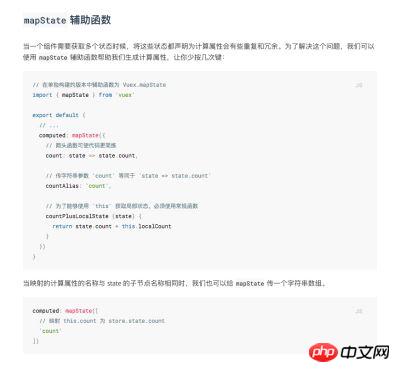
vue 现在好多例子,都是用es6 写的,es6中增加了好多神兵利器,我们也得用用。我们也要用‘对象展开运算符',这个具体的用法,请参考具体的学习资料,我们主要讲讲 ...mapState({...}) 是什么鬼。
下面实例代码中:
html:
<p>
mapState方式 {{viewsCount}};<br>
直接使用views {{this.$store.state.views}}
</p>js:
...mapState({
viewsCount: 'views'
}), 我们需要使用一个工具函数将多个对象合并为一个,这个 ... 方法就合适了,将多个函数方法合并成一个对象,并且将vuex中的this.$store.views
映射到this.viewsCount (this -> vue)上面来,这样在多个状态时可以避免重复使用,而且当映射的值和state 的状态值是相等的时候,可以是直接使用
...mapState({
'views'
}),b).mapMutations 其实跟mapState 的作用是类似的,将组件中的 methods 映射为 store.commit 调用
上面的代码:
html:
<span>{{this.$store.state.total}}</span>
<p>
<button @click="totalAlise">点击增加total</button>
</p>js:
...mapMutations({
totalAlise: 'clickTotal' // clickTotal 是mutation 里的方法,totalAlise是重新定义的一个别名方法,本组件直接调用这个方法
})c). mapActions, action的一个辅助函数,将组件的 methods 映射为 store.dispatch 调用
上例代码:
html:
<h4>blogNumber数字 </h4>
<span>state中blogNumber:{{this.$store.state.blogNumber}}</span>js:
方法调用:
created () {
// this.$store.dispatch('blogAdd') // 直接通过store的方法 触发action, 改变 views 的值
this.blogAdd() // 通过mapActions 触发mutation 从而commit ,改变state的值
},方法定义:
...mapActions({
blogAdd: 'blogAdd' // blogAdd是定义的一个函数别名称,挂载在到this(vue)实例上,blogAdd 才是actions里面函数方法名称 })d). mapGetter 仅仅是将 store 中的 getter 映射到局部计算属性:
html:
<h5>todos里面的信息</h5>
<ul>
<li v-for = "item in todosALise" :key="item.id">
// <li v-for = "item in this.$store.state.todos" :key="item.id"> 这里就是直接读取store的值,没有做过滤操作,如果需要过滤。
还需要单独写方法操作
<span>{{item.text}}</span> <br>
<span>{{item.done}}</span>
</li>
</ul>js:
...mapGetters({
todosALise: 'getToDo' // getToDo 不是字符串,对应的是getter里面的一个方法名字 然后将这个方法名字重新取一个别名 todosALise
}),这个 getToDo 是在getters 定义的一个方法,它将todos 里的对象属性done为true的之过滤出来
getToDo (state) {
return state.todos.filter(item => item.done === true)
// filter 迭代过滤器 将每个item的值 item.done == true 挑出来, 返回的是一个数组
}上面代码操作后的效果截图:
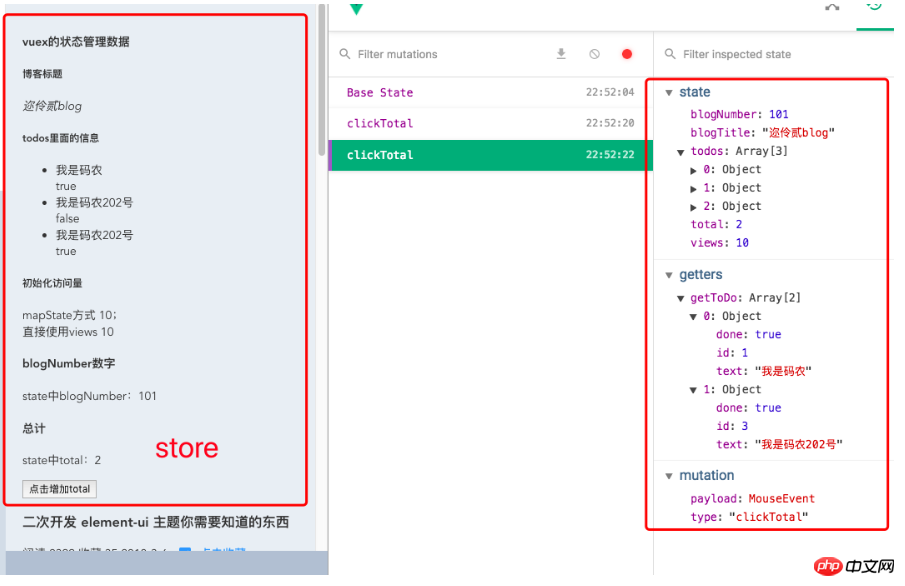
相信看了本文案例你已经掌握了方法,更多精彩请关注php中文网其它相关文章!
推荐阅读:
The above is the detailed content of Detailed explanation of the use of vuex state management. For more information, please follow other related articles on the PHP Chinese website!

Hot AI Tools

Undresser.AI Undress
AI-powered app for creating realistic nude photos

AI Clothes Remover
Online AI tool for removing clothes from photos.

Undress AI Tool
Undress images for free

Clothoff.io
AI clothes remover

Video Face Swap
Swap faces in any video effortlessly with our completely free AI face swap tool!

Hot Article

Hot Tools

Notepad++7.3.1
Easy-to-use and free code editor

SublimeText3 Chinese version
Chinese version, very easy to use

Zend Studio 13.0.1
Powerful PHP integrated development environment

Dreamweaver CS6
Visual web development tools

SublimeText3 Mac version
God-level code editing software (SublimeText3)

Hot Topics
![How to solve the problem 'Error: [vuex] unknown action type: xxx' when using vuex in a Vue application?](https://img.php.cn/upload/article/000/887/227/168766615217161.jpg?x-oss-process=image/resize,m_fill,h_207,w_330) How to solve the problem 'Error: [vuex] unknown action type: xxx' when using vuex in a Vue application?
Jun 25, 2023 pm 12:09 PM
How to solve the problem 'Error: [vuex] unknown action type: xxx' when using vuex in a Vue application?
Jun 25, 2023 pm 12:09 PM
In Vue.js projects, vuex is a very useful state management tool. It helps us share state among multiple components and provides a reliable way to manage state changes. But when using vuex, sometimes you will encounter the error "Error:[vuex]unknownactiontype:xxx". This article will explain the cause and solution of this error. 1. Cause of the error When using vuex, we need to define some actions and mu
![How to solve the problem 'Error: [vuex] do not mutate vuex store state outside mutation handlers.' when using vuex in a Vue application?](https://img.php.cn/upload/article/000/000/164/168760467048976.jpg?x-oss-process=image/resize,m_fill,h_207,w_330) How to solve the problem 'Error: [vuex] do not mutate vuex store state outside mutation handlers.' when using vuex in a Vue application?
Jun 24, 2023 pm 07:04 PM
How to solve the problem 'Error: [vuex] do not mutate vuex store state outside mutation handlers.' when using vuex in a Vue application?
Jun 24, 2023 pm 07:04 PM
In Vue applications, using vuex is a common state management method. However, when using vuex, we may sometimes encounter such an error message: "Error:[vuex]donotmutatevuexstorestateoutsidemutationhandlers." What does this error message mean? Why does this error message appear? How to fix this error? This article will cover this issue in detail. The error message contains
 Best practices for using Vuex to manage global state in Vue2.x
Jun 09, 2023 pm 04:07 PM
Best practices for using Vuex to manage global state in Vue2.x
Jun 09, 2023 pm 04:07 PM
Vue2.x is one of the most popular front-end frameworks currently, which provides Vuex as a solution for managing global state. Using Vuex can make state management clearer and easier to maintain. The best practices of Vuex will be introduced below to help developers better use Vuex and improve code quality. 1. Use modular organization state. Vuex uses a single state tree to manage all the states of the application, extracting the state from the components, making state management clearer and easier to understand. In applications with a lot of state, modules must be used
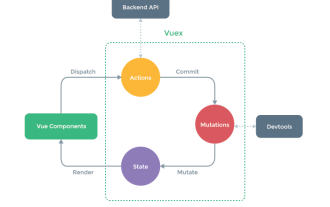 How to use Vuex in Vue3
May 14, 2023 pm 08:28 PM
How to use Vuex in Vue3
May 14, 2023 pm 08:28 PM
What does Vuex do? Vue official: State management tool What is state management? State that needs to be shared among multiple components, and it is responsive, one change, all changes. For example, some globally used status information: user login status, user name, geographical location information, items in the shopping cart, etc. At this time, we need such a tool for global status management, and Vuex is such a tool. Single-page state management View–>Actions—>State view layer (view) triggers an action (action) to change the state (state) and responds back to the view layer (view) vuex (Vue3.
 Learn more about the implementation principles of vuex
Mar 20, 2023 pm 06:14 PM
Learn more about the implementation principles of vuex
Mar 20, 2023 pm 06:14 PM
When asked in an interview about the implementation principle of vuex, how should you answer? The following article will give you an in-depth understanding of the implementation principle of vuex. I hope it will be helpful to you!
 How to solve the problem 'TypeError: Cannot read property 'xxx' of undefined' when using vuex in Vue application?
Aug 18, 2023 pm 09:24 PM
How to solve the problem 'TypeError: Cannot read property 'xxx' of undefined' when using vuex in Vue application?
Aug 18, 2023 pm 09:24 PM
Using Vuex in Vue applications is a very common operation. However, occasionally when using Vuex, you will encounter the error message "TypeError: Cannotreadproperty'xxx'ofundefined". This error message means that the undefined property "xxx" cannot be read, resulting in a program error. The reason for this problem is actually very obvious. It is because when calling a certain attribute of Vuex, this attribute is not correctly set.
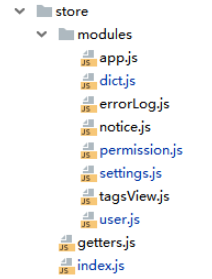 How to use vuex in vue3+vite
Jun 03, 2023 am 09:10 AM
How to use vuex in vue3+vite
Jun 03, 2023 am 09:10 AM
Specific steps: 1. Install vuex (vue3 recommended 4.0+) pnpmivuex-S2, configure the global configuration of importstorefrom'@/store'//hx-app in main.js constapp=createApp(App)app.use(store) 3. Create new related folders and files. Here, configure multiple js inside different vuex. Use vuex modules to place different pages and files, and then use a getters.jsindex.js core file. Import.meta.glob is used here. , instead of
 Let's talk about the two Vue state management libraries Pinia and Vuex. Which one should I use?
Feb 15, 2023 pm 03:08 PM
Let's talk about the two Vue state management libraries Pinia and Vuex. Which one should I use?
Feb 15, 2023 pm 03:08 PM
This article will talk about Vue state management and introduce two Vue state management libraries: Pinia and Vuex. I hope it will be helpful to you!






