
This time I will bring you a case of how to deploy nginx with vue.js (with code). What are the precautions for how to deploy nginx with vue.js? The following is a practical case, let's take a look.
nginx is a high-performance HTTP and reverse proxy server. Therefore, it is often used as a static resource server and a back-end reverse proxy server. This article mainly records the use of nginx to deploy front-end projects built using vue. The project is built based on vue-cli, the official scaffolding of vue.
The development environment is set up.
2. Compile and deploy
1. Enter the demo command npm run build under the project path
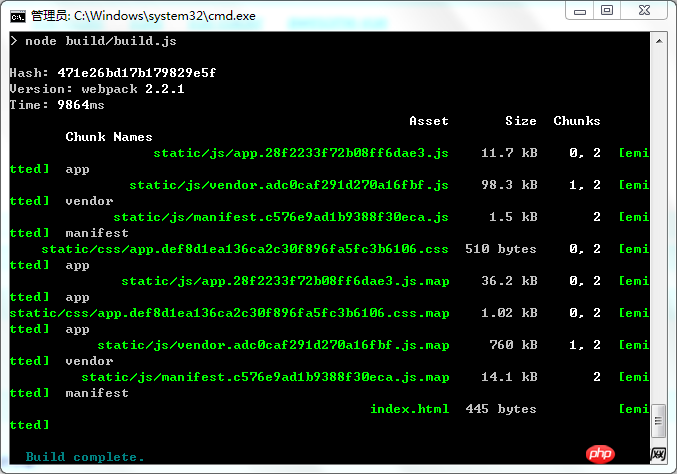
Compilation completed Later, you will find that there is an extra dist folder under the demo folder, which contains the compiled files.
2. Download nginx online, download address http://nginx.org/en/download.html, and unzip the downloaded nginx file.
3. Configure deployment, edit nginx.conf under nginx/conf, and modify it as follows
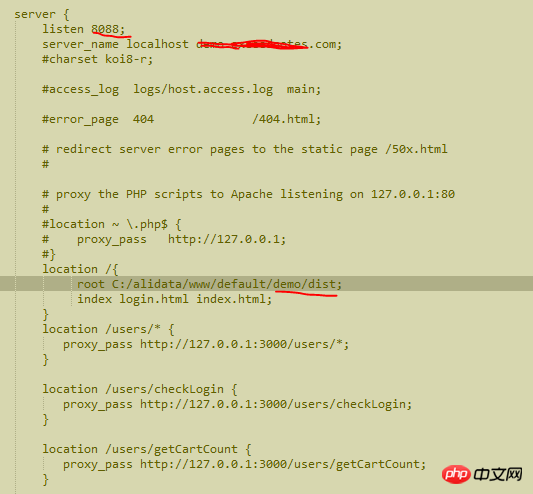 [/code][
[/code][
4. Start nginx. In the command window, cd to enter the nginx installation directory and enter start nginx to start nginx.
Then access http://127.0.0.1:8088/ through the browser or http://domain name:8088/
5. nginx stop command: nginx -s quit
nginx restart command: nginx -s reload
I believe you have mastered the method after reading the case in this article. For more exciting information, please pay attention to other php Chinese websites related articles!
Recommended reading:
Mobile terminal projects are automatically converted to rem
Vue Sortable project actual code
The above is the detailed content of How to deploy nginx case with vue.js (with code). For more information, please follow other related articles on the PHP Chinese website!
 Why does vue.js report an error?
Why does vue.js report an error?
 What are the uses of vue.js slots?
What are the uses of vue.js slots?
 How to jump with parameters in vue.js
How to jump with parameters in vue.js
 How to delete hao.360
How to delete hao.360
 How to solve 0xc000035
How to solve 0xc000035
 What types of css selectors are there?
What types of css selectors are there?
 What is the Chinese name of fil coin?
What is the Chinese name of fil coin?
 How to solve the problem that wlan does not have a valid ip configuration
How to solve the problem that wlan does not have a valid ip configuration




