Detailed introduction to Vue data binding
This article mainly introduces the use of exploring Vue high-level components. Now I share it with you and give you a reference.
1. What is two-way binding?
The core function of the Vue framework is two-way data binding. Bidirectional means: HTML tag data is bound to the Vue object, and data in the opposite direction is also bound. In layman's terms, changes in the Vue object will directly affect changes in HTML tags, and changes in tags will in turn affect changes in the properties of the Vue object.
Since then, the previous Dom development method has been completely changed. The previous Dom-driven development method, especially the jQuery-based development era, was to trigger js events after the DOM changes, and then pass the event in the event. The js code obtains the tag changes, interacts with the background, and then updates the HTML tags based on the results returned by the background, which is extremely cumbersome. With Vue's two-way binding, developers only need to care about changes in json data. Vue automatically maps to HTML, and changes in HTML will also be mapped back to js objects. The development method directly changes to the front-end data-based The era of driver-driven development has far abandoned the era dominated by Dom development.
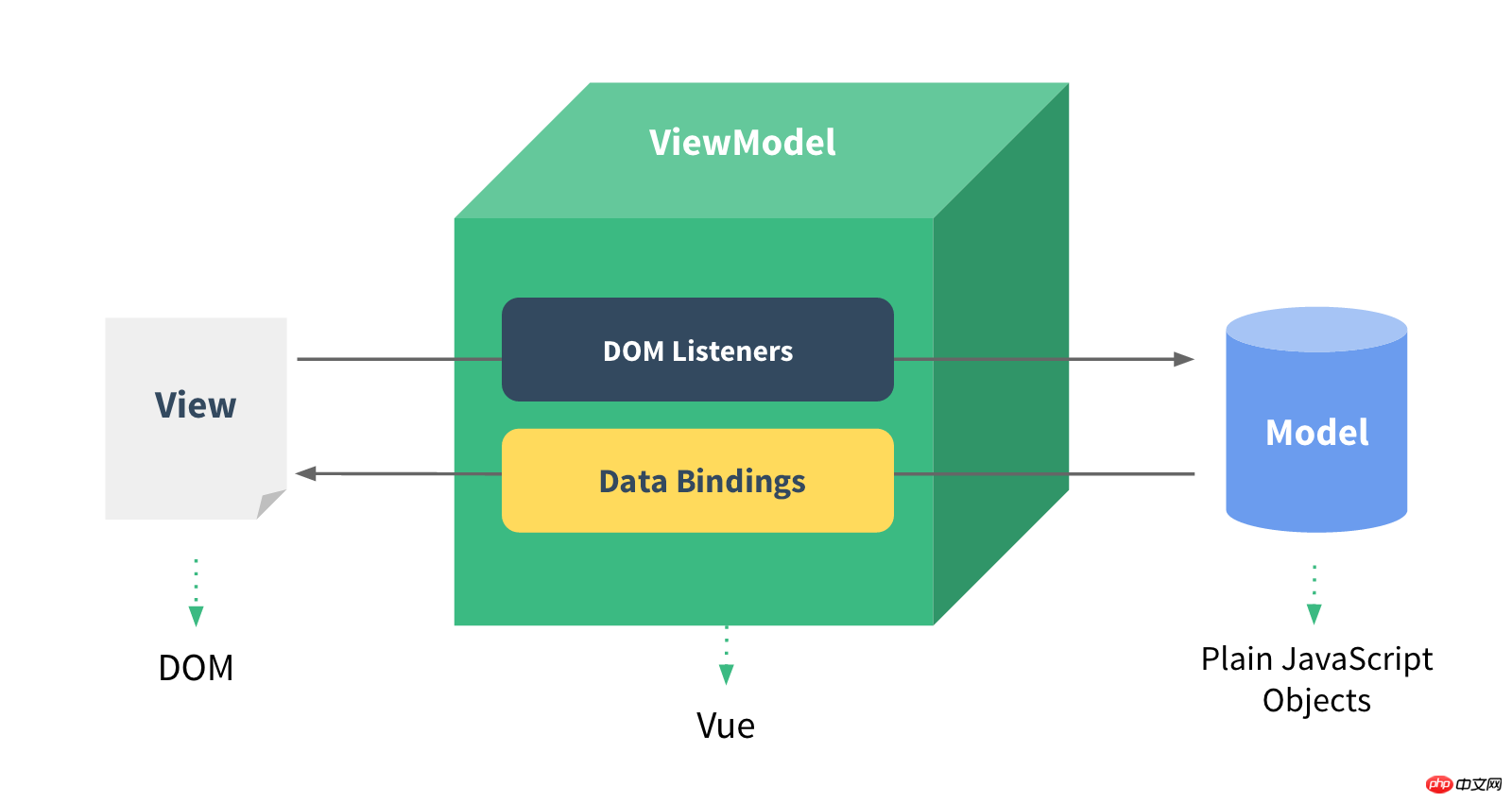
2. Vue binding text
The most common form of data binding is to use "Mustache " Text interpolation of syntax (double braces), such as template engine: handlebars is used {{}}.
The data attribute in the created Vue object is used for binding Data to HTML. Refer to the following code:
<span>Message: {{ msg }}</span>
<script>
var app = new Vue({ // 创建Vue对象。Vue的核心对象。
el: '#app', // el属性:把当前Vue对象挂载到 p标签上,#app是id选择器
data: { // data: 是Vue对象中绑定的数据
msg: 'Hello Vue!' // message 自定义的数据
}
});
</script>3. Use JavaScript expressions in binding data
For all data binding, Vue.js Full JavaScript expression support is provided.
<span>Message: {{ msg + ' - ' + name }}</span>
<script>
var app = new Vue({ // 创建Vue对象。Vue的核心对象。
el: '#app', // el属性:把当前Vue对象挂载到 p标签上,#app是id选择器
data: { // data: 是Vue对象中绑定的数据
msg: 'Hi', // message 自定义的数据
name: 'flydragon' // name自定义的属性,vue可以多个自定义属性,属性类型也可是复杂类型
}
});
</script>Result:
Hi - flydragon
Of course Vue can also support any calculation, function processing, etc. in the expression. See the comprehensive point example below.
<!DOCTYPE html>
<html lang="en">
<head>
<meta charset="UTF-8">
<title>Vue入门之数据绑定-表达式运算</title>
<script src="https://unpkg.com/vue/dist/vue.js"></script>
</head>
<body>
<p id="app">
{{ msg + ' - ' + name }}
<p>
{{ isOk ? '123' : '456' }}
</p>
<p>我的年龄是: {{ age *2 }}</p>
</p>
<script>
var app = new Vue({ // 创建Vue对象。Vue的核心对象。
el: '#app', // el属性:把当前Vue对象挂载到 p标签上,#app是id选择器
data: { // data: 是Vue对象中绑定的数据
msg: 'Hi', // message 自定义的数据
name: 'flydragon',
isOk: true,
age: 18
}
});
</script>
</body>
</html>4. Vue attribute binding
You cannot directly use the {{ expression }} syntax for binding in Vue Instead of defining the html tag, use its unique v-bind instruction (which is a way of writing, follow the format first, and you can learn about the specific instructions later).
Binding syntax structure:
<标签 v-bind:属性名="要绑定的Vue对象的data里的属性名"></标签>
例如:
<span v-bind:id="menuId">{{ menuName }}</span>Refer to the following code example:
<!DOCTYPE html>
<html lang="en">
<head>
<meta charset="UTF-8">
<title>Vue入门之数据绑定--属性绑定</title>
<script src="https://unpkg.com/vue/dist/vue.js"></script>
</head>
<body>
<p id="app">
<p v-bind:id="MenuContaineId">
<a href="#" v-bind:class="MenuClass">首页</a>
<a href="#" v-bind:class="MenuClass">产品</a>
<a href="#" v-bind:class="MenuClass">服务</a>
<a href="#" v-bind:class="MenuClass">关于</a>
</p>
</p>
<script>
var app = new Vue({
el: '#app',
data: { // data: 是Vue对象中绑定的数据
MenuClass: 'top-menu',
MenuContaineId: 'sitemenu'
}
});
</script>
</body>
</html>5. Abbreviation of attribute binding
Since v-bind is used very frequently, Vue provides a simple writing method. You can remove v-bind and use : directly.
例如: <p :id="MenuContaineId"> 等价于 <p v-bind:id="MenuContaineId">
6. Output pure HTML
Because Vue encodes the output bound content in advance, it is guaranteed to be bound to the page It will not be attacked by xss when displayed. But in some scenarios, we ensure that the background data is safe, then we have to display native HTML tags in the web page. Vue provides the v-html directive.
<p id="app">
<p v-bind:id="MenuContaineId" v-html="MenuBody">
</p>
</p>
<script>
var app = new Vue({
el: '#app',
data: { // data: 是Vue对象中绑定的数据
MenuContaineId: 'menu',
MenuBody: '<p>这里是菜单的内容</p>'
}
});
</script>Result:
<p id="app"> <p id="menu"> <p>这里是菜单的内容</p> </p> </p>
7. Style binding
For ordinary attribute binding, you can only use the binding mentioned above attribute method. Vue specifically strengthens the binding of class and style attributes. There can be complex object bindings, array binding styles and classes.
7.1. Binding style objects
Often we need to switch styles, such as showing and hiding p, active tags, etc. The object binding style method provided by Vue makes it easy to do these things.
Code:
<p v-bind:class="{ active: isActive }"></p>Explanation: When isActive is true, p will have an active style class. If isActive is false, then p will remove the active style class.
<!DOCTYPE html>
<html lang="en">
<head>
<meta charset="UTF-8">
<title>Vue入门之绑定样式类</title>
<script src="https://unpkg.com/vue/dist/vue.js"></script>
<style>
.active {
background-color: #ccc;
}
</style>
</head>
<body>
<p id="app">
<p v-bind:id="MenuContaineId" v-bind:class="{ active: isActive }">
绑定颜色类
</p>
</p>
<script>
var app = new Vue({
el: '#app',
data: { // data: 是Vue对象中绑定的数据
MenuContaineId: 'menu',
isActive: true
}
});
</script>
</body>
</html>7.2. Mixing ordinary HTML tag style classes and bound style objects
The v-bind:class directive can coexist with ordinary class attributes.
<p id="app">
<p class="static"
v-bind:class="{ active: isActive, 'text-danger': hasError }">
</p>
</p>
<script>
var app = new Vue({
el: '#app',
data: { // data: 是Vue对象中绑定的数据
isActive: true,
hasError: false
}
});
</script>Result:
<p id="app"> <p class="static active"> </p> </p>
7.3. Bind the style object in data
Write the object directly within the double quotes in the html attribute, or It’s very frustrating, and there are no smart prompts, so it’s easy to make mistakes. Vue allows us to directly point the bound class string to an object of data, which is very convenient. It can not only have smart prompts, but also make complicated editing, without worrying about the annoying "". .
<p id="app">
<p class="static"
v-bind:class="classObject">
</p>
</p>
<script>
var app = new Vue({
el: '#app',
data: {
classObject: {
active: true,
'text-danger': false
}
}
});
</script>Result:
<p id="app"> <p class="static active"> </p> </p>
7.4. Binding style array
In fact, the binding array is the continuation of the binding style object, see the official website Sample code.
<p v-bind:class="[activeClass, errorClass]">
data: {
activeClass: 'active',
errorClass: 'text-danger'
}Of course there are many other interesting supports, so I won’t go into details.
For example:
<p v-bind:class="[isActive ? activeClass : '', errorClass]">
<p v-bind:class="[{ active: isActive }, errorClass]">7.5. Inline style binding
The binding of inline style is very similar to the operation of style class. The object syntax of v-bind:style is very intuitive - it looks very like CSS, but it is actually a JavaScript object. CSS property names can be named in camelCase or kebab-case.
Look at an example:
<!DOCTYPE html>
<html lang="en">
<head>
<meta charset="UTF-8">
<title>Vue入门之htmlraw</title>
<script src="https://unpkg.com/vue/dist/vue.js"></script>
</head>
<body>
<p id="app">
<p v-bind:style="{fontSize: size + 'px', backgroundColor: bgcolor, width: width}">
vue 入门系列教程
</p>
</p>
<script>
var app = new Vue({
el: '#app',
data: {
size: 19,
width: 200,
bgcolor: 'red'
}
});
</script>
</body>
</html>Automatically add prefix
When v-bind:style uses CSS properties that require a specific prefix, such as transform, Vue.js will automatically detect test and add the appropriate prefix.
8. Computed properties
在做数据的绑定的时候,数据要进行处理之后才能展示到html页面上,虽然vue提供了非常好的表达式绑定的方法,但是只能应对低强度的需求。比如: 把一个日期按照规定格式进行输出,可能就需要我们对日期对象做一些格式化的出来,表达式可能就捉襟见肘了。
Vue对象提供的computed属性,可以让我们开发者在里面可以放置一些方法,协助我们绑定数据操作,这些方法可以跟data中的属性一样用,注意这些方法用的时候不要加()。 例子来了:
<!DOCTYPE html>
<html lang="en">
<head>
<meta charset="UTF-8">
<title>Vue入门之htmlraw</title>
<script src="https://unpkg.com/vue/dist/vue.js"></script>
</head>
<body>
<p id="app">
<table>
<tr>
<!-- computed里面的函数可以直接当成data里面的属性用,非常方便,注意没有括号!!!-->
<td>生日</td><td>{{ getBirthday }}</td>
</tr>
<tr>
<td>年龄</td><td>{{ age }}</td>
</tr>
<tr>
<td>地址</td><td>{{ address }}</td>
</tr>
</table>
</p>
<script>
var app = new Vue({
el: '#app',
data: {
birthday: 914228510514, // 这是一个日期对象的值:1998年11月1日
age: 19,
address: '北京昌平区龙泽飞龙'
},
computed: {
// 把日期换成 常见规格格式的字符串。
getBirthday: function () {
var m = new Date(this.birthday);
return m.getFullYear() + '年' + m.getMonth() +'月'+ m.getDay()+'日';
}
}
});
</script>
</body>
</html>9. 绑定的数据过滤器
过滤器本质就是数据在呈现之前先进行过滤和筛选。官网上写的不错,我就不再赘述,下面是官网的描述。
Vue.js 允许你自定义过滤器,被用作一些常见的文本格式化。过滤器应该被添加在 mustache 插值的尾部,由“管道符”指示:
{{ message | capitalize }}
<!-- in mustaches -->
{{ message | capitalize }}
<!-- in v-bind -->
<p v-bind:id="rawId | formatId"></p>Vue 2.x 中,过滤器只能在 mustache 绑定和 v-bind 表达式(从 2.1.0 开始支持)中使用,因为过滤器设计目的就是用于文本转换。为了在其他指令中实现更复杂的数据变换,你应该使用计算属性。
过滤器函数总接受表达式的值作为第一个参数。
new Vue({
// ...
filters: {
capitalize: function (value) {
if (!value) return ''
value = value.toString()
return value.charAt(0).toUpperCase() + value.slice(1)
}
}
})过滤器可以串联:
{{ message | filterA | filterB }}过滤器是 JavaScript 函数,因此可以接受参数:
{{ message | filterA('arg1', arg2) }}这里,字符串 'arg1' 将传给过滤器作为第二个参数, arg2 表达式的值将被求值然后传给过滤器作为第三个参数。
10. 核心:自动响应对象的变化到HTML标签
上面的例子都是 数据对象是写死在创建的Vue对像上,那如果数据(data)发生改变时会怎样呢? 让我们用chrome把上面例子的页面打开,并打开发者工具控制台,输入:app.age = 20会有什么情况发生呢?
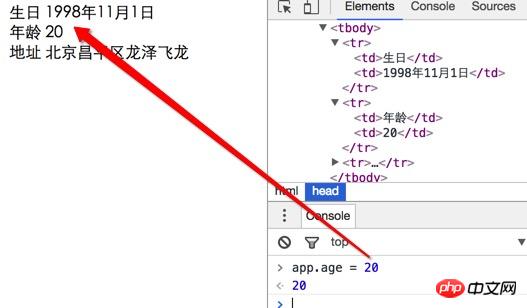
在页面中添加一个按钮,动态的增加年龄:
<!DOCTYPE html>
<html lang="en">
<head>
<meta charset="UTF-8">
<title>Vue入门之htmlraw</title>
<script src="https://unpkg.com/vue/dist/vue.js"></script>
</head>
<body>
<p id="app">
<table>
<tr>
<!-- computed里面的函数可以直接当成data里面的属性用,非常方便,注意没有括号!!!-->
<td>生日</td><td>{{ getBirthday }}</td>
</tr>
<tr>
<td>年龄</td><td>{{ age }}</td>
</tr>
<tr>
<td>地址</td><td>{{ address }}</td>
</tr>
</table>
</p>
<!-- 添加下面这行代码,动态增加 年龄,页面会有怎样的变化呢?? -->
<button type="button" onclick="app.age+=1;" >加加</button>
<script>
var app = new Vue({
el: '#app',
data: {
birthday: 914228510514, // 这是一个日期对象的值:1998年11月1日
age: 19,
address: '北京昌平区龙泽飞龙'
},
computed: {
// 把日期换成 常见规格格式的字符串。
getBirthday: function () {
var m = new Date(this.birthday);
return m.getFullYear() + '年' + m.getMonth() +'月'+ m.getDay()+'日';
}
}
});
</script>
</body>
</html>11. 双向数据绑定
上面的例子我们大多讲的是单向的 js对象向 HTML数据进行绑定,那HTML怎样向js进行反馈数据呢? HTML中只有表达能接受用户的输入,最简单的演示双向绑定的就是文本框了。
Vue提供了一个新的指令:v-model进行双向数据的绑定,注意不是v-bind。
<!DOCTYPE html>
<html lang="en">
<head>
<meta charset="UTF-8">
<title>Vue入门之htmlraw</title>
<script src="https://unpkg.com/vue/dist/vue.js"></script>
</head>
<body>
<p id="app">
<!-- v-model可以直接指向data中的属性,双向绑定就建立了 -->
<input type="text" name="txt" v-model="msg">
<p>您输入的信息是:{{ msg }}</p>
</p>
<script>
var app = new Vue({
el: '#app',
data: {
msg: '双向数据绑定的例子'
}
});
</script>
</body>
</html>最终的结果就是:你改变input文本框的内容的时候,p标签中的内容会跟着进行改变,哇是不是很神奇呢...
关于其他表单的绑定的语法我就不赘述了,还是参考官网吧,我这里大部分例子也是来自官网。
12. 数据绑定总结
vue提供了大量的绑定的语法和方法,非常方便我们进行数据的绑定,尤其它是双向的数据绑定,极大的减少了我们dom操作的麻烦程度。可能你越来越喜欢它了吧...
Github地址:源码下载
其他详情请参考:http://aicoder.com/vue/preview/all.html

上面是我整理给大家的,希望今后会对大家有帮助。
相关文章:
The above is the detailed content of Detailed introduction to Vue data binding. For more information, please follow other related articles on the PHP Chinese website!

Hot AI Tools

Undresser.AI Undress
AI-powered app for creating realistic nude photos

AI Clothes Remover
Online AI tool for removing clothes from photos.

Undress AI Tool
Undress images for free

Clothoff.io
AI clothes remover

Video Face Swap
Swap faces in any video effortlessly with our completely free AI face swap tool!

Hot Article

Hot Tools

Notepad++7.3.1
Easy-to-use and free code editor

SublimeText3 Chinese version
Chinese version, very easy to use

Zend Studio 13.0.1
Powerful PHP integrated development environment

Dreamweaver CS6
Visual web development tools

SublimeText3 Mac version
God-level code editing software (SublimeText3)

Hot Topics
 1666
1666
 14
14
 1425
1425
 52
52
 1327
1327
 25
25
 1273
1273
 29
29
 1252
1252
 24
24
 How to use bootstrap in vue
Apr 07, 2025 pm 11:33 PM
How to use bootstrap in vue
Apr 07, 2025 pm 11:33 PM
Using Bootstrap in Vue.js is divided into five steps: Install Bootstrap. Import Bootstrap in main.js. Use the Bootstrap component directly in the template. Optional: Custom style. Optional: Use plug-ins.
 How to add functions to buttons for vue
Apr 08, 2025 am 08:51 AM
How to add functions to buttons for vue
Apr 08, 2025 am 08:51 AM
You can add a function to the Vue button by binding the button in the HTML template to a method. Define the method and write function logic in the Vue instance.
 How to use watch in vue
Apr 07, 2025 pm 11:36 PM
How to use watch in vue
Apr 07, 2025 pm 11:36 PM
The watch option in Vue.js allows developers to listen for changes in specific data. When the data changes, watch triggers a callback function to perform update views or other tasks. Its configuration options include immediate, which specifies whether to execute a callback immediately, and deep, which specifies whether to recursively listen to changes to objects or arrays.
 How to return to previous page by vue
Apr 07, 2025 pm 11:30 PM
How to return to previous page by vue
Apr 07, 2025 pm 11:30 PM
Vue.js has four methods to return to the previous page: $router.go(-1)$router.back() uses <router-link to="/" component window.history.back(), and the method selection depends on the scene.
 What does vue multi-page development mean?
Apr 07, 2025 pm 11:57 PM
What does vue multi-page development mean?
Apr 07, 2025 pm 11:57 PM
Vue multi-page development is a way to build applications using the Vue.js framework, where the application is divided into separate pages: Code Maintenance: Splitting the application into multiple pages can make the code easier to manage and maintain. Modularity: Each page can be used as a separate module for easy reuse and replacement. Simple routing: Navigation between pages can be managed through simple routing configuration. SEO Optimization: Each page has its own URL, which helps SEO.
 React vs. Vue: Which Framework Does Netflix Use?
Apr 14, 2025 am 12:19 AM
React vs. Vue: Which Framework Does Netflix Use?
Apr 14, 2025 am 12:19 AM
Netflixusesacustomframeworkcalled"Gibbon"builtonReact,notReactorVuedirectly.1)TeamExperience:Choosebasedonfamiliarity.2)ProjectComplexity:Vueforsimplerprojects,Reactforcomplexones.3)CustomizationNeeds:Reactoffersmoreflexibility.4)Ecosystema
 How to reference js file with vue.js
Apr 07, 2025 pm 11:27 PM
How to reference js file with vue.js
Apr 07, 2025 pm 11:27 PM
There are three ways to refer to JS files in Vue.js: directly specify the path using the <script> tag;; dynamic import using the mounted() lifecycle hook; and importing through the Vuex state management library.
 How to use vue traversal
Apr 07, 2025 pm 11:48 PM
How to use vue traversal
Apr 07, 2025 pm 11:48 PM
There are three common methods for Vue.js to traverse arrays and objects: the v-for directive is used to traverse each element and render templates; the v-bind directive can be used with v-for to dynamically set attribute values for each element; and the .map method can convert array elements into new arrays.




