 Web Front-end
Web Front-end
 JS Tutorial
JS Tutorial
 How to implement element scroll bar loop to append content in JavaScript
How to implement element scroll bar loop to append content in JavaScript
How to implement element scroll bar loop to append content in JavaScript
Below I will share with you a JavaScript implementation of the element scroll bar reaching a certain position to add content in a loop. It has a good reference value and I hope it will be helpful to everyone.
is as follows Note:
<!DOCTYPE html>
<html lang="en">
<head>
<meta charset="UTF-8">
<title>Document</title>
<style type="text/css">
body{
background-color: #eee;
}
#contents{
margin:30px auto;
width: 960px;
height:300px;
overflow:auto;
}
#list{
margin: 0;
padding: 0;
}
#list li{
color:#666;
list-style-type: none;
background-color: #ddd;
margin: 0;
margin-top:10px;
border-bottom: solid 1px #999;
text-align: center;
height:30px;
}
</style>
<script type="text/javascript">
//获取列表中的原有内容
window.onload=function(){
var contents=document.getElementById("list").innerHTML;
//每被调用一次,就将网页原有内容添加一份,这个大家可以写自己要加载的内容或指令
function appendcontent(){
document.getElementById("list").innerHTML+=contents;
}
document.getElementById("contents").onscroll=function(){
//content实际高度,
var contentscrollHeight=document.getElementById("contents").scrollHeight;
//contentclientHeight可视区高度,
var contentclientHeight=document.getElementById("contents").offsetHeight;
//滚动条距顶部高度
var contentscrollTop=document.getElementById("contents").scrollTop;
//通过判断滚动条的距离底部位置判断手否加载内容
var height=contentclientHeight+100;
if(contentscrollTop+height>=contentscrollHeight){
if(document.getElementById("list").childNodes.length>=150){
if(document.getElementById("nodata")){
}else{
var nodata=document.createElement("p");
nodata.id="nodata";
nodata.style.height="50px";
nodata.style.textAlign="center";
nodata.style.lineHeight="50px";
nodata.style.borderTop="1px solid #eee";
nodata.innerHTML="我是有底线的";
nodata.style.backgroundColor="#fff";
document.getElementById("list").appendChild(nodata);
}
console.log(document.getElementById("list").childNodes.length)
return;
}else{
appendcontent();
}
}
};
}
</script>
</head>
<body>
<p id="contents">
<ul id="list">
<li>张朋1</li>
<li>张朋2</li>
<li>张朋3</li>
<li>张朋4</li>
<li>张朋5</li>
<li>张朋6</li>
<li>张朋7</li>
<li>张朋8</li>
<li>张朋9</li>
<li>张朋10</li>
</ul>
</p>
</body>
</html>The above is what I compiled for everyone. I hope it will be helpful to everyone in the future.
Related articles:
How vux implements the pull-up refresh function
How to implement calls between methods in vue
How to use the Upload component of element-ui in vue
The above is the detailed content of How to implement element scroll bar loop to append content in JavaScript. For more information, please follow other related articles on the PHP Chinese website!

Hot AI Tools

Undresser.AI Undress
AI-powered app for creating realistic nude photos

AI Clothes Remover
Online AI tool for removing clothes from photos.

Undress AI Tool
Undress images for free

Clothoff.io
AI clothes remover

Video Face Swap
Swap faces in any video effortlessly with our completely free AI face swap tool!

Hot Article

Hot Tools

Notepad++7.3.1
Easy-to-use and free code editor

SublimeText3 Chinese version
Chinese version, very easy to use

Zend Studio 13.0.1
Powerful PHP integrated development environment

Dreamweaver CS6
Visual web development tools

SublimeText3 Mac version
God-level code editing software (SublimeText3)

Hot Topics
 1677
1677
 14
14
 1429
1429
 52
52
 1333
1333
 25
25
 1278
1278
 29
29
 1257
1257
 24
24
 Win11 startup path and how to open it
Jan 03, 2024 pm 11:13 PM
Win11 startup path and how to open it
Jan 03, 2024 pm 11:13 PM
Every Windows system has a startup path. If you add files or software to it, it will be opened at boot time. However, many friends don’t know where the win11 startup path is. In fact, we only need to enter the corresponding folder on the C drive. Win11 startup path: 1. Double-click to open "This PC" 2. Directly paste the path "C:\ProgramData\Microsoft\Windows\StartMenu\Programs\Startup" into the path box. 3. Here is the win11 startup path. If we want to open the file after booting, we can put the file in. 4. If you cannot enter according to this path, it may be hidden.
 Location of Origami Bird at Stardome Railway Crocker Film and Television Park
Mar 27, 2024 pm 11:51 PM
Location of Origami Bird at Stardome Railway Crocker Film and Television Park
Mar 27, 2024 pm 11:51 PM
There are a total of 20 origami birds in Croaker Film and Television Park on Star Dome Railway. Many players don’t know where the origami birds are in Crocker Film and Television Park. The editor has summarized the locations of each origami bird to help everyone. Search for it, and take a look at this latest summary of the locations of the origami birds in Croaker Film and Television Park for specific content. Guide to the Honkai Star Dome Railway: Origami Bird in Crook Movie Park Location 1, Crook Movie Park 1st Floor 2, and Crook Movie Park 2nd Floor Star Dome Railway
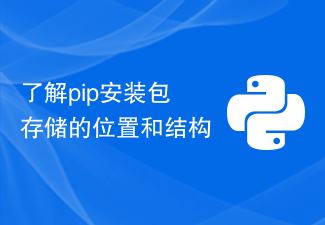 Understand the location and structure of pip installation package storage
Jan 18, 2024 am 08:23 AM
Understand the location and structure of pip installation package storage
Jan 18, 2024 am 08:23 AM
To learn more about the storage location of packages installed by pip, you need specific code examples. Pip is a commonly used package management tool in the Python language. It is used to easily install, upgrade and manage Python packages. When using pip to install a package, it will automatically download the corresponding package file from PyPI (Python Package Index) and install it to the specified location. So, where are the packages installed by pip stored? This is a problem that many Python developers will encounter. This article will delve into the location of the packages installed by pip and provide
 win11 shutdown location
Jan 10, 2024 am 09:14 AM
win11 shutdown location
Jan 10, 2024 am 09:14 AM
If we are going to be away from the computer for a long time, it is best to shut down the computer to protect it. So where is the shutdown in win11? In fact, generally speaking, just open the start menu and you can find the shutdown button in it. Where to shut down Windows 11: Answer: In the power button of the start menu. 1. First, we click the "Windows Logo" on the bottom taskbar to open the "Start Menu" 2. After opening, you can find the "Power" button in the lower right corner, as shown in the figure. 3. After clicking the power button, you will see "Shutdown", click it to shut down. 4. If the computer cannot be shut down due to special circumstances such as a crash, you can directly press and hold the "power button" on the computer to force a shutdown.
 Where is the Meituan Daily Voucher location_Meituan Daily Voucher location introduction
Mar 27, 2024 pm 05:11 PM
Where is the Meituan Daily Voucher location_Meituan Daily Voucher location introduction
Mar 27, 2024 pm 05:11 PM
1. We open Meituan on the mobile phone, and then click on the takeout option in the upper left corner of the homepage. 2. After entering the takeout platform page, you can see the section with daily coupons on the homepage, click on it directly. 3. After entering the Tiantian God Voucher, you will see a lot of activities, click Finish, and then we can get rewards after completing the tasks.
 Where is the Last Era Arena?
Mar 07, 2024 pm 08:16 PM
Where is the Last Era Arena?
Mar 07, 2024 pm 08:16 PM
In "Last Age", players can play in various modes such as game mode, challenge mode, and arena, etc. Arena is the ultimate way to play the game, providing two modes for players to choose from. Where is the Arena in the Last Era? Answer: The Arena is an endgame game, and its specific location is at the Champion's Gate. You need to obtain the Arena Key or Memory Arena Key. After right-clicking, you can see the world map and find the specific location of the Champion's Gate. The arena is divided into two major modes: Arena Championship Mode and Endless Arena Mode. The former includes 40 waves of enemies and selected rewards, always culminating in a battle with the Arena Champion. There are 4 stages in Arena Championship Mode. The higher the difficulty, the better the rewards. Endless Arena is a mode with infinite waves. The difficulty gradually increases. The challenger with the best score will
 Where are the win10 log files?
Jan 05, 2024 am 08:15 AM
Where are the win10 log files?
Jan 05, 2024 am 08:15 AM
The win10 log can help users understand the system usage in detail, and can help users record usage and problems. Many new users may not know how to open it. Let’s take a look at its detailed tutorial below. Where are the win10 log files: 1. Open "Control Panel" in settings 2. Click "Administrative Tools" 3. Find "Event Viewer" 4. Double-click "Windows Log" to open
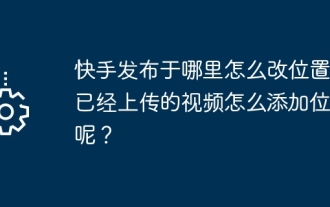 Where is Kuaishou published and how to change its location? How to add a location to a video that has been uploaded?
Mar 21, 2024 pm 06:00 PM
Where is Kuaishou published and how to change its location? How to add a location to a video that has been uploaded?
Mar 21, 2024 pm 06:00 PM
As a well-known short video platform in China, Kuaishou provides many creators with opportunities to showcase their talents and share their lives. When uploading a video, some novice creators may be confused about how to change the video posting location. This article will introduce you to how to change the publishing location of Kuaishou videos, and share some tips for Kuaishou video publishing to help you make better use of this platform to showcase your work. 1. Where is Kuaishou published and how to change its location? 1. Publishing interface: In Kuaishou APP, click the "Publish" button to enter the video publishing interface. 2. Location information: In the publishing interface, there is a "Location" column. Click to enter the location selection interface. 3. Change location: In the location selection interface, click the "Location" button to view the current location. If you want to change the location, click "Location"



