How to implement table sorting in Angular
This article mainly introduces the table sorting function implemented by Angular, and analyzes the event response, element traversal, attribute modification and other related operation skills involved in AngularJS table sorting in the form of a complete example. Friends in need can refer to the following
The example in this article describes the table sorting function implemented by Angular. Share it with everyone for your reference, the details are as follows:
Let’s take a look at the renderings first:
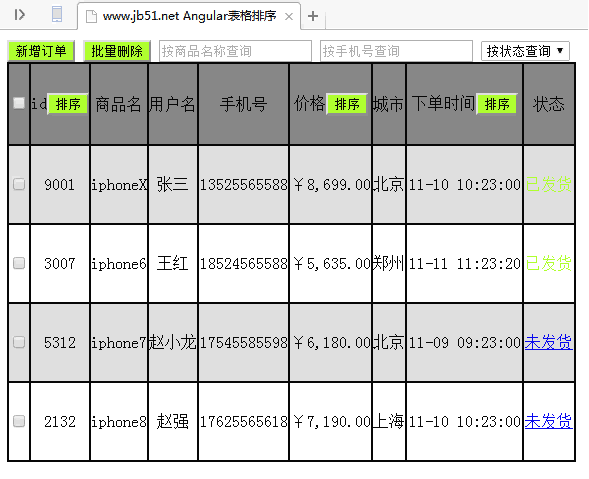
The complete code is as follows:
<!DOCTYPE html>
<html>
<head>
<meta charset="utf-8" />
<title>www.jb51.net Angular表格排序</title>
<style>
table{
border: 1px solid;
text-align: center;
width: 40%;
height: 400px;
}
tr,td{
border: 1px solid;
}
tr:nth-child(2n){
background: gainsboro;
}
</style>
<script type="text/javascript" src="js/angular.min.js" ></script>
<script type="text/javascript" src="js/jquery-1.9.1.min.js" ></script>
<script>
var app=angular.module("MyApp",[]);
app.controller("demoC",["$scope",function($scope){
$scope.shop=[{ state1:false,id:9001,name:"iphoneX",username:"张三",tel:13525565588,price:8699,city:"北京",time:new Date('11-23 10:00:00'),state:"已发货"},
{state1:false,id:3007,name:"iphone6",username:"王红",tel:18524565588,price:5635,city:"郑州",time:new Date('11-23 11:38:20'),state:"已发货"},
{state1:false,id:5312,name:"iphone7",username:"赵小龙",tel:17545585598,price:6180,city:"北京",time:new Date('11-23 9:17:00'),state:"未发货"},
{state1:false,id:2132,name:"iphone8",username:"赵强",tel:17625565618,price:7190,city:"上海",time:new Date('11-23 10:40:00'),state:"未发货"}
];
$scope.ckAll=function(){
for(var i in $scope.shop){
$scope.shop[i].state1=$scope.ckall;
}
}
$scope.del=function(){
for(var i=0; i<$scope.shop.length; i++){
if($scope.shop[i].state=="已发货"&&$scope.shop[i].state){
$scope.shop.splice(i,1);
i--;
}
}
}
$scope.add=function(){
var sname=$scope.sname;
var susername=$scope.susername;
var stel=$scope.stel;
var sprice=$scope.sprice;
var scity=$scope.scity;
if(sname==undefined || sname==""){
alert("用户名不能为空");
$("#s").css("border-color","red");
}else if(susername==undefined || susername==""){
alert("商品名不能为空");
$("#y").css("border-color","red");
}else if(stel==undefined || stel==""){
alert("手机号不能为空");
$("#t").css("border-color","red");
}else if(sprice==undefined || sprice==""){
alert("价格不能为空");
$("#p").css("border-color","red");
}else if(scity==undefined || scity==""){
alert("城市必须选择");
}
else{
$scope.shop.push({name:sname,username:susername,tel:stel,price:sprice,city:scity})
$scope.toto=false;
}
}
}])
</script>
</head>
<body ng-app="MyApp" ng-controller="demoC">
<button ng-click="toto=true" style="background-color: greenyellow;">新增订单</button>
<button ng-click="del()" style="background-color: greenyellow;">批量删除</button>
<input type="text" placeholder="按商品名称查询" ng-model="selname" />
<input type="text" placeholder="按手机号查询" ng-model="seltel"/>
<select ng-model="selstate">
<option value="">按状态查询</option>
<option value="已发货">已发货</option>
<option value="未发货">未发货</option>
</select>
<table cellpadding="0px" cellspacing="0px">
<tr style="background-color: gray;">
<td><input type="checkbox" ng-model="ckall" ng-click="ckAll()"></td>
<td>id<button ng-click="px='id';flag=!flag" style="background-color: greenyellow;">排序</button></td>
<td>商品名</td>
<td>用户名</td>
<td>手机号</td>
<td>价格<button ng-click="px='price';flag=!flag" style="background-color: greenyellow;">排序</button></td>
<td>城市</td>
<td>下单时间<button ng-click="px='time';flag=!flag" style="background-color: greenyellow;">排序</button></td>
<td>状态</td>
</tr>
<tr ng-repeat="s in shop | filter:{name:selname} | filter:{tel:seltel} | filter:{state:selstate} | orderBy:px:flag ">
<td><input type="checkbox" ng-model="s.state1"></td>
<td>{{s.id}}</td>
<td>{{s.name}}</td>
<td>{{s.username}}</td>
<td>{{s.tel}}</td>
<td>{{s.price | currency:"¥"}}</td>
<td>{{s.city}}</td>
<td>{{s.time | date : 'MM-HH hh:dd:ss'}}</td>
<td><span ng-show="s.state=='已发货'" style="color: greenyellow;">{{s.state}}</span>
<span ng-show="s.state=='未发货'" style="color: yellow;"><a href="#" rel="external nofollow" ng-click="s.state='已发货'">{{s.state}}</a></span></td>
</tr>
</table>
<p style="margin-top: 50px; margin-left: 100px;">
<form ng-show="toto">
商品名:<input type="text" / ng-model="sname" id="s"><br /><br />
用户名:<input type="text" ng-model="susername"id="y"/><br /><br />
手机号:<input type="text" ng-model="stel" id="t"/><br /><br />
价格为:<input type="text" ng-model="sprice" id="p"/><br /><br />
城市:<select ng-model="scity">
<option value="">--选择城市--</option>
<option value="北京">北京</option>
<option value="上海">上海</option>
<option value="郑州">郑州</option>
</select><br /><br />
<button ng-click="add()">保存</button>
</form>
</p>
</body>
</html>Above I compiled it for everyone. I hope it will be helpful to everyone in the future.
Related articles:
Commonly used components and framework structures in vue (detailed tutorial)
How to solve tap" in fastclick code Click through”
How to implement animated checkboxes in animation.js
How to implement Parcel.js Vue 2.x Achieve extremely fast zero-configuration packaging
The problem that the browser cannot trigger beforeRouteLeave when using Vue
How to implement table paging in vue element
How to implement the recording and playback functions in the WeChat applet
Nuxt.js framework (detailed tutorial)
How to implement a rolling digital clock in JS CSS
The above is the detailed content of How to implement table sorting in Angular. For more information, please follow other related articles on the PHP Chinese website!

Hot AI Tools

Undresser.AI Undress
AI-powered app for creating realistic nude photos

AI Clothes Remover
Online AI tool for removing clothes from photos.

Undress AI Tool
Undress images for free

Clothoff.io
AI clothes remover

Video Face Swap
Swap faces in any video effortlessly with our completely free AI face swap tool!

Hot Article

Hot Tools

Notepad++7.3.1
Easy-to-use and free code editor

SublimeText3 Chinese version
Chinese version, very easy to use

Zend Studio 13.0.1
Powerful PHP integrated development environment

Dreamweaver CS6
Visual web development tools

SublimeText3 Mac version
God-level code editing software (SublimeText3)

Hot Topics
 How to sort photos by date taken in Windows 11/10
Feb 19, 2024 pm 08:45 PM
How to sort photos by date taken in Windows 11/10
Feb 19, 2024 pm 08:45 PM
This article will introduce how to sort pictures according to shooting date in Windows 11/10, and also discuss what to do if Windows does not sort pictures by date. In Windows systems, organizing photos properly is crucial to making it easy to find image files. Users can manage folders containing photos based on different sorting methods such as date, size, and name. In addition, you can set ascending or descending order as needed to organize files more flexibly. How to Sort Photos by Date Taken in Windows 11/10 To sort photos by date taken in Windows, follow these steps: Open Pictures, Desktop, or any folder where you place photos In the Ribbon menu, click
 How to sort emails by sender, subject, date, category, size in Outlook
Feb 19, 2024 am 10:48 AM
How to sort emails by sender, subject, date, category, size in Outlook
Feb 19, 2024 am 10:48 AM
Outlook offers many settings and features to help you manage your work more efficiently. One of them is the sorting option that allows you to categorize your emails according to your needs. In this tutorial, we will learn how to use Outlook's sorting feature to organize emails based on criteria such as sender, subject, date, category, or size. This will make it easier for you to process and find important information, making you more productive. Microsoft Outlook is a powerful application that makes it easy to centrally manage your email and calendar schedules. You can easily send, receive, and organize email, while built-in calendar functionality makes it easy to keep track of your upcoming events and appointments. How to be in Outloo
 Filtering and sorting XML data using Python
Aug 07, 2023 pm 04:17 PM
Filtering and sorting XML data using Python
Aug 07, 2023 pm 04:17 PM
Implementing filtering and sorting of XML data using Python Introduction: XML is a commonly used data exchange format that stores data in the form of tags and attributes. When processing XML data, we often need to filter and sort the data. Python provides many useful tools and libraries to process XML data. This article will introduce how to use Python to filter and sort XML data. Reading the XML file Before we begin, we need to read the XML file. Python has many XML processing libraries,
 PHP development: How to implement table data sorting and paging functions
Sep 20, 2023 am 11:28 AM
PHP development: How to implement table data sorting and paging functions
Sep 20, 2023 am 11:28 AM
PHP development: How to implement table data sorting and paging functions In web development, processing large amounts of data is a common task. For tables that need to display a large amount of data, it is usually necessary to implement data sorting and paging functions to provide a good user experience and optimize system performance. This article will introduce how to use PHP to implement the sorting and paging functions of table data, and give specific code examples. The sorting function implements the sorting function in the table, allowing users to sort in ascending or descending order according to different fields. The following is an implementation form
 How to install Angular on Ubuntu 24.04
Mar 23, 2024 pm 12:20 PM
How to install Angular on Ubuntu 24.04
Mar 23, 2024 pm 12:20 PM
Angular.js is a freely accessible JavaScript platform for creating dynamic applications. It allows you to express various aspects of your application quickly and clearly by extending the syntax of HTML as a template language. Angular.js provides a range of tools to help you write, update and test your code. Additionally, it provides many features such as routing and form management. This guide will discuss how to install Angular on Ubuntu24. First, you need to install Node.js. Node.js is a JavaScript running environment based on the ChromeV8 engine that allows you to run JavaScript code on the server side. To be in Ub
 C++ program: rearrange the position of words in alphabetical order
Sep 01, 2023 pm 11:37 PM
C++ program: rearrange the position of words in alphabetical order
Sep 01, 2023 pm 11:37 PM
In this problem, a string is given as input and we have to sort the words appearing in the string in lexicographic order. To do this, we assign an index starting from 1 to each word in the string (separated by spaces) and get the output in the form of sorted indices. String={"Hello","World"}"Hello"=1 "World"=2 Since the words in the input string are in lexicographic order, the output will print "12". Let's look at some input/result scenarios - Assuming all words in the input string are the same, let's look at the results - Input:{"hello","hello","hello"}Result:3 Result obtained
 How does Arrays.sort() method in Java sort arrays by custom comparator?
Nov 18, 2023 am 11:36 AM
How does Arrays.sort() method in Java sort arrays by custom comparator?
Nov 18, 2023 am 11:36 AM
How does Arrays.sort() method in Java sort arrays by custom comparator? In Java, the Arrays.sort() method is a very useful method for sorting arrays. By default, this method sorts in ascending order. But sometimes, we need to sort the array according to our own defined rules. At this time, you need to use a custom comparator (Comparator). A custom comparator is a class that implements the Comparator interface.
 How to sort WPS scores
Mar 20, 2024 am 11:28 AM
How to sort WPS scores
Mar 20, 2024 am 11:28 AM
In our work, we often use wps software. There are many ways to process data in wps software, and the functions are also very powerful. We often use functions to find averages, summaries, etc. It can be said that as long as The methods that can be used for statistical data have been prepared for everyone in the WPS software library. Below we will introduce the steps of how to sort the scores in WPS. After reading this, you can learn from the experience. 1. First open the table that needs to be ranked. As shown below. 2. Then enter the formula =rank(B2, B2: B5, 0), and be sure to enter 0. As shown below. 3. After entering the formula, press the F4 key on the computer keyboard. This step is to change the relative reference into an absolute reference.






