
This article mainly introduces jQuery to realize the transition animation effect of switching pages. It has a certain reference value. Now I share it with you. Friends in need can refer to it.
This is a very cool effect. jQuery and CSS3 call switching page transition animation special effects plug-in through AJAX. This page switching effect uses AJAX to dynamically load link content. When the page is loaded, CSS3 is used to create a very cool page transition animation effect. The pushState method is used in the plug-in to manage the browser's browsing history. Friends who need it can refer to
to directly introduce the production process to you. I hope you like it.
HTML structure
The HTML structure of the page switching effect uses a
<main> <p class="cd-index cd-main-content"> <p> <h1>Page Transition</h1> <!-- your content here --> </p> </p> </main> <p class="cd-cover-layer"></p> <!-- this is the cover layer --> <p class="cd-loading-bar"></p> <!-- this is the loading bar -->
CSS style
The page switching effects use body::before and body:: The after pseudo-element creates two mask layers to cover the page content during page switching. Their positioning is fixed, with a height equal to 50vh and a width of 100%. By default, they are hidden using the CSS transform property (translateY(-100%)/translateY(100%)). When the user switches pages, these elements are moved back into the viewport (by adding the .page-is-changing class to the
element).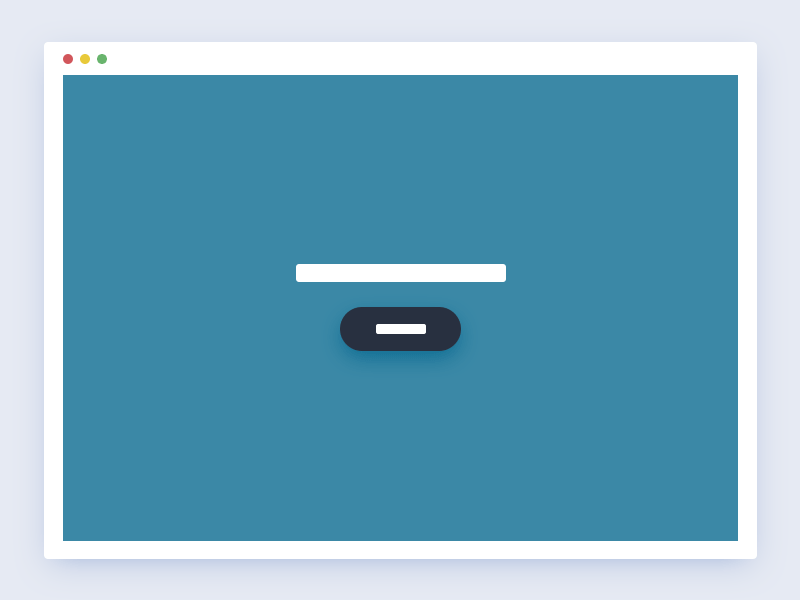
Page switching special effects
body::after, body::before {
/* these are the 2 half blocks which cover the content once the animation is triggered */
height: 50vh;
width: 100%;
position: fixed;
left: 0;
}
body::before {
top: 0;
transform: translateY(-100%);
}
body::after {
bottom: 0;
transform: translateY(100%);
}
body.page-is-changing::after, body.page-is-changing::before {
transform: translateY(0);
}When the page is switched, the fade-in and fade-out effect of the page content is achieved by changing the transparency of p.cd-cover-layer. It overlays the .cd-main-content element with the same background color, and then changes the transparency from 0 to 1 when the
is added with the .page-is-changing class..cd-loading-bar {
/* this is the loading bar - visible while switching from one page to the following one */
position: fixed;
height: 2px;
width: 90%;
}
.cd-loading-bar::before {
/* this is the progress bar inside the loading bar */
position: absolute;
left: 0;
top: 0;
height: 100%;
width: 100%;
transform: scaleX(0);
transform-origin: left center;
}
.page-is-changing .cd-loading-bar::before {
transform: scaleX(1);
}The smooth transition effect in special effects is achieved using CSS Transitions. Different transition-delays are added to each animated element to achieve different element animation sequences.
JAVASCRIPT
The data-type="page-transition" attribute is used on the link in this page switching effect to trigger the page switching event. When the plug-in detects a user click event, the changePage() method will be executed.
$('main').on('click', '[data-type="page-transition"]', function(event){
event.preventDefault();
//detect which page has been selected
var newPage = $(this).attr('href');
//if the page is not animating - trigger animation
if( !isAnimating ) changePage(newPage, true);
});This method will trigger the page switching animation and load new content through the loadNewContent() method.
function changePage(url, bool) {
isAnimating = true;
// trigger page animation
$('body').addClass('page-is-changing');
//...
loadNewContent(url, bool);
//...
}When the new content is loaded, it will replace the content in the original
function loadNewContent(url, bool) {
var newSectionName = 'cd-'+url.replace('.html', ''),
section = $('<p class="cd-main-content '+newSectionName+'"></p>');
section.load(url+' .cd-main-content > *', function(event){
// load new content and replace <main> content with the new one
$('main').html(section);
//...
$('body').removeClass('page-is-changing');
//...
if(url != window.location){
//add the new page to the window.history
window.history.pushState({path: url},'',url);
}
});
}In order to trigger the same page switching animation effect when the user clicks the browser's back button, the plug-in listens to the popstate event and executes it in it The changePage() function is executed when triggered.
$(window).on('popstate', function() {
var newPageArray = location.pathname.split('/'),
//this is the url of the page to be loaded
newPage = newPageArray[newPageArray.length - 1];
if( !isAnimating ) changePage(newPage);
});The above is the entire content of this article. I hope it will be helpful to everyone’s study. For more related content, please pay attention to the PHP Chinese website!
Related recommendations:
jQuery How to implement a sliding button switch
About jQuery plugin Timelinr to implement timeline effects
The above is the detailed content of jQuery implements switching page transition animation effect. For more information, please follow other related articles on the PHP Chinese website!




