
This article mainly introduces the issue of how to add a dynamic browser header title in the Vue project. It has a certain reference value. Now I share it with you. Friends in need can refer to it
Vue project to add a dynamic browser header title
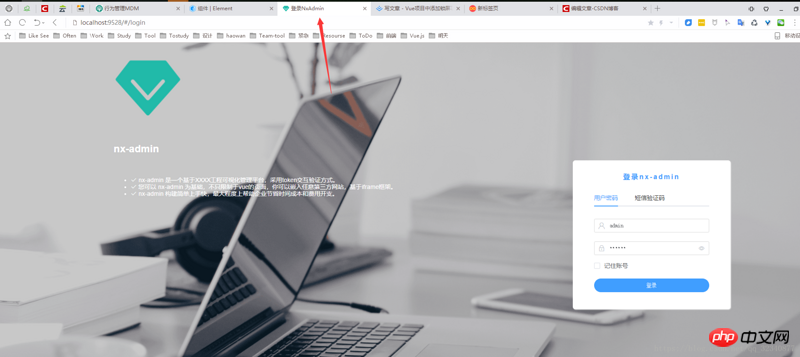
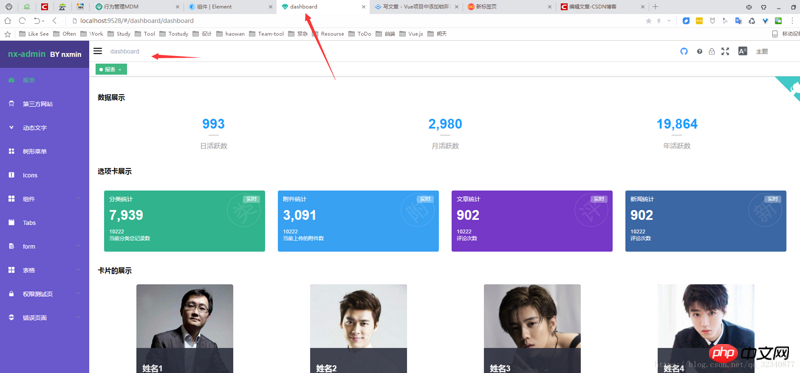
router.beforeEach((to, from, next) => {} Inside
const browserHeaderTitle = to.name
SET_BROWSERHEADERTITLE: (state, action) => {
state.browserHeaderTitle = action.browserHeaderTitle
}
store.commit('SET_BROWSERHEADERTITLE', {
browserHeaderTitle: browserHeaderTitle
})/**
* 设置浏览器头部标题
*/
export const setTitle = function(title) {
title = title ? `${title}` : 'NxAdmin'
window.document.title = title
}
router.afterEach(() => {
NProgress.done() // 结束Progress
setTimeout(() => {
const browserHeaderTitle = store.getters.browserHeaderTitle
setTitle(browserHeaderTitle)
}, 0)
})The above is the detailed content of How to add dynamic browser header title to Vue project. For more information, please follow other related articles on the PHP Chinese website!




