Analysis of angular component communication
This article mainly introduces the analysis of angular component communication, which has certain reference value. Now I share it with everyone. Friends in need can refer to it.
Single page application component communication has the following This article mainly talks about Angular communication
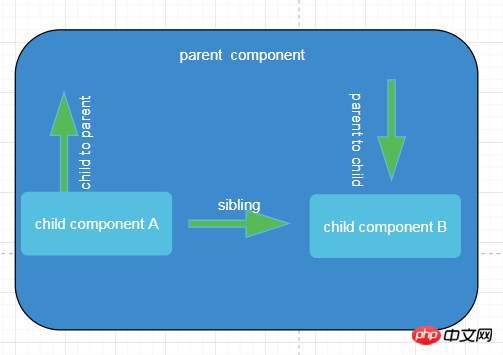
- ##Parent component=> Child component
- Child Component=> Parent Component ##Component A = > Component B
| sibling => sibling | ||
|---|---|---|
|
setters (essentially still @input) |
||
|
ngOnChanges() (deprecated) |
||
| # #Local variables |
||
|
service |
||
| Observalbe for Rxjs | Observalbe of Rxjs | |
| localStorage,sessionStorage | localStorage,sessionStorage | |
|
The above chart summarizes the communication solutions that can be used. The last three types in the period are universal. These three types can be used among Angular components. Among them, Rxjs is the most powerful usage, dumping redux. promise, these are also based on functional state management. , let’s talk about them one by one. Parent component=> Child component@input, the most commonly used method@Component({
selector: 'app-parent',
template: '<p>childText:<app-child></app-child></p>',
styleUrls: ['./parent.component.css']
})
export class ParentComponent implements OnInit {
varString: string;
constructor() { }
ngOnInit() {
this.varString = '从父组件传过来的' ;
}
}Copy after login import { Component, OnInit, Input } from '@angular/core';
@Component({
selector: 'app-child',
template: '<h1 id="textContent">{{textContent}}</h1>',
styleUrls: ['./child.component.css']
})
export class ChildComponent implements OnInit {
@Input() public textContent: string ;
constructor() { }
ngOnInit() {
}
}Copy after login setterSetter is to intercept the @input attribute. Because when we communicate with components, we often need to process the input attributes, so we need a setter. Setter and getter are often used together. Slightly modify the above child.component.ts import { Component, OnInit, Input } from '@angular/core';
@Component({
selector: 'app-child',
template: '<h1 id="textContent">{{textContent}}</h1>',
styleUrls: ['./child.component.css']
})
export class ChildComponent implements OnInit {
_textContent:string;
@Input()
set textContent(text: string){
this._textContent = !text: "啥都没有给我" ? text ;
} ;
get textContent(){
return this._textContent;
}
constructor() { }
ngOnInit() {
}
}Copy after login onChangeThis is detected through the angular life cycle hook. It is not recommended to use it. If you want to use it, you can Refer to angular documentation @ViewChild()@ViewChild() is generally used to call non-private methods of sub-components import {Component, OnInit, ViewChild} from '@angular/core';
import {ViewChildChildComponent} from "../view-child-child/view-child-child.component";
@Component({
selector: 'app-parent',
templateUrl: './parent.component.html',
styleUrls: ['./parent.component.css']
})
export class ParentComponent implements OnInit {
varString: string;
@ViewChild(ViewChildChildComponent)
viewChildChildComponent: ViewChildChildComponent;
constructor() { }
ngOnInit() {
this.varString = '从父组件传过来的' ;
}
clickEvent(clickEvent: any) {
console.log(clickEvent);
this.viewChildChildComponent.myName(clickEvent.value);
}
}Copy after login import { Component, OnInit } from '@angular/core';
@Component({
selector: 'app-view-child-child',
templateUrl: './view-child-child.component.html',
styleUrls: ['./view-child-child.component.css']
})
export class ViewChildChildComponent implements OnInit {
constructor() { }
name: string;
myName(name: string) {
console.log(name);
this.name = name ;
}
ngOnInit() {
}
}Copy after login Local variablesLocal variables Similar to viewChild, it can only be used in html templates. Modify parent.component.html and use the variable <p> <input> <button>局部变量传值</button> <app-view-child-child></app-view-child-child> </p> Copy after login child component is as follows @Component({
selector: 'app-view-child-child',
templateUrl: './view-child-child.component.html',
styleUrls: ['./view-child-child.component.css']
})
export class ViewChildChildComponent implements OnInit {
constructor() { }
name: string;
myName(name: string) {
console.log(name);
this.name = name ;
}
ngOnInit() {
}
}Copy after login Child component=> Parent component@output()Output, a common communication, essentially passes a # to the child component ##function parent.component.ts
@Component({
selector: 'app-child-to-parent',
templateUrl: './parent.component.html',
styleUrls: ['./parent.component.css']
})
export class ChildToParentComponent implements OnInit {
childName: string;
childNameForInject: string;
constructor( ) { }
ngOnInit() {
}
showChildName(name: string) {
this.childName = name;
}
}Copy after login <p>
</p><p>output方式 childText:{{childName}}</p>
<br>
<app-output-child></app-output-child>
Copy after login child.component.ts
export class OutputChildComponent implements OnInit {
// 传入的回调事件
@Output() public childNameEventEmitter: EventEmitter<any> = new EventEmitter();
constructor() { }
ngOnInit() {
}
showMyName(value) {
//这里就执行,父组件传入的函数
this.childNameEventEmitter.emit(value);
}
}</any>Copy after login export class OutputChildComponent implements OnInit {
// 注入父组件
constructor(private childToParentComponent: ChildToParentComponent) { }
ngOnInit() {
}
showMyName(value) {
this.childToParentComponent.childNameForInject = value;
}
}Copy after login . When you inject a service into a module, all the components of this module can get the properties and methods of this service. They are shared, so you often inject the log service in app.moudule.ts. , http interception service. The service injected in the sub-module can only be shared by this sub-module. The service injected in the component can only be obtained by the sub-component. The following is the service injected into app.module.ts. To demonstrate user.service.ts
@Injectable()
export class UserService {
age: number;
userName: string;
constructor() { }
}
app.module.ts
@NgModule({
declarations: [
AppComponent,
SiblingAComponent,
SiblingBComponent
],
imports: [
BrowserModule
],
providers: [UserService],
bootstrap: [AppComponent]
})
export class AppModule { }
SiblingBComponent.ts
@Component({
selector: 'app-sibling-b',
templateUrl: './sibling-b.component.html',
styleUrls: ['./sibling-b.component.css']
})
export class SiblingBComponent implements OnInit {
constructor(private userService: UserService) {
this.userService.userName = "王二";
}
ngOnInit() {
}
}
SiblingAComponent.ts
@Component({
selector: 'app-sibling-a',
templateUrl: './sibling-a.component.html',
styleUrls: ['./sibling-a.component.css']
})
export class SiblingAComponent implements OnInit {
userName: string;
constructor(private userService: UserService) {
}
ngOnInit() {
this.userName = this.userService.userName;
}
}Copy after login component, which is very cumbersome and has to be done once for each component. If it is based on Rx.js, you can put this in app.component.ts Prompt component, and then app.component.ts subscribes to the public service, which is easier. The code is as follows import {Injectable} from "@angular/core";
import {Subject} from "rxjs/Subject";
@Injectable()
export class AlertService {
private messageSu = new Subject<string>(); //
messageObserve = this.messageSu.asObservable();
private setMessage(message: string) {
this.messageSu.next(message);
}
public success(message: string, callback?: Function) {
this.setMessage(message);
callback();
}
}</string>Copy after login @Component({
selector: 'app-sibling-a',
templateUrl: './sibling-a.component.html',
styleUrls: ['./sibling-a.component.css']
})
export class SiblingAComponent implements OnInit {
userName: string;
constructor(private userService: UserService, private alertService: AlertService) {
}
ngOnInit() {
this.userName = this.userService.userName;
// 改变alertService的信息源
this.alertService.success("初始化成功");
}
}Copy after login @Component({
selector: 'app-root',
templateUrl: './app.component.html',
styleUrls: ['./app.component.css']
})
export class AppComponent {
title = 'app';
message: string;
constructor(private alertService: AlertService) {
//订阅alertServcie的message服务
this.alertService.messageObserve.subscribe((res: any) => {
this.message = res;
});
}
}Copy after login |
The above is the detailed content of Analysis of angular component communication. For more information, please follow other related articles on the PHP Chinese website!

Hot AI Tools

Undresser.AI Undress
AI-powered app for creating realistic nude photos

AI Clothes Remover
Online AI tool for removing clothes from photos.

Undress AI Tool
Undress images for free

Clothoff.io
AI clothes remover

Video Face Swap
Swap faces in any video effortlessly with our completely free AI face swap tool!

Hot Article

Hot Tools

Notepad++7.3.1
Easy-to-use and free code editor

SublimeText3 Chinese version
Chinese version, very easy to use

Zend Studio 13.0.1
Powerful PHP integrated development environment

Dreamweaver CS6
Visual web development tools

SublimeText3 Mac version
God-level code editing software (SublimeText3)

Hot Topics
 1653
1653
 14
14
 1413
1413
 52
52
 1306
1306
 25
25
 1251
1251
 29
29
 1224
1224
 24
24
 How to use bootstrap in vue
Apr 07, 2025 pm 11:33 PM
How to use bootstrap in vue
Apr 07, 2025 pm 11:33 PM
Using Bootstrap in Vue.js is divided into five steps: Install Bootstrap. Import Bootstrap in main.js. Use the Bootstrap component directly in the template. Optional: Custom style. Optional: Use plug-ins.
 Understanding HTML, CSS, and JavaScript: A Beginner's Guide
Apr 12, 2025 am 12:02 AM
Understanding HTML, CSS, and JavaScript: A Beginner's Guide
Apr 12, 2025 am 12:02 AM
WebdevelopmentreliesonHTML,CSS,andJavaScript:1)HTMLstructurescontent,2)CSSstylesit,and3)JavaScriptaddsinteractivity,formingthebasisofmodernwebexperiences.
 The Roles of HTML, CSS, and JavaScript: Core Responsibilities
Apr 08, 2025 pm 07:05 PM
The Roles of HTML, CSS, and JavaScript: Core Responsibilities
Apr 08, 2025 pm 07:05 PM
HTML defines the web structure, CSS is responsible for style and layout, and JavaScript gives dynamic interaction. The three perform their duties in web development and jointly build a colorful website.
 React's Role in HTML: Enhancing User Experience
Apr 09, 2025 am 12:11 AM
React's Role in HTML: Enhancing User Experience
Apr 09, 2025 am 12:11 AM
React combines JSX and HTML to improve user experience. 1) JSX embeds HTML to make development more intuitive. 2) The virtual DOM mechanism optimizes performance and reduces DOM operations. 3) Component-based management UI to improve maintainability. 4) State management and event processing enhance interactivity.
 What Does H5 Refer To? Exploring the Context
Apr 12, 2025 am 12:03 AM
What Does H5 Refer To? Exploring the Context
Apr 12, 2025 am 12:03 AM
H5referstoHTML5,apivotaltechnologyinwebdevelopment.1)HTML5introducesnewelementsandAPIsforrich,dynamicwebapplications.2)Itsupportsmultimediawithoutplugins,enhancinguserexperienceacrossdevices.3)SemanticelementsimprovecontentstructureandSEO.4)H5'srespo
 Is h5 same as HTML5?
Apr 08, 2025 am 12:16 AM
Is h5 same as HTML5?
Apr 08, 2025 am 12:16 AM
"h5" and "HTML5" are the same in most cases, but they may have different meanings in certain specific scenarios. 1. "HTML5" is a W3C-defined standard that contains new tags and APIs. 2. "h5" is usually the abbreviation of HTML5, but in mobile development, it may refer to a framework based on HTML5. Understanding these differences helps to use these terms accurately in your project.
 HTML: The Structure, CSS: The Style, JavaScript: The Behavior
Apr 18, 2025 am 12:09 AM
HTML: The Structure, CSS: The Style, JavaScript: The Behavior
Apr 18, 2025 am 12:09 AM
The roles of HTML, CSS and JavaScript in web development are: 1. HTML defines the web page structure, 2. CSS controls the web page style, and 3. JavaScript adds dynamic behavior. Together, they build the framework, aesthetics and interactivity of modern websites.
 The Future of HTML: Evolution and Trends in Web Design
Apr 17, 2025 am 12:12 AM
The Future of HTML: Evolution and Trends in Web Design
Apr 17, 2025 am 12:12 AM
The future of HTML is full of infinite possibilities. 1) New features and standards will include more semantic tags and the popularity of WebComponents. 2) The web design trend will continue to develop towards responsive and accessible design. 3) Performance optimization will improve the user experience through responsive image loading and lazy loading technologies.




