How to upgrade Node.js via NPM
NPM is a package manager for Nodejs and many other languages. This article is running nodejs v5.4.0 on the system. To install the latest nodejs package on your system. This article introduces you to the best and easiest way to quickly upgrade the node.js version using NPM. Hope it helps.
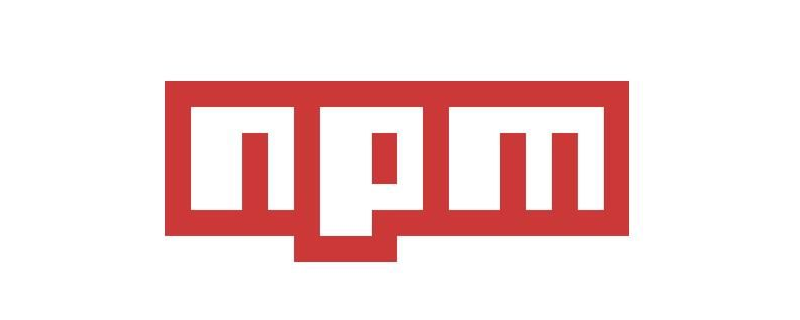
Steps to upgrade node.js
Use the following steps to install or upgrade node.js to Latest available version.
Check the current NodeJs version
First check the current nodejs version on your system using the following command. This example is v5.4.0.
$ node -v v5.4.0
Force clear cache
Force clear all How to upgrade Node.js via NPM caches in the system.
$ sudo How to upgrade Node.js via NPM cache clean -f How to upgrade Node.js via NPM WARN using --force I sure hope you know what you are doing.
Install n module
After clearing all caches in the system, now install n module using How to upgrade Node.js via NPM command.
$ sudo How to upgrade Node.js via NPM install -gn /root/.How to upgrade Node.js via NPM-global/bin/n - > /root/.How to upgrade Node.js via NPM-global/lib/node_modules/n/bin/n + n@2.1.12
Install Nodejs
We use n module to install or update the latest nodejs version on the system.
$ sudo n stable
install : node-v11.8.0
mkdir : /usr/local/n/versions/node/11.8.0
fetch : https://nodejs.org/dist/v11.8.0/node-v11.8.0-linux-x64.tar.gz
######################################################################## 100.0%
installed : v11.8.0Set Binary Linking
Now use the following command to link the node binary with the latest nodejs installation binary.
$ sudo ln -sf /usr/local/n/versions/node/11.8.0/bin/node /usr/bin/node
Check Nodejs version
Finally recheck your nodejs version. You will see it showing the latest version on your system.
$ node -v v11.8.0
This article has ended here. For more exciting content, you can pay attention to the JavaScript Tutorial Video column of the PHP Chinese website!
The above is the detailed content of How to upgrade Node.js via NPM. For more information, please follow other related articles on the PHP Chinese website!

Hot AI Tools

Undresser.AI Undress
AI-powered app for creating realistic nude photos

AI Clothes Remover
Online AI tool for removing clothes from photos.

Undress AI Tool
Undress images for free

Clothoff.io
AI clothes remover

Video Face Swap
Swap faces in any video effortlessly with our completely free AI face swap tool!

Hot Article

Hot Tools

Notepad++7.3.1
Easy-to-use and free code editor

SublimeText3 Chinese version
Chinese version, very easy to use

Zend Studio 13.0.1
Powerful PHP integrated development environment

Dreamweaver CS6
Visual web development tools

SublimeText3 Mac version
God-level code editing software (SublimeText3)

Hot Topics
 1653
1653
 14
14
 1413
1413
 52
52
 1304
1304
 25
25
 1251
1251
 29
29
 1224
1224
 24
24
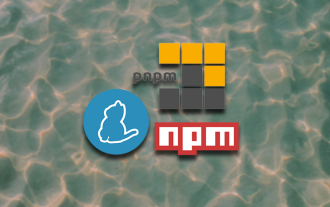 JavaScript package managers compared: Npm vs Yarn vs Pnpm
Aug 09, 2022 pm 04:22 PM
JavaScript package managers compared: Npm vs Yarn vs Pnpm
Aug 09, 2022 pm 04:22 PM
This article will take you through the three JavaScript package managers (npm, yarn, pnpm), compare these three package managers, and talk about the differences and relationships between npm, yarn, and pnpm. I hope it will be helpful to everyone. Please help, if you have any questions please point them out!
 What to do if npm react installation error occurs
Dec 27, 2022 am 11:25 AM
What to do if npm react installation error occurs
Dec 27, 2022 am 11:25 AM
Solution to npm react installation error: 1. Open the "package.json" file in the project and find the dependencies object; 2. Move "react.json" to "devDependencies"; 3. Run "npm audit in the terminal --production" to fix the warning.
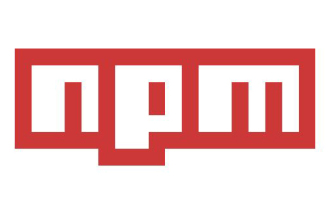 An article analyzing package.json and package-lock.json
Sep 01, 2022 pm 08:02 PM
An article analyzing package.json and package-lock.json
Sep 01, 2022 pm 08:02 PM
This article will give you a detailed explanation of the package.json and package-lock.json files. I hope it will be helpful to you!
 What to do if npm node gyp fails
Dec 29, 2022 pm 02:42 PM
What to do if npm node gyp fails
Dec 29, 2022 pm 02:42 PM
npm node gyp fails because "node-gyp.js" does not match the version of "Node.js". The solution is: 1. Clear the node cache through "npm cache clean -f"; 2. Through "npm install -g n" Install the n module; 3. Install the "node v12.21.0" version through the "n v12.21.0" command.
 What should I do if node cannot use npm command?
Feb 08, 2023 am 10:09 AM
What should I do if node cannot use npm command?
Feb 08, 2023 am 10:09 AM
The reason why node cannot use the npm command is because the environment variables are not configured correctly. The solution is: 1. Open "System Properties"; 2. Find "Environment Variables" -> "System Variables", and then edit the environment variables; 3. Find the location of nodejs folder; 4. Click "OK".
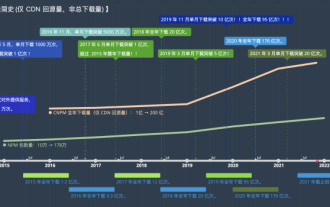 Let's talk about npm configuration of domestic mirrors (Taobao mirrors)
Aug 09, 2022 pm 12:06 PM
Let's talk about npm configuration of domestic mirrors (Taobao mirrors)
Aug 09, 2022 pm 12:06 PM
npm is the package management tool for the node.js library. Because the mirror address is abroad, the installation of the library will be slow. You can change the mirror address to a domestic address (Taobao mirror) to improve the speed of installing the library.
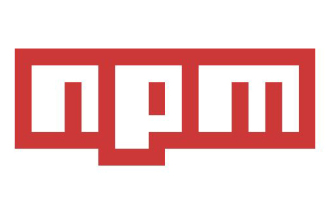 This article will help you understand the principles of npm
Aug 09, 2022 am 09:23 AM
This article will help you understand the principles of npm
Aug 09, 2022 am 09:23 AM
npm is the package management tool of the JavaScript world and is the default package management tool for the Node.js platform. Through npm, you can install, share, distribute code, and manage project dependencies. This article will take you through the principles of npm, I hope it will be helpful to you!
 What is the relationship between npm and node.js?
Jul 11, 2022 pm 06:00 PM
What is the relationship between npm and node.js?
Jul 11, 2022 pm 06:00 PM
npm means "node package manager" in Chinese. It is the default package management tool of the Node.js platform. It will be installed together with Nodejs. npm manages third-party plug-ins corresponding to node.js; you can install, share, and distribute code through npm. , manage node project dependencies.




