 Operation and Maintenance
Operation and Maintenance
 Linux Operation and Maintenance
Linux Operation and Maintenance
 Detailed introduction on how to implement C++ operation of Mysql database under Linux
Detailed introduction on how to implement C++ operation of Mysql database under Linux
Detailed introduction on how to implement C++ operation of Mysql database under Linux
Due to work, I need to take a week to study C/C++ methods of accessing various databases, and plan to encapsulate a set of database operation classes. Now I will present the simplest part: Access MySQL database under Linux.
If you want to write a project in C++, a database is a must, so in the past two days, I have learned how to operate the MySQL database in C++. There are no tutorials, just the knowledge I searched online. Here is a summary.
There are two ways to connect to the MySQL database: the first is to use ADO connection, but this is only suitable for Windows platforms; the second is touse MySQLyour own C APIFunctionConnect to database. I develop under the Linux platform, so I use the second method. There are many API functions, but only a few are commonly used, and I only use a few of them.
API function
1.mysql_real_connect()
Connect a mysql server
MYSQL *mysql_real_connect (MYSQL *mysql, const char *host, const char *user, const char *passwd, const char *db, unsigned int port, const char *unix_socket, unsigned long client_flag)
If the connection is successful, return the MYSQL* connection handle. If the connection fails, NULL is returned. For a successful connection, the return value is the same as the value of the first parameter
2.mysql_query()
Execute the specified "NULL-terminated string "'s SQL query
returns a result table. Assuming the query is successful, you can call mysql_num_rows() to see how many rows are returned corresponding to the SELECT statement. Or call mysql_affected_rows() to see how many rows are affected by the statement corresponding to DELETE, INSERT, REPLACE or UPDATE.
3.mysql_store_result()
MYSQL_RES *mysql_store_result(MYSQL *mysql)
Retrieve the complete result set to the client. The most common way for clients to process result sets is by calling mysql_store_result(), which retrieves the entire result set at once. This function gets all the rows returned by the query from the server and saves them on the client. For every query (SELECT, SHOW, DESCRIBE, EXPLAIN, CHECK TABLE, etc.) that successfully retrieves data, mysql_store_result() or mysql_use_result() must be called. For other queries, there is no need to call mysql_store_result() or mysql_use_result(), but if mysql_store_result() is called in any case, it will not cause any harm or performance degradation.
4.mysql_num_rows()
Returns the number of rows in the result set.
5.mysql_num_fields()
Returns the number of fields in the result set, or false if failed.
MYSQL_FIELD* mysql_fetch_field(MYSQL_RES *result);
Get the type of the next table field and return NULL at the end.
7.mysql_fetch_row()
MYSQL_ROW mysql_fetch_row(MYSQL_RES *result);
Get the next row from the result set and successfully return an array with a value greater than 0.
8.mysql_fetch_field_direct()
MYSQL_FIELD* mysql_fetch_field_direct(MYSQL_RES *result, int i);
Given the field number, return the type of the table field, and return NULL at the end.
Simple student information management code
I can’t remember it just by looking at it, so I used these functions to write a student information management interface. Alas, this time last yearC Language course design, I didn’t know how to use a database at that time, and it was all written in files. I regretted it when I found out too late. . . . The following is the code:
/*************************************************************************
> File Name: student.cpp
> Author: Tanswer_
> Mail: 98duxm@gmail.com
> Created Time: 2017年05月28日 星期日 16时50分34秒
************************************************************************/
#include <iostream>
#include <string>
#include <stack>
#include <algorithm>
#include <sstream>
#include <mysql/mysql.h>
#include <unistd.h>
using namespace std;
MYSQL mysql;
MYSQL_ROW row;
MYSQL_FIELD* field = NULL;
MYSQL_RES* result;
string IntToStr(int num)
{
stringstream ss;
ss.clear();
ss << num;
return ss.str();
}
void Add()
{
string fname,fsex,ftel,faddr;
int fage;
char choice;
do
{
┊ cout << "请依次输入以下信息:" << endl;
┊ cout << "\nName: ";cin >> fname;
┊ cout << "\nSex: ";cin >> fsex;
┊ cout << "\nAge: "; cin >> fage;
┊ cout << "\nTel: "; cin >> ftel;
┊ cout << "\nAddr: "; cin >> faddr;
┊ string sql = "INSERT INTO Infor (name,sex,tel,addr,age) values('"+fname+"','"+fsex+"','"+ftel+"','"+faddr+"', "+IntToStr(fage)+");";
┊ //string sql = "INSERT INTO Infor (name,sex,age,tel,addr) values('小红','女',18,'13333333333', '陕西省西安市雁塔区');";
┊ mysql_query(&mysql,sql.c_str());
┊ ┊
┊ cout << "是否继续添加(y/n)?: ";
┊ cin >> choice;
}while(choice == 'y');
}
void Select()
{
int id;
cout << "请输入要查询学生的学号: ";
cin >> id;
string sql = "SELECT * FROM Infor WHERE id = "+IntToStr(id)+";";
mysql_query(&mysql,sql.c_str());
result = mysql_store_result(&mysql);
if(result == NULL)
┊ cout << "fail\n";
for(int i=0; i<mysql_num_fields(result); i++)
{
┊ field = mysql_fetch_field_direct(result,i);
┊ cout << field->name << "\t\t";
}
cout << endl;
row = mysql_fetch_row(result);
while(row != NULL)
{
┊ for(int i=0; i<mysql_num_fields(result); i++)
┊ {
┊ ┊ cout << row[i] << "\t\t";
┊ }
┊ cout << endl;
┊ row = mysql_fetch_row(result);
}
}
void Update()
{
int id;
char choice;
string newaddr;
┊ cout << "请输入要修改同学的学号: ";
┊ cin >> id;
┊ cout << endl << "请输入修改后的地址: ";
┊ cin >> newaddr;
┊ string sql = "UPDATE Infor SET addr = '"+newaddr+"'WHERE id= "+IntToStr(id)+"; ";
┊ mysql_query(&mysql,sql.c_str());
┊
}
int main()
{
char choice[5];
mysql_init(&mysql);
/*连接数据库*/
if(!mysql_real_connect(&mysql,"localhost","root","dxm242012","Student",0,NULL,0))
{
┊ cout << "connect fial\n";
┊ return -1;
}
while(atoi(choice) != 'q')
{
┊ sleep(4);
┊ system("clear");
┊ cout << "1.添加学生信息" << endl;
┊ cout << "2.查询学生信息" << endl;
┊ cout << "3.修改学生信息" << endl;
┊ cin >> choice;
┊ cout << choice << endl;
┊ switch(atoi(choice))
┊ {
┊ ┊ case 1:
┊ ┊ ┊ Add();
┊ ┊ ┊ break;
┊ ┊ case 2:
┊ ┊ ┊ Select();
┊ ┊ ┊ break;
┊ ┊ case 3:
┊ ┊ ┊ Update();
┊ ┊ ┊ break;
┊ ┊ default:
┊ ┊ ┊ break;
┊ }
}
mysql_close(&mysql);
return 0;
}C++ encapsulation of MyDB class
Later, these functions were simply encapsulated for easy use in the future.
/*************************************************************************
> File Name: myDB.h
> Author: Tanswer_
> Mail: 98duxm@gmail.com
> Created Time: 2017年05月28日 星期日 22时26分22秒
************************************************************************/
#ifndef _MYDB_H
#define _MYDB_H
#include <string>
#include <iostream>
#include <mysql/mysql.h>
using namespace std;
class MyDB
{
public:
MyDB();
~MyDB();
bool InitDB(string host,string user,string pwd,string dbname);
bool ExeSQL(string sql);
private:
MYSQL* mysql;
MYSQL* mysql;
MYSQL_ROW row;
MYSQL_RES* result;
MYSQL_FIELD* field;
};
#endif
/*************************************************************************
> File Name: myDB.cpp
> Author: Tanswer_
> Mail: 98duxm@gmail.com
> Created Time: 2017年05月28日 星期日 22时27分18秒
************************************************************************/
#include <iostream>
#include <string>
#include <stack>
#include <algorithm>
#include <mysql/mysql.h>
#include "myDB.h"
using namespace std;
MyDB::MyDB()
{
mysql = mysql_init(NULL);
if(mysql == NULL)
{
┊ cout << "Error: " << mysql_error(mysql);
┊ exit(-1);
}
}
MyDB::~MyDB()
{
if(!mysql)
{
┊ mysql_close(mysql);
}
}
bool MyDB::InitDB(string host,string user,string pwd,string dbname)
{
/*连接数据库*/
if(!mysql_real_connect(mysql,host.c_str(),user.c_str(),pwd.c_str(),dbname.c_str(),0,NULL,0))
{
┊ cout << "connect fial: " << mysql_error(mysql);
┊ exit(-1);
}
return true;
}
bool MyDB::ExeSQL(string sql)
{
/*执行失败*/
if(mysql_query(mysql,sql.c_str()))
{
┊ cout << "query fail: " << mysql_error(mysql);
┊ exit(1);
}
else
{
┊ /*获取结果集*/
┊ result = mysql_store_result(mysql);
┊ int fieldnum = mysql_num_fields(result);
┊ for(int i=0; i<fieldnum; i++)
┊ {
┊ ┊ row = mysql_fetch_row(result);
┊ ┊ if(row <= 0)
┊ ┊ ┊ break;
┊ ┊ for(int j=0; j<fieldnum; j++)
┊ ┊ {
┊ ┊ ┊ cout << row[j] << "\t\t";
┊ ┊ }
┊ ┊ cout << endl;
┊ }
┊ mysql_free_result(result);
}
return true;
}
/*************************************************************************
> File Name: main.cpp
> Author: Tanswer_
> Mail: 98duxm@gmail.com
> Created Time: 2017年05月28日 星期日 22时53分43秒
************************************************************************/
#include <iostream>
#include <string>
#include <stack>
#include <algorithm>
#include <mysql/mysql.h>
#include "myDB.h"
using namespace std;
int main()
{
MyDB db;
db.InitDB("localhost","root","xxxxxx","Student");
db.ExeSQL("SELECT * FROM Infor;");
return 0;
}The following are the running results:
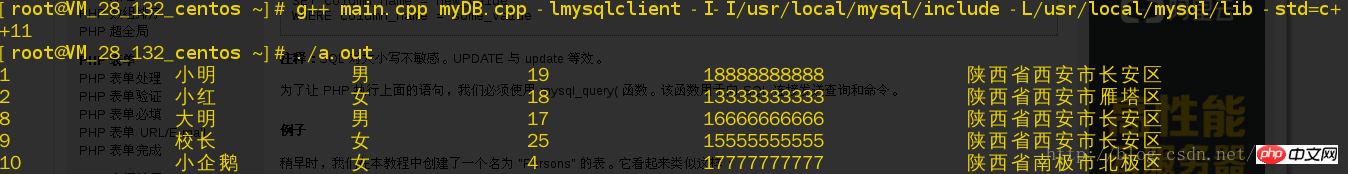
The following are the problems encountered:
1. Error during compilation
There is no such file or directory
#include<mysql/mysql.h> ^
Compilation interrupted.
Solution: In addition to mysql-client and mysql-server, installed mysql-devel, and then the problem was solved.
2. Customized variablesA problem occurs when passing in the sql statement
在网上查找到这样一种格式,
string sql = "INSERT INTO Infor (name,sex,tel,addr,age) values('"+fname+"','"+fsex+"','"+ftel+"','"+faddr+"', "+IntToStr(fage)+");";
然后string类型的可以成功,整型的变量还是不行,我又写了个函数把int转为string。
string IntToStr(int num)
{
stringstream ss;
ss.clear();
ss << num;
return ss.str();
}The above is the detailed content of Detailed introduction on how to implement C++ operation of Mysql database under Linux. For more information, please follow other related articles on the PHP Chinese website!

Hot AI Tools

Undresser.AI Undress
AI-powered app for creating realistic nude photos

AI Clothes Remover
Online AI tool for removing clothes from photos.

Undress AI Tool
Undress images for free

Clothoff.io
AI clothes remover

AI Hentai Generator
Generate AI Hentai for free.

Hot Article

Hot Tools

Notepad++7.3.1
Easy-to-use and free code editor

SublimeText3 Chinese version
Chinese version, very easy to use

Zend Studio 13.0.1
Powerful PHP integrated development environment

Dreamweaver CS6
Visual web development tools

SublimeText3 Mac version
God-level code editing software (SublimeText3)

Hot Topics
 1377
1377
 52
52
 How to open phpmyadmin
Apr 10, 2025 pm 10:51 PM
How to open phpmyadmin
Apr 10, 2025 pm 10:51 PM
You can open phpMyAdmin through the following steps: 1. Log in to the website control panel; 2. Find and click the phpMyAdmin icon; 3. Enter MySQL credentials; 4. Click "Login".
 How to start the server with redis
Apr 10, 2025 pm 08:12 PM
How to start the server with redis
Apr 10, 2025 pm 08:12 PM
The steps to start a Redis server include: Install Redis according to the operating system. Start the Redis service via redis-server (Linux/macOS) or redis-server.exe (Windows). Use the redis-cli ping (Linux/macOS) or redis-cli.exe ping (Windows) command to check the service status. Use a Redis client, such as redis-cli, Python, or Node.js, to access the server.
 phpmyadmin connection mysql
Apr 10, 2025 pm 10:57 PM
phpmyadmin connection mysql
Apr 10, 2025 pm 10:57 PM
How to connect to MySQL using phpMyAdmin? The URL to access phpMyAdmin is usually http://localhost/phpmyadmin or http://[your server IP address]/phpmyadmin. Enter your MySQL username and password. Select the database you want to connect to. Click the "Connection" button to establish a connection.
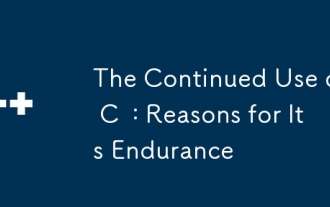 The Continued Use of C : Reasons for Its Endurance
Apr 11, 2025 am 12:02 AM
The Continued Use of C : Reasons for Its Endurance
Apr 11, 2025 am 12:02 AM
C Reasons for continuous use include its high performance, wide application and evolving characteristics. 1) High-efficiency performance: C performs excellently in system programming and high-performance computing by directly manipulating memory and hardware. 2) Widely used: shine in the fields of game development, embedded systems, etc. 3) Continuous evolution: Since its release in 1983, C has continued to add new features to maintain its competitiveness.
 Why Use MySQL? Benefits and Advantages
Apr 12, 2025 am 12:17 AM
Why Use MySQL? Benefits and Advantages
Apr 12, 2025 am 12:17 AM
MySQL is chosen for its performance, reliability, ease of use, and community support. 1.MySQL provides efficient data storage and retrieval functions, supporting multiple data types and advanced query operations. 2. Adopt client-server architecture and multiple storage engines to support transaction and query optimization. 3. Easy to use, supports a variety of operating systems and programming languages. 4. Have strong community support and provide rich resources and solutions.
 phpMyAdmin comprehensive use guide
Apr 10, 2025 pm 10:42 PM
phpMyAdmin comprehensive use guide
Apr 10, 2025 pm 10:42 PM
phpMyAdmin is not just a database management tool, it can give you a deep understanding of MySQL and improve programming skills. Core functions include CRUD and SQL query execution, and it is crucial to understand the principles of SQL statements. Advanced tips include exporting/importing data and permission management, requiring a deep security understanding. Potential issues include SQL injection, and the solution is parameterized queries and backups. Performance optimization involves SQL statement optimization and index usage. Best practices emphasize code specifications, security practices, and regular backups.
 Summary of phpmyadmin vulnerabilities
Apr 10, 2025 pm 10:24 PM
Summary of phpmyadmin vulnerabilities
Apr 10, 2025 pm 10:24 PM
The key to PHPMyAdmin security defense strategy is: 1. Use the latest version of PHPMyAdmin and regularly update PHP and MySQL; 2. Strictly control access rights, use .htaccess or web server access control; 3. Enable strong password and two-factor authentication; 4. Back up the database regularly; 5. Carefully check the configuration files to avoid exposing sensitive information; 6. Use Web Application Firewall (WAF); 7. Carry out security audits. These measures can effectively reduce the security risks caused by PHPMyAdmin due to improper configuration, over-old version or environmental security risks, and ensure the security of the database.
 How to use single threaded redis
Apr 10, 2025 pm 07:12 PM
How to use single threaded redis
Apr 10, 2025 pm 07:12 PM
Redis uses a single threaded architecture to provide high performance, simplicity, and consistency. It utilizes I/O multiplexing, event loops, non-blocking I/O, and shared memory to improve concurrency, but with limitations of concurrency limitations, single point of failure, and unsuitable for write-intensive workloads.



