
LinuxHow to check the installation path of the package installed using YUM? Before clarifying this issue, let's first understand YUM. YUM (full name Yellow dog Updater, Modified) is a Shell front-end package manager in Fedora, RedHat and CentOS. Based on RPM package management, it can automatically download and install RPM packages from designated servers. It can automatically handle dependencies and install all dependent software packages at once, avoiding the trouble of manual installation (searching for resources, downloading; placing them in the designated directory for installation). ; Process dependencies and download dependency packages for installation). Therefore, installing with yum is essentially installing with RPM, so the instructions for RPM to query information are available.
If used RPM installs some packages. Generally speaking, the default installation path of RPM is as follows:
#Directory |
Contents of Directory |
##/etc |
##Some configuration Directory of file , such as /etc/init.d/mysql
|
/usr/bin |
Some executable files |
##/usr/lib |
Dynamic functions used by some programs Library |
##/usr/share/doc |
##Some basic software manuals and Help documentation |
| #/usr/share/man
|
Some man pageFile |
##Taking the installation of MySQL as an example, we installed MySQL using RPM The two packages, in fact, rpm has two parameters -l and -c that can help us check the specific installation path.
#-l Display the file list in the package
-c Display the configuration file list
## Then we can use "rpm -ql Package name" to view the specific installation path. As follows: In the official MySQL documentation, you can see the installation directory where the RPM package is located. We used rpm -ql to compare and verify, and it was basically OK. But the strange thing is that in the above version, I did not find /etc/my.cnf, but /usr/my.cnf ##MySQL 5.6 ##Directory Contents of Directory ##/usr/bin Client programs and scripts /usr/sbin The mysqld server /var/lib/mysql Log files, databases /var/lib/mysql-files Value of secure_file_priv /usr/share/info MySQL manual in Info format /usr/share/man Unix manual pages /usr/include/mysql Include (header) files /usr/lib/mysql Libraries /usr/share/mysql Miscellaneous support files, including error messages, character set files, sample configuration files, SQL for database installation /usr/share/sql-bench Benchmarks MySQL 5.7 Files or Resources Location Client programs and scripts /usr/bin mysqld server /usr/sbin Configuration file /etc/my.cnf Data directory /var/lib/mysql Error log file For RHEL, Oracle Linux, CentOS or Fedora platforms: /var/log/mysqld.log For SLES: /var/log/mysql/mysqld.log Value of secure_file_priv /var/lib/mysql-files System V init script For RHEL, Oracle Linux, CentOS or Fedora platforms: /etc/init.d/mysqld For SLES: /etc/init.d/mysql Systemd service For RHEL, Oracle Linux, CentOS or Fedora platforms: mysqld For SLES: mysql Pid file /var/run/mysql/mysqld.pid Socket /var/lib/mysql/mysql.sock Keyring directory /var/lib/mysql-keyring Unix manual pages /usr/share/man Include (header) files /usr/include/mysql Libraries /usr/lib/mysql Miscellaneous support files (for example, error messages, and character set files) /usr/share/mysql ##Another test server, using yum to install mysql-community- server-5.7.18, the test and verification found that it is normal again. I don’t know the details yet.
#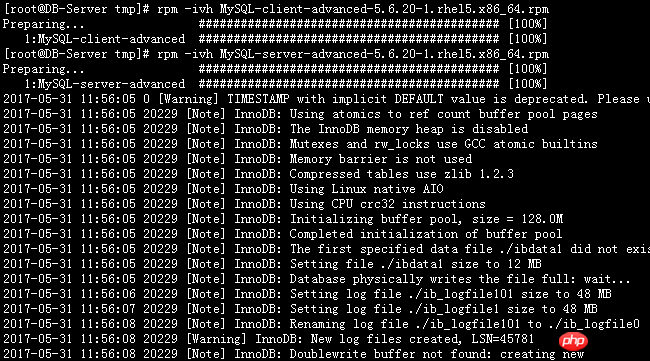
[root@DB-Server ~]# rpm -qa | grep -i mysql
MySQL-server-advanced-5.6.20-1.rhel5
MySQL-client-advanced-5.6.20-1.rhel5
[root@DB-Server ~]# rpm -ql MySQL-client-advanced-5.6.20-1.rhel5
/usr/bin/msql2mysql
/usr/bin/mysql
/usr/bin/mysql_config_editor
/usr/bin/mysql_find_rows
/usr/bin/mysql_waitpid
/usr/bin/mysqlaccess
/usr/bin/mysqlaccess.conf
/usr/bin/mysqladmin
/usr/bin/mysqlbinlog
/usr/bin/mysqlcheck
/usr/bin/mysqldump
/usr/bin/mysqlimport
/usr/bin/mysqlshow
/usr/bin/mysqlslap
/usr/share/man/man1/msql2mysql.1.gz
/usr/share/man/man1/mysql.1.gz
/usr/share/man/man1/mysql_config_editor.1.gz
/usr/share/man/man1/mysql_find_rows.1.gz
/usr/share/man/man1/mysql_waitpid.1.gz
/usr/share/man/man1/mysqlaccess.1.gz
/usr/share/man/man1/mysqladmin.1.gz
/usr/share/man/man1/mysqlbinlog.1.gz
/usr/share/man/man1/mysqlcheck.1.gz
/usr/share/man/man1/mysqldump.1.gz
/usr/share/man/man1/mysqlimport.1.gz
/usr/share/man/man1/mysqlshow.1.gz
/usr/share/man/man1/mysqlslap.1.gz
[root@DB-Server tmp]# rpm -ql MySQL-server-advanced-5.6.20-1.rhel5
/etc/init.d/mysql
/etc/logrotate.d/mysql
/etc/my.cnf
/usr/bin/innochecksum
/usr/bin/my_print_defaults
/usr/bin/myisam_ftdump
/usr/bin/myisamchk
/usr/bin/myisamlog
/usr/bin/myisampack
/usr/bin/mysql_convert_table_format
/usr/bin/mysql_fix_extensions
/usr/bin/mysql_install_db
/usr/bin/mysql_plugin
/usr/bin/mysql_secure_installation
/usr/bin/mysql_tzinfo_to_sql
/usr/bin/mysql_upgrade
/usr/bin/mysql_zap
/usr/bin/mysqlbug
/usr/bin/mysqld_multi
/usr/bin/mysqld_safe
/usr/bin/mysqldumpslow
/usr/bin/mysqlhotcopy
/usr/bin/mysqltest
.....................................................
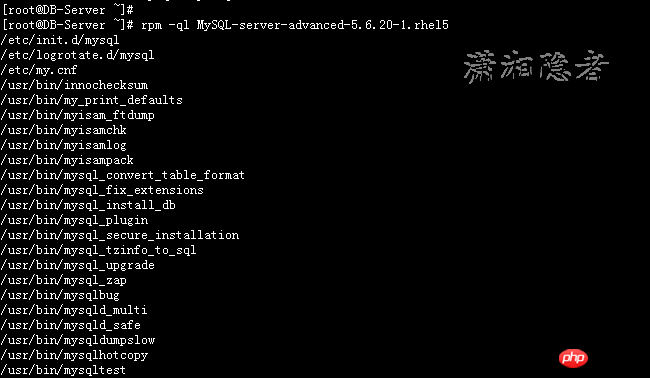
[root@DB-Server ~]# rpm -qc MySQL-server-advanced-5.6.20-1.rhel5
/etc/logrotate.d/mysql
/etc/my.cnf
[root@DB-Server ~]#
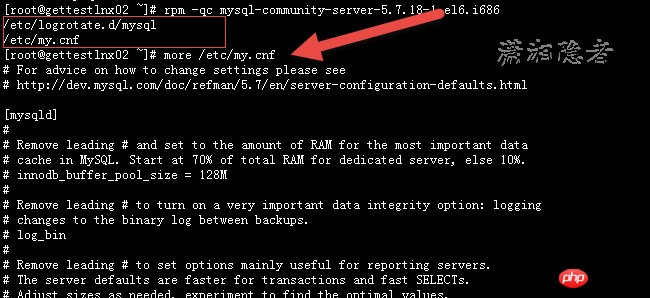
The above is the detailed content of Graphical tutorial on how to view YUM's installation directory code on Linux. For more information, please follow other related articles on the PHP Chinese website!




