 Operation and Maintenance
Operation and Maintenance
 Linux Operation and Maintenance
Linux Operation and Maintenance
 How to install MongoDB4.0 on CentOS and RHEL
How to install MongoDB4.0 on CentOS and RHEL
How to install MongoDB4.0 on CentOS and RHEL
MongoDB is an extremely flexible index support and rich query database. It is a NoSQL database that provides a grid for large media storage. MongoDB has released a new stable version 4.0 with many major new features. This article will introduce how to install MongoDB 4.0 on CentOS 7/6 and Red Hat 7/6 systems.

Step 1: Add MongoDB yum repository
According to the required MongoDB version and system architecture, configure the yum repository Add the following content to the file mongodb.repo. For this article, we are using a MongoDB 4.0 repository.
CentOS and RedHat systems only
# vi /etc/yum.repos.d/mongodb.repo
[MongoDB] name=MongoDB Repository baseurl=http://repo.mongodb.org/yum/redhat/$releasever/mongodb-org/4.0/x86_64/ gpgcheck=0 enabled=1
Fedora users can install it from its official yum repository.
Step 2: Install MongoDB Server
Let us use the yum package manager to install the mongodb-org package, which will automatically install all its dependencies. To install any specific version of MongoDB, specify the package name, such as mongodb-org-4.0.0. The following command will install the latest stable version.
# yum install mongodb-org
Step 3: Start the MongoDB service
The mongodb org server package provides the mongodb init script, use this script to start the service.
# /etc/init.d/mongod restart
Configure MongoDB to start automatically when the system starts.
# chkconfig mongod on
Step 4: Check MongoDB version
Check the installed MongoDB version using the following command
[root@tecadmin ~]# mongod --version
db version v4.0.0
git version: 3b07af3d4f471ae89e8186d33bbb1d5259597d51
OpenSSL version: OpenSSL 1.0.0-fips 29 Mar 2010
allocator: tcmalloc
modules: none
build environment:
distmod: amazon
distarch: x86_64
target_arch: x86_64Connect to MongoDB using the command line and execute some Test the command to check if it works properly.
[root@tecadmin ~]# mongo
> use mydb;
> db.test.save( { a: 1 } )
> db.test.find()
{ "_id" : ObjectId("54fc2a4c71b56443ced99ba2"), "a" : 1 }The MongoDB server has been successfully installed on the system.
This article has ended here. For more other exciting content, you can pay attention to the MongoDB Video Tutorial column on the PHP Chinese website!
The above is the detailed content of How to install MongoDB4.0 on CentOS and RHEL. For more information, please follow other related articles on the PHP Chinese website!

Hot AI Tools

Undresser.AI Undress
AI-powered app for creating realistic nude photos

AI Clothes Remover
Online AI tool for removing clothes from photos.

Undress AI Tool
Undress images for free

Clothoff.io
AI clothes remover

Video Face Swap
Swap faces in any video effortlessly with our completely free AI face swap tool!

Hot Article

Hot Tools

Notepad++7.3.1
Easy-to-use and free code editor

SublimeText3 Chinese version
Chinese version, very easy to use

Zend Studio 13.0.1
Powerful PHP integrated development environment

Dreamweaver CS6
Visual web development tools

SublimeText3 Mac version
God-level code editing software (SublimeText3)

Hot Topics
 1387
1387
 52
52
 How to connect navicat to mongodb
Apr 24, 2024 am 11:27 AM
How to connect navicat to mongodb
Apr 24, 2024 am 11:27 AM
To connect to MongoDB using Navicat, you need to: Install Navicat Create a MongoDB connection: a. Enter the connection name, host address and port b. Enter the authentication information (if required) Add an SSL certificate (if required) Verify the connection Save the connection
 What is the use of net4.0
May 10, 2024 am 01:09 AM
What is the use of net4.0
May 10, 2024 am 01:09 AM
.NET 4.0 is used to create a variety of applications and it provides application developers with rich features including: object-oriented programming, flexibility, powerful architecture, cloud computing integration, performance optimization, extensive libraries, security, Scalability, data access, and mobile development support.
 Integration of Java functions and databases in serverless architecture
Apr 28, 2024 am 08:57 AM
Integration of Java functions and databases in serverless architecture
Apr 28, 2024 am 08:57 AM
In a serverless architecture, Java functions can be integrated with the database to access and manipulate data in the database. Key steps include: creating Java functions, configuring environment variables, deploying functions, and testing functions. By following these steps, developers can build complex applications that seamlessly access data stored in databases.
 How to configure MongoDB automatic expansion on Debian
Apr 02, 2025 am 07:36 AM
How to configure MongoDB automatic expansion on Debian
Apr 02, 2025 am 07:36 AM
This article introduces how to configure MongoDB on Debian system to achieve automatic expansion. The main steps include setting up the MongoDB replica set and disk space monitoring. 1. MongoDB installation First, make sure that MongoDB is installed on the Debian system. Install using the following command: sudoaptupdatesudoaptinstall-ymongodb-org 2. Configuring MongoDB replica set MongoDB replica set ensures high availability and data redundancy, which is the basis for achieving automatic capacity expansion. Start MongoDB service: sudosystemctlstartmongodsudosys
 How to ensure high availability of MongoDB on Debian
Apr 02, 2025 am 07:21 AM
How to ensure high availability of MongoDB on Debian
Apr 02, 2025 am 07:21 AM
This article describes how to build a highly available MongoDB database on a Debian system. We will explore multiple ways to ensure data security and services continue to operate. Key strategy: ReplicaSet: ReplicaSet: Use replicasets to achieve data redundancy and automatic failover. When a master node fails, the replica set will automatically elect a new master node to ensure the continuous availability of the service. Data backup and recovery: Regularly use the mongodump command to backup the database and formulate effective recovery strategies to deal with the risk of data loss. Monitoring and Alarms: Deploy monitoring tools (such as Prometheus, Grafana) to monitor the running status of MongoDB in real time, and
 Navicat's method to view MongoDB database password
Apr 08, 2025 pm 09:39 PM
Navicat's method to view MongoDB database password
Apr 08, 2025 pm 09:39 PM
It is impossible to view MongoDB password directly through Navicat because it is stored as hash values. How to retrieve lost passwords: 1. Reset passwords; 2. Check configuration files (may contain hash values); 3. Check codes (may hardcode passwords).
 Major update of Pi Coin: Pi Bank is coming!
Mar 03, 2025 pm 06:18 PM
Major update of Pi Coin: Pi Bank is coming!
Mar 03, 2025 pm 06:18 PM
PiNetwork is about to launch PiBank, a revolutionary mobile banking platform! PiNetwork today released a major update on Elmahrosa (Face) PIMISRBank, referred to as PiBank, which perfectly integrates traditional banking services with PiNetwork cryptocurrency functions to realize the atomic exchange of fiat currencies and cryptocurrencies (supports the swap between fiat currencies such as the US dollar, euro, and Indonesian rupiah with cryptocurrencies such as PiCoin, USDT, and USDC). What is the charm of PiBank? Let's find out! PiBank's main functions: One-stop management of bank accounts and cryptocurrency assets. Support real-time transactions and adopt biospecies
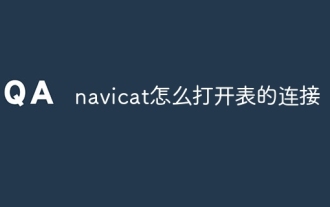 How to open table connection in navicat
Apr 24, 2024 am 09:39 AM
How to open table connection in navicat
Apr 24, 2024 am 09:39 AM
Steps to access table connections through Navicat: 1. Connect to the database; 2. Browse to the required database; 3. Right-click the table and select "Edit Table"; 4. View the table data.



