[MySQLDelay]生产环节主从延迟的问题解决过程记录:sync_binlog=
接到山姆大叔的电话,主从延迟半个小时了 Seconds_Behind_Master: 7600 1, 检查show full processlist; 没有任何slow的dml sql语句。 2, 检查innodb status,没有任何lock的块。 3, 检查cacti,里面cpu usage从4%上升到了15%,Percona InnoDB I/O GT 从90
接到山姆大叔的电话,主从延迟半个小时了
Seconds_Behind_Master: 7600
1, 检查show full processlist; 没有任何slow的dml sql语句。
2, 检查innodb status,没有任何lock的块。
3, 检查cacti,里面cpu usage从4%上升到了15%,Percona InnoDB I/O GT 从90%降低到了50%%。
4, 检查当前connections,发现处于业务低峰期。
5, 尝试我重启了下mysql server,结果Seconds_Behind_Master还是不停的增长。
6,最后去检查写入参数看下:
mysql> show variables like '%commit%';
+--------------------------------+-------+
| Variable_name | Value |
+--------------------------------+-------+
| autocommit | ON |
| innodb_commit_concurrency | 0 |
| innodb_flush_log_at_trx_commit | 0 |
+--------------------------------+-------+
3 rows in set (0.00 sec)
commit为0,已经算是最快的了。
再看binlog
mysql> show variables like 'sync_binlog';
+---------------+-------+
| Variable_name | Value |
+---------------+-------+
| sync_binlog | 2 |
+---------------+-------+
1 row in set (0.00 sec)
那么改成0试试看吧。
set global sync_binlog=0;
执行完后,从Seconds_Behind_Master: 9200变成了Seconds_Behind_Master: 8791,开始追了。
又过了3分钟,已经是Seconds_Behind_Master: 0了。
虽然问题解决了,但是主要问题不在sysn_binlog,估计是磁盘有问题了,不然不可能在晚上业务低峰期,会主从delay的。平常白天业务高峰期都没有主从delay过,把疑惑发给山姆大叔,让他去找system administrator吧,去check下disk的问题。

Hot AI Tools

Undresser.AI Undress
AI-powered app for creating realistic nude photos

AI Clothes Remover
Online AI tool for removing clothes from photos.

Undress AI Tool
Undress images for free

Clothoff.io
AI clothes remover

Video Face Swap
Swap faces in any video effortlessly with our completely free AI face swap tool!

Hot Article

Hot Tools

Notepad++7.3.1
Easy-to-use and free code editor

SublimeText3 Chinese version
Chinese version, very easy to use

Zend Studio 13.0.1
Powerful PHP integrated development environment

Dreamweaver CS6
Visual web development tools

SublimeText3 Mac version
God-level code editing software (SublimeText3)

Hot Topics
 1657
1657
 14
14
 1415
1415
 52
52
 1309
1309
 25
25
 1257
1257
 29
29
 1229
1229
 24
24
 Solution to the problem that Win11 system cannot install Chinese language pack
Mar 09, 2024 am 09:48 AM
Solution to the problem that Win11 system cannot install Chinese language pack
Mar 09, 2024 am 09:48 AM
Solution to the problem that Win11 system cannot install Chinese language pack With the launch of Windows 11 system, many users began to upgrade their operating system to experience new functions and interfaces. However, some users found that they were unable to install the Chinese language pack after upgrading, which troubled their experience. In this article, we will discuss the reasons why Win11 system cannot install the Chinese language pack and provide some solutions to help users solve this problem. Cause Analysis First, let us analyze the inability of Win11 system to
 Five tips to teach you how to solve the problem of Black Shark phone not turning on!
Mar 24, 2024 pm 12:27 PM
Five tips to teach you how to solve the problem of Black Shark phone not turning on!
Mar 24, 2024 pm 12:27 PM
As smartphone technology continues to develop, mobile phones play an increasingly important role in our daily lives. As a flagship phone focusing on gaming performance, the Black Shark phone is highly favored by players. However, sometimes we also face the situation that the Black Shark phone cannot be turned on. At this time, we need to take some measures to solve this problem. Next, let us share five tips to teach you how to solve the problem of Black Shark phone not turning on: Step 1: Check the battery power. First, make sure your Black Shark phone has enough power. It may be because the phone battery is exhausted
 How to solve the problem of automatically saving pictures when publishing on Xiaohongshu? Where is the automatically saved image when posting?
Mar 22, 2024 am 08:06 AM
How to solve the problem of automatically saving pictures when publishing on Xiaohongshu? Where is the automatically saved image when posting?
Mar 22, 2024 am 08:06 AM
With the continuous development of social media, Xiaohongshu has become a platform for more and more young people to share their lives and discover beautiful things. Many users are troubled by auto-save issues when posting images. So, how to solve this problem? 1. How to solve the problem of automatically saving pictures when publishing on Xiaohongshu? 1. Clear the cache First, we can try to clear the cache data of Xiaohongshu. The steps are as follows: (1) Open Xiaohongshu and click the "My" button in the lower right corner; (2) On the personal center page, find "Settings" and click it; (3) Scroll down and find the "Clear Cache" option. Click OK. After clearing the cache, re-enter Xiaohongshu and try to post pictures to see if the automatic saving problem is solved. 2. Update the Xiaohongshu version to ensure that your Xiaohongshu
 The driver cannot be loaded on this device. How to solve it? (Personally tested and valid)
Mar 14, 2024 pm 09:00 PM
The driver cannot be loaded on this device. How to solve it? (Personally tested and valid)
Mar 14, 2024 pm 09:00 PM
Everyone knows that if the computer cannot load the driver, the device may not work properly or interact with the computer correctly. So how do we solve the problem when a prompt box pops up on the computer that the driver cannot be loaded on this device? The editor below will teach you two ways to easily solve the problem. Unable to load the driver on this device Solution 1. Search for "Kernel Isolation" in the Start menu. 2. Turn off Memory Integrity, and it will prompt "Memory Integrity has been turned off. Your device may be vulnerable." Click behind to ignore it, and it will not affect the use. 3. The problem can be solved after restarting the machine.
 How to solve the problem of default gateway automatically disappearing
Feb 24, 2024 pm 04:18 PM
How to solve the problem of default gateway automatically disappearing
Feb 24, 2024 pm 04:18 PM
How to solve the problem that the default gateway disappears automatically. In modern society, the Internet has become an indispensable part of people's lives. Whether for work or entertainment, we all need stable network connections to complete various tasks. The default gateway is one of the key elements connecting the local network to the external Internet. However, sometimes we may encounter the problem that the default gateway disappears automatically, resulting in the inability to access the Internet. So, how should we solve this problem when the default gateway disappears? First, we should clarify the concept of default gateway. The default gateway is a network route
 How to solve the problem that Huawei browser has stopped accessing this webpage
Feb 26, 2024 pm 01:28 PM
How to solve the problem that Huawei browser has stopped accessing this webpage
Feb 26, 2024 pm 01:28 PM
How to solve the problem that Huawei browser has stopped accessing this webpage? When using Huawei mobile browser to access certain websites, a prompt indicating that access is prohibited may appear, preventing users from browsing related content normally. This is very inconvenient for users. So, what should we do when we encounter a situation where access to the Huawei mobile browser website is prohibited? The editor below will provide you with solutions to the problem of prohibiting access to Huawei browser websites. I hope it will be helpful to you. Solution to the prohibition of access to the Huawei Browser website 1. After opening the Huawei mobile browser, click the three-dot icon below, and then click Settings. 2. After entering the settings, click [Security and Privacy] 3. Turn off the switch on the right side of [Safe Browsing] to remove website access restrictions. The above is the solution to the ban on Huawei browser website access.
 Interpreting Oracle error 3114: causes and solutions
Mar 08, 2024 pm 03:42 PM
Interpreting Oracle error 3114: causes and solutions
Mar 08, 2024 pm 03:42 PM
Title: Analysis of Oracle Error 3114: Causes and Solutions When using Oracle database, you often encounter various error codes, among which error 3114 is a relatively common one. This error generally involves database link problems, which may cause exceptions when accessing the database. This article will interpret Oracle error 3114, discuss its causes, and give specific methods to solve the error and related code examples. 1. Definition of error 3114 Oracle error 3114 pass
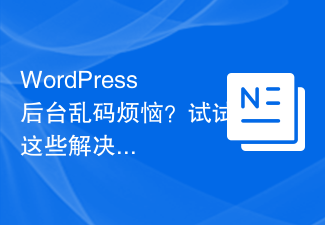 Are you worried about WordPress backend garbled code? Try these solutions
Mar 05, 2024 pm 09:27 PM
Are you worried about WordPress backend garbled code? Try these solutions
Mar 05, 2024 pm 09:27 PM
Are you worried about WordPress backend garbled code? Try these solutions, specific code examples are required. With the widespread application of WordPress in website construction, many users may encounter the problem of garbled code in the WordPress backend. This kind of problem will cause the background management interface to display garbled characters, causing great trouble to users. This article will introduce some common solutions to help users solve the trouble of garbled characters in the WordPress backend. Modify the wp-config.php file and open wp-config.




