WDCP面板开启Memcached分布式缓存解决方案
默认安装的 WDCP 面板是没有开启 Memcached 分布式缓存功能的,需要安装Memcached组件才可以解决这个问题,下午的时候一个网友需要提供解决方案,所以我先把具体的解决步骤分享在老左博客中,以来以后如果有需要的用户可以直接查阅,二来自己如果有需要使用
默认安装的WDCP面板是没有开启Memcached分布式缓存功能的,需要安装Memcached组件才可以解决这个问题,下午的时候一个网友需要提供解决方案,所以我先把具体的解决步骤分享在老左博客中,以来以后如果有需要的用户可以直接查阅,二来自己如果有需要使用的时候直接复制安装脚本。
WDCP官方网站提供的安装源文件包是不完整的,老左这里把缺失的文件包都放到本地,这样能确保Memcached的正确安装和启动。我们先看看WDCP面板的Memcached状态。

在我们的WDCP面板中可以看到"系统设置"-"MEMCACHED设置"提示是没有安装的,那我们就需要安装。
WDCP面板开启Memcached方法/脚本
wget -c http://www.laozuo.org/download/scripts/memcached_ins.sh
sh memcached_ins.sh
安装完毕,然后我们启动服务
service memcached start|stop|restart {启动|停止|重启}

上面是安装启动后的界面。我们再回到WDCP面板后台看看状态。

已经启动Memcached,如果之前没有用命令启动,这里上图中下面一行字中的"点击重启"也是可以启动Memcached后生效。
原文地址:WDCP面板开启Memcached分布式缓存解决方案, 感谢原作者分享。

Hot AI Tools

Undresser.AI Undress
AI-powered app for creating realistic nude photos

AI Clothes Remover
Online AI tool for removing clothes from photos.

Undress AI Tool
Undress images for free

Clothoff.io
AI clothes remover

Video Face Swap
Swap faces in any video effortlessly with our completely free AI face swap tool!

Hot Article

Hot Tools

Notepad++7.3.1
Easy-to-use and free code editor

SublimeText3 Chinese version
Chinese version, very easy to use

Zend Studio 13.0.1
Powerful PHP integrated development environment

Dreamweaver CS6
Visual web development tools

SublimeText3 Mac version
God-level code editing software (SublimeText3)

Hot Topics
 1662
1662
 14
14
 1418
1418
 52
52
 1311
1311
 25
25
 1261
1261
 29
29
 1234
1234
 24
24
 Five tips to teach you how to solve the problem of Black Shark phone not turning on!
Mar 24, 2024 pm 12:27 PM
Five tips to teach you how to solve the problem of Black Shark phone not turning on!
Mar 24, 2024 pm 12:27 PM
As smartphone technology continues to develop, mobile phones play an increasingly important role in our daily lives. As a flagship phone focusing on gaming performance, the Black Shark phone is highly favored by players. However, sometimes we also face the situation that the Black Shark phone cannot be turned on. At this time, we need to take some measures to solve this problem. Next, let us share five tips to teach you how to solve the problem of Black Shark phone not turning on: Step 1: Check the battery power. First, make sure your Black Shark phone has enough power. It may be because the phone battery is exhausted
 How to solve the problem of automatically saving pictures when publishing on Xiaohongshu? Where is the automatically saved image when posting?
Mar 22, 2024 am 08:06 AM
How to solve the problem of automatically saving pictures when publishing on Xiaohongshu? Where is the automatically saved image when posting?
Mar 22, 2024 am 08:06 AM
With the continuous development of social media, Xiaohongshu has become a platform for more and more young people to share their lives and discover beautiful things. Many users are troubled by auto-save issues when posting images. So, how to solve this problem? 1. How to solve the problem of automatically saving pictures when publishing on Xiaohongshu? 1. Clear the cache First, we can try to clear the cache data of Xiaohongshu. The steps are as follows: (1) Open Xiaohongshu and click the "My" button in the lower right corner; (2) On the personal center page, find "Settings" and click it; (3) Scroll down and find the "Clear Cache" option. Click OK. After clearing the cache, re-enter Xiaohongshu and try to post pictures to see if the automatic saving problem is solved. 2. Update the Xiaohongshu version to ensure that your Xiaohongshu
 Black Shark mobile phone charging troubleshooting and solutions
Mar 22, 2024 pm 09:03 PM
Black Shark mobile phone charging troubleshooting and solutions
Mar 22, 2024 pm 09:03 PM
Black Shark is a smartphone brand known for its powerful performance and excellent gaming experience. It is loved by gamers and technology enthusiasts. However, just like other smartphones, Black Shark phones will have various problems, among which charging failure is a common one. Charging failure will not only affect the normal use of the mobile phone, but may also cause more serious problems, so it is very important to solve the charging problem in time. This article will start with the common causes of Black Shark mobile phone charging failures and introduce methods to troubleshoot and solve charging problems. I hope it can help readers solve the problem of Black Shark mobile phones.
 Teach you how to enable dual WeChat functions on your Huawei phone!
Mar 22, 2024 pm 03:15 PM
Teach you how to enable dual WeChat functions on your Huawei phone!
Mar 22, 2024 pm 03:15 PM
In modern society, mobile phones have become an indispensable tool in people's lives. The functions of smart phones are becoming more and more powerful, meeting various needs of people's daily life, work and entertainment. For some users who need to use multiple WeChat accounts at the same time, it is particularly important to enable the dual WeChat function. This article will teach you how to enable dual WeChat functions on your Huawei phone, allowing you to easily manage multiple WeChat accounts. First of all, the EMUI system that comes with Huawei mobile phones already supports dual WeChat functions at the system level, so you only need to follow the following steps to set it up.
 In the first quarter of 2024, global AMOLED mobile phone panel shipments increased by 44.6% year-on-year, and domestic manufacturers accounted for 53.4%
Apr 22, 2024 pm 09:04 PM
In the first quarter of 2024, global AMOLED mobile phone panel shipments increased by 44.6% year-on-year, and domestic manufacturers accounted for 53.4%
Apr 22, 2024 pm 09:04 PM
According to CINNO Research statistics, global AMOLED smartphone panel shipments will be approximately 190 million pieces by the first quarter of 2024, a year-on-year increase of 44.6% and a month-on-month decrease of 18.8%. Data show that in terms of regions, South Korea's share narrowed to 46.6%, and domestic manufacturers accounted for 53.4% of shipments. At the same time, the share increased by 15.6 percentage points, a month-on-month increase of 8.5 percentage points, and the share exceeded 50% for the first time. The market share narrowed from 53.3% in the same period last year to 41.0%. The market share fell by 12.3 percentage points year-on-year, and the share dropped to only 40%. The reliance on Apple and Samsung mobile phones is getting deeper and deeper, and orders from other domestic Android brands continue to be transferred out. BOE AM
 LCD is finally over: global mobile phone OLED panel shipments surpassed LCD for the first time!
Jun 27, 2024 pm 06:46 PM
LCD is finally over: global mobile phone OLED panel shipments surpassed LCD for the first time!
Jun 27, 2024 pm 06:46 PM
According to news on June 27, according to the latest report released by research organization Omdia, in the first quarter of 2024, global smartphone organic light-emitting diode (OLED) panel shipments exceeded liquid crystal display screens (LCD) for the first time in history. The report shows that annual smartphone display shipments will reach 1.45 billion units in 2023, a year-on-year increase of 5%. By the first half of 2024, shipments are expected to reach 715 million units, a year-on-year increase of 9%. Among them, active matrix organic light-emitting diode (AMOLED) screen shipments increased to 182 million units in the first quarter of 2024, a year-on-year increase of 39%. In contrast, thin film transistor liquid crystal display (TFTLCD) shipments dropped to 1.72 billion pieces, down 10% year-on-year. Om
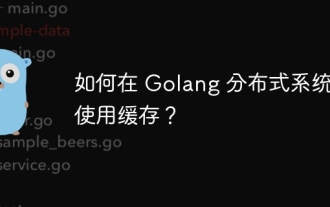 How to use caching in Golang distributed system?
Jun 01, 2024 pm 09:27 PM
How to use caching in Golang distributed system?
Jun 01, 2024 pm 09:27 PM
In the Go distributed system, caching can be implemented using the groupcache package. This package provides a general caching interface and supports multiple caching strategies, such as LRU, LFU, ARC and FIFO. Leveraging groupcache can significantly improve application performance, reduce backend load, and enhance system reliability. The specific implementation method is as follows: Import the necessary packages, set the cache pool size, define the cache pool, set the cache expiration time, set the number of concurrent value requests, and process the value request results.
 Caching mechanism and application practice in PHP development
May 09, 2024 pm 01:30 PM
Caching mechanism and application practice in PHP development
May 09, 2024 pm 01:30 PM
In PHP development, the caching mechanism improves performance by temporarily storing frequently accessed data in memory or disk, thereby reducing the number of database accesses. Cache types mainly include memory, file and database cache. Caching can be implemented in PHP using built-in functions or third-party libraries, such as cache_get() and Memcache. Common practical applications include caching database query results to optimize query performance and caching page output to speed up rendering. The caching mechanism effectively improves website response speed, enhances user experience and reduces server load.




