My Sql 1067 error and encoding problem solution
Nov 05, 2016 pm 04:58 PMMy Sql mostly uses the green version (decompressed version) and then registering the service is simple and convenient.
But. The configuration file is a headache.
First configure the environment variables of mysql.
mySQL environment variables (My Computer-right-click Properties-Advanced-Environment Variables)
MYSQL_HOME (unzip path): E: MYSQLmysql-5.6.23-winx64
path: add;%MYSQL_HOME%bin at the end Note When the semicolon
is not added to the environment variable CMD, it will remind you that it is not an internal or external command.
It is used by the original poster. Version 5.6.23.
my-default.ini content is as follows
[mysqld]
#skip-grant-tables This can be used to log in to mysql if the root password is forgotten. The security is extremely low.
#Port
port=3306
#In some versions, default-character-set=utf8 can solve the problem of Chinese garbled characters
#Do not use default-character-set=utf8 here, it will directly report a 1067 error
character -set-server=utf8
#Note that this must be added or not. Client database results are all GBK or latin1
init_connect='SET NAMES utf8'
#show variables like 'char%'; View database encoding set
#Some versions of database storage engine default-storage-engine=MyISAM will start normally, otherwise it will report 1067
default-storage-engine=INNODB
#Set basedir to point to the installation path of mysql
basedir=E:MYSQLmysql- 5.6.23-winx64
datadir=E:MYSQLmysql-5.6.23-winx64data
[client]
default-character-set=utf8
#password =1234
port=3306
[mysql]
port=3306
default-character-set=utf8
Basically there is no garbled code problem.
Enter mysq...bin and run as administrator
Specify the configuration file and add services
mysqld --install MySQL --defaults-file="E:MYSQLmysql-5.6.23-winx64my-default.ini"
Start mysql
net start mysql
mysql -u root -p is empty by default
Use Navicat for MySQL to connect to the database.
Registration code: NAVH-WK6A-DMVK-DKW3
Switch to use mysql
select * from mysql.user;
You will see similar records
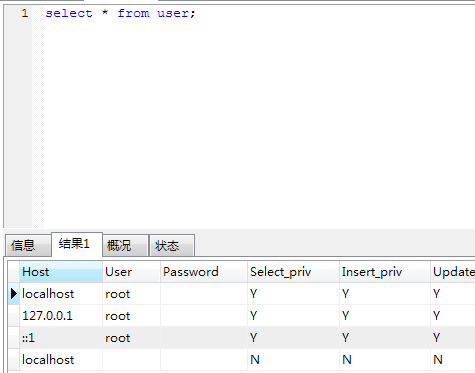
You can enter without a password. First get rid of the 4th record of localhost. (Anonymous login)
If you don’t change the table. There will be a situation like the picture below
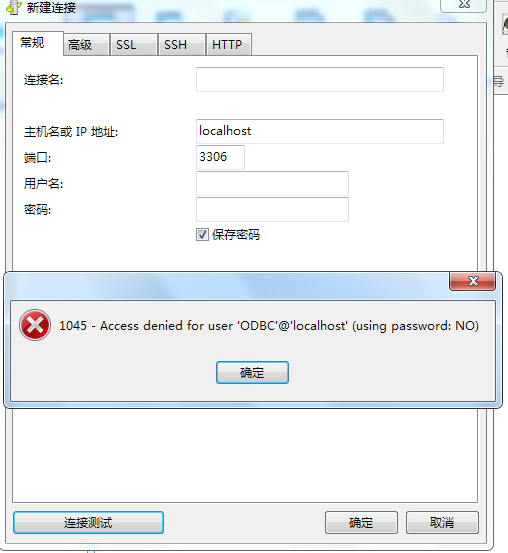
After deleting the 4th article.
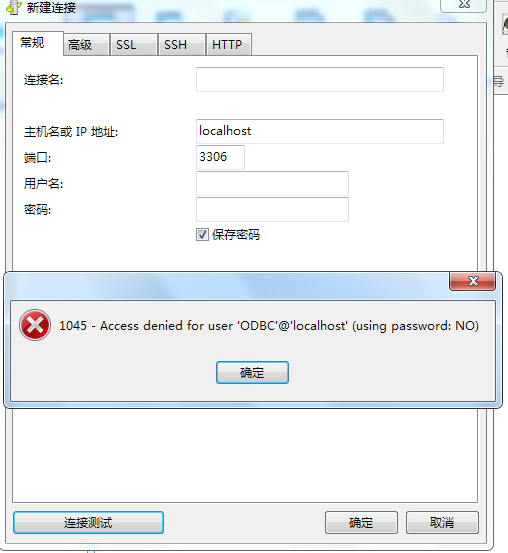
Verification is required at this time. Prompt to enter user name
Remember not to enable skip-grant-tables in my-default.ini.
Modify the root default password (switch to the root directory)
1.set password for root@localhost = password('111');
2.update user set password=password("111") where user="root ";
Personal testing is available. Restart the service
when logging in at this time. The password is required
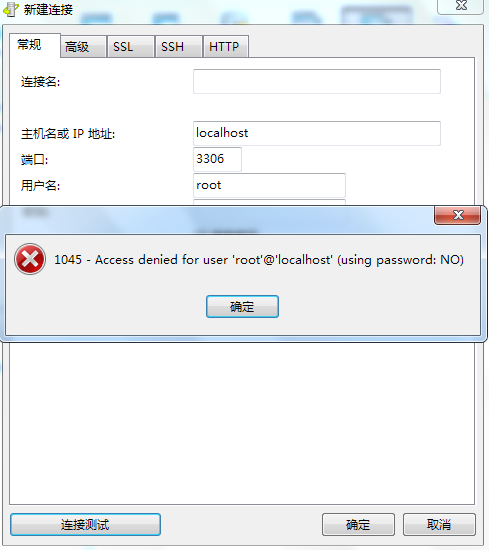
Just enter the 111 password just now.
Note:
If you use cmd to log in, please use the following format to log in
mysql -u root -p111
Remember not to use:
mysql -u root -p 111
Otherwise you will be prompted:
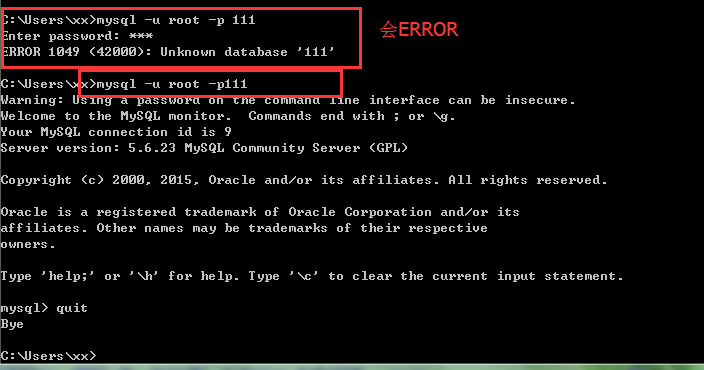
First Here it is. Encoding issues, installation services, and password issues have all been resolved.
Hope it can help friends in need. Coding problems are really a headache if they are not solved. chinese
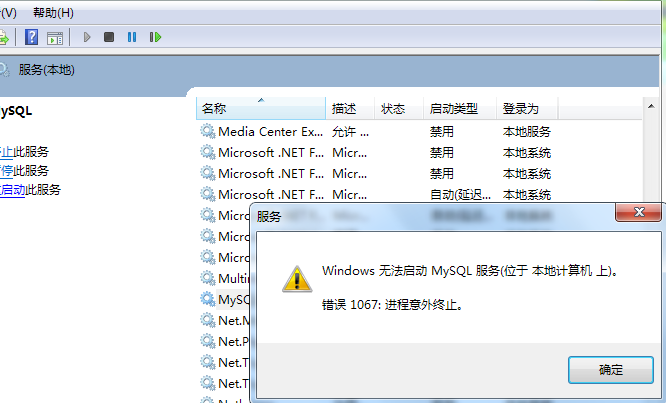
If the relevant attributes have been configured before. Please delete all non-folder files under mysql-data-. Just start it
The End...

Hot Article

Hot tools Tags

Hot Article

Hot Article Tags

Notepad++7.3.1
Easy-to-use and free code editor

SublimeText3 Chinese version
Chinese version, very easy to use

Zend Studio 13.0.1
Powerful PHP integrated development environment

Dreamweaver CS6
Visual web development tools

SublimeText3 Mac version
God-level code editing software (SublimeText3)

Hot Topics
 Reduce the use of MySQL memory in Docker
Mar 04, 2025 pm 03:52 PM
Reduce the use of MySQL memory in Docker
Mar 04, 2025 pm 03:52 PM
Reduce the use of MySQL memory in Docker
 How do you alter a table in MySQL using the ALTER TABLE statement?
Mar 19, 2025 pm 03:51 PM
How do you alter a table in MySQL using the ALTER TABLE statement?
Mar 19, 2025 pm 03:51 PM
How do you alter a table in MySQL using the ALTER TABLE statement?
 How to solve the problem of mysql cannot open shared library
Mar 04, 2025 pm 04:01 PM
How to solve the problem of mysql cannot open shared library
Mar 04, 2025 pm 04:01 PM
How to solve the problem of mysql cannot open shared library
 Run MySQl in Linux (with/without podman container with phpmyadmin)
Mar 04, 2025 pm 03:54 PM
Run MySQl in Linux (with/without podman container with phpmyadmin)
Mar 04, 2025 pm 03:54 PM
Run MySQl in Linux (with/without podman container with phpmyadmin)
 What is SQLite? Comprehensive overview
Mar 04, 2025 pm 03:55 PM
What is SQLite? Comprehensive overview
Mar 04, 2025 pm 03:55 PM
What is SQLite? Comprehensive overview
 Running multiple MySQL versions on MacOS: A step-by-step guide
Mar 04, 2025 pm 03:49 PM
Running multiple MySQL versions on MacOS: A step-by-step guide
Mar 04, 2025 pm 03:49 PM
Running multiple MySQL versions on MacOS: A step-by-step guide
 What are some popular MySQL GUI tools (e.g., MySQL Workbench, phpMyAdmin)?
Mar 21, 2025 pm 06:28 PM
What are some popular MySQL GUI tools (e.g., MySQL Workbench, phpMyAdmin)?
Mar 21, 2025 pm 06:28 PM
What are some popular MySQL GUI tools (e.g., MySQL Workbench, phpMyAdmin)?
 How do I configure SSL/TLS encryption for MySQL connections?
Mar 18, 2025 pm 12:01 PM
How do I configure SSL/TLS encryption for MySQL connections?
Mar 18, 2025 pm 12:01 PM
How do I configure SSL/TLS encryption for MySQL connections?






