
MySQL Optimization - Index Specific Code Analysis:
Indexes are implemented in storage engines, so the indexes of each storage engine are not necessarily exactly the same, and Not every storage engine supports all index types.
Defines the maximum number of indexes and maximum index length for each table according to the storage engine. All storage engines support at least 16 indexes per table, with a total index length of at least 256 bytes.
Most storage engines have higher limits. There are two storage types of indexes in MYSQL: BTREE and HASH, which are specifically related to the storage engine of the table;
MYISAM and InnoDB storage engines only support BTREE indexes; MEMORY and HEAP storage engines can support HASH and BTREE indexes
Advantages of index:
1. By creating a unique index, the uniqueness of each row of data in the database table is ensured
2. Greatly speed up data query
3. When using grouping and sorting for data query, the time of grouping and sorting in the query can be significantly reduced.
Disadvantages of index:
1. Maintaining the index requires database resources
2. Indexes require disk space, and index files may reach the maximum file size faster than data files.
3. When adding, deleting, or modifying table data, the speed will be affected due to the need to maintain the index. Classification that affects
1. Ordinary index and unique index
The primary key index is a special unique index , NULL values are not allowed
2. Single-column index and composite index
Single-column index only contains a single column
Compound An index refers to an index created on multiple fields. The index will be used only if the first field used when creating the index is used in the query conditions. When using a composite index, follow the leftmost prefix set
3. Full-text index
The full-text index type is FULLTEXT, which is supported on the column that defines the index. Full-text lookup of values, allowing insertion of duplicate and null values in these indexed columns. Full-text indexes can be created on
CHAR, VARCHAR, and TEXT type columns. MYSQL only supports the MYISAM storage engine full-text index
4. Spatial index
The spatial index is an index established for fields of spatial data type. MYSQL There are 4 spatial data types in
They are GEOMETRY, POINT, LINESTRING, and POLYGON.
MYSQL is extended using the SPATIAL keyword, enabling the creation of spatial indexes using the syntax used to create regular index types. Columns used to create spatial indexes must be
declared as NOT NULL. Spatial indexes can only be created in tables with the storage engine MYISAM. Indexes above
are in SQLSERVER are supported in
CREATE TABLE table_name[col_name data type] [unique|fulltext|spatial][index|key][index_name](col_name[length])[asc|desc]
unique|fulltext|spatial is an optional parameter, representing unique index, full-text index and spatial index respectively;
index and key are synonyms, both The two have the same function and are used to specify the index to be created.
col_name is the field column that needs to be created. The column must be selected from multiple columns defined in the data table;
index_name specifies the index. Name is an optional parameter. If not specified, MYSQL defaults col_name as the index value;
length is an optional parameter, indicating the length of the index. Only string type fields can specify the index length;
asc or desc specifies index value storage in ascending or descending order
Normal index
CREATE TABLE book ( bookid INT NOT NULL, bookname VARCHAR (255) NOT NULL, AUTHORS VARCHAR (255) NOT NULL, info VARCHAR (255) NULL, COMMENT VARCHAR (255) NULL, year_publication YEAR NOT NULL, INDEX (year_publication) ) ;
Use SHOW CREATE TABLE to view the table structure
CREATE TABLE `book` ( `bookid` INT(11) NOT NULL, `bookname` VARCHAR(255) NOT NULL, `authors` VARCHAR(255) NOT NULL, `info` VARCHAR(255) DEFAULT NULL, `comment` VARCHAR(255) DEFAULT NULL, `year_publication` YEAR(4) NOT NULL, KEY `year_publication` (`year_publication`) ) ENGINE=MYISAM DEFAULT CHARSET=latin1
It can be found that the year_publication field of the book table has successfully created an index and its index name is year_publication
We insert a piece of data into the table, and then use the EXPLAIN statement to check whether the index is in use
NSERT INTO BOOK VALUES(12,'NIHAO','NIHAO','文学','henhao',1990) EXPLAIN SELECT * FROM book WHERE year_publication=1990
Because the statement is relatively simple, the system determines that indexing or full-text scanning may be used
Explanation of each line of the EXPLAIN statement output result As follows:
select_type: indicates the type of each select clause in the query (simple OR complex)
type: indicates that MySQL is in the table The way to find the required rows, also known as "access type", common types are as follows: (from top to bottom, the effect becomes better in order)
possible_keys: Indicate which index MySQL can use in Rows are found in the table. If there is an index on the field involved in the query, the index will be listed, but it may not be used by the query.
key: Displays the actual use of MySQL in the query The index, if no index is used, is displayed as NULL
key_len: Indicates the number of bytes used in the index, and the length of the index used in the query can be calculated through this column
ref: Indicates the connection matching conditions of the above table, that is, which columns or constants are used to find the value on the index column
rows: Indicates that MySQL based on the table Statistical information and index selection, estimated number of rows to be read to find the required records
Extra: Contains extra information that is not suitable for display in other columns but is very important, such as using where, using index
唯一索引
唯一索引列的值必须唯一,但允许有空值。如果是复合索引则列值的组合必须唯一
建表
CREATE TABLE t1 ( id INT NOT NULL, NAME CHAR(30) NOT NULL, UNIQUE INDEX UniqIdx(id) )
SHOW CREATE TABLE t1 查看表结构
SHOW CREATE TABLE t1
CREATE TABLE `t1` (
`id` int(11) NOT NULL,
`name` char(30) NOT NULL,
UNIQUE KEY `UniqIdx` (`id`)
) ENGINE=MyISAM DEFAULT CHARSET=utf8可以看到id字段上已经成功建立了一个名为UniqIdx的唯一索引
创建复合索引
CREATE TABLE t3 ( id INT NOT NULL, NAME CHAR(30) NOT NULL, age INT NOT NULL, info VARCHAR (255), INDEX MultiIdx (id, NAME, age (100)) )
SHOW CREATE TABLE t3
CREATE TABLE `t3` (
`id` int(11) NOT NULL,
`NAME` char(30) NOT NULL,
`age` int(11) NOT NULL,
`info` varchar(255) DEFAULT NULL,
KEY `MultiIdx` (`id`,`NAME`,`age`)
) ENGINE=MyISAM DEFAULT CHARSET=utf8由结果可以看到id,name,age字段上已经成功建立了一个名为MultiIdx的复合索引
我们向表插入两条数据
INSERT INTO t3(id ,NAME,age,info) VALUES(1,'小明',12,'nihao'),(2,'小芳',16,'nihao')
使用EXPLAIN语句查看索引使用情况
EXPLAIN SELECT * FROM t3 WHERE id=1 AND NAME='小芳'
可以看到 possible_keys和 key 为MultiIdx证明使用了复合索引
id select_type table type possible_keys key key_len ref rows Extra
------ ----------- ------ ------ ------------- -------- ------- ----------- ------ -----------
1 SIMPLE t3 ref MultiIdx MultiIdx 94 const,const 1 Using where如果我们只指定name而不指定id
EXPLAIN SELECT * FROM t3 WHERE NAME='小芳'
id select_type table type possible_keys key key_len ref rows Extra
------ ----------- ------ ------ ------------- ------ ------- ------ ------ -----------
1 SIMPLE t3 ALL (NULL) (NULL) (NULL) (NULL) 2 Using where结果跟SQLSERVER一样,也是不走索引, possible_keys和key都为NULL
全文索引
FULLTEXT索引可以用于全文搜索。只有MYISAM存储引擎支持FULLTEXT索引,并且只支持CHAR、VARCHAR和TEXT类型
全文索引不支持过滤索引。
CREATE TABLE t4 ( id INT NOT NULL, NAME CHAR(30) NOT NULL, age INT NOT NULL, info VARCHAR (255), FULLTEXT INDEX FulltxtIdx (info) ) ENGINE = MYISAM
由于MYSQL5.6默认存储引擎为InnoDB,这里创建表的时候要修改表的存储引擎为MYISAM,不然创建索引会出错
SHOW CREATE TABLE t4
Table Create Table
------ ------------------------------------------------------------------------------------------------------------------------------------------------------
----------------------------------------------------------
t4 CREATE TABLE `t4` (
`id` int(11) NOT NULL,
`name` char(30) NOT NULL,
`age` int(11) NOT NULL,
`info` varchar(255) DEFAULT NULL,
FULLTEXT KEY `FulltxtIdx` (`info`)
) ENGINE=MyISAM DEFAULT CHARSET=utf8由结果可以看到,info字段上已经成功建立名为FulltxtIdx的FULLTEXT索引。
全文索引非常适合大型数据集合
空间索引
空间索引必须在 MYISAM类型的表中创建,而且空间类型的字段必须为非空
建表t5
CREATE TABLE t5 (g GEOMETRY NOT NULL ,SPATIAL INDEX spatIdx(g))ENGINE=MYISAM
SHOW CREATE TABLE t5
TABLE CREATE TABLE
------ ---------------------------------------------------------------------------------------------------------------
t5 CREATE TABLE `t5` (
`g` GEOMETRY NOT NULL,
SPATIAL KEY `spatIdx` (`g`)
) ENGINE=MYISAM DEFAULT CHARSET=utf8可以看到,t5表的g字段上创建了名称为spatIdx的空间索引。注意创建时指定空间类型字段值的非空约束
并且表的存储引擎为MYISAM
已经存在的表上创建索引
在已经存在的表中创建索引,可以使用ALTER TABLE或者CREATE INDEX语句
1、使用ALTER TABLE语句创建索引,语法如下
ALTER TABLE table_name ADD [UNIQUE|FULLTEXT|SPATIAL][INDEX|KEY] [index_name](col_name[length],...)[ASC|DESC]
与创建表时创建索引的语法不同,在这里使用了ALTER TABLE和ADD关键字,ADD表示向表中添加索引
在t1表中的name字段上建立NameIdx普通索引
ALTER TABLE t1 ADD INDEX NameIdx(NAME)
添加索引之后,使用SHOW INDEX语句查看指定表中创建的索引
SHOW INDEX FROM t1 TABLE Non_unique Key_name Seq_in_index Column_name COLLATION Cardinality Sub_part Packed NULL Index_type COMMENT Index_comment ------ ---------- -------- ------------ ----------- --------- ----------- -------- ------ ------ ---------- ------- ------------- t1 0 UniqIdx 1 id A 0 (NULL) (NULL) BTREE t1 1 NameIdx 1 NAME A (NULL) (NULL) (NULL) BTREE
各个参数的含义
1、TABLE:要创建索引的表
2、Non_unique:索引非唯一,1代表是非唯一索引,0代表唯一索引
3、Key_name:索引的名称
4、Seq_in_index:该字段在索引中的位置,单列索引该值为1,复合索引为每个字段在索引定义中的顺序
5、Column_name:定义索引的列字段
6、Sub_part:索引的长度
7、NULL:该字段是否能为空值
8、Index_type:索引类型
可以看到,t1表已经存在了一个唯一索引
在t3表的age和info字段上创建复合索引
ALTER TABLE t3 ADD INDEX t3AgeAndInfo(age,info)
使用SHOW INDEX查看表中的索引
SHOW INDEX FROM t3
Table Non_unique Key_name Seq_in_index Column_name Collation Cardinality Sub_part Packed Null Index_type Comment Index_comment ------ ---------- ------------ ------------ ----------- --------- ----------- -------- ------ ------ ---------- ------- ------------- t3 1 MultiIdx 1 id A (NULL) (NULL) (NULL) BTREE t3 1 MultiIdx 2 NAME A (NULL) (NULL) (NULL) BTREE t3 1 MultiIdx 3 age A (NULL) (NULL) (NULL) BTREE t3 1 t3AgeAndInfo 1 age A (NULL) (NULL) (NULL) BTREE t3 1 t3AgeAndInfo 2 info A (NULL) (NULL) (NULL) YES BTREE
可以看到表中的字段的顺序,第一个位置是age,第二个位置是info,info字段是可空字段
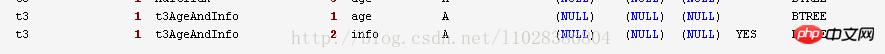
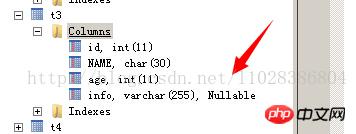
创建表t6,在t6表上创建全文索引
CREATE TABLE t6 ( id INT NOT NULL, info CHAR(255) )ENGINE= MYISAM;
注意修改ENGINE参数为MYISAM,MYSQL默认引擎InnoDB不支持全文索引
使用ALTER TABLE语句在info字段上创建全文索引
ALTER TABLE t6 ADD FULLTEXT INDEX infoFTIdx(info)
使用SHOW INDEX查看索引情况
SHOW INDEX FROM t6
Table Non_unique Key_name Seq_in_index Column_name Collation Cardinality Sub_part Packed Null Index_type Comment Index_comment ------ ---------- --------- ------------ ----------- --------- ----------- -------- ------ ------ ---------- ------- ------------- t6 1 infoFTIdx 1 info (NULL) (NULL) (NULL) (NULL) YES FULLTEXT
创建表t7,并在空间数据类型字段g上创建名称为spatIdx的空间索引
CREATE TABLE t7(g GEOMETRY NOT NULL)ENGINE=MYISAM;
使用ALTER TABLE在表t7的g字段建立空间索引
ALTER TABLE t7 ADD SPATIAL INDEX spatIdx(g)
使用SHOW INDEX查看索引情况
SHOW INDEX FROM t7
Table Non_unique Key_name Seq_in_index Column_name Collation Cardinality Sub_part Packed Null Index_type Comment Index_comment ------ ---------- -------- ------------ ----------- --------- ----------- -------- ------ ------ ---------- ------- ------------- t7 1 spatIdx 1 g A (NULL) 32 (NULL) SPATIAL
2、使用CREATE INDEX语句创建索引,语法如下
CREATE [UNIQUE|FULLTEXT|SPATIAL] INDEX index_name ON table_name(col_name[length],...) [ASC|DESC]
可以看到CREATE INDEX语句和ALTER INDEX语句的基本语法一样,只是关键字不同。
我们建立一个book表
CREATE TABLE book ( bookid INT NOT NULL, bookname VARCHAR (255) NOT NULL, AUTHORS VARCHAR (255) NOT NULL, info VARCHAR (255) NULL, COMMENT VARCHAR (255) NULL, year_publication YEAR NOT NULL )
建立普通索引
CREATE INDEX BkNameIdx ON book(bookname)
建立唯一索引
CREATE UNIQUE INDEX UniqidIdx ON book(bookId)
建立复合索引
CREATE INDEX BkAuAndInfoIdx ON book(AUTHORS(20),info(50))
建立全文索引,我们drop掉t6表,重新建立t6表
DROP TABLE IF EXISTS t6 CREATE TABLE t6 ( id INT NOT NULL, info CHAR(255) )ENGINE= MYISAM; CREATE FULLTEXT INDEX infoFTIdx ON t6(info);
建立空间索引,我们drop掉t7表,重新建立t7表
DROP TABLE IF EXISTS t7 CREATE TABLE t7(g GEOMETRY NOT NULL)ENGINE=MYISAM; CREATE SPATIAL INDEX spatIdx ON t7(g)
删除索引
MYSQL中使用ALTER TABLE或者DROP INDEX语句来删除索引,两者实现相同功能
1、使用ALTER TABLE删除索引
语法
ALTER TABLE table_name DROP INDEX index_name
ALTER TABLE book DROP INDEX UniqidIdx
SHOW CREATE TABLE book
Table Create Table
------ ----------------------------------------------------------------------------------------------------------------------------------------------------------
-----------------------------------------------------------------------------------------------------------------------------------------------------
---------------------------------------------------
book CREATE TABLE `book` (
`bookid` int(11) NOT NULL,
`bookname` varchar(255) NOT NULL,
`authors` varchar(255) NOT NULL,
`info` varchar(255) DEFAULT NULL,
`comment` varchar(255) DEFAULT NULL,
`year_publication` year(4) NOT NULL,
KEY `BkNameIdx` (`bookname`),
KEY `BkAuAndInfoIdx` (`authors`(20),`info`(50))
) ENGINE=MyISAM DEFAULT CHARSET=utf8可以看到,book表中已经没有名为UniqidIdx的唯一索引,删除索引成功
注意:AUTO_INCREMENT约束字段的唯一索引不能被删除!!
2、使用DROP INDEX 语句删除索引
DROP INDEX index_name ON table_name
DROP INDEX BkAuAndInfoIdx ON book
SHOW CREATE TABLE book;
Table Create Table
------
------------------------------------------------------------------------------------------------------------------------------------------------------------------
---------------------------------------------------------------------------------------------------------------------------------------------
book CREATE TABLE `book` (
`bookid` int(11) NOT NULL,
`bookname` varchar(255) NOT NULL,
`authors` varchar(255) NOT NULL,
`info` varchar(255) DEFAULT NULL,
`comment` varchar(255) DEFAULT NULL,
`year_publication` year(4) NOT NULL,
KEY `BkNameIdx` (`bookname`)
) ENGINE=MyISAM DEFAULT CHARSET=utf8可以看到,复合索引BkAuAndInfoIdx已经被删除了
提示:删除表中的某列时,如果要删除的列为索引的组成部分,则该列也会从索引中删除。
如果索引中的所有列都被删除,则整个索引将被删除!!
The above is the detailed content of MySQL optimization-index specific code analysis. For more information, please follow other related articles on the PHP Chinese website!




