
Detailed graphic and text explanation of using SQL statements to operate data tables (phpMyAdmin usage tutorial 3) Click the "SQL" button in the main interface of phpMyAdmin to open the SQL statement editing area and enter the complete SQL statement to query the data. Add, modify and delete operations! In the previous article "Detailed graphic explanation of data table addition, deletion and modification operations (phpMyAdmin usage tutorial 2)", we introduced how to complete the operation, creation and deletion of data tables in the phpMyAdmin graphical management tool. Today we Let me introduce to you how to use SQL statements to operate data tables in the phpMyAdmin interface! 1. Use SQL statements to insert data. Use the insert statement item in the SQL statement editing area to insert data into the data table php.cn. Click the "Execute" button to insert a piece of data into the data table. If the submitted SQL statement contains errors, Then the system will give a warning and prompt the user to modify it, as shown below: If the SQL statement has no errors, click the "Browse" button in the upper left corner after submitting it to enter the data display page, as shown below: Tips:
1. Summary of courses on adding, deleting, and modifying operations

##Introduction: Using SQL statements to operate data tables Detailed graphic and text explanation (phpMyAdmin usage tutorial 3) Click the "SQL" button in the main interface of phpMyAdmin to open the SQL statement editing area and enter the complete SQL statement to implement data query, add, modify and delete operations! In the previous article "Detailed graphic explanation of data table addition, deletion and modification operations (phpMyAdmin usage tutorial 2)", we introduced how to complete the operation, creation and deletion of data tables in the phpMyAdmin graphical management tool. Today we Let me introduce to you...
2. Detailed introduction to the main interface
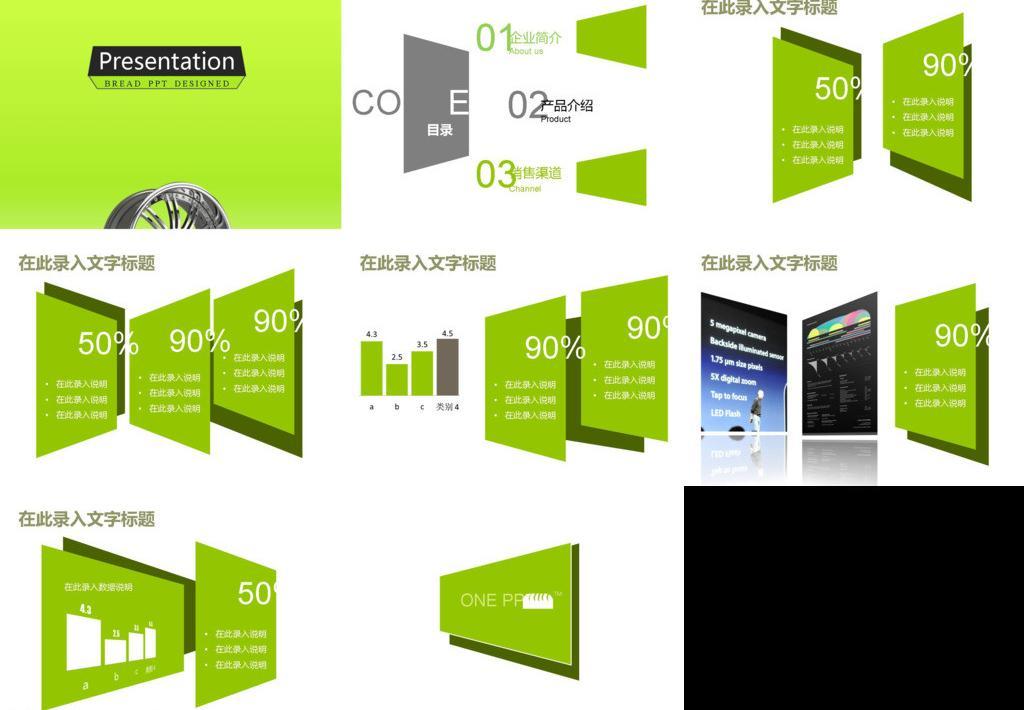
Introduction: Detailed graphic and text explanation of using SQL statements to operate data tables (phpMyAdmin usage tutorial 3) Click the "SQL" button in the main interface of phpMyAdmin to open the SQL statement editing area and enter the complete SQL Statements to implement data query, add, modify and delete operations! In the previous article "Detailed graphic explanation of data table addition, deletion and modification operations (phpMyAdmin usage tutorial 2)", we introduced how to complete the operation, creation and deletion of data tables in the phpMyAdmin graphical management tool. Today we Introducing to you...
3. Recommended four of the most classic mysql database construction and management tools in 2017
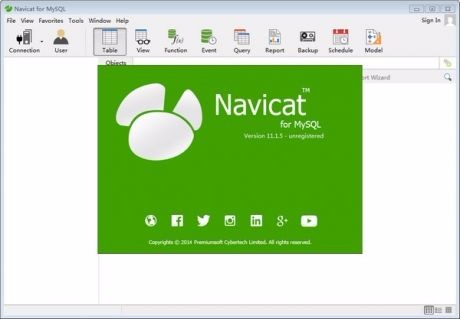
Introduction: MySQL has many tools for building and managing databases, but there are only a few classic and easy-to-use ones. PHP Chinese website recommends the latest 2017 for you today. A mysql construction and online graphical management tool, as well as the three most classic mysql construction and online graphical management tools, including the mac version of mysql online graphical management tool! Welcome to download!
4. Introducing a python editor: ulipad
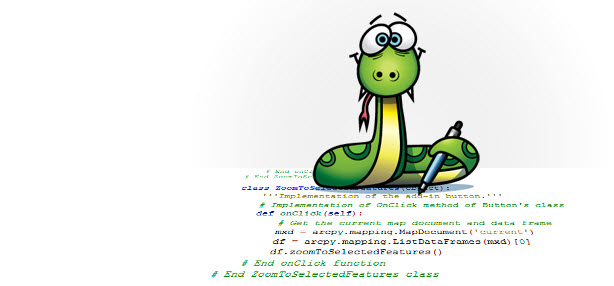
5.
Detailed graphic and text explanation of database addition, deletion and modification operations (phpMyAdmin usage tutorial 1)
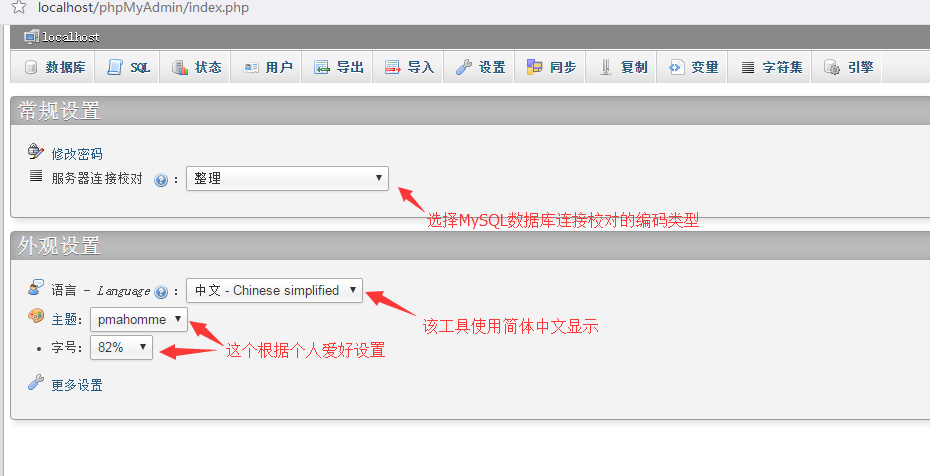
6.
Introduction: phpMyAdmin is the most widely used among many MySQL graphical management tools. It is a MySQL client software based on B/S mode developed using PHP. This tool is based on Web and cross-platform. Management program and supports Simplified Chinese. Users can download the latest version from the official website. 7. Visual addition, deletion and modification tutorial of sql data table (phpMyAdmin usage tutorial) Introduction: This article explains in detail the detailed operations of the data table in the phpMyAdmin graphical management tool. Friends who like it can take a look. 8. Graphical tutorial on adding, deleting and modifying sql database (phpMyAdmin usage tutorial) Introduction: This article explains in detail how to use the phpMyAdmin graphical management tool to perform some operations on the database, how to create a database, modify the database and delete the database. 9. Detailed graphic and text explanation of the usage practice of ulipad, a python development tool Introduction: Ulipad is a professional Python editor written by Limodou, a Chinese. It is based on the GUI (graphical interface) developed by wxpython. The following article mainly introduces the usage practice of Ulipad, a powerful tool for python development. The article is very detailed and has certain reference value for everyone. Friends who need it can take a look below. 10. java graphical Swing tutorial (1) Introduction: Unlike multi-threading, generics, etc., Swing is mainly about use. The following is mainly about code and comments, and less talking. [Related Q&A Recommendations]: linux - What should I do if centos cannot be entered after the kvm virtual machine is installed? linux - Fatal server error: no screens found javascript - The impact of html obsolete tag Version management - Is there a tool similar to tortoiseGit under linux? javascript - Using echarts for data graphical display, why visualMap does not work ? 
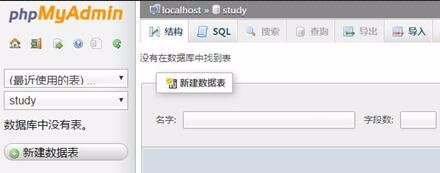



The above is the detailed content of Summarize graphical example usage. For more information, please follow other related articles on the PHP Chinese website!




