Summary of common instructions in Vue.js (v-if, v-for, etc.)
Sometimes too many instructions can cause problems with misremembering or confusion. Therefore, when memorizing this article, we will use interleaved memory and cross-reference to make it less likely to make mistakes.
This article mainly talks about six instructions:
v-if//v-show//v-else//v-for//v-bind//v-on
1. v-if conditional rendering Instruction, determine whether to render the element based on the bool value of the subsequent expression;
eg:
HTML:
<p id="example01">
<p v-if="male">Male</p>
<p v-if="female">Female</p>
<p v-if="age>25">Age:{{age}}</p>
<p v-if="name.indexOf('lin')>0">Name:{{name}}</p>
</p>
JS:
var vm= new Vue({
el:"#example01",
data:{
male:true,
female: false,
age:29,
name:'colin'
}
})
Page rendering effect:
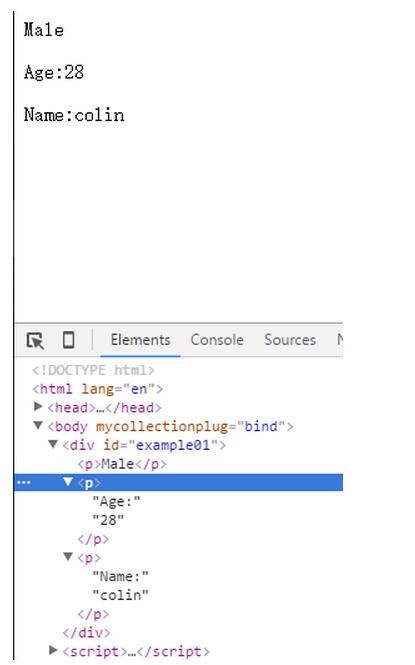
So, the v-if instruction only renders elements whose expression behind it is true; v-show instruction is introduced here, because the difference between the two is that the v-show instruction will render elements whose expression behind it is false, like this The css code will be added to the element: style="max-width:90%"; Change the above v-if example code to v-show, and the page rendering effect is:
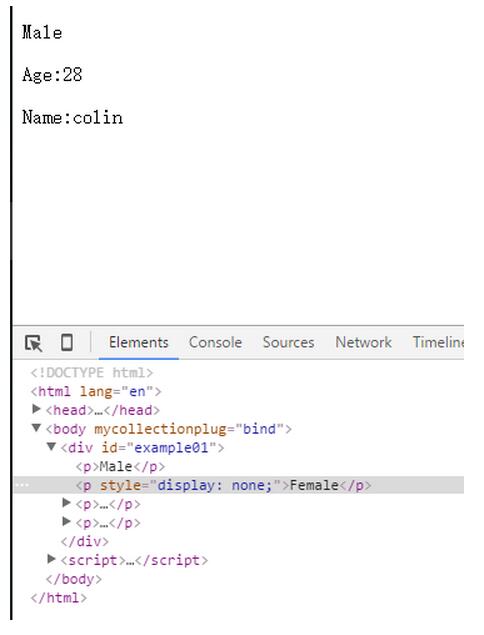
2, v-show is similar to v-if. It will only render elements whose expression behind them is false, and will add css code to such elements: style="max-width:90%";
3, v-else must follow the v-if/v-show directive, Otherwise it will not work;
If the expression of the v-if/v-show directive is true, the else element is not displayed; if the expression of the v-if/v-show directive is false, the else element is displayed on the page ;
eg:
<p id="app">
<h1 id="nbsp-Age-nbsp-nbsp-age-nbsp">= 25">Age: {{ age }}</h1>
<h1 id="Name-nbsp-nbsp-name-nbsp">Name: {{ name }}</h1>
<hr>
<h1 id="Name-nbsp-nbsp-name-nbsp">Name: {{ name }}</h1>
<h1 id="Sex-nbsp-nbsp-sex-nbsp">Sex: {{ sex }}</h1>
</p>
<script>
var vm = new Vue({
el: '#app',
data: {
age: 21,
name: 'keepcool',
sex: 'Male'
}
})
</script>
4, v-for Similar to JS traversal, the usage is v-for="item in items", items is an array, and item is an array element in the array.
eg:
CSS:
<style>
table,th,tr,td{
border:1px solid #ffcccc;
border-collapse: collapse;
}
</style>
HTML:
<p id="example03">
<table>
<thead>
<tr>
<th>Name</th>
<th>Age</th>
<th>Sex</th>
</tr>
</thead>
<tbody>
<tr v-for="person in people">
<td>{{ person.name }}</td>
<td>{{ person.age }}</td>
<td>{{ person.sex }}</td>
</tr>
</tbody>
</table>
</p>
JS:
<script>
var vm = new Vue({
el: '#example03',
data: {
people: [{
name: 'Jack',
age: 30,
sex: 'Male'
}, {
name: 'Bill',
age: 26,
sex: 'Male'
}, {
name: 'Tracy',
age: 22,
sex: 'Female'
}, {
name: 'Chris',
age: 36,
sex: 'Male'
}]
}
})
</script>
Page effect:
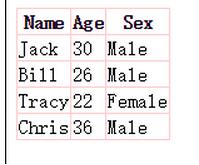
5, v-bind this Directives are used to update HTML features responsively, such as binding a class element or the style of an element.
eg, to highlight the current page number in the paging function, you can use the bind command.
<ul class="pagination">
<li v-for="n in pageCount">
<a href="javascripit:void(0)" v-bind:class="activeNumber === n + 1 ? 'active' : ''">{
{ n + 1 }}</a>
</li>
</ul>
6, v-on is used to listen to DOM events of specified elements, such as click events.
eg:
<p id="example04"> <input type="text" v-model="message"> <button v-on:click="greet">Greet</button> <!-- v-on指令可以缩写为@符号--> <button @click="greet">Greet Again</button> </p>
<script>
var exampleData04={
message:"Nice meeting U"
};
var vm2=new Vue({
el:"#example04",
data:exampleData04,
methods:{
greet:function(){
alert(this.message);
}
}
})
</script>The above is the summary of common instructions of Vue.js (v-if, v-for, etc.). For more related content, please pay attention to the PHP Chinese website (www.php.cn)!

Hot AI Tools

Undresser.AI Undress
AI-powered app for creating realistic nude photos

AI Clothes Remover
Online AI tool for removing clothes from photos.

Undress AI Tool
Undress images for free

Clothoff.io
AI clothes remover

Video Face Swap
Swap faces in any video effortlessly with our completely free AI face swap tool!

Hot Article

Hot Tools

Notepad++7.3.1
Easy-to-use and free code editor

SublimeText3 Chinese version
Chinese version, very easy to use

Zend Studio 13.0.1
Powerful PHP integrated development environment

Dreamweaver CS6
Visual web development tools

SublimeText3 Mac version
God-level code editing software (SublimeText3)

Hot Topics
 1655
1655
 14
14
 1413
1413
 52
52
 1306
1306
 25
25
 1252
1252
 29
29
 1225
1225
 24
24


