Detailed explanation of Autoloading usage in Zend Framework tutorial
The example in this article describes the usage of Autoloading in the Zend Framework tutorial. Share it with everyone for your reference, the details are as follows:
1. Overview
Automatic loading is a mechanism that does not require manual writing of PHP code. Refer to » PHP Manual Autoloading. Once the autoloader is defined, it will be automatically called in case you try to use an undefined class or interface.
Using automatic loading, you don’t have to worry about the storage location of classes in the project. With a well-defined autoloader, you don't need to think about the location of a class file relative to the current class file, you just use the class and the autoloader will automatically find the file.
In addition, automatic loading ensures that it is loaded only once, which improves performance - so it can be used instead of require_once().
Zend Framework encourages the use of autoloading and provides many tools to automatically load code libraries and application code. Here's a look at these tools and how to use them effectively.
Autoloading implementation convention
Class naming convention
Zend Framework draws on the idea of PEAR, which is a 1:1 relationship between class names and file systems. Simply, replace the directory separator with the underscore character ("_") to represent the path to the file, and then add the suffix ".php". For example, the class "Foo_Bar_Baz" would correspond to "Foo/Bar/Baz.php" on the file system. Assuming that the location of the class has been set via PHP's include_path, this allows filenames to be found via include() and require() relative to the path set in include_path.
In addition, it is recommended to use the vendor name or project name as a prefix. This means that all classes you write have a common class prefix, for example, all code in Zend Framework is prefixed with "Zend_". This naming convention helps prevent naming conflicts. In ZendFramework, we often refer to the "namespace" prefix, be careful not to confuse it with PHP's local namespace.
Autoloader design convention
Zend Framework supports automatic loading through Zend_Loader_Autoloader, which mainly provides the following goals and design elements:
Provides namespace matching. If the namespace prefix of the class is an unregistered namespace, FALSE will be returned.
Allows defining an autoloader as an alternative autoloader. A team may be widely distributed, or use an undefined namespace prefix, in which case it will try to match any namespace prefix. However, this approach is not recommended because it may cause unnecessary lookups.
Allow enable and disable error prompts. Therefore, it should be off by default. During the development phase, it can be enabled.
Automatic loading can be customized. Some developers do not want to use Zend_Loader::loadClass() for automatic loading, but still want to use Zend Framework's automatic loading mechanism. Zend_Loader_Autoloader allows the use of custom autoloading.
Allows automatic loading of callback chains using SPL. The purpose of this is to allow additional autoloaders to be specified.
2. Usage:
Usually, you only need to introduce the containing class and then instantiate it. Due to the singleton mode adopted by Zend_Loader_Autoloader, you can use the getInstance() method to obtain an instance.
require_once 'Zend/Loader/Autoloader.php'; Zend_Loader_Autoloader::getInstance();
By default, any class with a namespace prefix of "Zend_" or "ZendX_" can be loaded, just make sure include_path is specified.
If you want to use other namespace prefixes? The best and easiest way is to call the registerNamespace() method. You can do this by passing a single namespace prefix, or an array:
require_once 'Zend/Loader/Autoloader.php'; $loader = Zend_Loader_Autoloader::getInstance(); $loader->registerNamespace('Foo_'); $loader->registerNamespace(array('Foo_', 'Bar_'));
Alternatively, you can use Zend_Loader_Autoloader as a "backup" autoloader. This means that if the namespace is defined whether it is defined or not, autoloading will be attempted.
$loader->setFallbackAutoloader(true);
(Note: This method is not recommended, try not to use it).
The internal implementation of Zend_Loader_Autoloader uses Zend_Loader::loadClass() to load classes. This method uses include() to try to load the given class file. include() will return a boolean, or FALSE if not successful - and also issue a PHP warning. The following issues may result:
If display_errors is enabled, warnings will be included in the output.
Depending on the error_reporting level you configure, it can also be output to the log.
These error messages can be suppressed as follows: (But note that when display_errors is enabled, the error log will always be displayed.)
$autoloader->suppressNotFoundWarnings(true);
Select a Zend Framework Version
ZendFramework/
|-- 1.9.2/
| |-- library/
|-- ZendFramework-1.9.1-minimal/
| |-- library/
|-- 1.8.4PL1/
| |-- library/
|-- 1.8.4/
| |-- library/
|-- ZendFramework-1.8. 3/
| |-- library/
|-- 1.7.8/
| |-- library/
|-- 1.7.7/
| |-- library/
|-- 1.7.6/
| |-- library/
$autoloader->setZfPath($path, 'latest');
$autoloader->setZfPath($path, '1.8');
$autoloader->setZfPath($path, '1.7.7');
You can also use the configuration file
[production] autoloaderZfPath = "path/to/ZendFramework" autoloaderZfVersion = "1.7.7" [qa] autoloaderZfVersion = "1.8" [development] autoloaderZfVersion = "latest"
Autoloader interface
注:命名空间前缀和PHP命名空间
PHP5.3已经发布。该版本中,PHP现在已经正式支持命名空间。
然而,Zend Framework的命名空间和PHP 5.3的命名空间完全不同的。 Zend Framework中,提到的“命名空间”,是指一个类前缀。例如,所有的Zend Framework的类名称的前缀“Zend_”。 这是我们指定的“命名空间”。
在Zend Framework 2.0.0使用了原生的PHP命名空间。
自动加载器除了能够指定任意回调以外,Zend Framework还定义了一个需要自动加载类实现的接口Zend_Loader_Autoloader_Interface:
interface Zend_Loader_Autoloader_Interface
{
public function autoload($class);
}
如果您希望在Zend Framework中使用自定义的自动加载器,可以使用 Zend_Loader_Autoloader的 pushAutoloader()和unshiftAutoloader()方法。
通过这些方法将在Zend Framework的内部自动装载器之后追加或之前使用自定义的加载器。
每个方法接受一个可选的第二个参数,类的命名空间前缀。自动加载器只查找给定的类前缀。如果不是指定的类前缀,将跳过自动加载器 , 这可能是一种性能改进方式。
当使用这个接口时,你需要传递类实例到Zend_Loader_Autoloader类的pushAutoloader()和unshiftAutoloader()方法,具体如下:
// Append function 'my_autoloader' to the stack, // to manage classes with the prefix 'My_': $loader->pushAutoloader('my_autoloader', 'My_'); // Prepend static method Foo_Loader::autoload() to the stack, // to manage classes with the prefix 'Foo_': $loader->unshiftAutoloader(array('Foo_Loader', 'autoload'), 'Foo_'); // Assume Foo_Autoloader implements Zend_Loader_Autoloader_Interface: $foo = new Foo_Autoloader(); $autoloader->pushAutoloader($foo, 'Foo_');
Zend_Loader_Autoloader的相关方法

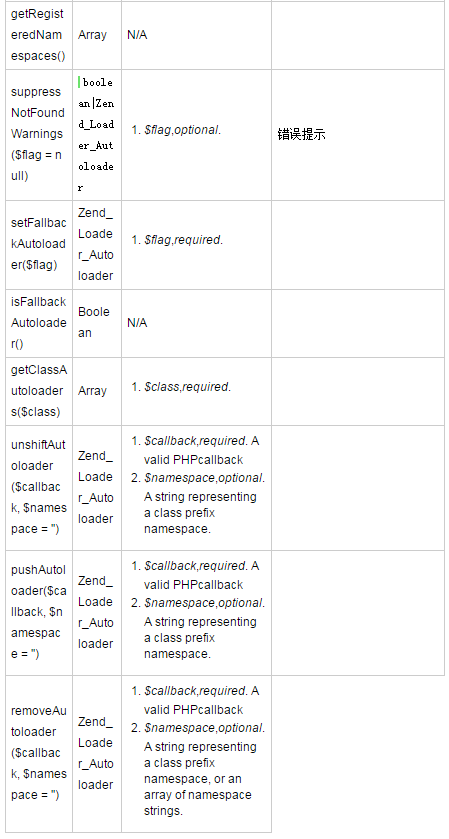
希望本文所述对大家PHP程序设计有所帮助。
更多 Zend Framework教程之Autoloading用法详解相关文章请关注PHP中文网!

Hot AI Tools

Undresser.AI Undress
AI-powered app for creating realistic nude photos

AI Clothes Remover
Online AI tool for removing clothes from photos.

Undress AI Tool
Undress images for free

Clothoff.io
AI clothes remover

Video Face Swap
Swap faces in any video effortlessly with our completely free AI face swap tool!

Hot Article

Hot Tools

Notepad++7.3.1
Easy-to-use and free code editor

SublimeText3 Chinese version
Chinese version, very easy to use

Zend Studio 13.0.1
Powerful PHP integrated development environment

Dreamweaver CS6
Visual web development tools

SublimeText3 Mac version
God-level code editing software (SublimeText3)

Hot Topics
 1653
1653
 14
14
 1413
1413
 52
52
 1304
1304
 25
25
 1251
1251
 29
29
 1224
1224
 24
24
 Using Zend Framework with PHP: Quick Start Guide
Jun 21, 2023 am 08:58 AM
Using Zend Framework with PHP: Quick Start Guide
Jun 21, 2023 am 08:58 AM
Using ZendFramework with PHP: Quick Start Guide ZendFramework is an open source, PHP-based web application framework that is powerful and easily extensible. ZendFramework contains many useful components that can help you build efficient web applications. This article will introduce how to use ZendFramework in PHP to help you get started quickly. Install ZendFramewo
 Efficient database query through Zend Framework middleware
Jul 28, 2023 pm 01:13 PM
Efficient database query through Zend Framework middleware
Jul 28, 2023 pm 01:13 PM
Implementing efficient database queries through ZendFramework middleware Introduction In the development process, database queries are an inevitable part. An efficient database query can greatly improve system performance and user experience. ZendFramework is a widely used PHP framework with powerful database operation functions. This article will introduce how to implement efficient database queries through ZendFramework middleware and provide corresponding code examples. 1. Understanding ZendF
 Zend Framework middleware: implementing full-text search and paging functions
Jul 30, 2023 pm 08:49 PM
Zend Framework middleware: implementing full-text search and paging functions
Jul 30, 2023 pm 08:49 PM
ZendFramework is a powerful development framework that helps developers quickly build high-performance, scalable PHP applications. Among them, middleware is an important concept in ZendFramework, which can help us implement full-text search and paging functions. This article will introduce how to use middleware in ZendFramework to implement these two functions and provide code examples. 1. Full-text search function Full-text search is one of the common functions in modern applications.
 Zend Framework middleware: Adds OAuth and OpenID login support to applications
Jul 28, 2023 pm 01:09 PM
Zend Framework middleware: Adds OAuth and OpenID login support to applications
Jul 28, 2023 pm 01:09 PM
ZendFramework Middleware: Adding OAuth and OpenID Login Support to Applications User authentication is a critical feature in today's Internet applications. In order to provide better user experience and security, many applications choose to integrate third-party login services, such as OAuth and OpenID. In ZendFramework, we can easily add OAuth and OpenID login support to our applications through middleware. First, we need to install Ze
 Zend Framework middleware: Provides email notification and message push functions
Jul 29, 2023 pm 08:29 PM
Zend Framework middleware: Provides email notification and message push functions
Jul 29, 2023 pm 08:29 PM
ZendFramework middleware: Provides email notification and message push functions Introduction: With the development of the Internet and the popularity of smartphones, email notification and message push have become one of the commonly used functions in modern software development. In ZendFramework, we can use middleware to implement email notification and message push functions. This article will introduce how to use ZendFramework middleware to implement email notifications and message push, and provide corresponding code examples. 1. Preparation work in
 Zend Framework middleware: Add social login functionality to web applications
Jul 28, 2023 pm 07:21 PM
Zend Framework middleware: Add social login functionality to web applications
Jul 28, 2023 pm 07:21 PM
ZendFramework is an open source framework based on PHP that provides many powerful tools and components for building scalable web applications. This article will introduce how to use ZendFramework's middleware to add social login functionality to web applications. Middleware is code that is executed before or after a request enters your application. It allows developers to customize and extend the process of handling requests. ZendFramework provides a flexible way to
 CodeIgniter vs Zend Framework: Which framework is better for developing ERP systems?
Jun 19, 2023 am 08:53 AM
CodeIgniter vs Zend Framework: Which framework is better for developing ERP systems?
Jun 19, 2023 am 08:53 AM
When you decide to develop an ERP system, choosing a suitable framework is crucial. Here we will compare the two PHP frameworks CodeIgniter and ZendFramework to help you find a framework that is more suitable for your ERP system development. CodeIgniter and ZendFramework are popular PHP frameworks. They all provide many features and are extensible and maintainable. However, these two frameworks differ significantly in some aspects and are more suitable for some applications.
 Zend Framework middleware: Add Alipay and WeChat payment functions to applications
Jul 28, 2023 pm 08:01 PM
Zend Framework middleware: Add Alipay and WeChat payment functions to applications
Jul 28, 2023 pm 08:01 PM
ZendFramework middleware: Adding Alipay and WeChat payment functions to applications Introduction: With the popularity of mobile payments, Alipay and WeChat payment have become essential payment methods in many applications. This article will introduce how to use ZendFramework middleware to add Alipay and WeChat payment functions to the application. By studying this article, you will learn how to use middleware to simplify the payment process and apply it to your actual projects. 1. Preparation Before starting, you




