php的扩展和嵌入--c扩展开发helloworld
在linux下面完成了LAMP的配置环境之后,就可以进行php的扩展开发了。
php中的扩展开发都在源码包的/ext文件夹之下,可以看到这里已经有了很多开发好的扩展。比如与数据库相关的mysql以及xml处理的模块等等。
首先建立一个文件夹:
mkdir hello
在进入这个文件夹之后,先创建并打开一个配置文件:
vim config.m4
这个给出一个配置问题的实例:
1 PHP_ARG_ENABLE(sample, whether to enable SAMPLE support, 2 [ --enable-sample Enable SAMPLE support]) 3 if test "$PHP_SAMPLE" = "yes"; then 4 AC_DEFINE(SAMPLE, 1, [Whether you have SAMPLE]) 5 PHP_NEW_EXTENSION(sample, sample.c, $ext_shared) 6 fi
* PHP_ARG_ENABLE的第三个参数则是在调用./configurehelp的时候会显示出来
* 为什么有时候用enable-xxx,有时候用with-xxx?enable是可以关掉的,但是with需要额外的第三方的库
* 如果说--enable-hello在配置的时候有了,那么$PHP_HELLO这个参数就会被设为yes,那么才有接下来的操作
* PHP_NEW_EXTENSION则是要声明所有需要的源文件:PHP_NEW_EXTENSION(sample, sample.c sample2.c sample3.c, $ext_shared)
* 最后一个参数在building一个shared module的时候一般是这么些的。$ext_shared
下面列出在config文件中可能有的配置选项: * PHP_ARG_WITH 或者 PHP_ARG_ENABLE 指定了PHP扩展模块的工作方式,前者意味着不需要第三方库,后者正好相反;
* PHP_REQUIRE_CXX 用于指定这个扩展用到了C++;
* PHP_ADD_INCLUDE 指定PHP扩展模块用到的头文件目录;
* PHP_CHECK_LIBRARY 指定PHP扩展模块PHP_ADD_LIBRARY_WITH_PATH定义以及库连接错误信息等;
* PHP_ADD_LIBRARY(stdc++,”",EXTERN_NAME_LIBADD)用于将标准C++库链接进入扩展
* PHP_SUBST(EXTERN_NAME_SHARED_LIBADD) 用于说明这个扩展编译成动态链接库的形式;
* PHP_NEW_EXTENSION 用于指定有哪些源文件应该被编译,文件和文件之间用空格隔开;
接下来看头文件:php_sample.h
1 ?#ifndef PHP_SAMPLE_H 2 /* 防止两次引入 */ 3 #define PHP_SAMPLE_H 4 /* 定义扩展的性质 */ 5 #define PHP_SAMPLE_EXTNAME "sample" 6 #define PHP_SAMPLE_EXTVER "1.0" 7 /* 当在php的源码树之外build的时候,引入配置选项, 在使用phpize工具时,一般都是先定义的 */ 8 #ifdef HAVE_CONFIG_H 9 #include "config.h" 10 #endif 11 /* 引入php标准头文件 */ 12 #include "php.h" 13 PHP_FUNCTION(hello_world);//声明扩展中的函数 14 /* 定义入口点的符号,zend在加载这个module的时候会用*/ 15 extern zend_module_entry sample_module_entry; 16 #define phpext_sample_ptr &sample_module_entry 17 #endif /* PHP_SAMPLE_H */
* 声明zend_module_entry被声明为extern,所以当扩展被以extension=。。的形式加载的时候,Zend能够通过dlopen()和dlsym()找到它。
最后来看源文件sample.c:
#include "php_sample.h"
static function_entry php_sample_functions[] = {
PHP_FE(sample_hello_world, NULL)//任何扩展中的函数都要在这里声明。把函数名输出到了用户空间中
{ NULL, NULL, NULL }
};
zend_module_entry sample_module_entry = { //创建一个入口
#if ZEND_MODULE_API_NO >= 20010901 //这个是一个版本号
STANDARD_MODULE_HEADER,
#endif
PHP_SAMPLE_EXTNAME,
php_sample_functions, /* Functions 这里是把php_function加入到Zend中去*/
NULL, /* MINIT */
NULL, /* MSHUTDOWN */
NULL, /* RINIT */
NULL, /* RSHUTDOWN */
NULL, /* MINFO */
#if ZEND_MODULE_API_NO >= 20010901
PHP_SAMPLE_EXTVER,
#endif
STANDARD_MODULE_PROPERTIES
};
#ifdef COMPILE_DL_SAMPLE
ZEND_GET_MODULE(sample)
#endif //这块区域是当扩展被动态加载的时候,为Zend添加一个引用,记得要添加上就行。
/*真正的函数体的部分*/
PHP_FUNCTION(sample_hello_world)
{
php_printf("Hello World!\n");
}接下来需要进行扩展的生成: phpize ./configure --enable-sample make sudo make install 在执行完这些语句之后,需要在php.ini中添加这个扩展名:extension=sample.so 然后再重启一下apache sudo /etc/init.d/httpd restart
接下来在phpinfo页面中查看是否sample这个扩展已经有了,如果有了,那么在下面test.php中验证:
<?php
sample_hello_world();
?>
Hot AI Tools

Undresser.AI Undress
AI-powered app for creating realistic nude photos

AI Clothes Remover
Online AI tool for removing clothes from photos.

Undress AI Tool
Undress images for free

Clothoff.io
AI clothes remover

Video Face Swap
Swap faces in any video effortlessly with our completely free AI face swap tool!

Hot Article

Hot Tools

Notepad++7.3.1
Easy-to-use and free code editor

SublimeText3 Chinese version
Chinese version, very easy to use

Zend Studio 13.0.1
Powerful PHP integrated development environment

Dreamweaver CS6
Visual web development tools

SublimeText3 Mac version
God-level code editing software (SublimeText3)

Hot Topics
 From start to finish: How to use php extension cURL to make HTTP requests
Jul 29, 2023 pm 05:07 PM
From start to finish: How to use php extension cURL to make HTTP requests
Jul 29, 2023 pm 05:07 PM
From start to finish: How to use php extension cURL for HTTP requests Introduction: In web development, it is often necessary to communicate with third-party APIs or other remote servers. Using cURL to make HTTP requests is a common and powerful way. This article will introduce how to use PHP to extend cURL to perform HTTP requests, and provide some practical code examples. 1. Preparation First, make sure that php has the cURL extension installed. You can execute php-m|grepcurl on the command line to check
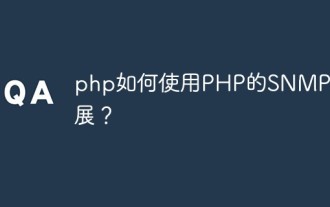 How to use PHP's SNMP extension?
Jun 02, 2023 am 10:22 AM
How to use PHP's SNMP extension?
Jun 02, 2023 am 10:22 AM
The SNMP extension for PHP is an extension that enables PHP to communicate with network devices through the SNMP protocol. Using this extension, you can easily obtain and modify the configuration information of network devices, such as CPU, memory, network interface and other information of routers, switches, etc. You can also perform control operations such as switching device ports. This article will introduce the basic knowledge of the SNMP protocol, how to install the SNMP extension of PHP, and how to use the SNMP extension in PHP to monitor and control network devices. 1. SN
 Extensions and third-party modules for PHP functions
Apr 13, 2024 pm 02:12 PM
Extensions and third-party modules for PHP functions
Apr 13, 2024 pm 02:12 PM
To extend PHP function functionality, you can use extensions and third-party modules. Extensions provide additional functions and classes that can be installed and enabled through the pecl package manager. Third-party modules provide specific functionality and can be installed through the Composer package manager. Practical examples include using extensions to parse complex JSON data and using modules to validate data.
 Combining PHP with HTML: three techniques for embedding code
Mar 06, 2024 am 08:09 AM
Combining PHP with HTML: three techniques for embedding code
Mar 06, 2024 am 08:09 AM
The combination of PHP and HTML is a common technology in web development. PHP can embed dynamic content in HTML files and implement auxiliary functions, which greatly improves the interactivity and customizability of the website. This article will introduce three techniques for embedding code and provide specific code examples for reference. 1. Use PHP tags to embed code. The most common way is to use PHP tags () to embed PHP code into HTML files to display dynamic content. For example, you can use PHP
 How to install mbstring extension under CENTOS7?
Jan 06, 2024 pm 09:59 PM
How to install mbstring extension under CENTOS7?
Jan 06, 2024 pm 09:59 PM
1.UncaughtError:Calltoundefinedfunctionmb_strlen(); When the above error occurs, it means that we have not installed the mbstring extension; 2. Enter the PHP installation directory cd/temp001/php-7.1.0/ext/mbstring 3. Start phpize(/usr/local/bin /phpize or /usr/local/php7-abel001/bin/phpize) command to install php extension 4../configure--with-php-config=/usr/local/php7-abel
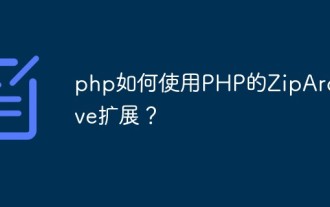 How to use PHP's ZipArchive extension?
Jun 02, 2023 am 08:13 AM
How to use PHP's ZipArchive extension?
Jun 02, 2023 am 08:13 AM
PHP is a popular server-side language that can be used to develop web applications and process files. The ZipArchive extension for PHP is a powerful tool for manipulating zip files in PHP. In this article, we’ll cover how to use PHP’s ZipArchive extension to create, read, and modify zip files. 1. Install the ZipArchive extension. Before using the ZipArchive extension, you need to ensure that the extension has been installed. The installation method is as follows: 1. Install
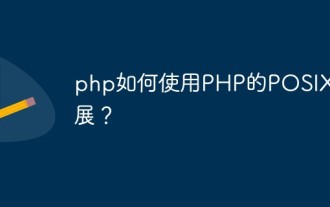 How to use PHP's POSIX extension?
Jun 03, 2023 am 08:01 AM
How to use PHP's POSIX extension?
Jun 03, 2023 am 08:01 AM
The POSIX extensions for PHP are a set of functions and constants that allow PHP to interact with POSIX-compliant operating systems. POSIX (PortableOperatingSystemInterface) is a set of operating system interface standards designed to allow software developers to write applications that can run on various UNIX or UNIX-like operating systems. This article will introduce how to use POSIX extensions for PHP, including installation and use. 1. Install the POSIX extension of PHP in
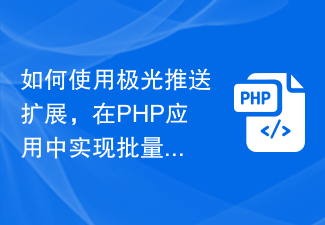 How to use the Aurora Push extension to implement batch message push function in PHP applications
Jul 25, 2023 pm 08:07 PM
How to use the Aurora Push extension to implement batch message push function in PHP applications
Jul 25, 2023 pm 08:07 PM
How to use the Aurora Push extension to implement batch message push function in PHP applications. In the development of mobile applications, message push is a very important function. Jiguang Push is a commonly used message push service that provides rich functions and interfaces. This article will introduce how to use the Aurora Push extension to implement batch message push functionality in PHP applications. Step 1: Register a Jiguang Push account and obtain an API key. First, we need to register on the Jiguang Push official website (https://www.jiguang.cn/push)






