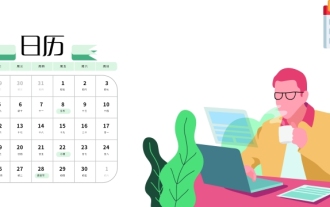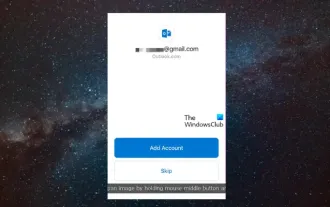Table of Contents
PHP homemade calendar_PHP tutorial
Jul 13, 2016 am 10:18 AM
calendar
PHP homemade calendar
1. Calculation data1. New Calendar class
2. Initialize the data in the two drop-down boxes, year and month
3. Initialize the year and month to be searched
4. Calculate the data information of each day in the calendar, including css and number of days
Copy code
<?php
require_once 'calendar.php';
$util = new Calendar();
$years = array(2012, 2013, 2014, 2015, 2016);//Customized year selection
$months = array(1, 2, 3, 4, 5, 6, 7, 8, 9, 10, 11, 12);//Array of months
//Get the year data of the post
if(empty($_POST['ddlYear'])) {
$year = date('Y');
}else {
$year = $_POST['ddlYear'];
}
//Get the monthly data of the post
if(empty($_POST['ddlMonth'])) {
$month = date('n');
}else {
$month = $_POST['ddlMonth'];
}
$calendar = $util->threshold($year, $month);//Get each boundary value
$caculate = $util->caculate($calendar);//Calculate the number of days and style of the calendar
$draws = $util->draw($caculate);//Draw the table and set the tr and td in the table
?>
Copy code
2. HTML display
1. The background color of rest days is different, and the font color of days that are not the current search year and month is also different
2. Initialize the year and month drop-down boxes in the div, and select the year and month currently to be searched
3. The data has been calculated and which td belongs to which tr. You can just print out the table
Copy code
<div style="padding:20px">
<select name="ddlYear">
<?php foreach($years as $data) {?>
< echo $data?></option>
<?php }?>
</select>
<select name="ddlMonth">
<?php foreach($months as $data) {?>
& lt; option value = "& lt;? PHP Echo $ data? & Gt;" & lt;? PHP if ($ month == $ data) echo 'selected = "select"'? & Gt; & lt;? pHP echo $data?></option>
<?php }?>
</select>
<input type="submit" value="Modify"/>
</div>
<table width="100%" cellspacing="0" class="table_calendar">
<thead class="f14">
<tr>
</tr>
</thead>
<tbody class="f14">
<?php foreach($draws as $draw) {?>
<tr>
<?php foreach($draw as $date) {?>
<td class="<?php echo $date['tdclass']?>">
<p class="<?php echo $date['pclass']?>"><?php echo $date['day']?></p>
</td>
<?php }?>
</tr>
<?php }?>
</tbody>
</table>
复制代码
三、Calendar类
1、threshold方法,生成日历的各个边界值
1)计算这个月总天数
2)计算这个月第一天与最后一天,各是星期几
3)计算日历中的第一个日期与最后一个日期
复制代码
/**
* @deprecated Generate each boundary value of the calendar
* @param string $year
* @param string $month
* @return array
*/
function threshold($year, $month) {
$firstDay = mktime(0, 0, 0, $month, 1, $year);
$lastDay = strtotime('+1 month -1 day', $firstDay);
//取得天数
$days = date("t", $firstDay);
//取得第一天是星期几
$firstDayOfWeek = date("N", $firstDay);
//获得最后一天是星期几
$lastDayOfWeek = date('N', $lastDay);
//上一个月最后一天
$lastMonthDate = strtotime('-1 day', $firstDay);
$lastMonthOfLastDay = date('d', $lastMonthDate);
//下一个月第一天
$nextMonthDate = strtotime('+1 day', $lastDay);
$nextMonthOfFirstDay = strtotime('+1 day', $lastDay);
//日历的第一个日期
if($firstDayOfWeek == 7)
$firstDate = $firstDay;
else
$firstDate = strtotime('-'. $firstDayOfWeek .' day', $firstDay);
//日历的最后一个日期
if($lastDayOfWeek == 6)
$lastDate = $lastDay;
elseif($lastDayOfWeek == 7)
$lastDate = strtotime('+6 day', $lastDay);
else
$lastDate = strtotime('+'.(6-$lastDayOfWeek).' day', $lastDay);
return array(
'days' => $days,
'firstDayOfWeek' => $firstDayOfWeek,
'lastDayOfWeek' => $lastDayOfWeek,
>
'firstDate' => $firstDate,
'lastDate' => $lastDate,
'year' => $year,
'month' => $month
);
}
Copy code
2. caculate method, calculate the number of days and style of the calendar
1) Calculate the number of days in the last month. If the first day of the month is not a Sunday, you need to calculate it based on the last day of the last month
2) Traverse the number of days in this month, and if it is a rest day, add a special css style
3) Calculate the number of days in the next month, divided into three situations, Sunday, Saturday and working days
Copy code
/**
* @author Pwstrick
* @param array $calendar Data calculated by threshold method
* @deprecated Calculate the number of days and style of the calendar
*/
function caculate($calendar) {
$days = $calendar['days'];
$firstDayOfWeek = $calendar['firstDayOfWeek'];//The first day of the week of this month
$lastDayOfWeek = $calendar['lastDayOfWeek'];//The week of the last day of this month
$lastMonthOfLastDay = $calendar['lastMonthOfLastDay'];//The last day of the previous month
$year = $calendar['year'];
$month = $calendar['month'];
$dates = array();
if($firstDayOfWeek != 7) {
$lastDays = array();
$current = $lastMonthOfLastDay;//The last day of the previous month
for ($i = 0; $i < $firstDayOfWeek; $i++) {
array_push($lastDays, $current);//Add the number of days in the previous month
$current--;
}
$lastDays = array_reverse($lastDays);//Reverse order
foreach ($lastDays as $index => $day) {
array_push($dates, array('day' => $day, 'tdclass' => ($index ==0 ?'rest':''), 'pclass' => 'outter') );
}
}
//Calendar information for this month
for ($i = 1; $i <= $days; $i++) {
$isRest = $this->_checkIsRest($year, $month, $i);
//Determine whether it is a rest day
array_push($dates, array('day' => $i, 'tdclass' => ($isRest ?'rest':''), 'pclass' => ''));
}
//Calendar information for next month
if($lastDayOfWeek == 7) {//The last day is Sunday
$length = 6;
}
elseif($lastDayOfWeek == 6) {//The last day is Saturday
$length = 0;
}else {
$length = 6 - $lastDayOfWeek;
}
for ($i = 1; $i <= $length; $i++) {
array_push($dates, array('day' => $i, 'tdclass' => ($i==$length ?'rest':''), 'pclass' => 'outter' ));
}
return $dates;
}
Copy code
3. Draw method, draw the table, set tr and td in the table
1) The data will be displayed using table tags, so here we need to arrange the td under each tr
2)$index % 7 == 0 Calculate the first column of each row of the table
3)$index % 7 == 6 || $index == ($length-1) Calculate the last column of each row, or the last data of $caculate
4) Add the middle row to $tr, which is the array of each row
Copy code
/**
* @author Pwstrick
* @param array $caculate Data calculated by the caculate method
* @deprecated Draw a table and set tr and td in the table
*/
function draw($caculate) {
$tr = array();
$length = count($caculate);
$result = array();
foreach ($caculate as $index => $date) {
if($index % 7 == 0) {//First column
$tr = array($date);
}elseif($index % 7 == 6 || $index == ($length-1)) {
array_push($tr, $date);
array_push($result, $tr);//Add to the returned data
$tr = array();//Clear the array list
}else {
array_push($tr, $date);
}
}
return $result;
}
Statement of this Website
The content of this article is voluntarily contributed by netizens, and the copyright belongs to the original author. This site does not assume corresponding legal responsibility. If you find any content suspected of plagiarism or infringement, please contact admin@php.cn

Hot Article
R.E.P.O. Energy Crystals Explained and What They Do (Yellow Crystal)
2 weeks ago
By 尊渡假赌尊渡假赌尊渡假赌
Repo: How To Revive Teammates
4 weeks ago
By 尊渡假赌尊渡假赌尊渡假赌
Hello Kitty Island Adventure: How To Get Giant Seeds
3 weeks ago
By 尊渡假赌尊渡假赌尊渡假赌
How Long Does It Take To Beat Split Fiction?
3 weeks ago
By DDD
R.E.P.O. Save File Location: Where Is It & How to Protect It?
3 weeks ago
By DDD

Hot tools Tags

Hot Article
R.E.P.O. Energy Crystals Explained and What They Do (Yellow Crystal)
2 weeks ago
By 尊渡假赌尊渡假赌尊渡假赌
Repo: How To Revive Teammates
4 weeks ago
By 尊渡假赌尊渡假赌尊渡假赌
Hello Kitty Island Adventure: How To Get Giant Seeds
3 weeks ago
By 尊渡假赌尊渡假赌尊渡假赌
How Long Does It Take To Beat Split Fiction?
3 weeks ago
By DDD
R.E.P.O. Save File Location: Where Is It & How to Protect It?
3 weeks ago
By DDD

Hot Article Tags

Notepad++7.3.1
Easy-to-use and free code editor

SublimeText3 Chinese version
Chinese version, very easy to use

Zend Studio 13.0.1
Powerful PHP integrated development environment

Dreamweaver CS6
Visual web development tools

SublimeText3 Mac version
God-level code editing software (SublimeText3)

Hot Topics
 What should I do if the win11 dual-screen calendar does not exist on the second monitor?
Jun 12, 2024 pm 05:47 PM
What should I do if the win11 dual-screen calendar does not exist on the second monitor?
Jun 12, 2024 pm 05:47 PM
What should I do if the win11 dual-screen calendar does not exist on the second monitor?
 What should I do if there are no pop-up reminders for calendar events in Win10? How to recover if calendar event reminders are gone in Win10
Jun 09, 2024 pm 02:52 PM
What should I do if there are no pop-up reminders for calendar events in Win10? How to recover if calendar event reminders are gone in Win10
Jun 09, 2024 pm 02:52 PM
What should I do if there are no pop-up reminders for calendar events in Win10? How to recover if calendar event reminders are gone in Win10
 No Period Lost Purchasing Office: New calendar and birthday series peripherals!
Feb 29, 2024 pm 12:00 PM
No Period Lost Purchasing Office: New calendar and birthday series peripherals!
Feb 29, 2024 pm 12:00 PM
No Period Lost Purchasing Office: New calendar and birthday series peripherals!
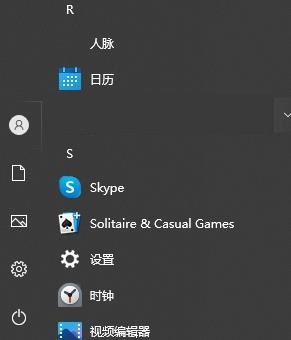 Can't open the calendar in the lower right corner of win10
Dec 26, 2023 pm 05:07 PM
Can't open the calendar in the lower right corner of win10
Dec 26, 2023 pm 05:07 PM
Can't open the calendar in the lower right corner of win10
 How to solve the problem that the time in win11 is always inaccurate? Win11 time adjustment tutorial quickly solves the problem of inaccurate time
Apr 19, 2024 am 09:31 AM
How to solve the problem that the time in win11 is always inaccurate? Win11 time adjustment tutorial quickly solves the problem of inaccurate time
Apr 19, 2024 am 09:31 AM
How to solve the problem that the time in win11 is always inaccurate? Win11 time adjustment tutorial quickly solves the problem of inaccurate time
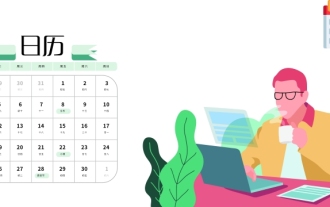 How to set up a calendar for Windows 10
Dec 22, 2023 pm 12:21 PM
How to set up a calendar for Windows 10
Dec 22, 2023 pm 12:21 PM
How to set up a calendar for Windows 10