 Backend Development
Backend Development
 PHP Tutorial
PHP Tutorial
 php+odbc+access database operation function, tested under windows_PHP tutorial
php+odbc+access database operation function, tested under windows_PHP tutorial
php+odbc+access database operation function, tested under windows_PHP tutorial
前些天下载了adodb,想用adodb连access数据库,后来连是连上了,不过不能更新和插入记录,也不知道为什么到现在还没人给我回答那个苦恼的问题,后来就放弃了adodb,使用php自己的odbc,但是使用很不方便,就写下了下面这些函数,还没有封装成类,希望能够为有同样问题的朋友一些帮助 /* //==================================== //==================================== ?>
* @ access class
* insert,update,delete record
* version 1.0
* date 2005.6
* power by Samsun Manzalo (34n 猪八戒)
* www.knowsky.com
*/
// insert record
// 插入记录
//====================================
function insRd($table,$field){
$connstr = "DRIVER=Microsoft Access Driver (*.mdb);DBQ=database/email.mdb";
$connid = @odbc_connect($connstr,"","",SQL_CUR_USE_ODBC ) or die ("数据库连接错误!");
$tmpA = explode(,,$field);
$ins = ;
for($i=0;$i
}
$ins = substr($ins,0,-1);
$sql = "INSERT INTO ".$table." (".$field.") VALUES (".$ins.")";
//echo $sql;exit;
$query = @odbc_do($connid,$sql);
}
//====================================
// get one record detail
// 取得当条记录详细信息
//====================================
function getInfo($table,$field,$id,$colnum){
$connstr = "DRIVER=Microsoft Access Driver (*.mdb);DBQ=database/email.mdb";
$connid = @odbc_connect($connstr,"","",SQL_CUR_USE_ODBC ) or die ("数据库连接错误!");
$sql = "select * from ".$table." where ".$field."=".$id;
$query = @odbc_do($connid,$sql);
if(odbc_fetch_row($query)){
for($i=0;$i<$colnum;$i++){
$info[$i] = odbc_result($query,$i+1);
}
}
return $info;
}
//====================================
// get record list
// 取得记录列表
//====================================
function getList($table,$field,$colnum,$condition,$sort="order by id desc"){
$connstr = "DRIVER=Microsoft Access Driver (*.mdb);DBQ=database/email.mdb";
$connid = @odbc_connect($connstr,"","",SQL_CUR_USE_ODBC ) or die ("数据库连接错误!");
$sql = "select * from ".$table." ".$condition." ".$sort;
$query = @odbc_do($connid,$sql);
//echo $sql."
";
$i = 0;
while(odbc_fetch_row($query)){
$rdList[$i] = getInfo($table,$field,odbc_result($query,1),$colnum);
$i++;
}
return $rdList;
}
//====================================
// get record list condition
// 取得记录列表
//====================================
function getFieldList($table,$field,$fieldnum,$condition="",$sort=""){
$connstr = "DRIVER=Microsoft Access Driver (*.mdb);DBQ=database/email.mdb";
$connid = @odbc_connect($connstr,"","",SQL_CUR_USE_ODBC ) or die ("数据库连接错误!");
$sql = "select ".$field." from ".$table." ".$condition." ".$sort;
$query = @odbc_do($connid,$sql);
//echo $sql."
";
$i = 0;
while(odbc_fetch_row($query)){
for($j=0;$j<$fieldnum;$j++){
$info[$j] = odbc_result($query,$j+1);
}
$rdList[$i] = $info;
$i++;
}
return $rdList;
}
// update record
// 更新记录
//====================================
function updateInfo($table,$field,$id,$set){
$connstr = "DRIVER=Microsoft Access Driver (*.mdb);DBQ=database/email.mdb";
$connid = @odbc_connect($connstr,"","",SQL_CUR_USE_ODBC ) or die ("数据库连接错误!");
$sql = "update ".$table." set ".$set." where ".$field."=".$id;
$query = @odbc_do($connid,$sql);
}
//====================================
// record delete
// 删除记录
//====================================
function delRd($table,$field,$id){
$connstr = "DRIVER=Microsoft Access Driver (*.mdb);DBQ=database/email.mdb";
$connid = @odbc_connect($connstr,"","",SQL_CUR_USE_ODBC ) or die ("数据库连接错误!");
$sql = "delete from ".$table." where ".$field."=".$id;
$query = @odbc_do($connid,$sql);
}
//======================================
// record delete cat
//Delete record (condition)
//================================== ===
function delOrRd($table,$condition){
$connstr = "DRIVER=Microsoft Access Driver (*.mdb);DBQ=database/email.mdb";
$connid = @ odbc_connect($connstr,"","",SQL_CUR_USE_ODBC ) or die ("Database connection error!");
$sql = "delete from ".$table." where ".$condition;
$query = @odbc_do($connid,$sql);
}
//======================================
// count record
//Get the number of records
//======================================
function countRd($table,$condition=""){
$connstr = "DRIVER=Microsoft Access Driver (*.mdb);DBQ=database/email.mdb";
$connid = @ odbc_connect($connstr,"","",SQL_CUR_USE_ODBC ) or die ("Database connection error!");
$sql = "select count(*) as num from ".$table." ".$condition;
$query = @odbc_do($connid,$sql);
odbc_fetch_row($query);
$num = odbc_result($query,1);
return $num;
}

Hot AI Tools

Undresser.AI Undress
AI-powered app for creating realistic nude photos

AI Clothes Remover
Online AI tool for removing clothes from photos.

Undress AI Tool
Undress images for free

Clothoff.io
AI clothes remover

Video Face Swap
Swap faces in any video effortlessly with our completely free AI face swap tool!

Hot Article

Hot Tools

Notepad++7.3.1
Easy-to-use and free code editor

SublimeText3 Chinese version
Chinese version, very easy to use

Zend Studio 13.0.1
Powerful PHP integrated development environment

Dreamweaver CS6
Visual web development tools

SublimeText3 Mac version
God-level code editing software (SublimeText3)

Hot Topics
 1664
1664
 14
14
 1423
1423
 52
52
 1317
1317
 25
25
 1268
1268
 29
29
 1242
1242
 24
24
 Can vs code run in Windows 8
Apr 15, 2025 pm 07:24 PM
Can vs code run in Windows 8
Apr 15, 2025 pm 07:24 PM
VS Code can run on Windows 8, but the experience may not be great. First make sure the system has been updated to the latest patch, then download the VS Code installation package that matches the system architecture and install it as prompted. After installation, be aware that some extensions may be incompatible with Windows 8 and need to look for alternative extensions or use newer Windows systems in a virtual machine. Install the necessary extensions to check whether they work properly. Although VS Code is feasible on Windows 8, it is recommended to upgrade to a newer Windows system for a better development experience and security.
 Oracle's Role in the Business World
Apr 23, 2025 am 12:01 AM
Oracle's Role in the Business World
Apr 23, 2025 am 12:01 AM
Oracle is not only a database company, but also a leader in cloud computing and ERP systems. 1. Oracle provides comprehensive solutions from database to cloud services and ERP systems. 2. OracleCloud challenges AWS and Azure, providing IaaS, PaaS and SaaS services. 3. Oracle's ERP systems such as E-BusinessSuite and FusionApplications help enterprises optimize operations.
 MySQL: Structured Data and Relational Databases
Apr 18, 2025 am 12:22 AM
MySQL: Structured Data and Relational Databases
Apr 18, 2025 am 12:22 AM
MySQL efficiently manages structured data through table structure and SQL query, and implements inter-table relationships through foreign keys. 1. Define the data format and type when creating a table. 2. Use foreign keys to establish relationships between tables. 3. Improve performance through indexing and query optimization. 4. Regularly backup and monitor databases to ensure data security and performance optimization.
 How to run sublime after writing the code
Apr 16, 2025 am 08:51 AM
How to run sublime after writing the code
Apr 16, 2025 am 08:51 AM
There are six ways to run code in Sublime: through hotkeys, menus, build systems, command lines, set default build systems, and custom build commands, and run individual files/projects by right-clicking on projects/files. The build system availability depends on the installation of Sublime Text.
 How to solve complex BelongsToThrough relationship problem in Laravel? Use Composer!
Apr 17, 2025 pm 09:54 PM
How to solve complex BelongsToThrough relationship problem in Laravel? Use Composer!
Apr 17, 2025 pm 09:54 PM
In Laravel development, dealing with complex model relationships has always been a challenge, especially when it comes to multi-level BelongsToThrough relationships. Recently, I encountered this problem in a project dealing with a multi-level model relationship, where traditional HasManyThrough relationships fail to meet the needs, resulting in data queries becoming complex and inefficient. After some exploration, I found the library staudenmeir/belongs-to-through, which easily installed and solved my troubles through Composer.
 vscode cannot install extension
Apr 15, 2025 pm 07:18 PM
vscode cannot install extension
Apr 15, 2025 pm 07:18 PM
The reasons for the installation of VS Code extensions may be: network instability, insufficient permissions, system compatibility issues, VS Code version is too old, antivirus software or firewall interference. By checking network connections, permissions, log files, updating VS Code, disabling security software, and restarting VS Code or computers, you can gradually troubleshoot and resolve issues.
 laravel installation code
Apr 18, 2025 pm 12:30 PM
laravel installation code
Apr 18, 2025 pm 12:30 PM
To install Laravel, follow these steps in sequence: Install Composer (for macOS/Linux and Windows) Install Laravel Installer Create a new project Start Service Access Application (URL: http://127.0.0.1:8000) Set up the database connection (if required)
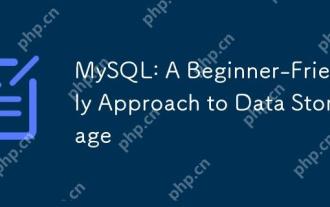 MySQL: A Beginner-Friendly Approach to Data Storage
Apr 17, 2025 am 12:21 AM
MySQL: A Beginner-Friendly Approach to Data Storage
Apr 17, 2025 am 12:21 AM
MySQL is suitable for beginners because it is easy to use and powerful. 1.MySQL is a relational database, and uses SQL for CRUD operations. 2. It is simple to install and requires the root user password to be configured. 3. Use INSERT, UPDATE, DELETE, and SELECT to perform data operations. 4. ORDERBY, WHERE and JOIN can be used for complex queries. 5. Debugging requires checking the syntax and use EXPLAIN to analyze the query. 6. Optimization suggestions include using indexes, choosing the right data type and good programming habits.



