The difference between is_int and is_numeric
is_int: It is a strong type judgment. When the parameter is a number of type int, return 1, otherwise return 0
is_numeric: It is a number/digit string (if it is a pure numeric string, if there are characters, it returns false ), return 1
example:
is_numeric(1234);//true
is_numeric('1234');//true
is_numeric ('1234e4');//false
is_numeric('1234 ');//false
So under normal circumstances, if the data passed from the front end is not forced to convert/int processing, it is best to use is_numeric(), which can ensure that the parameter judgment can pass
The above has introduced the difference between is_int and is_numeric, including the relevant aspects. I hope it will be helpful to friends who are interested in PHP tutorials.

Hot AI Tools

Undresser.AI Undress
AI-powered app for creating realistic nude photos

AI Clothes Remover
Online AI tool for removing clothes from photos.

Undress AI Tool
Undress images for free

Clothoff.io
AI clothes remover

Video Face Swap
Swap faces in any video effortlessly with our completely free AI face swap tool!

Hot Article

Hot Tools

Notepad++7.3.1
Easy-to-use and free code editor

SublimeText3 Chinese version
Chinese version, very easy to use

Zend Studio 13.0.1
Powerful PHP integrated development environment

Dreamweaver CS6
Visual web development tools

SublimeText3 Mac version
God-level code editing software (SublimeText3)

Hot Topics
 1666
1666
 14
14
 1426
1426
 52
52
 1328
1328
 25
25
 1273
1273
 29
29
 1254
1254
 24
24
 Detailed explanation of the usage of return in C language
Oct 07, 2023 am 10:58 AM
Detailed explanation of the usage of return in C language
Oct 07, 2023 am 10:58 AM
The usage of return in C language is: 1. For functions whose return value type is void, you can use the return statement to end the execution of the function early; 2. For functions whose return value type is not void, the function of the return statement is to end the execution of the function. The result is returned to the caller; 3. End the execution of the function early. Inside the function, we can use the return statement to end the execution of the function early, even if the function does not return a value.
 Detailed explanation of the method of converting int type to bytes in PHP
Mar 06, 2024 pm 06:18 PM
Detailed explanation of the method of converting int type to bytes in PHP
Mar 06, 2024 pm 06:18 PM
Detailed explanation of the method of converting int type to byte in PHP In PHP, we often need to convert the integer type (int) to the byte (Byte) type, such as when dealing with network data transmission, file processing, or encryption algorithms. This article will introduce in detail how to convert the int type to the byte type and provide specific code examples. 1. The relationship between int type and byte In the computer field, the basic data type int represents an integer, while byte (Byte) is a computer storage unit, usually 8-bit binary data
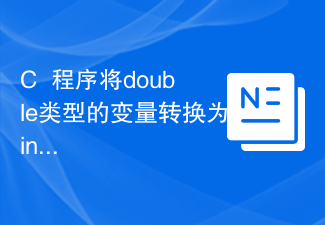 C++ program to convert double type variable to int type
Aug 25, 2023 pm 08:25 PM
C++ program to convert double type variable to int type
Aug 25, 2023 pm 08:25 PM
In C++, variables of type int can only hold positive or negative integer values; they cannot hold decimal values. There are float and double values available for this purpose. The double data type was created to store decimals up to seven digits after the decimal point. Conversion of an integer to a double data type can be done automatically by the compiler (called an "implicit" conversion), or it can be explicitly requested by the programmer from the compiler (called an "explicit" conversion). In the following sections, we'll cover various conversion methods. Implicit conversions The compiler performs implicit type conversions automatically. To achieve this, two variables are required - one of floating point type and the other of integer type. When we simply assign a floating point value or variable to an integer variable, the compiler takes care of all the other things
 What is the execution order of return and finally statements in Java?
Apr 25, 2023 pm 07:55 PM
What is the execution order of return and finally statements in Java?
Apr 25, 2023 pm 07:55 PM
Source code: publicclassReturnFinallyDemo{publicstaticvoidmain(String[]args){System.out.println(case1());}publicstaticintcase1(){intx;try{x=1;returnx;}finally{x=3;}}}#Output The output of the above code can simply conclude: return is executed before finally. Let's take a look at what happens at the bytecode level. The following intercepts part of the bytecode of the case1 method, and compares the source code to annotate the meaning of each instruction in
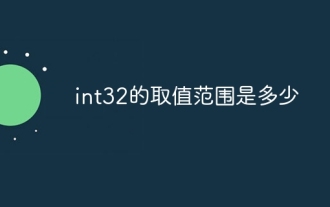 What is the value range of int32?
Aug 11, 2023 pm 02:53 PM
What is the value range of int32?
Aug 11, 2023 pm 02:53 PM
The value range of int32 is from -2 to the 31st power to 2 to the 31st power minus 1, that is, -2147483648 to 2147483647. int32 is a signed integer type, which means it can represent positive numbers, negative numbers, and zero. It uses 1 bit to represent the sign bit, and the remaining 31 bits are used to represent the numerical value. Since one bit is used to represent the sign bit, the effective number of int32 bits is 31.
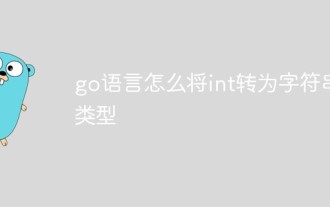 How to convert int to string type in go language
Jun 04, 2021 pm 03:56 PM
How to convert int to string type in go language
Jun 04, 2021 pm 03:56 PM
Conversion method: 1. Use the Itoa() function, the syntax "strconv.Itoa(num)"; 2. Use the FormatInt() function to convert int type data into the specified base and return it in the form of a string, the syntax "strconv .FormatInt(num,10)".
 How many numbers does java int have?
Mar 06, 2023 pm 04:09 PM
How many numbers does java int have?
Mar 06, 2023 pm 04:09 PM
In Java, int is a 32-bit signed data type, and its variables require 32-bit memory; the valid range of the int data type is -2147483648 to 2147483647, and all integers in this range are called integer literals. An integer literal can be assigned to an int variable, such as "int num1 = 21;".
 How many bytes does int occupy?
Jan 22, 2024 pm 03:14 PM
How many bytes does int occupy?
Jan 22, 2024 pm 03:14 PM
The number of bytes occupied by the int type may vary in different programming languages and different hardware platforms. Detailed introduction: 1. In C language, the int type usually occupies 2 bytes or 4 bytes. In 32-bit systems, the int type occupies 4 bytes, while in 16-bit systems, the int type occupies 2 bytes. In a 64-bit system, the int type may occupy 8 bytes; 2. In Java, the int type usually occupies 4 bytes, while in Python, the int type has no byte limit and can be automatically adjusted, etc.




