Mongodb mapreduce usage and php sample code
Parameter description:
mapreduce: the target set to be operated on
map: mapping function (generates a sequence of key-value pairs as a parameter of the Reduce function)
reduce: statistical function
query: target record filtering
sort: sort target records
limit: limit the number of target records
out: statistical result storage collection (if not specified, a temporary collection is used, which is interrupted on the client Automatically deleted after opening)
keeptemp: Whether to keep the temporary collection
finalize: Final processing function (performs final sorting on the reduce return results and stores them in the result set)
scope: Import external variables to map, reduce, and finalize
verbose : Display detailed time statistics information
接收一个值和数组,根据需要对数组进行合并分组等处理,reduce的key就是emit(key,value)的key,value_array是同个key对应的多个value数组。
此函数为可选函数,可在执行完map和reduce后执行,对最后的数据进行统一处理。
我们按动态类型feed_type和用户to_user进行分组统计,实现结果:
| feed_type | to_user | cout |
| 1 | 234 | 1 |
| 8 | 123 | 1 |
| 1 | 123 | 2 |
下面是输出的结果,和预期结果一致
以上就介绍了mongodb的mapreduce用法及php示例代码,包括了方面的内容,希望对PHP教程有兴趣的朋友有所帮助。

Hot AI Tools

Undresser.AI Undress
AI-powered app for creating realistic nude photos

AI Clothes Remover
Online AI tool for removing clothes from photos.

Undress AI Tool
Undress images for free

Clothoff.io
AI clothes remover

Video Face Swap
Swap faces in any video effortlessly with our completely free AI face swap tool!

Hot Article

Hot Tools

Notepad++7.3.1
Easy-to-use and free code editor

SublimeText3 Chinese version
Chinese version, very easy to use

Zend Studio 13.0.1
Powerful PHP integrated development environment

Dreamweaver CS6
Visual web development tools

SublimeText3 Mac version
God-level code editing software (SublimeText3)

Hot Topics
 1668
1668
 14
14
 1428
1428
 52
52
 1329
1329
 25
25
 1273
1273
 29
29
 1256
1256
 24
24
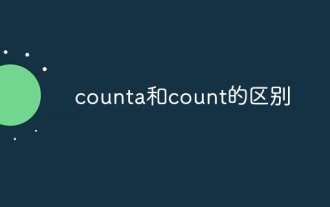 The difference between counta and count
Nov 20, 2023 am 10:01 AM
The difference between counta and count
Nov 20, 2023 am 10:01 AM
The Count function is used to count the number of numbers in a specified range. It ignores text, logical values, and null values, but counts empty cells. The Count function only counts the number of cells that contain actual numbers. The CountA function is used to count the number of non-empty cells in a specified range. It not only counts cells containing actual numbers, but also counts the number of non-empty cells containing text, logical values, and formulas.
 What does feed flow mean?
Dec 07, 2020 am 11:01 AM
What does feed flow mean?
Dec 07, 2020 am 11:01 AM
The feed stream is an information flow that continuously updates and presents content to users. Feed is a content aggregator that combines several news sources that users actively subscribe to to help users continuously obtain the latest feed content.
 php提交表单通过后,弹出的对话框怎样在当前页弹出,该如何解决
Jun 13, 2016 am 10:23 AM
php提交表单通过后,弹出的对话框怎样在当前页弹出,该如何解决
Jun 13, 2016 am 10:23 AM
php提交表单通过后,弹出的对话框怎样在当前页弹出php提交表单通过后,弹出的对话框怎样在当前页弹出而不是在空白页弹出?想实现这样的效果:而不是空白页弹出:------解决方案--------------------如果你的验证用PHP在后端,那么就用Ajax;仅供参考:HTML code
 How to use reduce in java
May 01, 2023 pm 03:43 PM
How to use reduce in java
May 01, 2023 pm 03:43 PM
1. To generate a value from a stream, there are three overloaded methods. Optionalreduce(BinaryOperatoraccumulator);Treduce(Tidentity,BinaryOperatoraccumulator);Ureduce(Uidentity,BiFunctionaccumulator,BinaryOperatorcombiner); 2. Instance reduce means reduction. Through the participating Function, we can classify the list into a value. Its return type is Optional. Optionalreduc
 RSS Document Tools: Building, Validating, and Publishing Feeds
Apr 09, 2025 am 12:10 AM
RSS Document Tools: Building, Validating, and Publishing Feeds
Apr 09, 2025 am 12:10 AM
How to build, validate and publish RSSfeeds? 1. Build: Use Python scripts to generate RSSfeed, including title, link, description and release date. 2. Verification: Use FeedValidator.org or Python script to check whether RSSfeed complies with RSS2.0 standards. 3. Publish: Upload RSS files to the server, or use Flask to generate and publish RSSfeed dynamically. Through these steps, you can effectively manage and share content.
 Summary of usage differences of MySQL Count function
Nov 29, 2022 pm 04:47 PM
Summary of usage differences of MySQL Count function
Nov 29, 2022 pm 04:47 PM
This article introduces to you the usage differences of MySQL’s Count function. The need for statistical data is very easy to encounter in our daily development. MySQL also supports a variety of calculation functions. Next, let’s take a look at the differences between them. , and whether they have some pitfalls.
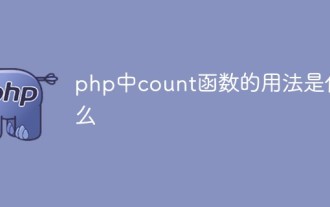 What is the usage of count function in php
Sep 09, 2021 pm 05:08 PM
What is the usage of count function in php
Sep 09, 2021 pm 05:08 PM
The usage of the count function in PHP is: [count(array,mode);], where the parameter array specifies the array to be counted, and the parameter mode specifies the mode of the function.
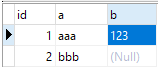 How to solve the problem of count distinct multiple columns in mysql
Jun 03, 2023 am 10:49 AM
How to solve the problem of count distinct multiple columns in mysql
Jun 03, 2023 am 10:49 AM
The reproduced test database is as follows: CREATETABLE`test_distinct`(`id`int(11)NOTNULLAUTO_INCREMENT,`a`varchar(50)CHARACTERSETutf8DEFAULTNULL,`b`varchar(50)CHARACTERSETutf8DEFAULTNULL,PRIMARYKEY(`id`))ENGINE= InnoDBAUTO_INCREMENT=1DEFAULTCHARSET=latin1;The test data in the table is as follows. Now we need to count the deduplicated columns of these three columns.




