
The examples in this article describe the usage of paging and SqlHelper class in php. Share it with everyone for your reference, the details are as follows:
The document directory structure is as follows:
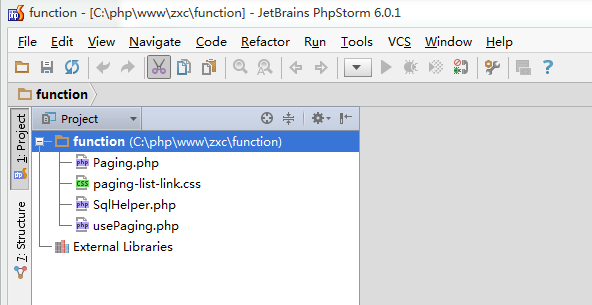
The SqlHelper.php code is as follows:
<?php
/**
* Created by JetBrains PhpStorm.
* User: lee
* Date: 13-7-26
* Time: 下午8:30
* To change this template use File | Settings | File Templates.
*/
class SqlHelper{
private $mysqli;
private static $host="localhost";
private static $user="root";
private static $pwd="";
private static $db="world";
private $sql=false;
private $result=false;
function __construct(){
$this->mysqli=new MySQLi(self::$host,self::$user,self::$pwd,self::$db);
if($this->mysqli->connect_error){
die("连接数据库失败! ".$this->mysql->connect_error);
}
$this->mysqli->query("set names utf8");
}
function execute_dql_all($sql){
//执行查询语句
$arr=array();
$this->result=$this->mysqli->query($sql) or die ($this->mysql->connect_error);
//将数据转存到$arr数组中
while($row=mysqli_fetch_array($this->result,MYSQL_BOTH)){
$arr[]=$row;
}
$this->result->free();
return $arr;
}
function execute_dql_num($sql){
//执行查询语句
$arr=array();
$this->result=$this->mysqli->query($sql) or die ($this->mysql->connect_error);
//将数据转存到$arr数组中
while($row=mysqli_fetch_array($this->result,MYSQLI_NUM)){
$arr[]=$row;
}
$this->result->free();
return $arr;
}
function execute_dql_assoc($sql){
//执行查询语句
$arr=array();
$this->result=$this->mysqli->query($sql) or die ($this->mysql->connect_error);
//将数据转存到$arr数组中
while($row=mysqli_fetch_array($this->result,MYSQLI_ASSOC)){
$arr[]=$row;
}
$this->result->free();
return $arr;
}
//查询某表中的记录数
function execute_dql_counts($table,$id="*"){
$this->sql="select count($id) from $table";
$this->result=$this->mysqli->query($this->sql);
$row=mysqli_fetch_all($this->result);
$this->result->free();
return $row[0][0];
}
function execute_dml($sql){
//执行正删改
$this->result=$this->mysqli->query($sql);
if(!$this->result){
return -1;//执行正删改失败
}else{
if($this->mysqli->affected_rows>0){
return 1;//执行正删改成功,影响行数
}else{
return 0;//执行正删改成功,但没有影响行数
}
}
}
}Paging The .php code is as follows:
<?php
/**
* Created by JetBrains PhpStorm.
* User: lee
* Date: 13-7-27
* Time: 下午2:48
* To change this template use File | Settings | File Templates.
*/
header("Content-type:text/html;charset=utf-8;");
require_once("SqlHelper.php");
class Paging {
private $sqlHelper=false;
private $pageCount=false;//页数
private $counts=false;//总记录数
private $returnArr=false;//分页超链接的分页
function __construct(){
$this->sqlHelper=new SqlHelper();
$this->returnArr=array();
}
/*
* 参数说明
*
* $table 分页时对那个表的数据分页
* $id 辅助查询当前分页的数据表的总记录数
* $pageSize 每页显示多少条信息记录数
* $pagingSize 分页栏每次循环显示出来的个数
* $nowPage 当前是第几页,默认第一页
* $href 分页栏的超链接将要往哪里连接
*/
function paging_prev_next($table,$id="*",$pageSize,$pagingSize,$nowPage=1,$href){
$this->counts=$this->sqlHelper->execute_dql_counts($table,$id);
$this->pageCount=ceil($this->counts/$pageSize);
$this->returnArr["count"]=$this->counts;
$this->returnArr["start"]=($nowPage-1)*$pageSize;
$this->returnArr["limit"]=$pageSize;
if($nowPage>$this->pageCount || $nowPage<=0){
return false;
}
$t=(ceil($nowPage/$pagingSize)-1)*$pagingSize+1;
$pre=$nowPage-$pagingSize;
$nex=$nowPage+$pagingSize;
echo "
<span class='paging-list-a paging-list-a-withBg'>{$nowPage}/{$this->pageCount}</span>
<a href='{$href}?nowPage={$pre}' class='paging-list-a'><</a>";
for($i=$t;$i<$t+$pagingSize;$i++){
if($i*$pageSize>$this->pageCount*$pageSize){
break;
}else{
if($nowPage==$i){
echo "
<a href='{$href}?nowPage={$i}' class='paging-list-a paging-list-a-withBg'>{$i}</a>";
}else{
echo "
<a href='{$href}?nowPage={$i}' class='paging-list-a'>{$i}</a>";
}
}
}
echo "
<a href='{$href}?nowPage={$nex}' class='paging-list-a'>></a>";
return $this->returnArr;
}
}paging-list-link.css code is as follows:
/**
* Created by JetBrains PhpStorm.
* User: lee
* Date: 13-7-27
* Time: 下午5:56
* To change this template use File | Settings | File Templates.
*/
.paging-list-a{
border:1px solid #b5b5af;
background-color:#efebed;
font-family: 'Meiryo UI';
font-size: 16px;
font-weight: 600;
padding: 0px 8px 0px 8px;
/*cursor: pointer;*/
text-decoration: none;
color: #292927;
}
.paging-list-a-withBg{
background-color: #1D92E2;
color: white;
}usePaging.php code is as follows:
<!DOCTYPE html>
<html>
<head>
<title></title>
<link rel="stylesheet" type="text/css" href="paging-list-link.css">
</head>
<body>
<?php
header("Content-type:text/html;charset=utf-8;");
require_once 'Paging.php';
$paging=new Paging();
//参数说明
/*
* $table 分页时对那个表的数据分页
* $id 辅助查询当前分页的数据表的总记录数
* $pageSize 每页显示多少条信息记录数
* $pagingSize 分页栏每次循环显示出来的个数
* $nowPage 当前是第几页,默认第一页
* $href 分页栏的超链接将要往哪里连接,当前页链接地址
*/
//控制起始页为
$nowPage=1;
if(isset($_GET["nowPage"])){
$nowPage=$_GET["nowPage"];
}
//定义分页所需参数
$meiyexiansi=10;
$meiyelianjieshu=10;
$receiveArr=array();
$receiveArr=$paging->paging_prev_next("city","ID",$meiyexiansi,$meiyelianjieshu,$nowPage,"usePaging.php");
//容错判断
if(!$receiveArr){
return;
}
//查询每页需要显示的数据,大小限制存在 $receiveArr 数组中
$sqlHelper=new SqlHelper();
$result=$sqlHelper->execute_dql_num("select * from city limit ".$receiveArr['start'].",".$receiveArr['limit']."");
echo "<pre class="brush:php;toolbar:false">";
print_r($result);
echo "