
Bootstrap is an open source toolkit for front-end development launched by Twitter. It was developed by Twitter designers Mark Otto and Jacob Thornton and is a CSS/HTML framework. Bootstrap provides elegant HTML and CSS specifications, which are written in the dynamic CSS language Less. Bootstrap has been very popular since its launch and has been a popular open source project on GitHub, including NASA's MSNBC (Microsoft National Broadcasting Company) Breaking News.
This article introduces how Yii uses bootstrap paging style. Interested students can refer to it.
yii comes with paging classes and page styles, but if it is a project developed by yii+bootstrap, how can I use bootstrap paging style without modifying yii?
This article will introduce you to a very simple way. If you want to apply bootstrap style in yii paging, you mainly rely on the two attributes htmlOptions and selectedPageCssClass in yii CLinkPager
Controller sample code
public function actionIndex()
{
$cid = intval($_GET['cid']);
$criteria = new CDbCriteria();
$criteria->addCondition("t.status=1");
$criteria->addCondition("cid='$cid'");
$criteria->order="t.time desc";
$count = Article::model()->count($criteria);
$pager = new CPagination($count);
$pager->pageSize=20;
$pager->applyLimit($criteria);
$lists = Article::model()->findAll($criteria);
$this->render('index',array('lists'=>$lists,"pager"=>$pager));
}The above code implements yii paging and passes the $pager paging object to the view. Let’s take a look at the view code
View code
<nav>
<?php
$this->widget('CLinkPager',array(
'header'=>'',
'firstPageLabel' => '首页',
'lastPageLabel' => '末页',
'prevPageLabel' => '上一页',
'nextPageLabel' => '下一页',
'pages' => $pager,
'maxButtonCount'=>8,
'cssFile'=>false,
'htmlOptions' =>array("class"=>"pagination"),
'selectedPageCssClass'=>"active"
)
);
?>
</nav>The above view code requires Pay attention to the following points
1. Pagination must be in
2. The htmlOptions option is required. It specifies the class name of the paging div generated by Yii. Here we Using bootstrap's class name
3, the selectedPageCssClass option specifies the number of currently selected pages. Here we use bootstrap's active
4. In addition, we also need to set cssFile to false and not load it. Pagination css style file
Refer to the paging code provided by bootstrap official website, as shown below

The final effect diagram
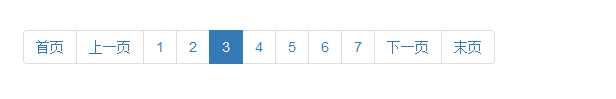
The above is the entire content of this article. I hope it will be helpful to everyone's learning. I also hope that everyone will support the PHP Chinese website.
For more related articles on examples of yii using bootstrap paging style, please pay attention to the PHP Chinese website!




