
Why $_GET can get form data, but $_POST cannot? Because PhpStorm does not come with its own Apache server, so the print result of var_dump($_POST) is array(0).
My solution: Install to XAMPP, set the PhpStorm project directory to XAMPP, and set the port to the Apache port of XAMPP. Let’s take a look at the implementation process:
https://www.apachefriends.org/zh_cn/index.html Download and install
Modify this file C:\xampp\apache\conf\httpd.conf
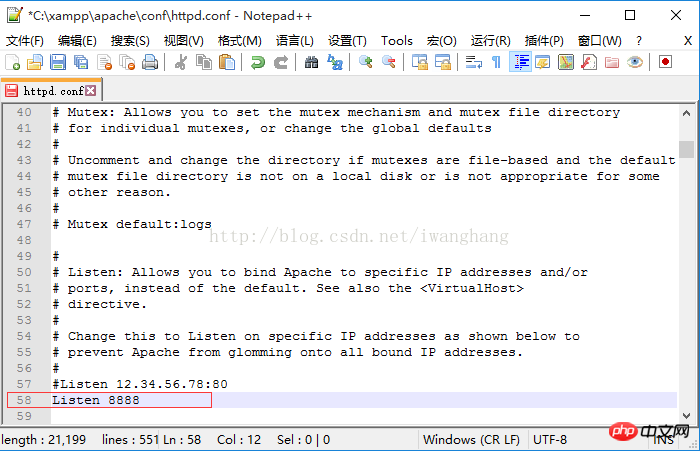
I created it like this: C:\xampp\htdocs\ myPhpDemo
Click File->Settings in turn and see below Screenshot:
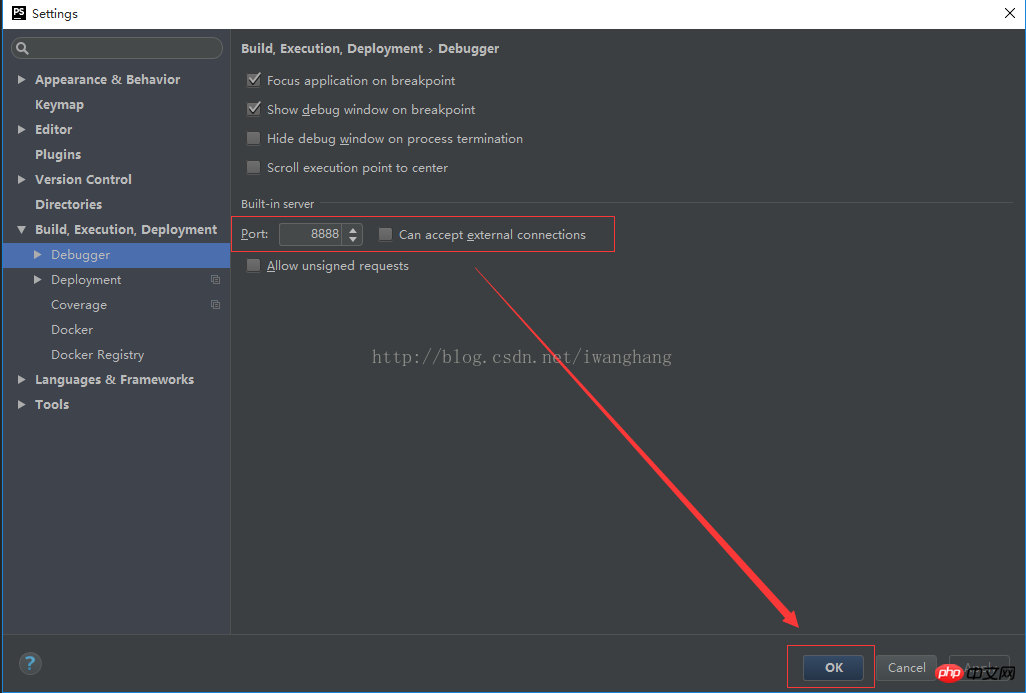
Open XAMPP first Apache server, then open PhpStorm~
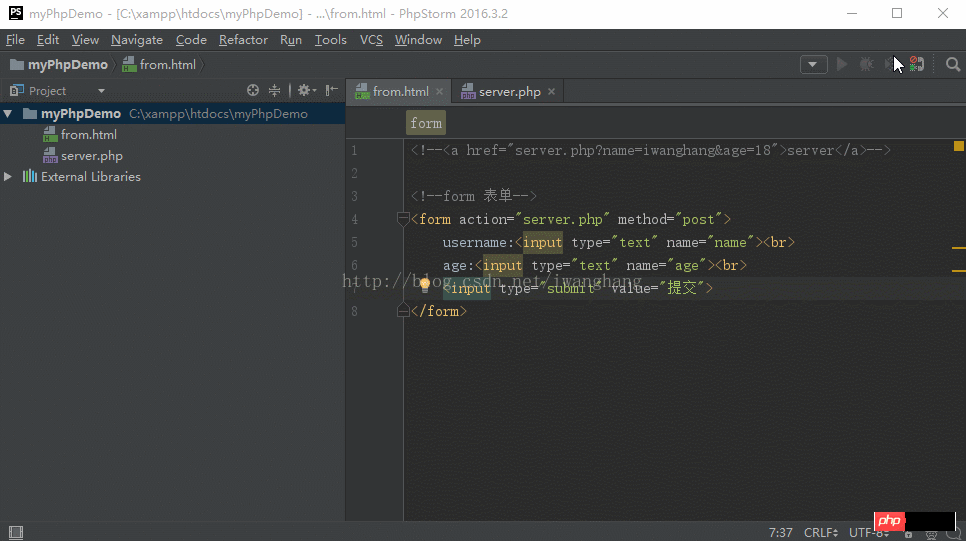
The above is the content of Android programmers learning PHP development (12)-Form POST failure solution-PhpStorm. For more related content, please pay attention to the PHP Chinese website (www.php.cn)!




