主要从这三个方面入手:
数据库
PHP代码
HTML代码&ThinkPHP视图模板代码
数据库使用mysql5.7。并且使用PHP最新版本PHP7,apache2.4,Ubuntu16.04
准备:
立即学习“PHP免费学习笔记(深入)”;
下载thinkphp5代码,放入apache目录,赋予777权限
chmod 777 -R tp5/
使用atom或者sublime或者PhpStorm打开你的项目,准备coding
建数据库thinkphp5
-- phpMyAdmin SQL Dump -- version 4.4.15.5 -- http://www.phpmyadmin.net -- -- Host: localhost -- Generation Time: 2016-07-06 20:42:33 -- 服务器版本: 5.7.12-log -- PHP Version: 7.0.7 SET SQL_MODE = "NO_AUTO_VALUE_ON_ZERO"; SET time_zone = "+00:00"; /*!40101 SET @OLD_CHARACTER_SET_CLIENT=@@CHARACTER_SET_CLIENT */; /*!40101 SET @OLD_CHARACTER_SET_RESULTS=@@CHARACTER_SET_RESULTS */; /*!40101 SET @OLD_COLLATION_CONNECTION=@@COLLATION_CONNECTION */; /*!40101 SET NAMES utf8mb4 */; -- -- Database: `thinkphp5` -- -- -------------------------------------------------------- -- -- 表的结构 `think_user` -- CREATE TABLE IF NOT EXISTS `think_user` ( `user_id` int(11) NOT NULL, `user_name` varchar(255) NOT NULL, `UserSex` int(11) DEFAULT NULL, `UserTel` varchar(255) DEFAULT NULL, `UserEmail` varchar(255) DEFAULT NULL, `UserAddress` varchar(255) DEFAULT NULL, `UserBirth` varchar(255) DEFAULT NULL, `UserJoinTime` varchar(255) DEFAULT NULL, `UserPasswd` varchar(255) DEFAULT NULL, `UserSignature` varchar(255) DEFAULT NULL, `UserHobby` varchar(255) DEFAULT NULL ) ENGINE=InnoDB DEFAULT CHARSET=utf8mb4; -- -- 转存表中的数据 `think_user` -- INSERT INTO `think_user` (`user_id`, ` user_name`, ` UserSex`, `UserTel`, ` UserEmail`, ` UserAddress`, ` UserBirth`, ` UserJoinTime`, ` UserPasswd`, ` UserSignature`, ` UserHobby`) VALUES (0, 'thinkphp', 1, '15700000000', 'emial@email.com', '山东省济南市****路', '1111111', '111111', 'qqq', NULL, NULL); -- -- Indexes for dumped tables -- -- -- Indexes for table `think_user` -- ALTER TABLE `think_user` ADD PRIMARY KEY (`user_id`); /*!40101 SET CHARACTER_SET_CLIENT=@OLD_CHARACTER_SET_CLIENT */; /*!40101 SET CHARACTER_SET_RESULTS=@OLD_CHARACTER_SET_RESULTS */; /*!40101 SET COLLATION_CONNECTION=@OLD_COLLATION_CONNECTION */;
先搭好框架,运行起来,再加强。
2 . 根据“看云”上的thinkphp5的手册写PHP代码
这里可以直接使用ThinkPHP5提供的可以直接生成代码的脚本,也可以手动建目录建文件
application目录结构 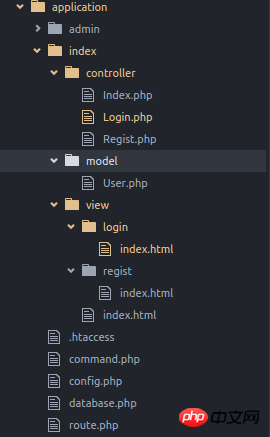
Login.php
<?php
namespace app\index\controller;
use think\View;
use think\Controller;
use app\index\model\User;
/**
*
*/
class login extends Controller{
public function index(){
$view = new View();
return $view->fetch('index');
}
public function login($user_name='',$user_passwd=''){
$user = User::get([
'user_name' => $user_name,
'UserPasswd' => $user_passwd
]);
if($user){
echo '登录成功'.$user_name.md5($user_passwd);
}else{
return $this->error('登录失败');
}
}
}User.php
<?php
namespace app\index\model;
use think\Model;
class User extends Model{
protected $pk = 'user_id';//设置主键}3 . View代码HTML
使用原生HTML、CSS未使用前段框架
效果图: 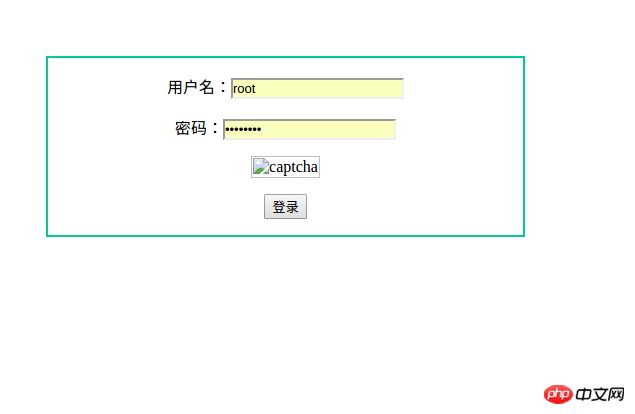
login/index.html
<!DOCTYPE>
<html>
<head>
<title>登录</title>
</head>
<style>
dl{
text-align:center;
border:2px solid #00CC99;
margin-top:100px;
margin-bottom:100px;
margin-right:400px;
margin-left:400px;
}
</style>
<body>
<p id="login_form">
<form action="login" method="post">
<dl>
<dt>
<p>用户名:<input type="text" name="user_name"></p>
</dt>
<dt>
<p>密码:<input type="password" name="user_passwd"></p>
</dt>
<dt>
<p>{:captcha_img()}</p>
</dt>
<dt>
<p><input type="submit" value="登录"></p>
</dt>
</dl>
</form>
</p>
</body>
</html>看了ThinkPHP5的手册,自己还没解决验证码问题。
ThinkPHP的调试工具里边可以直接看到数据库密码,用户提交的密码,虽说自己使用的POST提交表单。
登录之后需要做Session,写登录日志,记录登录时间、IP等信息
还有一些安全问题…
以上就是ThinkPHP5开发(一)实现登录功能详解(图)的详细内容,更多请关注php中文网其它相关文章!

PHP怎么学习?PHP怎么入门?PHP在哪学?PHP怎么学才快?不用担心,这里为大家提供了PHP速学教程(入门到精通),有需要的小伙伴保存下载就能学习啦!

Copyright 2014-2025 https://www.php.cn/ All Rights Reserved | php.cn | 湘ICP备2023035733号