
We learned about the mktime() function earlier, and we know that the mktime() function returns a UNIX timestamp based on the given parameters. When the mktime() function does not fill in the parameters, it returns the current timestamp
as follows:
<?php $now=mktime(); echo $now; ?>
However, the main function of the mktime() function is not to return the current timestamp Time, but formatted time, so in PHP, we are specifically provided with a function to obtain the current timestamp, which is the time() function
# we are going to explain in this chapter.##Usage of time() function
In PHP, the current UNIX timestamp is obtained through the time() function. The return value is from the timestamp epoch (Greenwich Mean Time 1970 1 00:00:00 on the 1st of the month) to the current number of seconds. His syntax is as follows:time()
<?php $now=time(); echo $now; ?>
 time() function is to obtain the current timestamp. What is obtained is an integer. We format it as follows
time() function is to obtain the current timestamp. What is obtained is an integer. We format it as follows
date("Y-m-d H:i:s", time()) ;Get the current timestamp instance
In this example, we use the time() function to get the current local timestamp, and Format the timestamp and output it. The code is as follows<?php
header("Content-type:text/html;charset=utf-8"); //设置编码
$nexttime=time()+(7*24*60*60); //7 days; 24 hours; 60 mins; 60secs
echo "Now:".date("Y-m-d")."<br/>"; //输出当前日期
echo 'Next time:'.date("Y-m-d",$nexttime); //输出变量$nexttime的日期
?>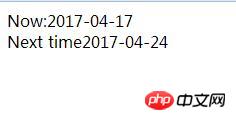
The above is the detailed content of Detailed explanation of PHP time() function to obtain the current timestamp instance. For more information, please follow other related articles on the PHP Chinese website!
 What are the main functions of redis?
What are the main functions of redis?
 xrp Ripple Latest News
xrp Ripple Latest News
 How to open jar files
How to open jar files
 How to raise a little fireman on Douyin
How to raise a little fireman on Douyin
 What should I do if the secondary web page cannot be opened?
What should I do if the secondary web page cannot be opened?
 What are the differences between c++ and c language
What are the differences between c++ and c language
 Change word background color to white
Change word background color to white
 ntuser.dat deleted recovery method
ntuser.dat deleted recovery method




