
It’s been a long time since I set up an environment, and this time it went smoothly.
Let’s first review the principles of website operation.

OK, let’s get to the point. The wamp version of this environment is as follows:
Apache24: httpd-2.4.26-x64-vc11
php: php-5.6.30-Win32-VC11-x64
mysql:mysql-installer-community-5.5.56
1. The folder path is as follows:
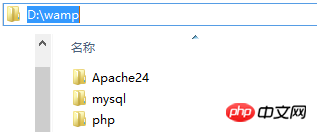
(Because the default path in many places in the configuration file httpd.conf is Apache24, the folder name will not be changed for convenience)
2.Apache installation
Download and extract to Apache24
Prepare the Apache running environment Visual C++ 2012
Enter the command prompt Run the cmd run command to see if it can be run

Keep the cmd cursor flashing, that is, it is running. Test the address bar http://localhost. If the default homepage is displayed, it means it can run.
In most cases, we need to use Apache as a Windows server, so we need to install Apache
In cmd, under the above path, httpd -k install httpd -k start
This service has been added to the computer service.
In order to run the service through httpd.exe anywhere, you need to add environment variables. System---Advanced system settings---Environment variables.
3.PHP installation
Download and extract to the php folder, the nts version does not contain the php5apache2_4.dll file , cannot be loaded by Apache, select the ts version here.
In order to run php.exe in the cmd root directory, first set the environment variables.
After setting the environment variables, you can run the command php.exe -f php file path in the cmd root directory to run the PHP file, such as
<?php
for($i=1;$i<=10;$i++){
echo "$i";
}?>In cmd mode,
12345678910
*php will be displayed and can be run independently.
4. Configure httpd.conf, so that Apache can handle php
In the cmd root directory, check the modules loaded by Apache
httpd.exe -M
Add the following to the httpd.conf file:
LoadModule php5_module D:/wamp/php/php5apache2_4.dll PHPIniDir "D:/wamp/php" AddType application/x-httpd-php .php .html .htm
5. Configure php.ini so that it can load other modules
Copy php.ini-development- copy and rename it to php.ini
修改时区 date.timezone=PRC 修改加载模块的路径 extension_dir = "D:/wamp/php/ext" 选择要加载的模块并去掉分号 extension=php_mysql.dll extension=php_mysqli.dll等等
You can also view the loaded modules of php
php.exe -M
6. Configure the virtual host
#Virtual hosts Include conf/extra/httpd-vhosts.conf
添加:
<VirtualHost *:80>
DocumentRoot "G:/color"
ServerName color.com
ErrorLog "logs/color.log"
CustomLog "logs/color.log" common
</VirtualHost> <Directory />
AllowOverride none
# Require all denied
</Directory>
缺少这一步,会显示 403 ForbiddenSelect MSI Installer)
C:\>net stop mysql MySQL 服务正在停止. MySQL 服务已成功停止。 C:\>net start mysql MySQL 服务正在启动. MySQL 服务已经成功启动。
C:\>mysql.exe -hlocalhost -uroot -proot Welcome to the MySQL monitor. Commands end with ; or \g. Your MySQL connection id is 1 Server version: 5.5.56 MySQL Community Server (GPL) Copyright (c) 2000, 2017, Oracle and/or its affiliates. All rights reserved. Oracle is a registered trademark of Oracle Corporation and/or its affiliates. Other names may be trademarks of their respective owners. Type 'help;' or '\h' for help. Type '\c' to clear the current input statement. mysql>
means the login to mysql is successful. At this point, the environment has been basically set up. Restart apache command: httpd -k restart
The above is the detailed content of Detailed explanation of wamp building example tutorial. For more information, please follow other related articles on the PHP Chinese website!




