 Backend Development
Backend Development
 PHP Tutorial
PHP Tutorial
 laravel5.4+vue+element implements simple construction examples
laravel5.4+vue+element implements simple construction examples
laravel5.4+vue+element implements simple construction examples
This article mainly introduces the sample code of simple construction of laravel5.4+vue+element, which has certain reference value. Interested friends can refer to it
Now laravel has come to version 5.4. It is more convenient to introduce vue. The specific steps are as follows:
1. Download laravel5.4, here is the download address (the configuration files inside are almost written)!
2. Open package.json
The content is as follows
{
"private": true,
"scripts": {
"dev": "node node_modules/cross-env/bin/cross-env.js NODE_ENV=development node_modules/webpack/bin/webpack.js --progress --hide-modules --config=node_modules/laravel-mix/setup/webpack.config.js",
"watch": "node node_modules/cross-env/bin/cross-env.js NODE_ENV=development node_modules/webpack/bin/webpack.js --watch --progress --hide-modules --config=node_modules/laravel-mix/setup/webpack.config.js",
"hot": "node node_modules/cross-env/bin/cross-env.js NODE_ENV=development node_modules/webpack-dev-server/bin/webpack-dev-server.js --inline --hot --config=node_modules/laravel-mix/setup/webpack.config.js",
"production": "node node_modules/cross-env/bin/cross-env.js NODE_ENV=production node_modules/webpack/bin/webpack.js --progress --hide-modules --config=node_modules/laravel-mix/setup/webpack.config.js"
},
"devDependencies": {
"axios": "^0.15.2",
"bootstrap-sass": "^3.3.7",
"jquery": "^3.1.0",
"laravel-mix": "^0.6.0",
"lodash": "^4.16.2",
"vue": "^2.0.1"
}
}Modify it
{
"private": true,
"scripts": {
"dev": "cross-env NODE_ENV=development node_modules/webpack/bin/webpack.js --progress --hide-modules --config=node_modules/laravel-mix/setup/webpack.config.js",
"watch": "cross-en NODE_ENV=development node_modules/webpack/bin/webpack.js --watch --progress --hide-modules --config=node_modules/laravel-mix/setup/webpack.config.js",
"hot": "cross-env NODE_ENV=development node_modules/webpack-dev-server/bin/webpack-dev-server.js --inline --hot --config=node_modules/laravel-mix/setup/webpack.config.js",
"production": "cross-env NODE_ENV=production node_modules/webpack/bin/webpack.js --progress --hide-modules --config=node_modules/laravel-mix/setup/webpack.config.js"
},
"devDependencies": {
"axios": "^0.15.3",
"bootstrap-sass": "^3.3.7",
"jquery": "^3.1.1",
"laravel-mix": "^0.8.3",
"cross-env": "^3.2.3",
"lodash": "^4.17.4",
"vue": "^2.1.10",
"element-ui": "^1.2.8",
"vue-loader": "^11.3.4",
"vue-router": "^2.4.0"
}
}Please read clearly the modifications
The version of lodash is changed to ^4.17.4, otherwise the compilation will be wrong, please pay attention to the red font
The mix of laravel5.4 is very easy to use. I suggest you take a look. This is the address
3. Run cnpm install
Note that it is cnpm, especially for Windows users, otherwise an error will be reported
4. Then modify resources/assets/js/bootstrap.js
30+ lines There are
The code is as follows:
window.axios.defaults.headers.common = { 'X-CSRF-TOKEN': ......., 'X-Requested-With': 'XMLHttpRequest'};Change the 'X-CSRF-TOKEN' item to
The code is as follows:
'X-CSRF-TOKEN': document.querySelector('meta[name="X-CSRF-TOKEN"]').content,
Otherwise, the csrf cannot be obtained successfully
5. Modify resources/assets/js/app.js
A simple test here, element
is not introduced
/**
* First we will load all of this project's JavaScript dependencies which
* includes Vue and other libraries. It is a great starting point when
* building robust, powerful web applications using Vue and Laravel.
*/
require('./bootstrap');
/**
* Next, we will create a fresh Vue application instance and attach it to
* the page. Then, you may begin adding components to this application
* or customize the JavaScript scaffolding to fit your unique needs.
*/
import App from "./components/Example.vue"
const app = new Vue({
el: '#app',
render: h => h(App)
});6. Modify resources/views/welcome.blade.php
<!DOCTYPE html>
<html lang="{{ config('app.locale') }}">
<head>
<meta charset="utf-8">
<meta http-equiv="X-UA-Compatible" content="IE=edge">
<meta name="viewport" content="width=device-width, initial-scale=1">
<meta name="X-CSRF-TOKEN" content="{{csrf_token()}}">
<title>123</title>
</head>
<body>
<p id="app"></p>
<script src="{{ mix('js/app.js') }}"></script>
</body>
</html> and then run npm run watch
This is a simple and successful setup
The second method does not use mix
The picture below shows the file I moved
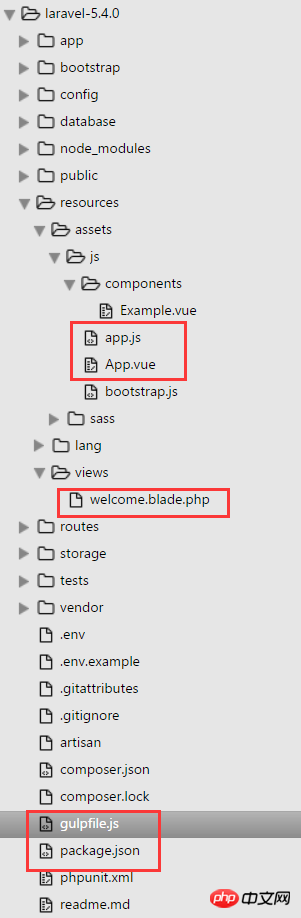
1. Download laravel5.4
2. Command line (under the laravel5.4 directory): composer install
3. Create a new .env file and copy the contents of .env.example to the .env file
4. Generate key, command line: PHP artisan key:generate
5. Configuration file package.json, the content is as follows:
{
"private": true,
"scripts": {
"prod": "gulp --production",
"dev": "gulp watch"
},
"devDependencies": {
"babel-core": "^6.20.0",
"babel-loader": "^6.2.9",
"css-loader": "^0.25.0",
"element-ui": "^1.1.1",
"gulp": "^3.9.1",
"handsontable": "0.27.0",
"laravel-elixir": "^6.0.0-15",
"laravel-elixir-vue-2": "^0.2.0",
"laravel-elixir-webpack-official": "^1.0.10",
"style-loader": "^0.13.1",
"vue": "^2.1.4",
"vue-loader": "^10.0.0",
"vue-resource": "^1.0.3",
"vue-router": "^2.1.1",
"vue-template-compiler": "^2.1.4",
"axios": "^0.15.2",
"bootstrap-sass": "^3.3.7",
"jquery": "^3.1.0",
"laravel-mix": "^0.5.0",
"lodash": "^4.16.2"
},
"dependencies": {}
}6. Command line (download without npm): npm install
7. Create a new App.vue file under .resources/assets/js with the following content:
<template> <p id="app"> <router-view></router-view> </p> </template>
8.resources/assets/js/app. js
/**
* First we will load all of this project's JavaScript dependencies which
* includes Vue and other libraries. It is a great starting point when
* building robust, powerful web applications using Vue and Laravel.
*/
require('./bootstrap');
/**
* Next, we will create a fresh Vue application instance and attach it to
* the page. Then, you may begin adding components to this application
* or customize the JavaScript scaffolding to fit your unique needs.
*/
import App from './App.vue'
import VueRouter from 'vue-router'
import ElementUI from 'element-ui'
import 'element-ui/lib/theme-default/index.css'
Vue.use(VueRouter)
Vue.use(ElementUI)
const router = new VueRouter({
routes: [
{ path: '/', component: require('./components/Example.vue') }
]
})
const app = new Vue({
el: '#app',
router,
template: '<App/>',
components: { App }
});9. Change resources/view/welcome.blade.php to:
<!DOCTYPE html>
<html lang="en">
<head>
<meta charset="UTF-8">
<title>Hello</title>
</head>
<body>
<p id="app"></p>
<script src="{{ asset('js/app.js') }}"></script>
</body>
</html>10. Create a new gulpfile.js file in the main directory, content:
const elixir = require('laravel-elixir');
const path = require('path');
require('laravel-elixir-vue-2');
/*
|--------------------------------------------------------------------------
| Elixir Asset Management
|--------------------------------------------------------------------------
|
| Elixir provides a clean, fluent API for defining some basic Gulp tasks
| for your Laravel application. By default, we are compiling the Sass
| file for our application, as well as publishing vendor resources.
|
*/
elixir(mix => {
// Elixir.webpack.config.module.loaders = [];
Elixir.webpack.mergeConfig({
resolveLoader: {
root: path.join(__dirname, 'node_modules'),
},
module: {
loaders: [
{
test: /\.css$/,
loader: 'style!css'
}
]
}
});
mix.sass('app.scss')
.webpack('app.js')
});11. Command line (without gulp, download it yourself): gulp watch
The simple construction is completed. Now accessible!
The above is the detailed content of laravel5.4+vue+element implements simple construction examples. For more information, please follow other related articles on the PHP Chinese website!

Hot AI Tools

Undresser.AI Undress
AI-powered app for creating realistic nude photos

AI Clothes Remover
Online AI tool for removing clothes from photos.

Undress AI Tool
Undress images for free

Clothoff.io
AI clothes remover

Video Face Swap
Swap faces in any video effortlessly with our completely free AI face swap tool!

Hot Article

Hot Tools

Notepad++7.3.1
Easy-to-use and free code editor

SublimeText3 Chinese version
Chinese version, very easy to use

Zend Studio 13.0.1
Powerful PHP integrated development environment

Dreamweaver CS6
Visual web development tools

SublimeText3 Mac version
God-level code editing software (SublimeText3)

Hot Topics
 1666
1666
 14
14
 1425
1425
 52
52
 1325
1325
 25
25
 1272
1272
 29
29
 1252
1252
 24
24
 SVM examples in Python
Jun 11, 2023 pm 08:42 PM
SVM examples in Python
Jun 11, 2023 pm 08:42 PM
Support Vector Machine (SVM) in Python is a powerful supervised learning algorithm that can be used to solve classification and regression problems. SVM performs well when dealing with high-dimensional data and non-linear problems, and is widely used in data mining, image classification, text classification, bioinformatics and other fields. In this article, we will introduce an example of using SVM for classification in Python. We will use the SVM model from the scikit-learn library
 How to quickly build a statistical chart system under the Vue framework
Aug 21, 2023 pm 05:48 PM
How to quickly build a statistical chart system under the Vue framework
Aug 21, 2023 pm 05:48 PM
How to quickly build a statistical chart system under the Vue framework. In modern web applications, statistical charts are an essential component. As a popular front-end framework, Vue.js provides many convenient tools and components that can help us quickly build a statistical chart system. This article will introduce how to use the Vue framework and some plug-ins to build a simple statistical chart system. First, we need to prepare a Vue.js development environment, including installing Vue scaffolding and some related plug-ins. Execute the following command in the command line
 Can buildings be built in the wild in Mistlock Kingdom?
Mar 07, 2024 pm 08:28 PM
Can buildings be built in the wild in Mistlock Kingdom?
Mar 07, 2024 pm 08:28 PM
Players can collect different materials to build buildings when playing in the Mistlock Kingdom. Many players want to know whether to build buildings in the wild. Buildings cannot be built in the wild in the Mistlock Kingdom. They must be within the scope of the altar. . Can buildings be built in the wild in Mistlock Kingdom? Answer: No. 1. Buildings cannot be built in the wild areas of the Mist Lock Kingdom. 2. The building must be built within the scope of the altar. 3. Players can place the Spirit Fire Altar by themselves, but once they leave the range, they will not be able to construct buildings. 4. We can also directly dig a hole in the mountain as our home, so we don’t need to consume building materials. 5. There is a comfort mechanism in the buildings built by players themselves, that is to say, the better the interior, the higher the comfort. 6. High comfort will bring attribute bonuses to players, such as
 VUE3 Getting Started Example: Making a Simple Video Player
Jun 15, 2023 pm 09:42 PM
VUE3 Getting Started Example: Making a Simple Video Player
Jun 15, 2023 pm 09:42 PM
As the new generation of front-end frameworks continues to emerge, VUE3 is loved as a fast, flexible, and easy-to-use front-end framework. Next, let's learn the basics of VUE3 and make a simple video player. 1. Install VUE3 First, we need to install VUE3 locally. Open the command line tool and execute the following command: npminstallvue@next Then, create a new HTML file and introduce VUE3: <!doctypehtml>
 Learn best practice examples of pointer conversion in Golang
Feb 24, 2024 pm 03:51 PM
Learn best practice examples of pointer conversion in Golang
Feb 24, 2024 pm 03:51 PM
Golang is a powerful and efficient programming language that can be used to develop various applications and services. In Golang, pointers are a very important concept, which can help us operate data more flexibly and efficiently. Pointer conversion refers to the process of pointer operations between different types. This article will use specific examples to learn the best practices of pointer conversion in Golang. 1. Basic concepts In Golang, each variable has an address, and the address is the location of the variable in memory.
 PHP simple web crawler development example
Jun 13, 2023 pm 06:54 PM
PHP simple web crawler development example
Jun 13, 2023 pm 06:54 PM
With the rapid development of the Internet, data has become one of the most important resources in today's information age. As a technology that automatically obtains and processes network data, web crawlers are attracting more and more attention and application. This article will introduce how to use PHP to develop a simple web crawler and realize the function of automatically obtaining network data. 1. Overview of Web Crawler Web crawler is a technology that automatically obtains and processes network resources. Its main working process is to simulate browser behavior, automatically access specified URL addresses and extract all information.
 VAE algorithm example in Python
Jun 11, 2023 pm 07:58 PM
VAE algorithm example in Python
Jun 11, 2023 pm 07:58 PM
VAE is a generative model, its full name is VariationalAutoencoder, which is translated into Chinese as variational autoencoder. It is an unsupervised learning algorithm that can be used to generate new data, such as images, audio, text, etc. Compared with ordinary autoencoders, VAEs are more flexible and powerful and can generate more complex and realistic data. Python is one of the most widely used programming languages and one of the main tools for deep learning. In Python, there are many excellent machine learning and deep
 Best practices and precautions for building a web server under CentOS 7
Aug 25, 2023 pm 11:33 PM
Best practices and precautions for building a web server under CentOS 7
Aug 25, 2023 pm 11:33 PM
Best practices and precautions for building web servers under CentOS7 Introduction: In today's Internet era, web servers are one of the core components for building and hosting websites. CentOS7 is a powerful Linux distribution widely used in server environments. This article will explore the best practices and considerations for building a web server on CentOS7, and provide some code examples to help you better understand. 1. Install Apache HTTP server Apache is the most widely used w



