Examples of database migration and data filling in Laravel5.2
1. Database migration
Laravel's database migration provides a series of related operations on databases, tables, fields, and indexes. The following takes creating a friendly link table as an example.
1. Create migration
Use Artisan command php artisan make:migration create_links_table
This will generate a file named # in the database/migrations directory ##2017_05_06_151645_create_links_table.php file. The first half of the name "2017_05_06_151645_" is the timestamp added by Laravel. The second half of "create_links_table.php" is the table name.
2. Write logicThen, open the migration class2017_05_06_151645_create_links_table.php. There are two methods in it: up() and down(). The up() method creates a table, and the down() method deletes the table.
<?php
use Illuminate\Database\Schema\Blueprint;
use Illuminate\Database\Migrations\Migration;
class CreateLinksTable extends Migration
{
/**
* 执行迁移
*
* @return void
*/
public function up()
{
Schema::create('links', function (Blueprint $table){
$table->engine = 'MyISAM';
$table->increments('id');
$table->string('name')->default('')->comment('名称');
$table->string('title')->default('')->comment('标题');
$table->string('url')->default('')->comment('地址');
$table->integer('sort')->default(50)->comment('排序');
});
}
/**
* 回滚迁移
*
* @return void
*/
public function down()
{
Schema::drop('links');
}
}
2017_05_06_151645_create_links_table.phpphp artisan migrate
Now, the database has been created A hd_links table and a table hd_migrations recording migrations ("hd_" is the configured table prefix):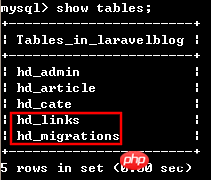
Note: If the migration class is manually deleted And the file cannot be re-created. Use the composer dump-autoload command to optimize the automatic loading and the migration can be re-created.
2. Data filling can be used for testing to fill in some data for the tables in the database. 1. Create the fillUse the Artisan commandphp artisan make:seeder LinksTableSeeder
This will generate a file named # in the database/seeds directory The friendly link filling class of ##LinksTableSeeder.php. 2. Write logic
Then, open this
LinksTableSeeder.phpfile and add two test records.
<?php
use Illuminate\Database\Seeder;
class LinksTableSeeder extends Seeder
{
/**
* 运行数据库填充
*
* @return void
*/
public function run()
{
$data = [
[
'name' => 'Laravel 中文社区',
'title' => 'Laravel China 社区 - 高品质的 Laravel 和 PHP 开发者社区 - Powered by PHPHub',
'url' => 'https://laravel-china.org/',
'sort' => '49'
],
[
'name' => 'GitHub',
'title' => 'GitHub is where people build software. More than 21 million people use...',
'url' => 'https://github.com',
'sort' => '49'
]
];
DB::table('links')->insert($data);
}
}3. Call filling
In the database filling class DatabaseSeeder.php in the database/seeds directory, call filling in the run() method .
DatabaseSeeder.php file content:
<?php
use Illuminate\Database\Seeder;
class DatabaseSeeder extends Seeder
{
/**
* 运行数据库填充
*
* @return void
*/
public function run()
{
$this->call(LinksTableSeeder::class);
}
}4. Perform filling
Use Artisan command
php artisan db:seedNow, the hd_links table in the database has 2 records:
The above is the detailed content of Examples of database migration and data filling in Laravel5.2. For more information, please follow other related articles on the PHP Chinese website!

Hot AI Tools

Undresser.AI Undress
AI-powered app for creating realistic nude photos

AI Clothes Remover
Online AI tool for removing clothes from photos.

Undress AI Tool
Undress images for free

Clothoff.io
AI clothes remover

Video Face Swap
Swap faces in any video effortlessly with our completely free AI face swap tool!

Hot Article

Hot Tools

Notepad++7.3.1
Easy-to-use and free code editor

SublimeText3 Chinese version
Chinese version, very easy to use

Zend Studio 13.0.1
Powerful PHP integrated development environment

Dreamweaver CS6
Visual web development tools

SublimeText3 Mac version
God-level code editing software (SublimeText3)

Hot Topics
 1666
1666
 14
14
 1425
1425
 52
52
 1325
1325
 25
25
 1272
1272
 29
29
 1252
1252
 24
24
 iOS 18 adds a new 'Recovered' album function to retrieve lost or damaged photos
Jul 18, 2024 am 05:48 AM
iOS 18 adds a new 'Recovered' album function to retrieve lost or damaged photos
Jul 18, 2024 am 05:48 AM
Apple's latest releases of iOS18, iPadOS18 and macOS Sequoia systems have added an important feature to the Photos application, designed to help users easily recover photos and videos lost or damaged due to various reasons. The new feature introduces an album called "Recovered" in the Tools section of the Photos app that will automatically appear when a user has pictures or videos on their device that are not part of their photo library. The emergence of the "Recovered" album provides a solution for photos and videos lost due to database corruption, the camera application not saving to the photo library correctly, or a third-party application managing the photo library. Users only need a few simple steps
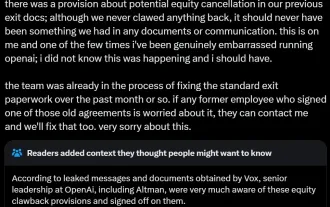 AI startups collectively switched jobs to OpenAI, and the security team regrouped after Ilya left!
Jun 08, 2024 pm 01:00 PM
AI startups collectively switched jobs to OpenAI, and the security team regrouped after Ilya left!
Jun 08, 2024 pm 01:00 PM
Last week, amid the internal wave of resignations and external criticism, OpenAI was plagued by internal and external troubles: - The infringement of the widow sister sparked global heated discussions - Employees signing "overlord clauses" were exposed one after another - Netizens listed Ultraman's "seven deadly sins" Rumors refuting: According to leaked information and documents obtained by Vox, OpenAI’s senior leadership, including Altman, was well aware of these equity recovery provisions and signed off on them. In addition, there is a serious and urgent issue facing OpenAI - AI safety. The recent departures of five security-related employees, including two of its most prominent employees, and the dissolution of the "Super Alignment" team have once again put OpenAI's security issues in the spotlight. Fortune magazine reported that OpenA
 How to handle database connection errors in PHP
Jun 05, 2024 pm 02:16 PM
How to handle database connection errors in PHP
Jun 05, 2024 pm 02:16 PM
To handle database connection errors in PHP, you can use the following steps: Use mysqli_connect_errno() to obtain the error code. Use mysqli_connect_error() to get the error message. By capturing and logging these error messages, database connection issues can be easily identified and resolved, ensuring the smooth running of your application.
 Detailed tutorial on establishing a database connection using MySQLi in PHP
Jun 04, 2024 pm 01:42 PM
Detailed tutorial on establishing a database connection using MySQLi in PHP
Jun 04, 2024 pm 01:42 PM
How to use MySQLi to establish a database connection in PHP: Include MySQLi extension (require_once) Create connection function (functionconnect_to_db) Call connection function ($conn=connect_to_db()) Execute query ($result=$conn->query()) Close connection ( $conn->close())
 70B model generates 1,000 tokens in seconds, code rewriting surpasses GPT-4o, from the Cursor team, a code artifact invested by OpenAI
Jun 13, 2024 pm 03:47 PM
70B model generates 1,000 tokens in seconds, code rewriting surpasses GPT-4o, from the Cursor team, a code artifact invested by OpenAI
Jun 13, 2024 pm 03:47 PM
70B model, 1000 tokens can be generated in seconds, which translates into nearly 4000 characters! The researchers fine-tuned Llama3 and introduced an acceleration algorithm. Compared with the native version, the speed is 13 times faster! Not only is it fast, its performance on code rewriting tasks even surpasses GPT-4o. This achievement comes from anysphere, the team behind the popular AI programming artifact Cursor, and OpenAI also participated in the investment. You must know that on Groq, a well-known fast inference acceleration framework, the inference speed of 70BLlama3 is only more than 300 tokens per second. With the speed of Cursor, it can be said that it achieves near-instant complete code file editing. Some people call it a good guy, if you put Curs
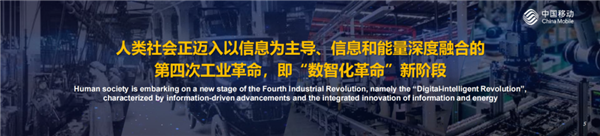 China Mobile: Humanity is entering the fourth industrial revolution and officially announced 'three plans”
Jun 27, 2024 am 10:29 AM
China Mobile: Humanity is entering the fourth industrial revolution and officially announced 'three plans”
Jun 27, 2024 am 10:29 AM
According to news on June 26, at the opening ceremony of the 2024 World Mobile Communications Conference Shanghai (MWC Shanghai), China Mobile Chairman Yang Jie delivered a speech. He said that currently, human society is entering the fourth industrial revolution, which is dominated by information and deeply integrated with information and energy, that is, the "digital intelligence revolution", and the formation of new productive forces is accelerating. Yang Jie believes that from the "mechanization revolution" driven by steam engines, to the "electrification revolution" driven by electricity, internal combustion engines, etc., to the "information revolution" driven by computers and the Internet, each round of industrial revolution is based on "information and "Energy" is the main line, bringing productivity development
 How to use database callback functions in Golang?
Jun 03, 2024 pm 02:20 PM
How to use database callback functions in Golang?
Jun 03, 2024 pm 02:20 PM
Using the database callback function in Golang can achieve: executing custom code after the specified database operation is completed. Add custom behavior through separate functions without writing additional code. Callback functions are available for insert, update, delete, and query operations. You must use the sql.Exec, sql.QueryRow, or sql.Query function to use the callback function.
 How to save JSON data to database in Golang?
Jun 06, 2024 am 11:24 AM
How to save JSON data to database in Golang?
Jun 06, 2024 am 11:24 AM
JSON data can be saved into a MySQL database by using the gjson library or the json.Unmarshal function. The gjson library provides convenience methods to parse JSON fields, and the json.Unmarshal function requires a target type pointer to unmarshal JSON data. Both methods require preparing SQL statements and performing insert operations to persist the data into the database.




