
For those who are using the WordPress system for the first time, please don’t rush to publish articles and perform other operations. In order to use and manage WordPress more scientifically, you should make relevant settings, which mainly involve 3 parts, 1. General Settings, 2. Reading settings, 3. Fixed connection settings. After setting these three parts, it is never too late to use them again. This tutorial is the first part of the series of tutorials, that is, the general settings.
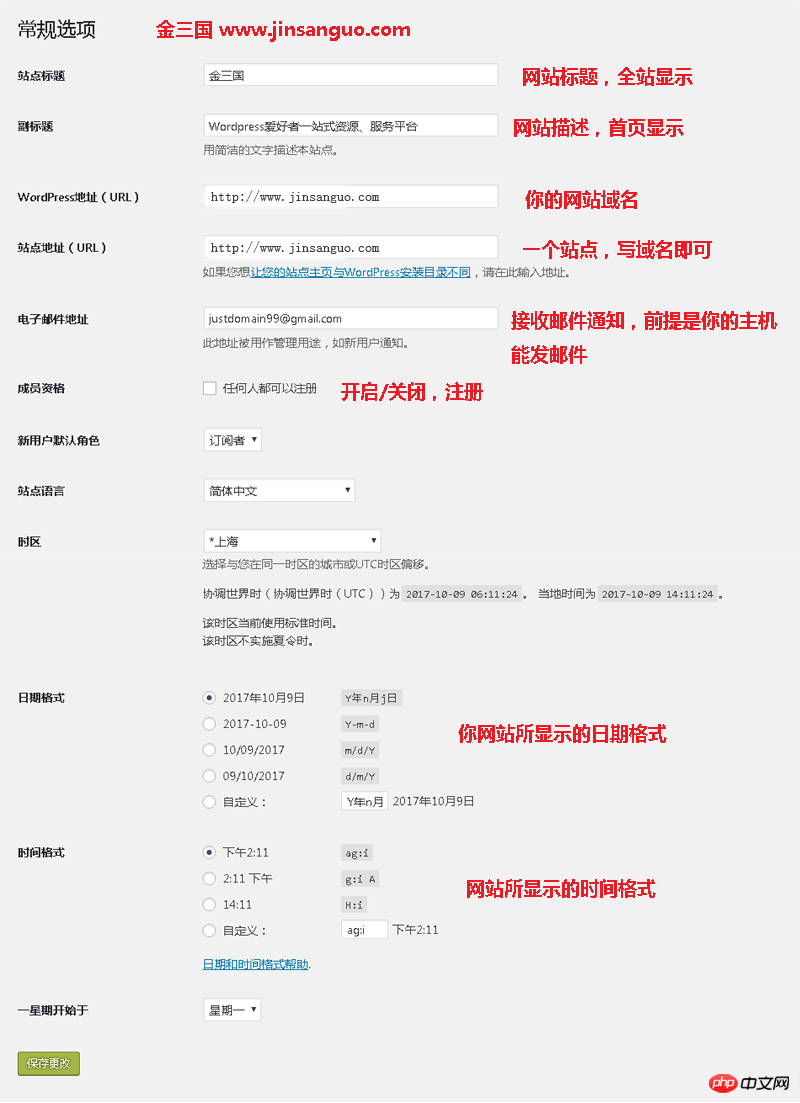
General options include the following settings
Blog title: This is the main title of the blog, generally displayed in the browser and blog homepage
Subtitle: quite An introduction to the blog is generally displayed under the blog title on the homepage, and the specific design depends on the blog theme maker
WordPress installation address (URL): the address entered in the browser when installing the WordPress blog
Blog address (URL): Blog access address
Email: Email address, the main function is to receive notifications from registered members of the blog
Membership: If checked, it means receiving member registration, otherwise the registration function will be closed
Default user role : The default identity of registered members
Time zone: LEO has not found a Chinese time zone, usually UTC+8 is selected, indicating Beijing Standard Time
Date format: according to your own preferences
Time format: according to your own preferences
One week starts on: The current standard seems to be Monday
The above is the detailed content of How to make general settings in WordPress. For more information, please follow other related articles on the PHP Chinese website!




