Why can't Linux FTP account delete folders?
Jan 25, 2018 pm 01:20 PMUsed ftp account to upload wordpress system. The FTP tool I use is: FileZilla. When deleting this file, basically all the files are deleted, but there are still some empty folders that cannot be deleted, and the status panel displays 550 Remove directory operation failed. What is going on? ?
At first I thought it was a problem with user permissions, and I have been fiddling with this permission
In fact, it has nothing to do with permissions at all, because the permissions are already 777, which is really messing around. .
When I accidentally checked Baidu information, I found a solution
Just find the server menu in the FilleZilla tool and check the option to force display of hidden files
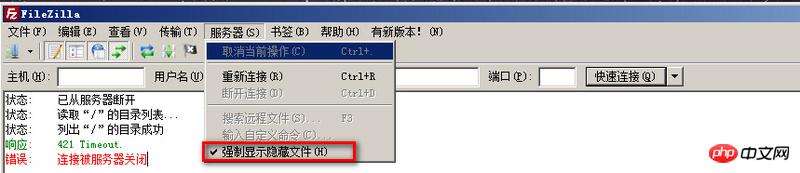
Then delete the wordpress directory. OK, it was successfully deleted. It feels so comfortable after a long time~
The reason why it cannot be deleted is because there is .htaccess in the directory in wordpress. Hidden files can be deleted even if they are not visible, so as long as the option to force the display of hidden files is turned on, you can delete them comfortably.
Related recommendations:
Introduction to the installation and configuration of vsftpd under Linux
Linux shell ftp downloads files according to date Method
Log in to ftp under linux, detailed explanation of lftp command
The above is the detailed content of Why can't Linux FTP account delete folders?. For more information, please follow other related articles on the PHP Chinese website!

Hot Article

Hot tools Tags

Hot Article

Hot Article Tags

Notepad++7.3.1
Easy-to-use and free code editor

SublimeText3 Chinese version
Chinese version, very easy to use

Zend Studio 13.0.1
Powerful PHP integrated development environment

Dreamweaver CS6
Visual web development tools

SublimeText3 Mac version
God-level code editing software (SublimeText3)

Hot Topics
 deepseek web version entrance deepseek official website entrance
Feb 19, 2025 pm 04:54 PM
deepseek web version entrance deepseek official website entrance
Feb 19, 2025 pm 04:54 PM
deepseek web version entrance deepseek official website entrance
 Android TV Box gets unofficial Ubuntu 24.04 upgrade
Sep 05, 2024 am 06:33 AM
Android TV Box gets unofficial Ubuntu 24.04 upgrade
Sep 05, 2024 am 06:33 AM
Android TV Box gets unofficial Ubuntu 24.04 upgrade
 BitPie Bitpie wallet app download address
Sep 10, 2024 pm 12:10 PM
BitPie Bitpie wallet app download address
Sep 10, 2024 pm 12:10 PM
BitPie Bitpie wallet app download address
 BITGet official website installation (2025 beginner's guide)
Feb 21, 2025 pm 08:42 PM
BITGet official website installation (2025 beginner's guide)
Feb 21, 2025 pm 08:42 PM
BITGet official website installation (2025 beginner's guide)
 Zabbix 3.4 Source code compilation installation
Sep 04, 2024 am 07:32 AM
Zabbix 3.4 Source code compilation installation
Sep 04, 2024 am 07:32 AM
Zabbix 3.4 Source code compilation installation
 Detailed explanation: Shell script variable judgment parameter command
Sep 02, 2024 pm 03:25 PM
Detailed explanation: Shell script variable judgment parameter command
Sep 02, 2024 pm 03:25 PM
Detailed explanation: Shell script variable judgment parameter command
 Ouyi okx installation package is directly included
Feb 21, 2025 pm 08:00 PM
Ouyi okx installation package is directly included
Feb 21, 2025 pm 08:00 PM
Ouyi okx installation package is directly included








