PHP installation redis extension example under Windows
This article mainly shares with you examples of redis extension installation for PHP under Windows, hoping to help everyone.
1.php installation redis extension
1. Use the phpinfo() function to view the PHP version information, which will determine the extension file version
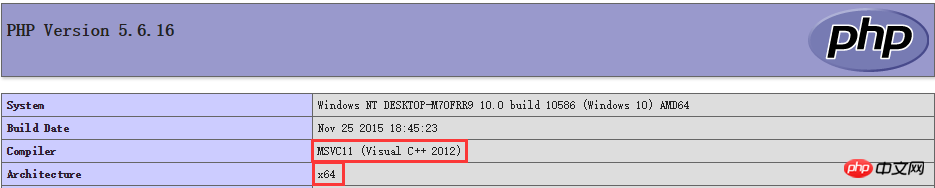

2. Based on the PHP version number, compiler version number and CPU architecture,
select php_redis-2.2.5 -5.6-ts-vc11-x64.zip and php_igbinary-1.2.1-5.5-ts-vc11-x64.zip
Download address:
http://windows.php.net /downloads/pecl/snaps/redis/2.2.5/
http://windows.php.net/downloads/pecl/releases/igbinary/1.2.1/
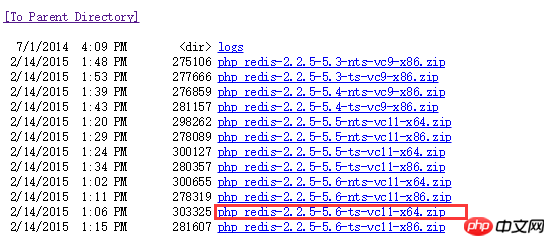
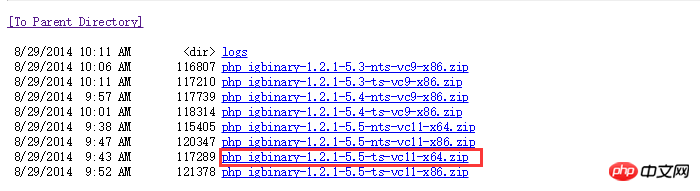
3. After decompressing, copy php_redis.dll and php_igbinary.dll to the ext directory of php

4. Modify php.ini and add:
; php_redis
extension=php_igbinary.dll
extension=php_redis.dll
Note: extension=php_igbinary.dll must be placed in front of extension=php_redis.dll, otherwise this extension will not take effect
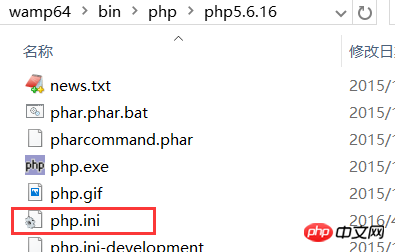
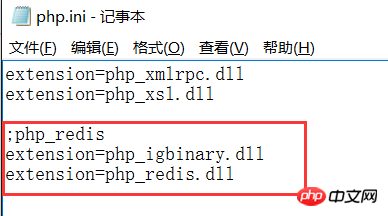
5. After restarting Apache, use phpinfo to check whether the extension was successfully installed
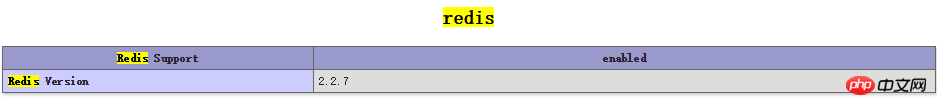
Create a new test.php page
<?php
$redis = new Redis();
$redis->connect('127.0.0.1',6379);
$redis->set('test','hello redis');
echo $redis->get('test');
?>
hello redis
6. To use redis in Windows, you need to download the Windows version of redis software
二.php Install memcache extension
Install memcached in windows 7 64bit environment
1. After downloading, extract it to D:\memcached (download address: memcached-win64 download address)
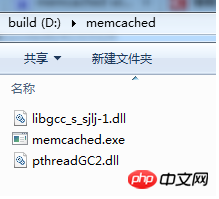
2. Install to windows service, open cmd command line, enter the memcached directory, execute: memcached -d install command , Installing the service
If the "failed to install service or service already installed" error occurs when it has not been installed before, it means that cmd.exe needs to be run as an administrator.

3. Start the service and execute: memcached -d start
4. Install the PHP Memcache extension
Download the correct version of php_memcache. dll dynamic link library file and place it in the php5.6.16\ext directory.
5. Edit php.ini and add the following line of code to the php.ini file.
extension=php_memcache.dll
6. Check in phpinfo whether the memcache extension is installed successfully.
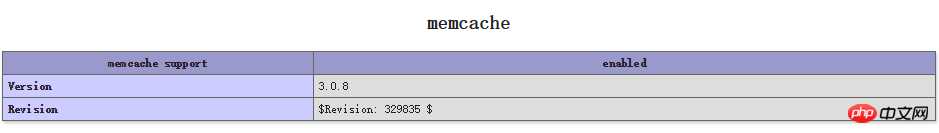
Related recommendations:
How to install Redis extension for PHP under win
PHP Redis extension from installation to use
How to add redis extension to php under ubuntu system
The above is the detailed content of PHP installation redis extension example under Windows. For more information, please follow other related articles on the PHP Chinese website!

Hot AI Tools

Undresser.AI Undress
AI-powered app for creating realistic nude photos

AI Clothes Remover
Online AI tool for removing clothes from photos.

Undress AI Tool
Undress images for free

Clothoff.io
AI clothes remover

Video Face Swap
Swap faces in any video effortlessly with our completely free AI face swap tool!

Hot Article

Hot Tools

Notepad++7.3.1
Easy-to-use and free code editor

SublimeText3 Chinese version
Chinese version, very easy to use

Zend Studio 13.0.1
Powerful PHP integrated development environment

Dreamweaver CS6
Visual web development tools

SublimeText3 Mac version
God-level code editing software (SublimeText3)

Hot Topics
 1664
1664
 14
14
 1423
1423
 52
52
 1317
1317
 25
25
 1268
1268
 29
29
 1246
1246
 24
24
 Redis's Role: Exploring the Data Storage and Management Capabilities
Apr 22, 2025 am 12:10 AM
Redis's Role: Exploring the Data Storage and Management Capabilities
Apr 22, 2025 am 12:10 AM
Redis plays a key role in data storage and management, and has become the core of modern applications through its multiple data structures and persistence mechanisms. 1) Redis supports data structures such as strings, lists, collections, ordered collections and hash tables, and is suitable for cache and complex business logic. 2) Through two persistence methods, RDB and AOF, Redis ensures reliable storage and rapid recovery of data.
 The Compatibility of IIS and PHP: A Deep Dive
Apr 22, 2025 am 12:01 AM
The Compatibility of IIS and PHP: A Deep Dive
Apr 22, 2025 am 12:01 AM
IIS and PHP are compatible and are implemented through FastCGI. 1.IIS forwards the .php file request to the FastCGI module through the configuration file. 2. The FastCGI module starts the PHP process to process requests to improve performance and stability. 3. In actual applications, you need to pay attention to configuration details, error debugging and performance optimization.
 Redis: Understanding Its Architecture and Purpose
Apr 26, 2025 am 12:11 AM
Redis: Understanding Its Architecture and Purpose
Apr 26, 2025 am 12:11 AM
Redis is a memory data structure storage system, mainly used as a database, cache and message broker. Its core features include single-threaded model, I/O multiplexing, persistence mechanism, replication and clustering functions. Redis is commonly used in practical applications for caching, session storage, and message queues. It can significantly improve its performance by selecting the right data structure, using pipelines and transactions, and monitoring and tuning.
 What happens if session_start() is called multiple times?
Apr 25, 2025 am 12:06 AM
What happens if session_start() is called multiple times?
Apr 25, 2025 am 12:06 AM
Multiple calls to session_start() will result in warning messages and possible data overwrites. 1) PHP will issue a warning, prompting that the session has been started. 2) It may cause unexpected overwriting of session data. 3) Use session_status() to check the session status to avoid repeated calls.
 Composer: Aiding PHP Development Through AI
Apr 29, 2025 am 12:27 AM
Composer: Aiding PHP Development Through AI
Apr 29, 2025 am 12:27 AM
AI can help optimize the use of Composer. Specific methods include: 1. Dependency management optimization: AI analyzes dependencies, recommends the best version combination, and reduces conflicts. 2. Automated code generation: AI generates composer.json files that conform to best practices. 3. Improve code quality: AI detects potential problems, provides optimization suggestions, and improves code quality. These methods are implemented through machine learning and natural language processing technologies to help developers improve efficiency and code quality.
 How to handle high DPI display in C?
Apr 28, 2025 pm 09:57 PM
How to handle high DPI display in C?
Apr 28, 2025 pm 09:57 PM
Handling high DPI display in C can be achieved through the following steps: 1) Understand DPI and scaling, use the operating system API to obtain DPI information and adjust the graphics output; 2) Handle cross-platform compatibility, use cross-platform graphics libraries such as SDL or Qt; 3) Perform performance optimization, improve performance through cache, hardware acceleration, and dynamic adjustment of the details level; 4) Solve common problems, such as blurred text and interface elements are too small, and solve by correctly applying DPI scaling.
 How to uninstall MySQL and clean residual files
Apr 29, 2025 pm 04:03 PM
How to uninstall MySQL and clean residual files
Apr 29, 2025 pm 04:03 PM
To safely and thoroughly uninstall MySQL and clean all residual files, follow the following steps: 1. Stop MySQL service; 2. Uninstall MySQL packages; 3. Clean configuration files and data directories; 4. Verify that the uninstallation is thorough.
 Redis: How It Acts as a Data Store and Service
Apr 24, 2025 am 12:08 AM
Redis: How It Acts as a Data Store and Service
Apr 24, 2025 am 12:08 AM
Redisactsasbothadatastoreandaservice.1)Asadatastore,itusesin-memorystorageforfastoperations,supportingvariousdatastructureslikekey-valuepairsandsortedsets.2)Asaservice,itprovidesfunctionalitieslikepub/submessagingandLuascriptingforcomplexoperationsan




