1、mkdir:尝试新建一个由 pathname 指定的目录。
1 |
|
默认不支持递归创建:
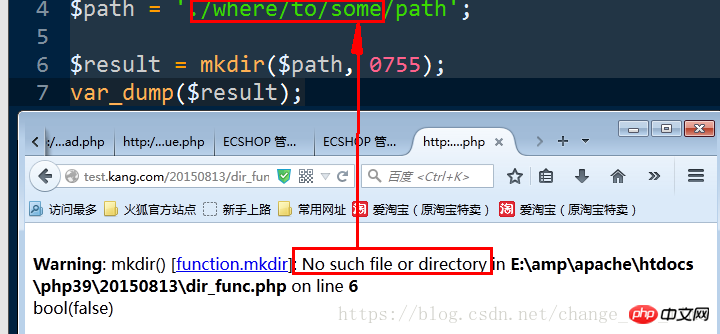
第三个参数写true:
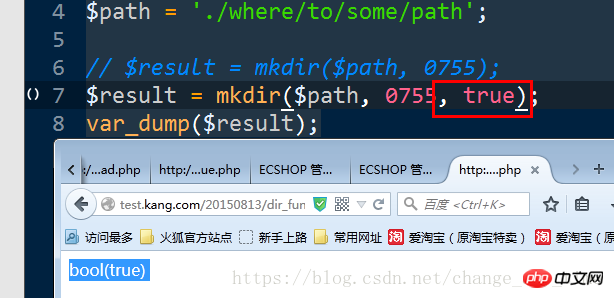
立即学习“PHP免费学习笔记(深入)”;
提示:第二个在windows被忽略,在linux有用!
2、rmdir:尝试删除 dirname 所指定的目录。 该目录必须是空的,而且要有相应的权限。 失败时会产生一个 E_WARNING 级别的错误。
1 |
|
提示:不允许删除非空目录
opendir:打开一个目录句柄,可用于之后的 closedir(),readdir() 和 rewinddir() 调用中。
1 |
|
返回值:如果成功则返回目录句柄的 resource,失败则返回 FALSE。
readdir :返回目录中下一个文件的文件名。文件名以在文件系统中的排序返回。
1 |
|
参数$dir_handle:目录句柄的 resource,之前由 opendir() 打开
返回值:成功则返回文件名 或者在失败时返回 FALSE
通过句柄,从目录中读取一个文件(包括文件和子目录),一次读取一个文件,并向下移动文件指针!
注意,每个目录下都存在 ., ..虚拟目录。表示 当前目录,和 上级目录。
配合循环结构就可以获取目录内的全部内容:
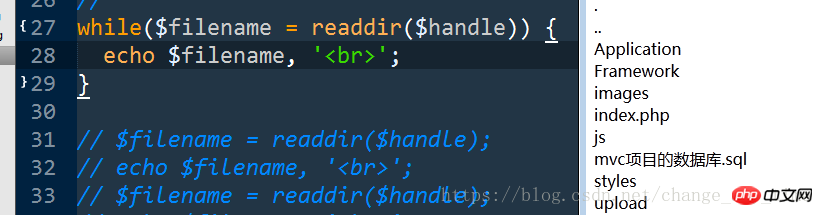
通常要忽略. 和 .. 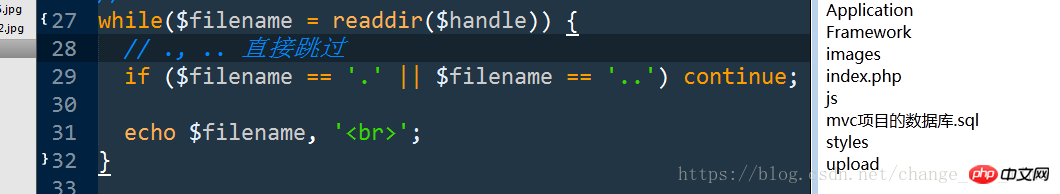
0文件名可能被当作false 处理,所以需要使用全不等比较运算符处理
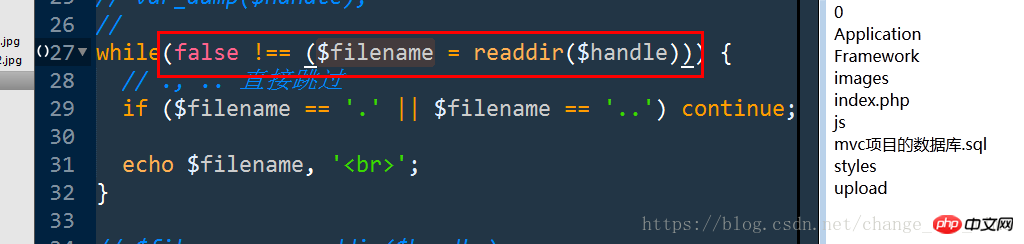
closedir :关闭由 dir_handle 指定的目录流。流必须之前被 opendir() 所打开。
1 |
|
rename :重命名(移动)一个文件或目录,把 oldname 重命名为 newname。
1 |
|
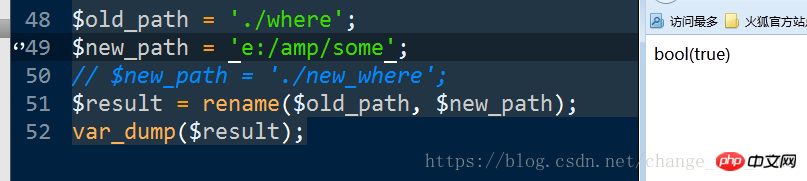
1、mkdir:尝试新建一个由 pathname 指定的目录。
1 |
|
默认不支持递归创建:
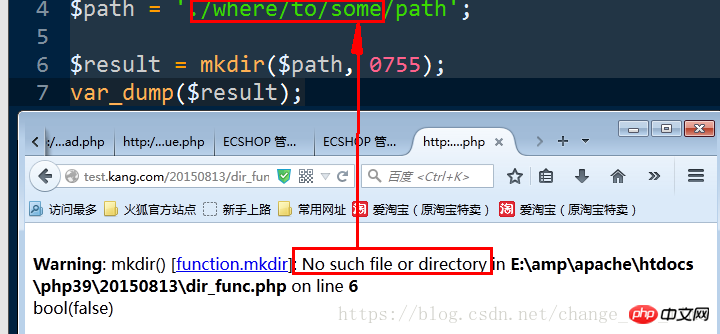
第三个参数写true:
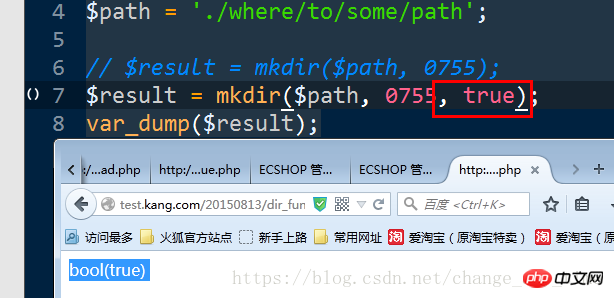
立即学习“PHP免费学习笔记(深入)”;
提示:第二个在windows被忽略,在linux有用!
2、rmdir:尝试删除 dirname 所指定的目录。 该目录必须是空的,而且要有相应的权限。 失败时会产生一个 E_WARNING 级别的错误。
1 |
|
提示:不允许删除非空目录
opendir:打开一个目录句柄,可用于之后的 closedir(),readdir() 和 rewinddir() 调用中。
1 |
|
返回值:如果成功则返回目录句柄的 resource,失败则返回 FALSE。
readdir :返回目录中下一个文件的文件名。文件名以在文件系统中的排序返回。
1 |
|
参数$dir_handle:目录句柄的 resource,之前由 opendir() 打开
返回值:成功则返回文件名 或者在失败时返回 FALSE
通过句柄,从目录中读取一个文件(包括文件和子目录),一次读取一个文件,并向下移动文件指针!
注意,每个目录下都存在 ., ..虚拟目录。表示 当前目录,和 上级目录。
配合循环结构就可以获取目录内的全部内容:
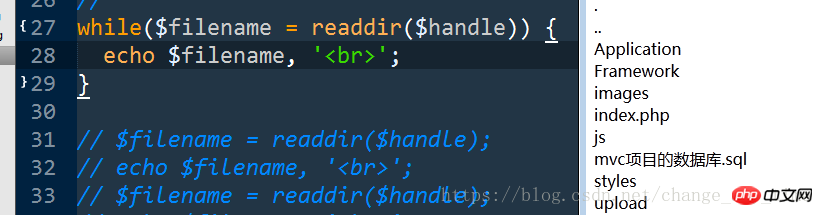
通常要忽略. 和 .. 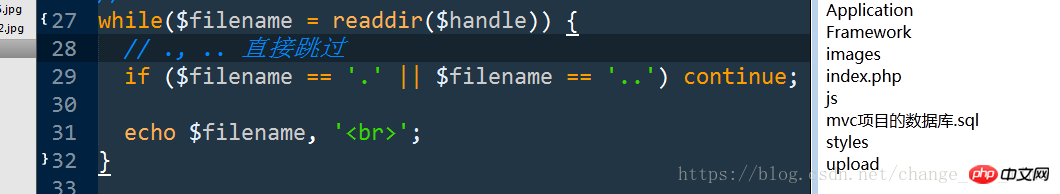
0文件名可能被当作false 处理,所以需要使用全不等比较运算符处理
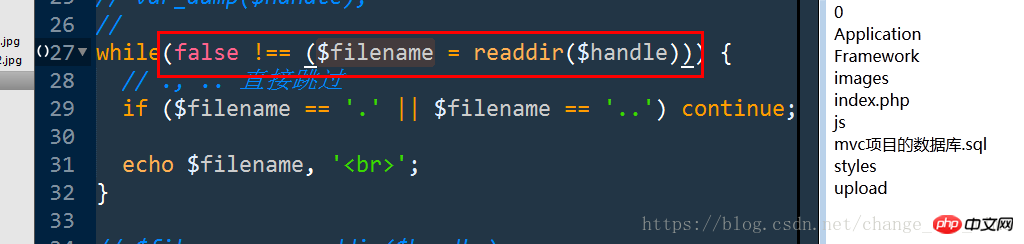
closedir :关闭由 dir_handle 指定的目录流。流必须之前被 opendir() 所打开。
1 |
|
rename :重命名(移动)一个文件或目录,把 oldname 重命名为 newname。
1 |
|
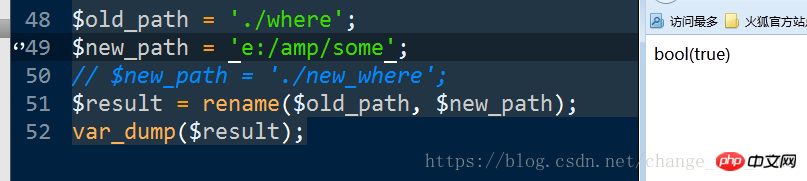
以上就是PHP目录的函数使用方法的详细内容,更多请关注php中文网其它相关文章!

PHP怎么学习?PHP怎么入门?PHP在哪学?PHP怎么学才快?不用担心,这里为大家提供了PHP速学教程(入门到精通),有需要的小伙伴保存下载就能学习啦!

Copyright 2014-2025 https://www.php.cn/ All Rights Reserved | php.cn | 湘ICP备2023035733号