 Backend Development
Backend Development
 PHP Tutorial
PHP Tutorial
 Usage and difference between string replacement functions strtr() and str_repalce() in PHP
Usage and difference between string replacement functions strtr() and str_repalce() in PHP
Usage and difference between string replacement functions strtr() and str_repalce() in PHP
The replacement functions in PHP mainly include strtr() and str_repalce(). The following article mainly introduces the difference and usage between the two. The article introduces it in detail through example code. Friends in need can refer to it, and follow the editor to learn together.
First, let’s take a look at the two uses of this PHP string replacement function strtr():
strtr(string,from,to) Or strtr(string,array) First, focus on the first way of strtr function:
Let’s look at the following example:
##
<?php
echo strtr("I Love you","Lo","lO");
?>This result reminds us:<br/>
1.strtr is case-sensitive <br/>
2.strtr replacement is very special, please pay attention to the yOu at the back and the O in the middle Replaced, this is obviously not our intention.
Give another special example to illustrate the weirdness of this php sttr function<?php
echo strtr("I Love you","Love","");
?>3. It cannot be replaced by empty, that is, the last parameter cannot be an empty string, of course, spaces are allowed. of.
Another example of another case of strtr function:<?php
echo strtr("I Loves you","Love","lOvEA");
?><br/>
4. I do not recommend using strtr to exchange less for more. <br/>
ok, since this strtr function is quite troublesome, why do you still use it?<br/>
The reason is that it is very fast. It is said that strtr is four times faster than str_replace.<br/>
5. Be sure to use the strtr function when you can. <br/>
How to use it comfortably?<br/>
This is its second case:<br/>
strtr(string,array)
6.strtr Intentional use Method
<?php
$table_change = array('you'=>'her sister');
echo strtr("I Love you",$table_change);
?>7. Tips: Just replace whatever you want What to add to the array<br/>
For example:<?php
$table_change = array('you'=>'her sister');
$table_change += array('Love' => 'hate');
echo strtr("I Love you",$table_change);
?><br/>
Syntax:string str_replace(string needle, string str, string haystack);<br/>
<br/>
Function type: Data processingContent description:<br/>
This function substitutes the string str into the haystack string and replaces all needles with str.<br/>
The following example replaces %body% with black<br/>
<?php
$bodytag = str_replace("%body%", "black", "<body text=%body%>");
echo $bodytag;
?>Format:
## [@str_replace("Old content to be replaced", "New characters to replace the original content", $Variable name of the replaced content)]
[@str_replace(array('Old1','Old2','Old3'), array('New1','New2','New3'), $The variable name of the replaced content )]
[@str_replace(array('old1','old2','old3'), 'new content', $Variable name of the replaced content)]
Example: Many-to-one replacement: I want to clear all
tags in the content field and replace them with Empty [ @str_replace(array('','
'), '', $Content) ]One-to-one replacement: want to replace the content All
tags in the field are replaced with
[
@str_replace('', '
', $Content)
]More Multiple replacement: I want to replace
in the content field with
, replace
with
, and clear all [ @str_replace(array ('
', '
','
'), array('<br />','<hr>','' ), $Content) ]The above is the entire content of this article, I hope it will be helpful to everyone's study.
Related recommendations:
##PHP Implementing the method of reading xml files
PHP method of restricting IP access_
The above is the detailed content of Usage and difference between string replacement functions strtr() and str_repalce() in PHP. For more information, please follow other related articles on the PHP Chinese website!

Hot AI Tools

Undresser.AI Undress
AI-powered app for creating realistic nude photos

AI Clothes Remover
Online AI tool for removing clothes from photos.

Undress AI Tool
Undress images for free

Clothoff.io
AI clothes remover

Video Face Swap
Swap faces in any video effortlessly with our completely free AI face swap tool!

Hot Article

Hot Tools

Notepad++7.3.1
Easy-to-use and free code editor

SublimeText3 Chinese version
Chinese version, very easy to use

Zend Studio 13.0.1
Powerful PHP integrated development environment

Dreamweaver CS6
Visual web development tools

SublimeText3 Mac version
God-level code editing software (SublimeText3)

Hot Topics
 1667
1667
 14
14
 1426
1426
 52
52
 1328
1328
 25
25
 1273
1273
 29
29
 1255
1255
 24
24
 Detailed explanation of the method of converting int type to string in PHP
Mar 26, 2024 am 11:45 AM
Detailed explanation of the method of converting int type to string in PHP
Mar 26, 2024 am 11:45 AM
Detailed explanation of the method of converting int type to string in PHP In PHP development, we often encounter the need to convert int type to string type. This conversion can be achieved in a variety of ways. This article will introduce several common methods in detail, with specific code examples to help readers better understand. 1. Use PHP’s built-in function strval(). PHP provides a built-in function strval() that can convert variables of different types into string types. When we need to convert int type to string type,
 How to repeat a string in python_python repeating string tutorial
Apr 02, 2024 pm 03:58 PM
How to repeat a string in python_python repeating string tutorial
Apr 02, 2024 pm 03:58 PM
1. First open pycharm and enter the pycharm homepage. 2. Then create a new python script, right-click - click new - click pythonfile. 3. Enter a string, code: s="-". 4. Then you need to repeat the symbols in the string 20 times, code: s1=s*20. 5. Enter the print output code, code: print(s1). 6. Finally run the script and you will see our return value at the bottom: - repeated 20 times.
 How to intercept a string in Go language
Mar 13, 2024 am 08:33 AM
How to intercept a string in Go language
Mar 13, 2024 am 08:33 AM
Go language is a powerful and flexible programming language that provides rich string processing functions, including string interception. In the Go language, we can use slices to intercept strings. Next, we will introduce in detail how to intercept strings in Go language, with specific code examples. 1. Use slicing to intercept a string. In the Go language, you can use slicing expressions to intercept a part of a string. The syntax of slice expression is as follows: slice:=str[start:end]where, s
 How to determine whether a Golang string ends with a specified character
Mar 12, 2024 pm 04:48 PM
How to determine whether a Golang string ends with a specified character
Mar 12, 2024 pm 04:48 PM
Title: How to determine whether a string ends with a specific character in Golang. In the Go language, sometimes we need to determine whether a string ends with a specific character. This is very common when processing strings. This article will introduce how to use the Go language to implement this function, and provide code examples for your reference. First, let's take a look at how to determine whether a string ends with a specified character in Golang. The characters in a string in Golang can be obtained through indexing, and the length of the string can be
 How to check if a string starts with a specific character in Golang?
Mar 12, 2024 pm 09:42 PM
How to check if a string starts with a specific character in Golang?
Mar 12, 2024 pm 09:42 PM
How to check if a string starts with a specific character in Golang? When programming in Golang, you often encounter situations where you need to check whether a string begins with a specific character. To meet this requirement, we can use the functions provided by the strings package in Golang to achieve this. Next, we will introduce in detail how to use Golang to check whether a string starts with a specific character, with specific code examples. In Golang, we can use HasPrefix from the strings package
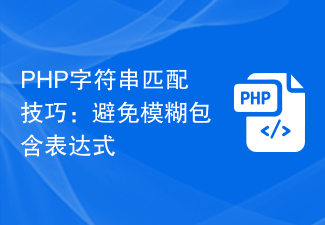 PHP String Matching Tips: Avoid Ambiguous Included Expressions
Feb 29, 2024 am 08:06 AM
PHP String Matching Tips: Avoid Ambiguous Included Expressions
Feb 29, 2024 am 08:06 AM
PHP String Matching Tips: Avoid Ambiguous Included Expressions In PHP development, string matching is a common task, usually used to find specific text content or to verify the format of input. However, sometimes we need to avoid using ambiguous inclusion expressions to ensure match accuracy. This article will introduce some techniques to avoid ambiguous inclusion expressions when doing string matching in PHP, and provide specific code examples. Use preg_match() function for exact matching In PHP, you can use preg_mat
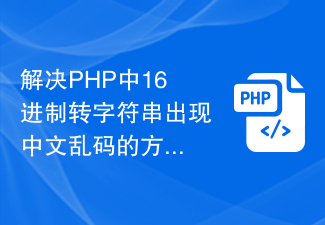 How to solve the problem of Chinese garbled characters when converting hexadecimal to string in PHP
Mar 04, 2024 am 09:36 AM
How to solve the problem of Chinese garbled characters when converting hexadecimal to string in PHP
Mar 04, 2024 am 09:36 AM
Methods to solve Chinese garbled characters when converting hexadecimal strings in PHP. In PHP programming, sometimes we encounter situations where we need to convert strings represented by hexadecimal into normal Chinese characters. However, in the process of this conversion, sometimes you will encounter the problem of Chinese garbled characters. This article will provide you with a method to solve the problem of Chinese garbled characters when converting hexadecimal to string in PHP, and give specific code examples. Use the hex2bin() function for hexadecimal conversion. PHP’s built-in hex2bin() function can convert 1
 Detailed explanation of Golang string modification: dynamic adjustment and variability
Apr 08, 2024 pm 03:27 PM
Detailed explanation of Golang string modification: dynamic adjustment and variability
Apr 08, 2024 pm 03:27 PM
Strings in GoLang, although immutable, can be dynamically modified using the following technique: concatenating strings using string concatenation. Create a new string using string formatting. Modify the underlying byte slice of the string. Use mutable string types provided by third-party libraries.



