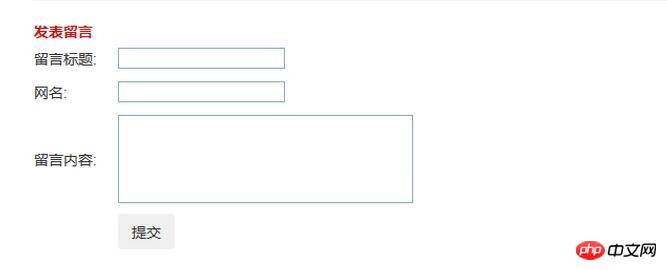<?php
error_reporting(0);
require_once "conn.php";
$pagesize=5;
$sql="select count(*) from guestlist ";
$result= mysql_query($sql);
$row = mysql_fetch_row($result);
$infoCount =$row[0];
$pageCount = ceil($infoCount/$pagesize);
$currpage=empty ($_GET["page"])?1:$_GET["page"];
if($currpage>$pageCount)
{
$currpage=$pageCount;
}
?>
<!DOCTYPE html>
<html>
<head>
<meta charset="utf-8" />
<title></title>
<!--此处添加了bootstrip样式-->
<link href="../dist/css/bootstrap.min.css" rel="external nofollow" type="text/css" rel="stylesheet" />
<link href="css/index.css" rel="external nofollow" type="text/css" rel="stylesheet" />
<script>
function test(){
var sum;
if(document.frm.title.value==''){
alert('请填写标题');
return false;
}else{
sum =document.frm.title.value.length;
if(sum<5 || sum>20){
alert('标题长度 5-20个字符');
return false;
}
}
if(document.frm.username.value==''){
alert('请填写用户网名');
return false;
}
if(document.frm.content.value==''){
alert("请填写内容");
return false;
}
return true;
}
</script>
</head>
<body>
<p class="content">
<h5 style="color: red;"><?php echo $infoCount;?>条留言</h5><br/>
<ul class="bt">
<li>留言标题</li>
<li>用户网名</li>
<li>时间</li>
</ul>
<?php
$re= mysql_query("select * from guestlist order by id desc limit ".($currpage-1)*$pagesize.",".$pagesize);
while($row= mysql_fetch_assoc($re))
{
?>
<ul class="nr">
<li><?php echo $row["title"];?></li>
<li><?php echo $row["username"];?></li>
<li><?php echo $row["addtime"];?></li>
</ul>
<p class="lynr">
<p><strong>留言内容:</strong></p><span><?php echo $row["content"];?></span>
</p>
<?php
}
?>
<hr style="width:800px"/>
<ul class="pagination">
<!--上一页-->
<?php
for($i=1;$i<=$pageCount;$i++)
{
if($i==$currpage)
{
echo "<li><a href=?page=".($i-1).">«</a></li>";
}
}
?>
<!--数字页-->
<?php
for($i=1;$i<=$pageCount;$i++)
{
if($i==$currpage)
{
echo "<li ><a style='background-color:#EEEEEE'>$i</a></li>";
}else{
echo "<li><a href='?page=$i'>$i</a></li>";}
}
?>
<!--下一页-->
<?php
for($i=1;$i<$pageCount;$i++)
{
if($i==$currpage)
{
echo "<li><a href=?page=".($i+1).">»</a></li>";
}
}
?>
</ul>
<br/>
<ul>
</ul>
<hr/>
<strong style="color:red">发表留言</strong>
<form action="result.php" method="post" name="frm" onsubmit="return test()">
<table cellpadding="0" cellspacing="0" >
<tr>
<td >留言标题:</td>
<td><input type="text" name="title" autocomplete="off"/></td>
</tr>
<tr>
<td>网名:</td>
<td><input type="text" name="username" autocomplete="off"/></td>
</tr>
<tr>
<td>留言内容:</td>
<td><textarea name="content" cols="42" rows="5" autocomplete="off"/></textarea></td>
</tr>
<tr>
<td></td>
<td><input class="btn" type="submit" name="submit" value="提交"/></td>
</tr>
</table>
</form>
</p>
</body>
</html>