
正则表达式,大家在开发中应该是经常用到,现在很多开发语言都有正则表达式的应用。本文给大家介绍PHP正则表达式入门教程,感兴趣的朋友一起学习吧
思维导图
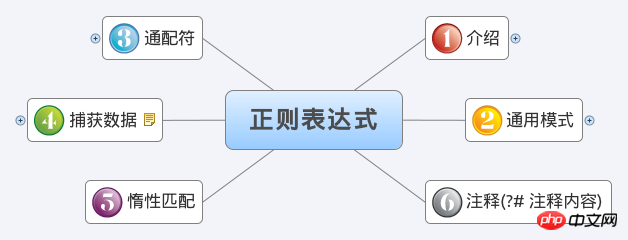
点击下图,可以看具体内容!
介绍
正则表达式,大家在开发中应该是经常用到,现在很多开发语言都有正则表达式的应用,比如javascript,java,.net,php等等,我今天就把我对正则表达式的理解跟大家唠唠,不当之处,请多多指教!
定位
我们什么时候使用正则表达式呢?不是所有的字符操作都用正则就好了,php在某些方面用正则反而影响效率。当我们遇到复杂文本数据的解析时候,用正则是比较好的选择。
优点
正则表达式在处理复杂字符操作的时候,可以提高工作效率,也在一定程度节省你的代码量。
缺点
我们在使用正则表达式的时候,复杂的正则表达式会加大代码的复杂度,让人很难理解。所以我们有的时候需要在正则表达式内部添加注释。
通用模式
¤ 定界符,通常使用 "/"做为定界符开始和结束,也可以使用"#"。
什么时候使用"#"呢?一般是在你的字符串中有很多"/"字符的时候,因为正则的时候这种字符需要转义,比如uri。
使用"/"定界符的代码如下.
$regex = '/^http:\/\/([\w.]+)\/([\w]+)\/([\w]+)\.html$/i';
$str = 'http://www.youku.com/show_page/id_ABCDEFG.html';
$matches = array();
if(preg_match($regex, $str, $matches)){
var_dump($matches);
}
echo "\n";preg_match中的$matches[0]将包含与整个模式匹配的字符串。
使用"#"定界符的代码如下.这个时候对"/"就不转义!
$regex = '#^http://([\w.]+)/([\w]+)/([\w]+)\.html$#i';
$str = 'http://www.youku.com/show_page/id_ABCDEFG.html';
$matches = array();
if(preg_match($regex, $str, $matches)){
var_dump($matches);
}
echo "\n";¤ 修饰符:用于改变正则表达式的行为。
我们看到的('/^http:\/\/([\w.]+)\/([\w]+)\/([\w]+)\.html/i')中的最后一个"i"就是修饰符,表示忽略大小写,还有一个我们经常用到的是"x"表示忽略空格。
贡献代码:
$regex = '/HELLO/';
$str = 'hello word';
$matches = array();
if(preg_match($regex, $str, $matches)){
echo 'No i:Valid Successful!',"\n";
}
if(preg_match($regex.'i', $str, $matches)){
echo 'YES i:Valid Successful!',"\n";
}¤ 字符域:[\w]用方括号扩起来的部分就是字符域。
¤ 限定符:如[\w]{3,5}或者[\w]*或者[\w]+这些[\w]后面的符号都表示限定符。现介绍具体意义。
{3,5}表示3到5个字符。{3,}超过3个字符,{,5}最多5个,{3}三个字符。
* 表示0到多个
+ 表示1到多个。
¤ 脱字符号
^:
> 放在字符域(如:[^\w])中表示否定(不包括的意思)——“反向选择”
> 放在表达式之前,表示以当前这个字符开始。(/^n/i,表示以n开头)。
注意,我们经常管"\"叫"跳脱字符"。用于转义一些特殊符号,如".","/"
通配符(lookarounds):断言某些字符串中某些字符的存在与否!
lookarounds分两种:lookaheads(正向预查 ?=)和lookbehinds(反向预查?<=)。
> 格式:
正向预查:(?=) 相对应的 (?!)表示否定意思
反向预查:(?<=) 相对应的 (?
前后紧跟字符
$regex = '/(?<=c)d(?=e)/'; /* d 前面紧跟c, d 后面紧跟e*/
$str = 'abcdefgk';
$matches = array();
if(preg_match($regex, $str, $matches)){
var_dump($matches);
}
echo "\n";否定意义:
$regex = '/(?<!c)d(?!e)/'; /* d 前面不紧跟c, d 后面不紧跟e*/
$str = 'abcdefgk';
$matches = array();
if(preg_match($regex, $str, $matches)){
var_dump($matches);
}
echo "\n";>字符宽度:零
验证零字符代码
$regex = '/HE(?=L)LO/i';
$str = 'HELLO';
$matches = array();
if(preg_match($regex, $str, $matches)){
var_dump($matches);
}
echo "\n";打印不出结果!
$regex = '/HE(?=L)LLO/i';
$str = 'HELLO';
$matches = array();
if(preg_match($regex, $str, $matches)){
var_dump($matches);
}
echo "\n";能打印出结果!
说明:(?=L)意思是HE后面紧跟一个L字符。但是(?=L)本身不占字符,要与(L)区分,(L)本身占一个字符。
捕获数据
没有指明类型而进行的分组,将会被获取,供以后使用。
> 指明类型指的是通配符。所以只有圆括号起始位置没有问号的才能被捕捉。
> 在同一个表达式内的引用叫做反向引用。
> 调用格式: \编号(如\1)。
$regex = '/^(Chuanshanjia)[\w\s!]+\1$/';
$str = 'Chuanshanjia thank Chuanshanjia';
$matches = array();
if(preg_match($regex, $str, $matches)){
var_dump($matches);
}
echo "\n";> 避免捕获数据
格式:(?:pattern)
优点:将使有效反向引用数量保持在最小,代码更加、清楚。
>命名捕获组
格式:(?P<组名>) 调用方式 (?P=组名)
$regex = '/(?P<author>chuanshanjia)[\s]Is[\s](?P=author)/i';
$str = 'author:chuanshanjia Is chuanshanjia';
$matches = array();
if(preg_match($regex, $str, $matches)){
var_dump($matches);
}
echo "\n";运行结果
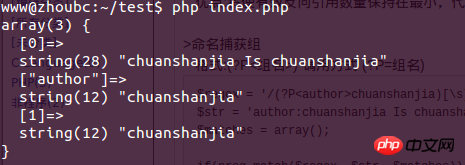
惰性匹配(记住:会进行两部操作,请看下面的原理部分)
格式:限定符?
原理:"?":如果前面有限定符,会使用最小的数据。如“*”会取0个,而“+”会取1个,如过是{3,5}会取3个。
先看下面的两个代码:
代码1.
<?php
$regex = '/heL*/i';
$str = 'heLLLLLLLLLLLLLLLL';
if(preg_match($regex, $str, $matches)){
var_dump($matches);
}
echo "\n";结果1.
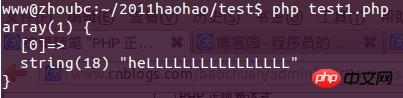
代码2
<?php
$regex = '/heL*?/i';
$str = 'heLLLLLLLLLLLLLLLL';
if(preg_match($regex, $str, $matches)){
var_dump($matches);
}
echo "\n";结果2
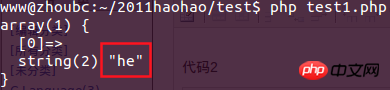
代码3,使用“+”
<?php
$regex = '/heL+?/i';
$str = 'heLLLLLLLLLLLLLLLL';
if(preg_match($regex, $str, $matches)){
var_dump($matches);
}
echo "\n";结果3

代码4,使用{3,5}
<?php
$regex = '/heL{3,10}?/i';
$str = 'heLLLLLLLLLLLLLLLL';
if(preg_match($regex, $str, $matches)){
var_dump($matches);
}
echo "\n";结果4

正则表达式的注释
格式:(?# 注释内容)
用途:主要用于复杂的注释
贡献代码:是一个用于连接MYSQL数据库的正则表达式
$regex = '/
^host=(?<!\.)([\d.]+)(?!\.) (?#主机地址)
\|
([\w!@#$%^&*()_+\-]+) (?#用户名)
\|
([\w!@#$%^&*()_+\-]+) (?#密码)
(?!\|)$/ix';
$str = 'host=192.168.10.221|root|123456';
$matches = array();
if(preg_match($regex, $str, $matches)){
var_dump($matches);
}
echo "\n";特殊字符
| 特殊字符 | 解释 |
| * | 0到多次 |
| + | 1到多次还可以写成{1,} |
| ? | 0或1次 |
| . | 匹配除换行符外的所有单个的字符 |
| \w | [a-zA-Z0-9_] |
| \s | 空白字符(空格,换行符,回车符)[\t\n\r] |
| \d | [0-9] |
总结:以上就是本篇文的全部内容,希望能对大家的学习有所帮助。
相关推荐:
The above is the detailed content of Basics of getting started with PHP regular expressions. For more information, please follow other related articles on the PHP Chinese website!




