
This article mainly introduces the usage of the PHP template engine Smarty custom variable mediator. It analyzes the usage of the smarty variable mediator and the implementation skills of the custom variable mediator in more detail. Friends who need it can refer to it
In PHP, there are many functions for processing text. You can process the text to be processed through the function, then call assign() in the Smarty template engine to assign the value to a variable, and assign it to the template for display.
The variable mediator in Smarty is similar to the text processing function in PHP, but the syntax is different. In Smarty, it is directly followed by the mediator function name through "|". If there are parameters, It must be added after ":". If there are multiple parameters, just add them up.
Format: {$var|modifier1:"Parameter1":"Parameter2":Parameter3|modifier2|modifier3|...}
Define the moderator The file must be placed in Smarty, the specific path is: libs/plugins/. The file name must be in the format of Smarty modifier.mediatorname.php
The following demonstrates the use of custom variable moderators in Smarty through an example
Programming idea: Make two variables The function of the mediator is: one to convert text; one to intercept text.
init.inc.php(Smarty initialization file)
<?php
define('ROOT_PATH', dirname(__FILE__)); //设置网站根目录
require ROOT_PATH.'/libs/Smarty.class.php'; //加载 Smarty 模板引擎
$_tpl = new Smarty(); //创建一个实例对象
$_tpl->template_dir = ROOT_PATH.'/tpl/'; //设置模板文件目录
$_tpl->compile_dir = ROOT_PATH.'./com/'; //设置编译文件目录
$_tpl->left_delimiter = '<{'; //设置左定界符
$_tpl->right_delimiter = '}>'; //设置右定界符
?>index.php(main file)
<?php define('CONST_VAR', 'ABC'); require 'init.inc.php'; //引入模板初始化文件 global $_tpl; $_str = 'abcdEFGHigklmnOPQRSTuvwsYz'; //定义一个字符串 $_tpl->assign('str',$_str); //字符串赋值给str $_tpl->assign('str1',strtolower($_str)); //字符串全部转换为小写赋给str1 $_tpl->assign('str2',strtoupper($_str)); //字符串全部转换为大写赋给str2 $_tpl->assign('str3',ucfirst($_str)); //字符串首字母转换为大写赋给str3 $_tpl->assign('str4',substr($_str, 0,15).'...'); //截取字符串前15个字符,后面的用'...'代替,并赋给str4 $_tpl->assign('str5',strtoupper(substr($_str, 0,15)).'...'); //截取字符串前15个字符转换为大写,后面的用'...'代替,并赋给str4 $_tpl->display('index.tpl'); //引入模板 ?>
tpl/index.tpl
<html>
<head>
<meta http-equiv="Content-Type" content="text/html; charset=utf-8">
<title>Smarty 中的变量调解器</title>
</head>
<body>
<{$str}><br /> <!-- 输出字符串原形 -->
<{$str1}><br /> <!-- 输出字符串转换为小写-->
<{$str2}><br /> <!-- 输出字符串转换为大写 -->
<{$str3}><br /> <!-- 输出字符串首字母大写 -->
<{$str4}><br /> <!-- 截取字符串,截取15个字符串,后面的用'...'代替 -->
<{$str5}><br /> <!-- 截取字符串,截取15个字符串,转换为大写,后面的用'...'代替 -->
<!--
您会发现,使用赋值过来的变量,使用起来不是很灵活,
如果需要处理字符串,就必须得在主文件中设立一个新变量,并把值赋给这个新变量。
使用变量调解器,可灵活的处理字符串
-->
<{$str|transform}><br /> <!-- 输出字符串原形-->
<{$str|transform:"lower"}><br /> <!-- 输出字符串转换为小写-->
<{$str|transform:"upper"}><br /> <!-- 输出字符串转换为大写 -->
<{$str|transform:"firstdx"}><br /> <!-- 输出字符串首字母大写 -->
<{$str|subString:0:15:"###"}><br /> <!-- 截取字符串,截取15个字符串,后面的用'###'代替 -->
<{$str|subString:0:15:"@@@"|transform:"upper"}><br /> <!-- 截取字符串,截取15个字符串,后面的用'@@@'代替 -->
<{$str|transform:"upper"|subString:0:15:"@@@"}><br /> <!-- 功能同上 -->
</body>
</html>/libs/plugins/modifier.transform.php(Transform File Modifier )
<?php
/**
* smarty_modifier_transform
* 字符串转换的变量调解器函数
* @param string $string 处理字符串
* @param string $type 处理类型
*/
function smarty_modifier_transform($string,$type) {
switch ($type) {
case 'upper' :
$str = strtoupper($string);
break;
case 'lower' :
$str = strtolower($string);
break;
case 'firstdx' :
$str = ucfirst($string);
break;
default:
$str = $string;
}
return $str;
}
?>lib/plugins/modifier.subString.php(Interception text modifier)
<?php
/**
* smarty_modifier_subString
* 处理截取字符串调解器
* @param string $string 处理字符串
* @param int $start_num 开始位置,默认从头开始
* @param int $end_num 结束位置,默认20
* @param string $addTo 追加字符串,默认'...'
*/
function smarty_modifier_subString($string,$start_num=0,$end_num=20,$addTo='...') {
$_str = '';
if (strlen(substr($string, $start_num, $end_num))>=$end_num) {
$_str = substr($string, $start_num, $end_num).$addTo;
} else {
$_str = substr($string, $start_num, $end_num);
}
return $_str;
}
?>Execution results:
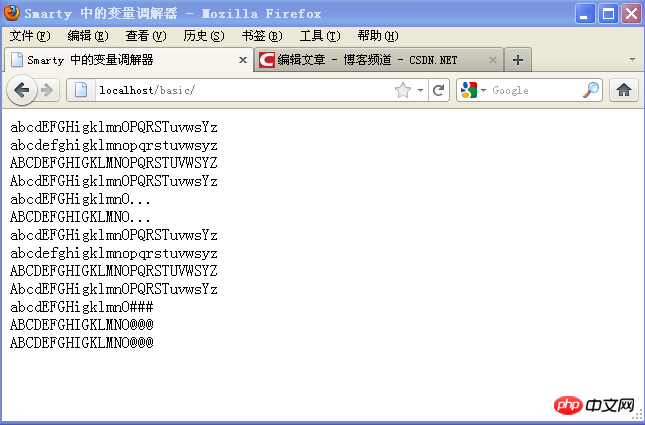
Through the above example, it is shown that the mediator file must be placed under Smarty’s plug-in directory plugins, and the naming must follow Smarty’s rules, so , the mediator function you wrote can be called. Another point to note is that the defined function name must also comply with Smarty's default naming rules, for example: smarty_modifier_XXX, and a modifier file can only contain one function, not multiple.
Summary: The above is the entire content of this article, I hope it will be helpful to everyone's study.
Related recommendations: The definition and usage of the htmlentities() function in
PHP Methods and simple examples of generating verification codes that can be clicked to refresh
The above is the detailed content of Usage and example analysis of PHP template engine Smarty custom variable mediator. For more information, please follow other related articles on the PHP Chinese website!




