
This article mainly introduces the method of introducing classes in thinkPHP, and analyzes the steps, implementation methods and usage techniques of introducing email sending classes in thinkPHP based on the example of introducing the phpmailer class. Friends in need can refer to it
The examples in this article describe how thinkPHP introduces classes. Share it with everyone for your reference, the details are as follows:
Here we take phpmailer for sending emails as an example
1. Put the core files into the ORG directory
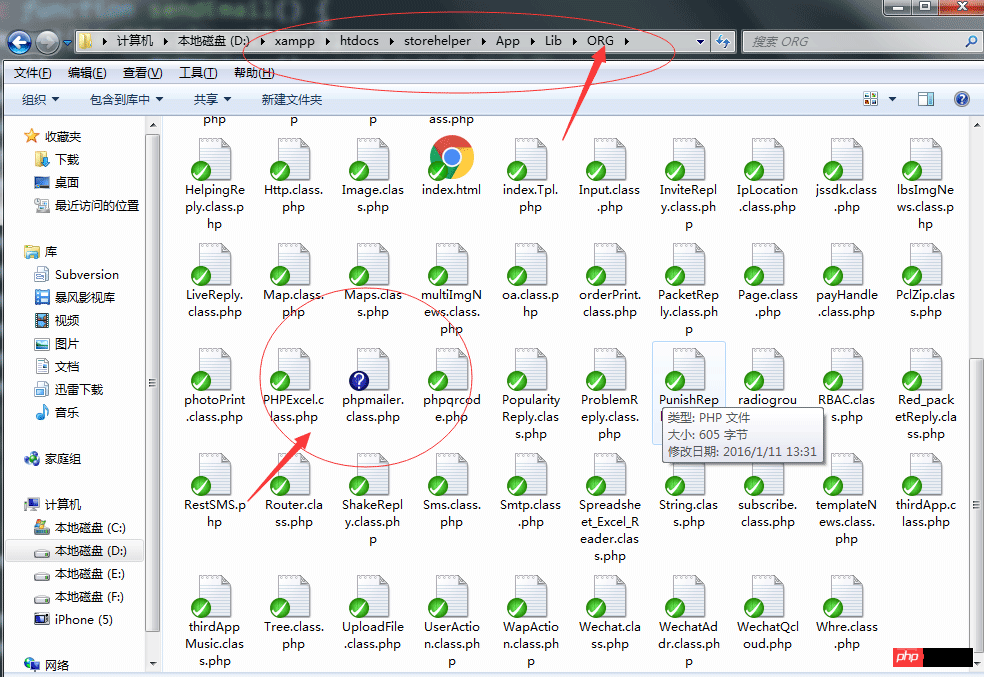
2. Import this class file where it is used.
How to introduce it?
import('@.ORG.phpmailer');
This means importing the phpmailer.class.php file in the ORG in the current project
3. After importing, you can use the file The class is
public function sendEmail() {
import('@.ORG.phpmailer');
$mail = new PHPMailer(); //建立邮件发送类,类名不一定与引入的文件名相同
$mail->CharSet = "UTF-8";
$address ="jiqing9006@qq.com";
$mail->IsSMTP(); // 使用SMTP方式发送
$mail->Host = "smtp.126.com"; // 您的企业邮局域名
$mail->SMTPAuth = true; // 启用SMTP验证功能
$mail->Username = "jiqing9006@126.com"; // 邮局用户名(请填写完整的email地址)
$mail->Password = "XXXXXXXX"; // 邮局密码
$mail->Port=25;
$mail->From = "jiqing9006@126.com"; //邮件发送者email地址
$mail->FromName = "纪庆";
$mail->AddAddress("$address", "拓荒者纪庆");//收件人地址,可以替换成任何想要接收邮件的email信箱,格式是AddAddress("收件人email","收件人姓名")
//$mail->AddReplyTo("", "");
//$mail->AddAttachment("/var/tmp/file.tar.gz"); // 添加附件
$mail->IsHTML(true); // set email format to HTML //是否使用HTML格式
$mail->Subject = "你好"; //邮件标题
$mail->Body = "你好,欢迎加入我们!"; //邮件内容,上面设置HTML,则可以是HTML
if(!$mail->Send())
{
echo "邮件发送失败. ";
echo "错误原因: " . $mail->ErrorInfo;
exit;
}
}
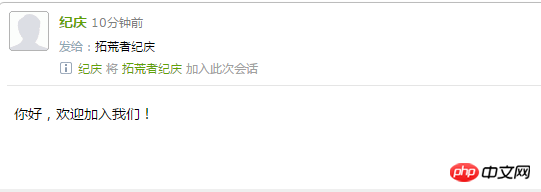
thinkphp Analysis of static cache usage
ThinkPHP implements cross-module calling
The above is the detailed content of thinkPHP introduces class methods. For more information, please follow other related articles on the PHP Chinese website!




