
This article mainly introduces the calendar program implemented in PHP. Friends who are interested can refer to it. I hope it will be helpful to everyone.
The details are as follows:
<?php
/*
* php 输出日历程序
*/
header("Content-type: text/html;charset=utf-8");
$year=(!isset($_GET['year'])||$_GET['year']=="")?date("Y"):$_GET['year'];
$month=(!isset($_GET['month'])||$_GET['month']=="")?date("n"):$_GET['month'];
$curUrl=$_SERVER['PHP_SELF'];
if($year<1971){
echo "出错!";
echo "<BR>";
echo "<a href=",$curUrl,">Back</a>";
exit();
}
?>
<table width="200" border="1" cellspacing="0" cellpadding="0" bordercolor="#E7E7E7" style="font-size:12px;" align="center">
<tr align="center"><td colspan="2">
<?php
//<-------当月份超出1至12时的处理;开始------->
if($month<1){
$month=12;
$year-=1;
}
if($month>12){
$month=1;
$year+=1;
}
//<-------当月份超出1至12时的处理;结束------->
//<---------上一年,下一年,上月,下月的连接处理及输出;开始--------->
echo "<a href=",$curUrl,"?year=".($year-1)."&month=".$month."><<</a>年<a href=",$curUrl,"?year=".($year+1)."&month=".$month.">>></a>";
?>
</td><td colspan="3"><?php echo $year."年".$month."月";?>
</td><td colspan="2">
<?php
echo "<a href=",$curUrl,"?month=".($month-1)."&year=".$year."><<</a>月<a href=",$curUrl,"?month=".($month+1)."&year=".$year.">>></a>";
//<--------上一年,下一年,上月,下月的连接处理及输出;结束--------->
?></td></tr>
<tr align=center><td><font color="red">日</font></td><td>一</td><td>二</td><td>三</td><td>四</td><td>五</td><td>六</td></tr><tr>
<?php
$d=date("d");
$FirstDay=date("w",mktime(0,0,0,$month,1,$year));//取得任何一个月的一号是星期几,用于计算一号是由表格的第几格开始
$bgtoday=date("d");
function font_color($month,$today,$year){//用于计算星期天的字体颜色
$sunday=date("w",mktime(0,0,0,$month,$today,$year));
if($sunday=="0"){
$FontColor="red";
}else{
$FontColor="black";
}
return $FontColor;
}
function bgcolor($month,$bgtoday,$today_i,$year){//用于计算当日的背景颜色
$show_today=date("d",mktime(0,0,0,$month,$today_i,$year));
$sys_today=date("d",mktime(0,0,0,$month,$bgtoday,$year));
if($show_today==$sys_today){
$bgcolor="bgcolor=#6699FF";
}else{
$bgcolor="";
}
return $bgcolor;
}
function font_style($month,$today,$year){//用于计算星期天的字体风格
$sunday=date("w",mktime(0,0,0,$month,$today,$year));
if($sunday=="0"){
$FontStyle="<strong>";
}else{
$FontStyle="";
}
return $FontStyle;
}
for($i=0;$i<=$FirstDay;$i++){//此for用于输出某个月的一号位置
for($i;$i<$FirstDay;$i++){
echo "<td align=center> </td>\n";
}
if($i==$FirstDay){
echo "<td align=center ".bgcolor($month,$bgtoday,1,$year)."><font color=".font_color($month,1,$year).">".font_style($month,1,$year)."1</font></td>\n";
if($FirstDay==6){//判断1号是否星期六
echo "</tr>";
}
}
}
$countMonth=date("t",mktime(0,0,0,$month,1,$year));//某月的总天数
for($i=2;$i<=$countMonth;$i++){//输出由1号定位,随后2号直至月尾的所有号数
echo "<td align=center ".bgcolor($month,$bgtoday,$i,$year)."><font color=".font_color($month,$i,$year).">".font_style($month,$i,$year)."$i</font></td>\n";
if(date("w",mktime(0,0,0,$month,$i,$year))==6){//判断该日是否星期六
echo "</tr>\n";
}
}
?>
</table>The calendar effect output by php is as follows:
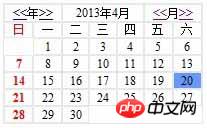
Summary: The above is the entire content of this article, I hope it will be helpful to everyone's study.
Related recommendations:
How to generate a QR code with logo in PHP
How to implement the Model base class based on mysqli in PHP And examples
Detailed explanation of methods and examples of PHP file upload class
The above is the detailed content of Calendar program implemented in php. For more information, please follow other related articles on the PHP Chinese website!




