PHP error and exception handling
Jun 09, 2018 am 09:35 AMThis article mainly introduces PHP error and exception handling. Interested friends can refer to it. I hope it will be helpful to everyone.
In the daily project development process, there will always be some unexpected exceptions and errors. If we do not deal with them relatively well, the program will look very unprofessional, and it is likely to fail. It will become effective information for others to attack the system; some error exceptions will terminate the execution of the script. If there is no error message at this time, then we can only look at the code from the beginning. We must know that hundreds of lines of code in the project are very important to us. What a scary thing it is, so how can we quickly and accurately locate exceptions and errors during the project development process, and handle them accordingly? This article uses my own understanding of errors and exception handling to share with you Everyone learns from each other and serves as a reminder.
System error handler:
PHP Under normal circumstances, the error will be output normally, but in some frameworks, it may affect the error output, maybe the framework It has its own processing mechanism, or it may be processed in the code. Generally, these function settings are:
1.error_reporting(); Set the error level of PHP and return the current level
error_reporting(report_level)
If the parameter level is not specified, the current error level will be returned. The following items are possible values for level:
Value |
Constant |
Description |
| ##1 | E_ERROR | ##fatal Runtime error. This error cannot be recycled. Script execution was interrupted.|
2 |
E_WARNING |
Non-fatal runtime warning. Script execution is not interrupted. |
4 |
##E_PARSE | Compile time analysis error. Parsing should only generate errors |
| 8 | E_NOTICE | Runtime notification. The script found may be a bug, but typically when running a script, it can also happen |
| 16 | E_CORE_ERROR |
Fatal error occurred when PHPstarted. This is like E_ERROR | ##32
| #E_CORE_WARNINGWarning when | PHP starts. This is like E_WARNING 64 | ## in the core of
| #E_COMPILE_ERROR | Fatal compile-time error. This is like E_ERROR |
|
script engine. |
#E_COMPILE_WARNING | Non-fatal compile-time warning. This is like generating E_WARNING ##256 | through the
| script engine. | E_USER_ERRORFatal user-generated error, similar to how programmers use the PHP | function trigger_error() Set E_ERROR |
512 |
E_USER_WARNING |
Non-fatal user-generated warning, this Similar to the E_WARNING set by the programmer using the PHP function |
| 1024 |
E_USER_NOTICE |
User generated notification, this is similar to how programmers use PHP functionstrigger_error SET E_NOTICE |
| ##2048 | E_STRICT | Runtime notification. PHPRecommended changes to your code to aid interoperability and compatibility of this code |
4096 |
E_RECOVERABLE_ERROR |
Catchable fatal error, similar to E_ERROR, but can be user-defined handler Capture (see set_error_handler()) |
8191 |
E_ALL |
All errors and warnings except level E_STRICT (In PHP6.0, E_STRICT will be E_ALL |
It is worth noting here that when $level is 0, error output is turned off, that is, no errors will be output.
2.set_error_handler()
Definition and usage
The set_error_handler() function sets a user-defined error handling function.
This function is used to create the user's own error handling method during runtime.
This function will return the old error handler, or null if it fails.
Syntax
set_error_handler(error_function,error_types)
Parameters |
Description |
error_function |
Required. Specifies the function to run when an error occurs. |
error_types |
Optional. Specifies at which error reporting level user-defined errors are displayed. The default is "E_ALL". |
Tip: If this function is used, the standard PHP error handling function will be completely bypassed. If necessary, the user-defined error handler must terminate (die()) the script,
Note: If in An error occurs before the script is executed. Since the custom program has not been registered at that time, the custom error handler will not be used.
The test code is as follows:
/**
*
* @param type $error_level 错误级别
* @param type $error_message 错误信息
* @param type $error_file 可选 错误文件
* @param type $error_line 可选 错误行
* @param type $error_context 可选。规定一个数组,包含了当错误发生时在用的每个变量以及它们的值。
*/
function my_error($error_level, $error_message, $error_file, $error_line, $error_context) {
echo date('Y-m-d H:i:s') . $error_level . $error_message . $error_file . $error_line;
var_dump($error_context);
}
set_error_handler('my_error', E_ALL);
print_r($a);//It can be known from the above case that when registering the my_error method, the system will automatically overwrite the original error handling error_fuction() method
The above program Running results:
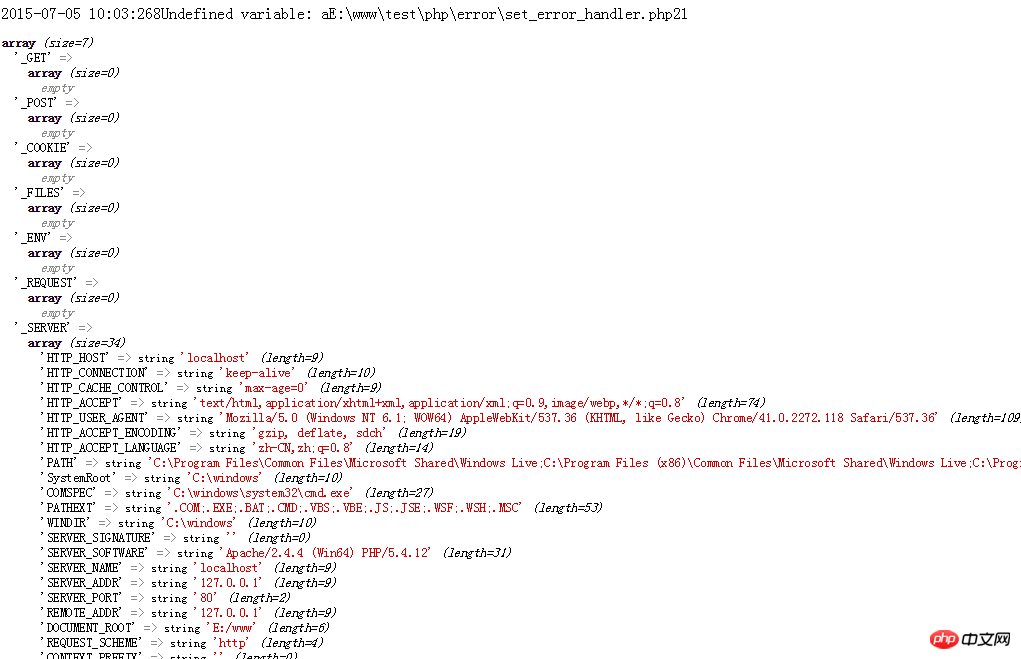
Custom error trigger
Definition and usage
trigger_error() function creates a user Defined error message.
trigger_error() is used to trigger an error message under user-specified conditions. It is used with the built-in error handler or with user-defined functions created with the set_error_handler() function.
If an illegal error type is specified, this function returns false, otherwise it returns true.
Syntax
trigger_error(error_message,error_types)
Parameters | Description |
error_message | Required. Specifies the error message. The length limit is 1024 characters. |
| ##error_types | 可选。规定错误消息的错误类型。 可能的值:
|
测试代码如下:
/**
*
* @param type $level
* @param type $msg
*/
function my_error($level, $msg) {
switch ($level) {
case E_USER_ERROR:
echo "ERROR:<br/>";
break;
case E_USER_WARNING:
echo "WARNING:<br/>";
break;
case E_USER_NOTICE:
echo "NOTICE:<br/>";
break;
default:
break;
}
echo "错误编号:" . $level . " <br/>";
echo "错误信息:" . $msg;
}
//注册错误处理器
set_error_handler('my_error');
if (89 > 8) {
//调用错误触发器
trigger_error('这是错误啊', E_USER_WARNING);
}运行结果如下:
WARNING:
错误编号:512
错误信息:这是错误啊
总结:以上就是本篇文的全部内容,希望能对大家的学习有所帮助。
相关推荐:
The above is the detailed content of PHP error and exception handling. For more information, please follow other related articles on the PHP Chinese website!

Hot Article

Hot tools Tags

Hot Article

Hot Article Tags

Notepad++7.3.1
Easy-to-use and free code editor

SublimeText3 Chinese version
Chinese version, very easy to use

Zend Studio 13.0.1
Powerful PHP integrated development environment

Dreamweaver CS6
Visual web development tools

SublimeText3 Mac version
God-level code editing software (SublimeText3)

Hot Topics
 PHP 8.4 Installation and Upgrade guide for Ubuntu and Debian
Dec 24, 2024 pm 04:42 PM
PHP 8.4 Installation and Upgrade guide for Ubuntu and Debian
Dec 24, 2024 pm 04:42 PM
PHP 8.4 Installation and Upgrade guide for Ubuntu and Debian
 How To Set Up Visual Studio Code (VS Code) for PHP Development
Dec 20, 2024 am 11:31 AM
How To Set Up Visual Studio Code (VS Code) for PHP Development
Dec 20, 2024 am 11:31 AM
How To Set Up Visual Studio Code (VS Code) for PHP Development













