
This article mainly introduces the case code for implementing user login in PHP. The editor thinks it is quite good, so I will share it with you now and give it as a reference. Let’s follow the editor and take a look.
This article tells the case code of user login in PHP. Share it with everyone for your reference, the details are as follows:
Requirement analysis:
In web application development, it is often necessary to implement the user login function. Assume a user named username. When the user enters the homepage of the website, if he has not logged in, the page will prompt to log in. The user enters the login information for verification. If the verification passes, he enters the user center. Otherwise, the user name or password is incorrect and he needs to log in again. . After successful login, the user can also click "Logout" to return to the login page.
Programming flow chart:
login.html
##
<!DOCUMENT html PUBLIC "-//W3C//DTD XHTML 1.0 Transitional//EN" "http
://www.w3.org/TR/xhtml1/DTD/xhtml1-transitional.dtd">
<html xmlns="http://www.w3.org/1999/xhtml" xml:lang="en">
<head>
<meta http-equiv="Content-Type" content="text/html;charset=UTF-8"/>
<title>会员登录</title>
<style type="text/css">
ul li{margin:0;padding:0;}
form{margin:40px 30px 0;}
form li{list-style:none;padding:5px 0;}
form li label{float:left;width:70px;text-align:right}
form li a{font-size:12px;color:#999;text-decoration:none}
.login_btn{border:none;background:#01A4F1;color:#fff;font-size:14px;font-weight:bold;height:28px;line-height:28px;padding:0 10px;cursor:pointer;}
form li img{vertical-align:top}
</style>
</head>
<body>
<form action="login.php" method="POST">
<fieldset>
<legend>用户登录</legend>
<ul>
<li>
<label for"">用户名:</label>
<input type="text" name="username"/>
</li>
<li>
<label for"">密码:</label>
<input type="password" name="password"/>
</li>
<li>
<label for""> </label>
<input type="checkbox" name="remember" value="yes"/>7天内自动登录
</li>
<li>
<label for""> </label>
<input type="submit" name="login" value="登录" class="login_btn"/>
</li>
</ul>
</fieldset>
</body>
</html>login.php
<?php
header("Content-Type:text/html;charset=utf-8");
session_start();
if(isset($_POST['login']))
{
$username = trim($_POST['username']);
$password = trim($_POST['password']);
if(($username=='')||($password==''))
{
header('refresh:3;url=login.html');
echo "改用户名或密码不能为空,3秒后跳转到登录页面";
exit;
}
else if(($username!='username')||($password!='password'))
{
//用户名或密码错误
header('refresh:3;url=login.html');
echo "用户名或密码错误,3秒后跳转到登录页面";
exit;
}
else if(($username=='username')&&($password=='password'))
{
//登录成功将信息保存到session中
$_SESSION['username']=$username;
$_SESSION['islogin']=1;
//如果勾选7天内自动保存,则将其保存到cookie
if($_POST['remember']=="yes")
{
setcookie("username",$username,time()+7*24*60*60);
setcookie("code",md5($username.md5($password)),time()+7*24*60*60);
}
else
{
setcookie("username",'',time()-1);
setcookie("code",'',time()-1);
}
//跳转到用户首页
header('refresh:3;url=index.php');
}
}
?>
<?php
header("Content-Type:text/html;charset=utf-8");
session_start();
//首先判断Cookie是否有记住用户信息
if(isset($_COOKIE['username']))
{
$_SESSION['username']=$_COOKIE['username'];
$_SESSION['islogin']=1;
}
if(isset($_SESSION['islogin']))
{
//已经登录
echo $_SESSION['username'].":你好,欢迎进入个人中心!<br/>";
echo "<a href='logout.php'>注销</a>";
}
else
{ //为登录
echo "你还未登录,请<a href='login.html'>登录</a>";
}
?><?php
header("Content-Type:text/html;charset=utf-8");
session_start();
//清除session
$username=$_SESSION['username'];
$_SESSION=array();
session_destroy();
//清除cookie
setcookie("username",'',time()-1);
setcookie("code",'',time()-1);
echo "$username,欢迎下次光临";
echo "重新<a href='login.html'>登录</a>";
?>
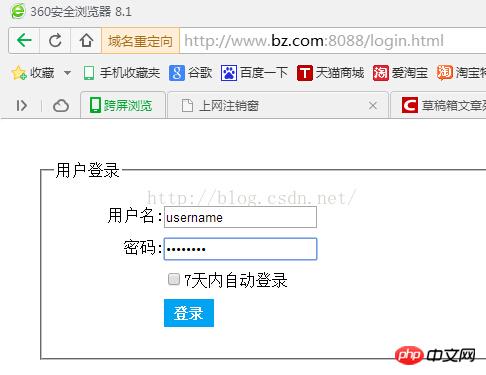
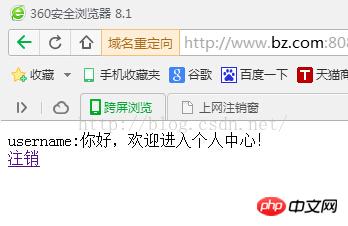
## All of the above The following is the case code of PHP implementation of user login introduced by the editor. I hope it will be helpful to you. If you have any questions, please leave me a message and the editor will reply to you in time. I would also like to thank you all for your support of the php Chinese website! 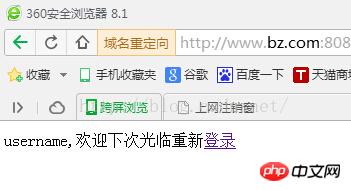
Articles you may be interested in:
PHP uses PDO abstraction layer to obtain query results. Example PHP skills
Analysis of PHP paging display method [Attached PHP general paging class] php skills
The above is the detailed content of PHP implementation of user login case code php example. For more information, please follow other related articles on the PHP Chinese website!




