
Now I find more and more that PS ability is too powerful~~The main reason is that we are not yet proficient and have no in-depth understanding of it~I have read a lot of things~~I feel that I know less and less~~~Hehe~~ I made this based on a netizen’s request yesterday~~

First create a new layer in PS7.0 and fill it with circular gray blocks
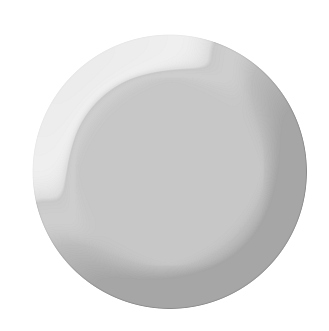
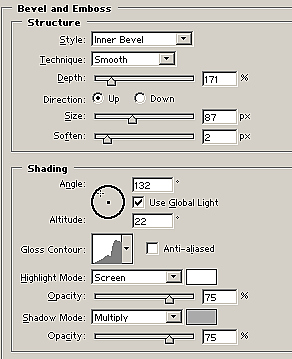
Select Bevel and Emboss in the style, set it as above, then create a blank layer and merge it with this layer~it becomes an unstyled layer (because the style layer is changing The appearance will change with the change of the edge)
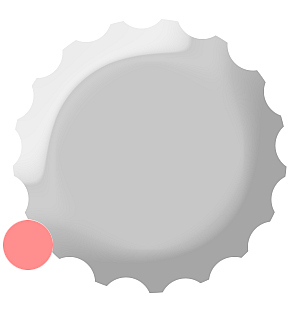
Use the small circle to overlap the edge of the big circle, the overlapping position is as above
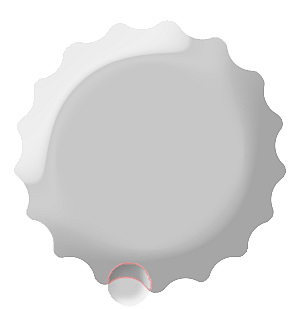
Press CTRL to click on the large circle layer, select the large circle selection, select the small circle layer, CTRL+J to copy the overlapping part, and delete the small circle
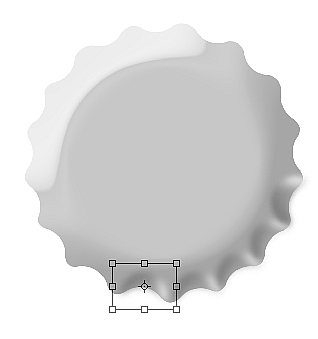
Gaussian blur overlapping part, copy and change direction (CTRL+T),

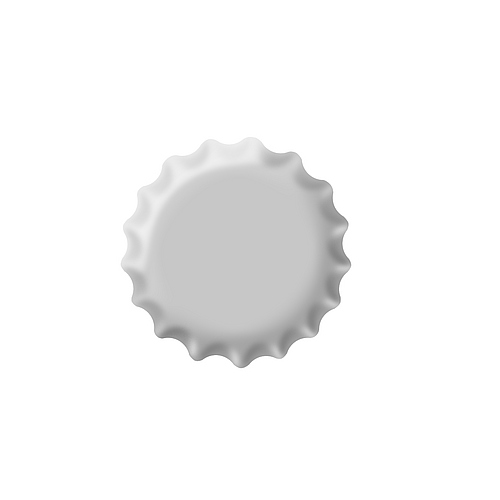
 How to turn off win10 upgrade prompt
How to turn off win10 upgrade prompt
 The difference between lightweight application servers and cloud servers
The difference between lightweight application servers and cloud servers
 CMD close port command
CMD close port command
 The difference between external screen and internal screen broken
The difference between external screen and internal screen broken
 How to jump with parameters in vue.js
How to jump with parameters in vue.js
 Cell sum
Cell sum
 How to intercept harassing calls
How to intercept harassing calls
 virtual digital currency
virtual digital currency




